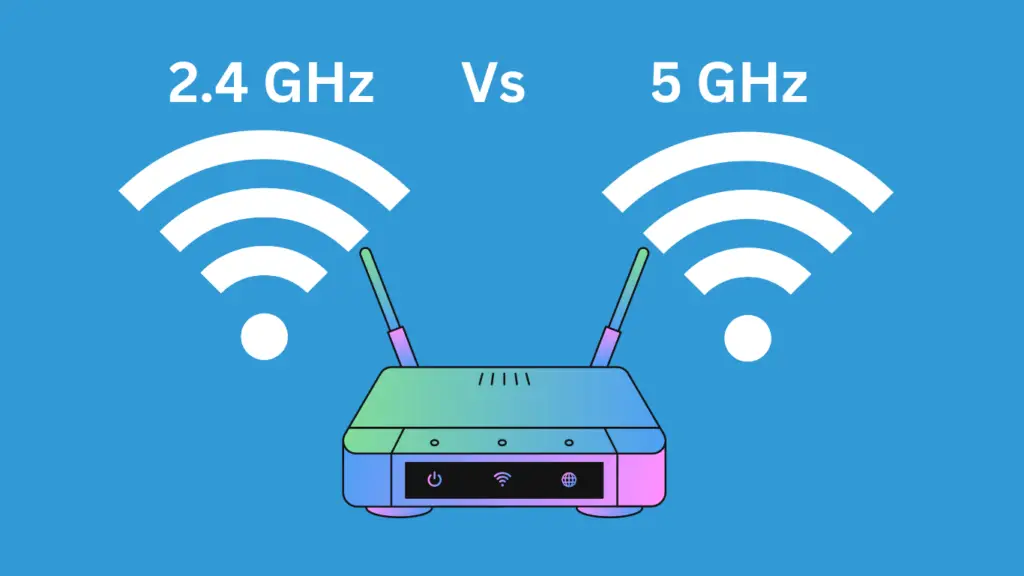Instagram isn’t just a social media platform to post photos and videos; it goes beyond. People use Instagram to chat, send pictures, make audio calls, and video calls to other people. Many prefer video calls to interact with other people on Instagram. While it can be okay to do that with a person you know, talking to random people on video calls on Instagram can have some privacy concerns. For instance, some people are worried about whether their video call on Instagram can be recorded.
It goes the same for audio calls as well. If you also wonder: Can Instagram calls be recorded, and does it notify the other person? Then this guide is for you.
Can Instagram Calls be Recorded?
Well, YES! You can record Instagram calls, as no feature within the Instagram app prevents you from doing so.
Recording an Instagram call is pretty straightforward. You just need to record your screen with active voice recording, which is pretty much it.
Does it Notify the Other Person?
No! Instagram does not tell the other person if you record their call. The platform does not trigger any notification to the user when their Instagram call is being recorded.
As mentioned above, recording an Instagram call involves recording the screen with audio. Screen recording operates independently from Instagram. Since there is no screen recording blocker feature on Instagram, you can record an audio/video call on Instagram seamlessly without having to worry about the other user finding it out.
How to Make an Instagram Video Call?
If you want to make a video call to someone on Instagram, ensure that you both follow each other. If the other person doesn’t follow you, your messages will go to the Request section, and you won’t be able to make a video call.
If you and the person you want to call follow each other, here are the steps for a video call:
Step 1: Search for the user you want to call on Instagram using the search option.
Step 2: Open their profile and tap on Message.
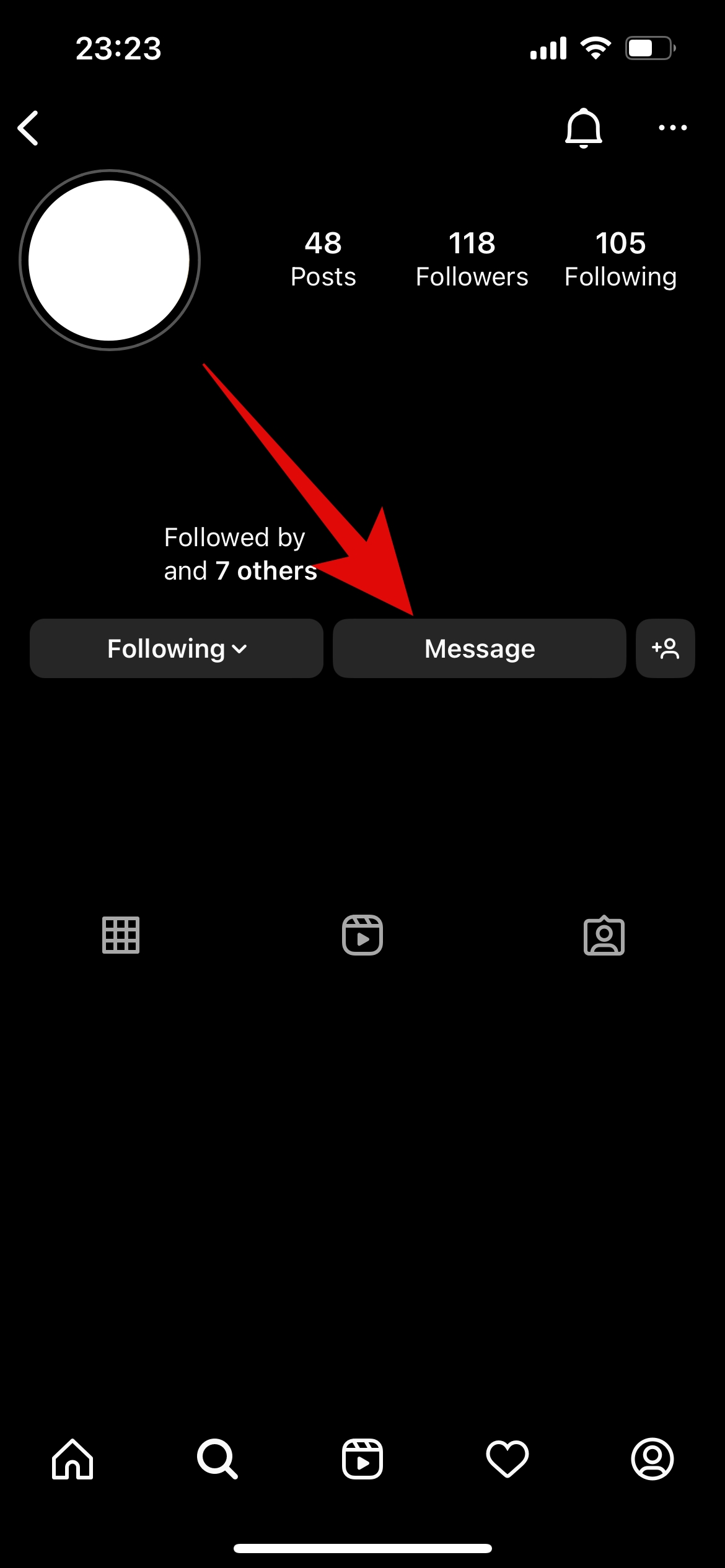
Step 3: Now tap the Video Call icon in the top-right corner.
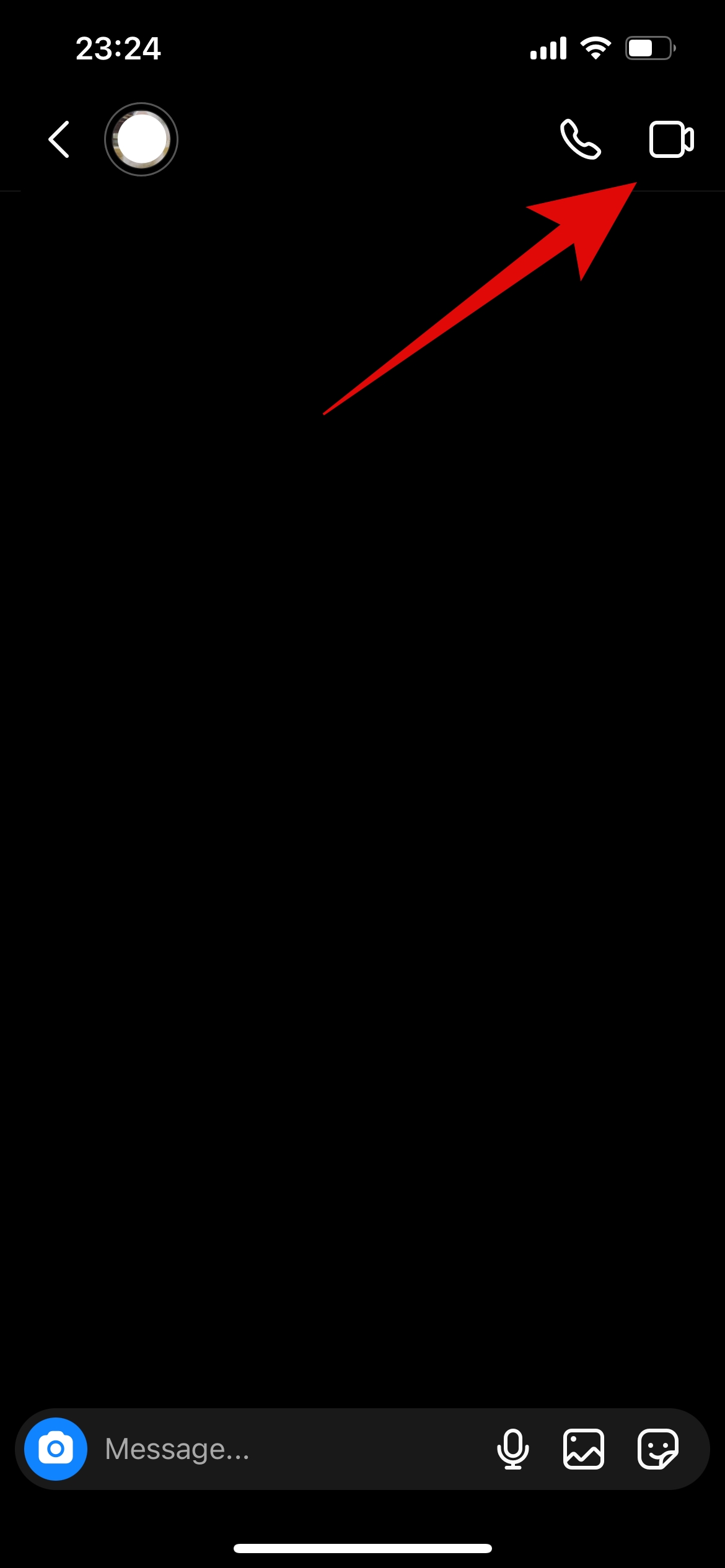
That is it! You will be connected if the other person picks up your call.
Recording an Instagram Call
Recording an Instagram call is pretty simple. You have to do a screen recording when you are on the call. Make sure to keep the audio recording on. For some Android users, screen recording is a built-in feature. However, some might need third-party screen recording apps if the feature isn’t available. Here is how to do screen recording on Android and iOS devices:
For Android Users
All Android users on Android 11 or above get a built-in screen recorder. Here is how to use it on a Pixel device:
Step 1: Swipe down to open the notification panel. Then swipe down again to open Quick Settings.
Step 2: Swipe right on Quick Settings to find the screen recorder icon.
Step 3: Tap on the Screen Record icon.
Step 4: Select the option to record audio; you can also choose to record your touches on the screen.
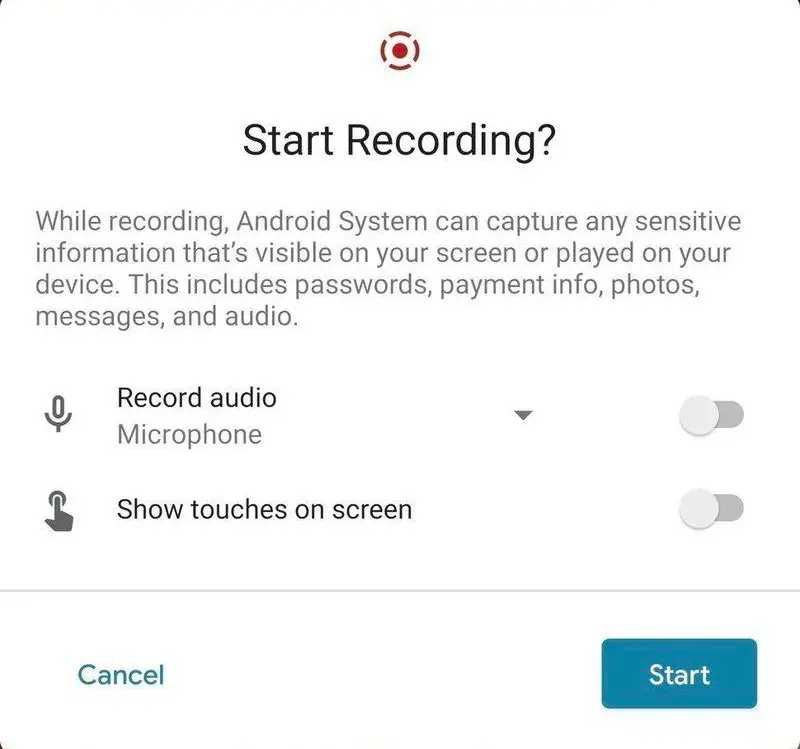
Step 5: Also select the audio you want to record; in this case, it will be the Device audio.
Step 6: Tap on Start.
Once you are done recording, tap scroll down to see the notification panel; here, you will see an option reading Tap to stop. Tap on it to stop the recording.
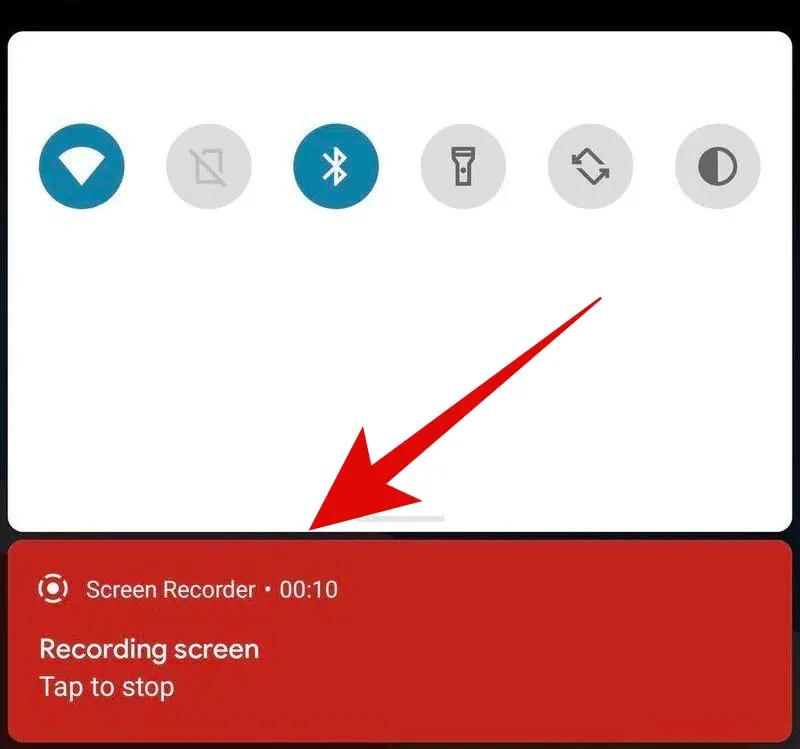
The screen recording will be saved in Google Photos under the Movies section.
If you are not on Android 11 and your device does not have a built-in screen recorder, you can install any trusted third-party screen recording app from the Google Play Store.
For iOS Users
iOS has a built-in screen recorder that you can use to record calls on Instagram. Follow these steps to activate the screen recorder:
Step 1: Go to Settings.
Step 2: Scroll down and tap on Control Centre.
Step 3: Scroll down again, and you will see options under MORE CONTROLS.
Step 4: Navigate and find Screen Recording; tap on the “+” icon.
Step 5: Close the Settings and come to the home screen.
Step 6: Scroll down to open Control Centre. Here you should see the screen recording button at the bottom.
Step 7: Tap on that button to start the screen. The recording will begin after 3 seconds.
That’s it! You can stop the recording by tapping the same icon on the Control Centre or tapping on the time at the top-left to stop the recording. Once you stop the screen recording, it will be saved to the camera roll on your iPhone. You will be able to access the recorded call from your camera roll.
A Word
While there is no barrier in recording Instagram calls, and the platform doesn’t even notify the other person, recording someone without their consent is never good.
If you are talking to a stranger and planning to record their call, seek their permission first. Only record someone if they consent to it.
On the other hand, if you are worried about someone recording your call, you can try platforms like Snapchat, which notifies the user if someone takes a screenshot of the chat or use a screen recorder. However, there is always a way to record your call on any platform, which comes down to trust and consent.
A good idea is to always not share anything on calls, especially video calls, with strangers you do not want in public. Even if you know the person, do not share intimate details that can be misused. In a world full of bad actors, staying cautious on the Internet is always good.
We hope this guide helps you understand Instagram better! In case of any queries, feel free to reach out to us.
FAQs
A: Yes! You should be aware that your video/audio calls call be recorded even without your permission.
A: No, Instagram does not notify the other user if their call is recorded. There is no inbuilt recorder on the Instagram app, but the screen recording apps can capture video/audio calls, and the Insta app can’t detect when the screen recording is ON.
A: You can record Instagram calls using a screen recorder on your phone. Take a screen recording when you are on call with someone on Instagram.
Also, Read:-