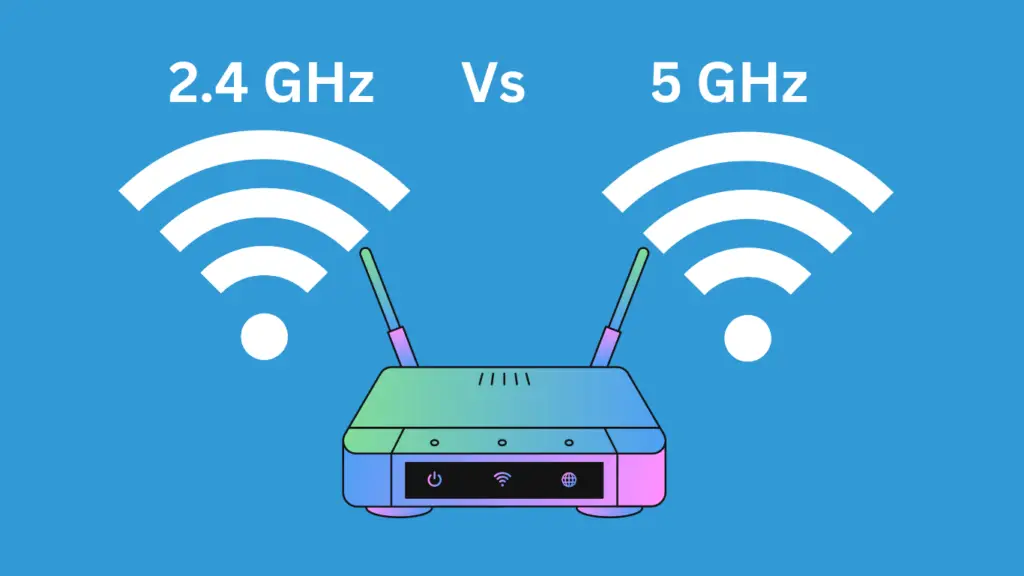Oftentimes we delete messages on Instagram without thinking twice. But there are certain situations when you might need to recover deleted Instagram messages. While Instagram does not make this easy, it can still be done with a little bit of effort.
In this guide, you will find ways to recover deleted messages on Instagram using a simple method. All you have to know is that this method works sometimes and sometimes it doesn’t.
How Does It Work?
Basically, when you delete an Instagram message, it gets deleted from your side and the receiver’s side, but it stays on the Instagram servers for some time. So what you can do is try downloading data from Instagram and see if the messages are still there or not.
Downloading data from Instagram is a simple and straightforward process. All you need is access to a computer, and you can follow the steps below to recover deleted Instagram messages.
Way To Recover Deleted Instagram Messages
Step 1: Open your PC and go to Instagram’s official website.
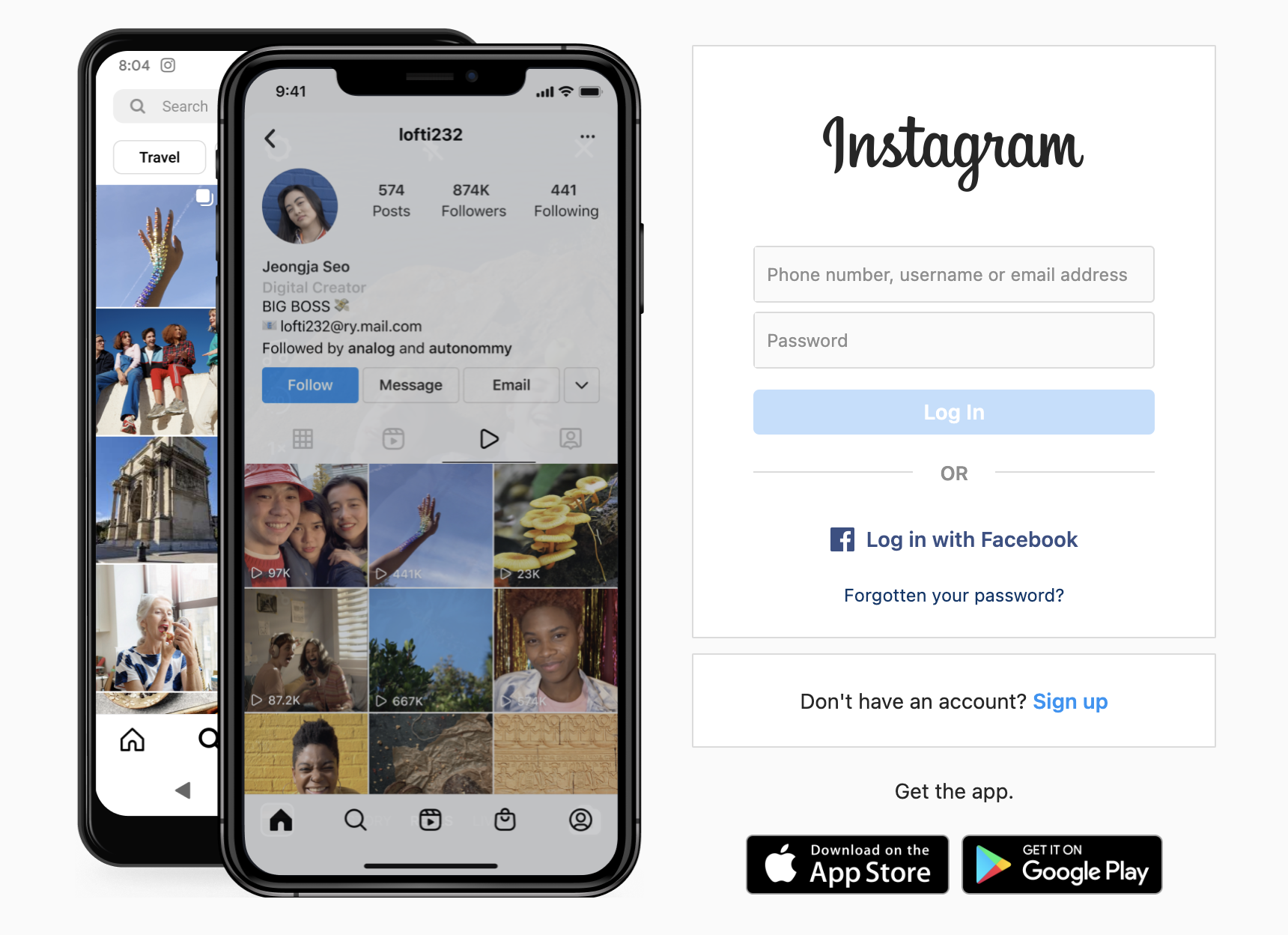
Step 2: Log in using your credentials.
Step 3: Click on your DP in the top-right corner of the screen. Then click on Profile.
Step 4: Now click on Edit Profile.
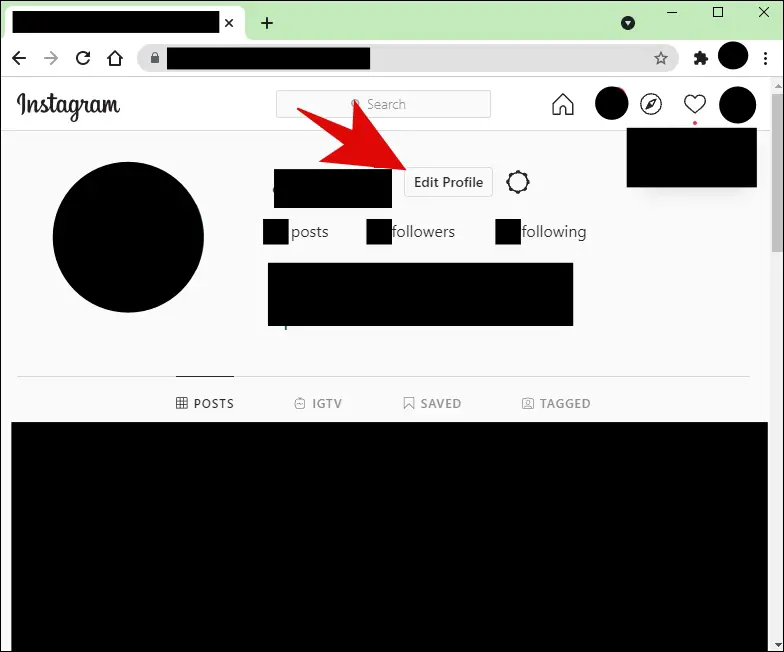
Step 5: Go to Privacy and Security from the menu on the left.
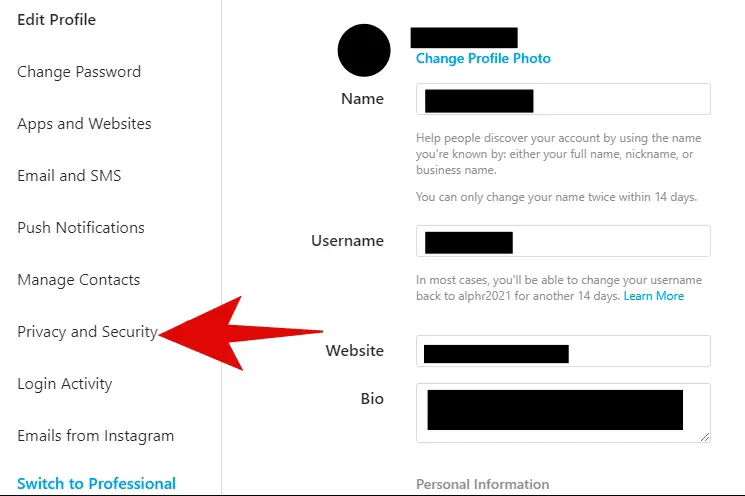
Step 6: Scroll down, under Data Download, and click on Request Download.
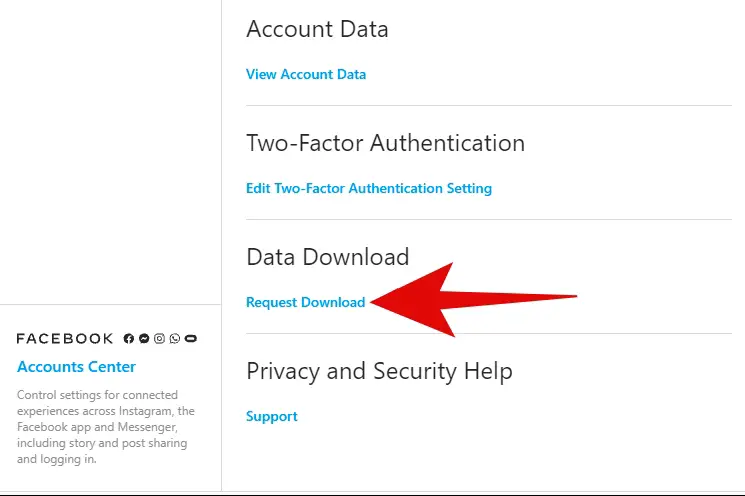
Step 7: You will have to enter your email address and the format in which you want the data. Choose HTML here and click Next.
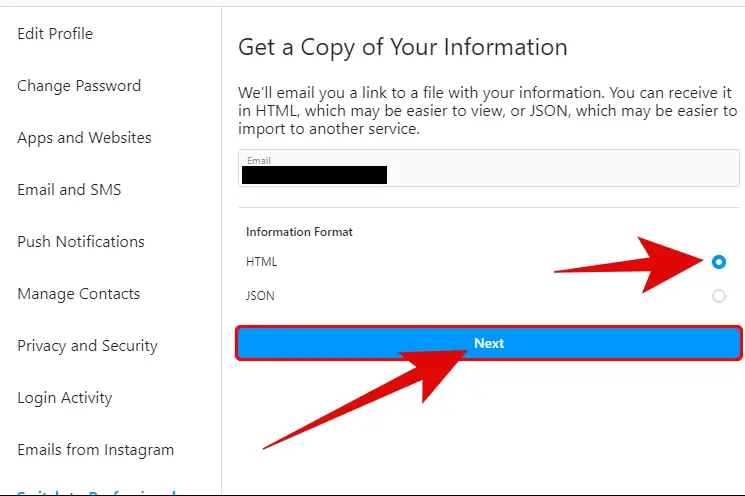
Step 8: Finally, enter your password, then click on Request Download.
Step 9: You will get an email with the link to download the data. It may take up to 48 hours.
Step 10: The email will be from Instagram, of course, with the subject “Your Instagram information.” Open the email and click on the Download information button.
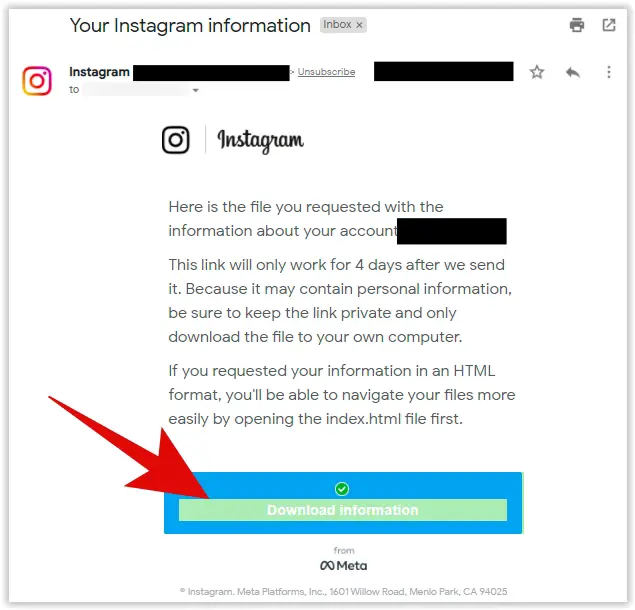
Step 11: You will be taken to Instagram’s login page, here enter your credentials and log in.
Step 12: You will see a message; simply click on Download information.
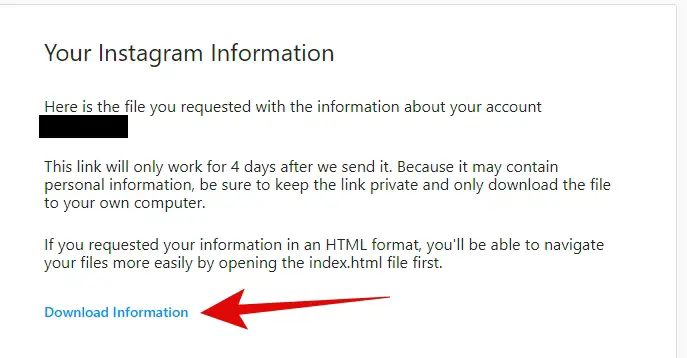
All of your Instagram data will be downloaded in a ZIP folder. So, first of all, unzip it and extract the folder to a location of your choice.
Now you have to open the chat that you deleted.
Step 1: Open the extracted folder.
Step 2: Follow this path:
messages>inbox>[named folder]
Step 3: Click and open the messages HTML file.
That is it; you will be able to read all the Instagram messages with a particular user.
Closing Phrase
The process of recovering deleted Instagram messages is not a difficult one but definitely a long one. So make sure that you follow all the steps carefully. On top of that, it is important to know that this method might not always work for you.
But if you wish to recover deleted Instagram messages, this is the only safe way, do not download & install any third-party apps. We hope this method works for you.
Read More
- How to Delete Your Instagram Account Permanently
- Ways to Delete Multiple Photos on Instagram at Once
- How to Delete Your Instagram Account Permanently
Faqs About Recover Deleted Instagram Messages
Yes, It is possible to recover deleted Instagram messages by downloading Instagram data.
Yes, It is completely safe to download Instagram data.
It may take up to 48 hours for Instagram to send you the email with all of your data.