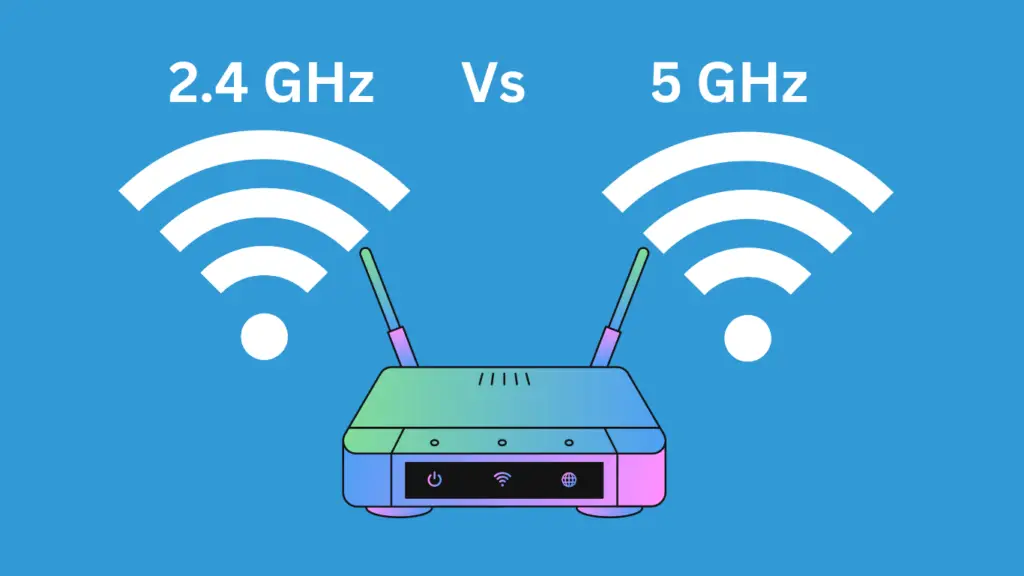If you go to the messages section of your Instagram app, you will see profile pictures of people with little notes attached to them. Instagram recently added the Notes feature for its users. You can leave a kind of text update in the DMs section. If you haven’t seen this feature or want to know how to get Notes on Instagram, this guide has you covered. Today, you will learn to get the Notes feature on Instagram and leave your own Note.
So let’s get started!
What is the Notes Feature on Instagram?
Instagram introduced the Notes feature a little while ago. Notes on Instagram provide users with a dedicated area right on top of the messages in the DM section to post brief updates. Users can share notes with their followers or some select people. People who see your Note on Instagram can respond to you via DMs on the platform.
Currently, the feature allows users to share a maximum of one note with others on Instagram, and the Note is for 24 hours only.
Fix Notes not Working on Instagram
You may not see the Notes feature on Instagram. In some cases, it is an outdated app, and in other cases, it might be due to your location, as the feature is slowly rolling out and isn’t available globally.
For some reason, many Instagram users cannot access the notes feature on their app. Here are a few ways to fix Notes not working on Instagram:
Update the App
You are using an outdated version if you do not see the Notes feature on your app. You need to ensure you are using the latest version of the app. If you use it on iPhone, just go to the App Store, search for the Instagram app, and update it (if available). The same goes for the Android app as well. You can update it from the Google Play Store.
Offload and Reinstall the App
Sometimes, the cache buildup can cause this issue. You can try uninstalling and reinstalling the app. Here is how to do it on an Android phone:
- Tap and hold the Instagram icon on your smartphone.
- Now tap on Uninstall.
If there is some warning, press OK and proceed with the uninstallation process.
After that, you can download Instagram from the Google Play Store again.
The method is the same for iOS users.
- Tap and hold the Instagram icon on the home screen.
- Now tap on Remove App.
- From the list of options, tap on Delete App.
Once you delete the Instagram app, you can download it from the App Store again.
Update Activity Status
If you have turned off your activity status on Instagram, you might not be able to use the Notes feature on Instagram. So here is how you can turn it on:
Step 1: Go to your profile and tap the hamburger icon on the top right.
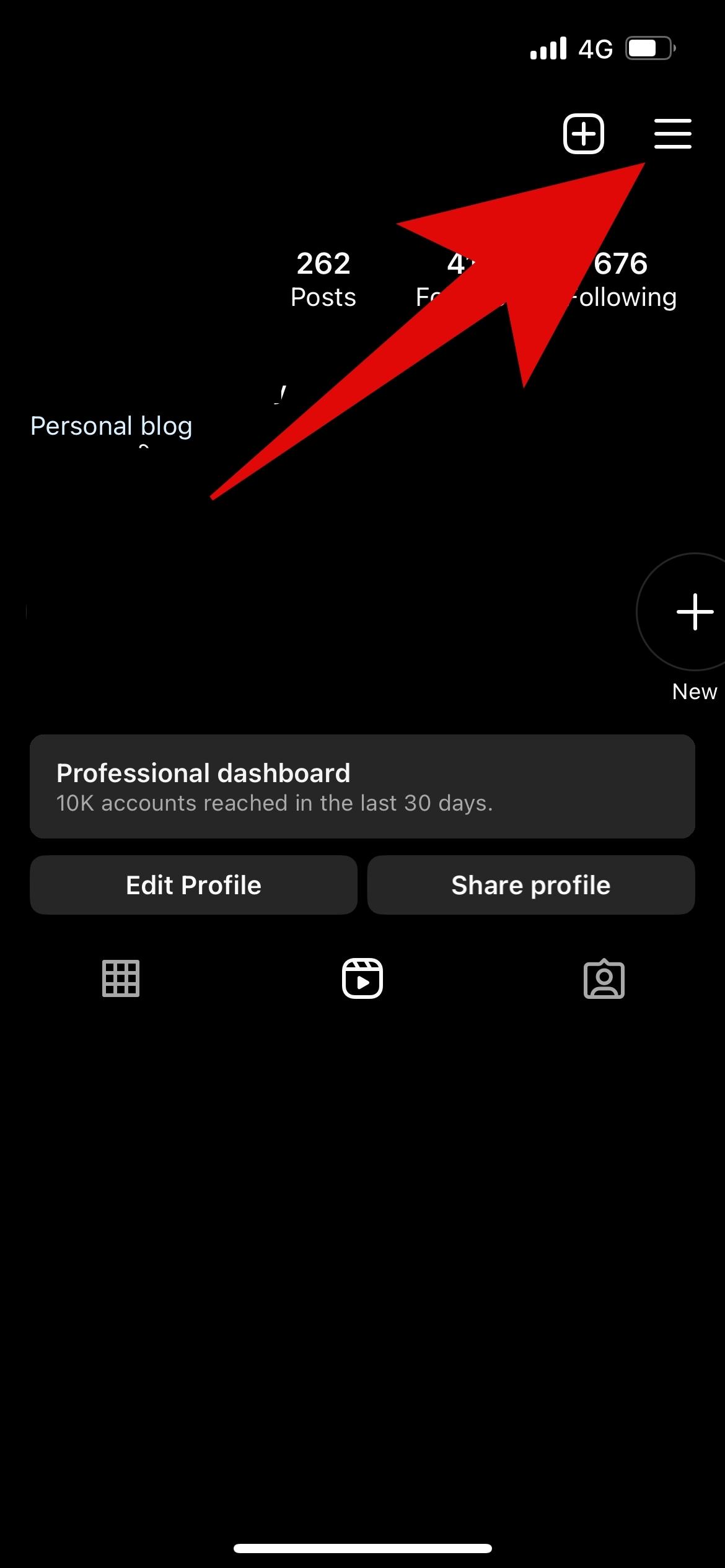
Step 2: Now, tap on Settings and Privacy.
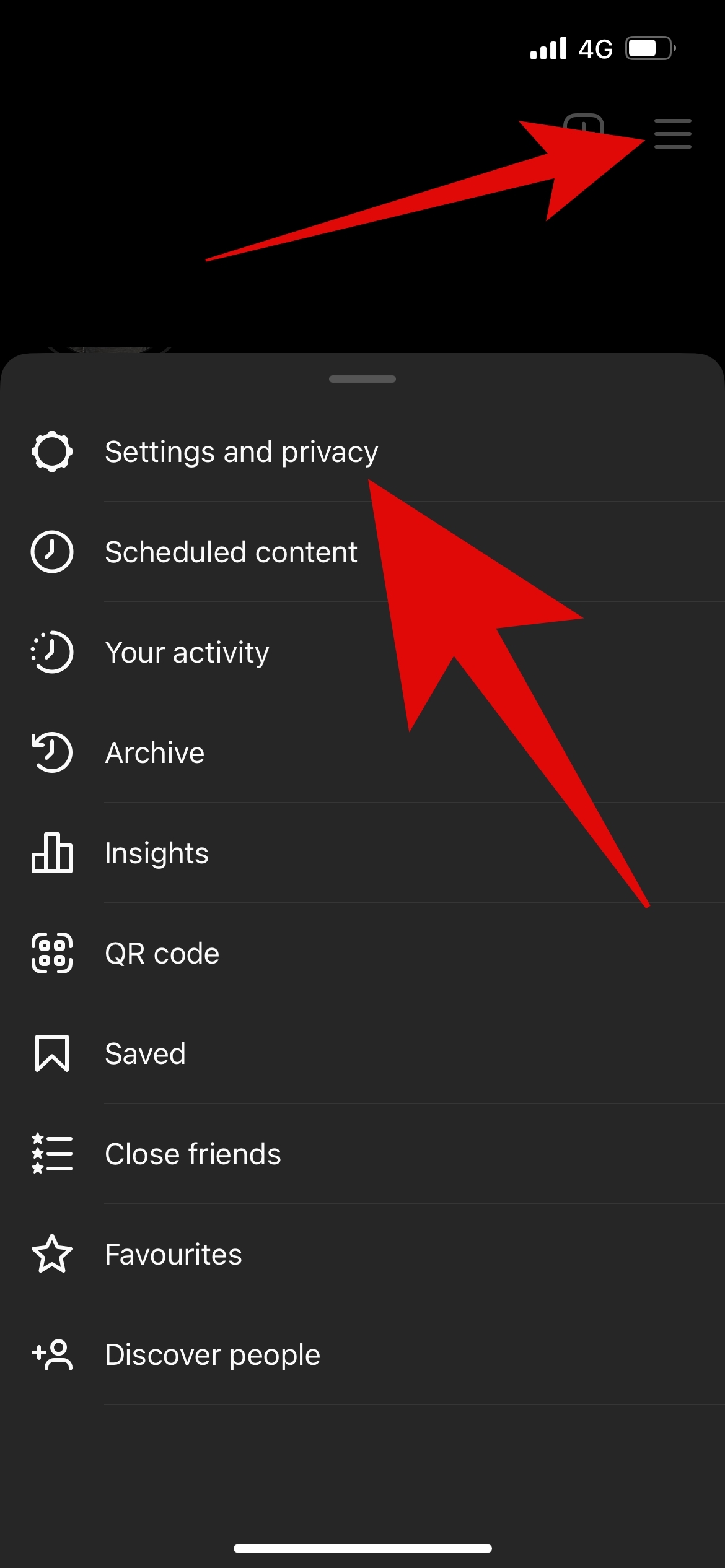
Step 3: In the search bar type “Activity Status” in the search bar.
Step 4: Tap on Show activity status.
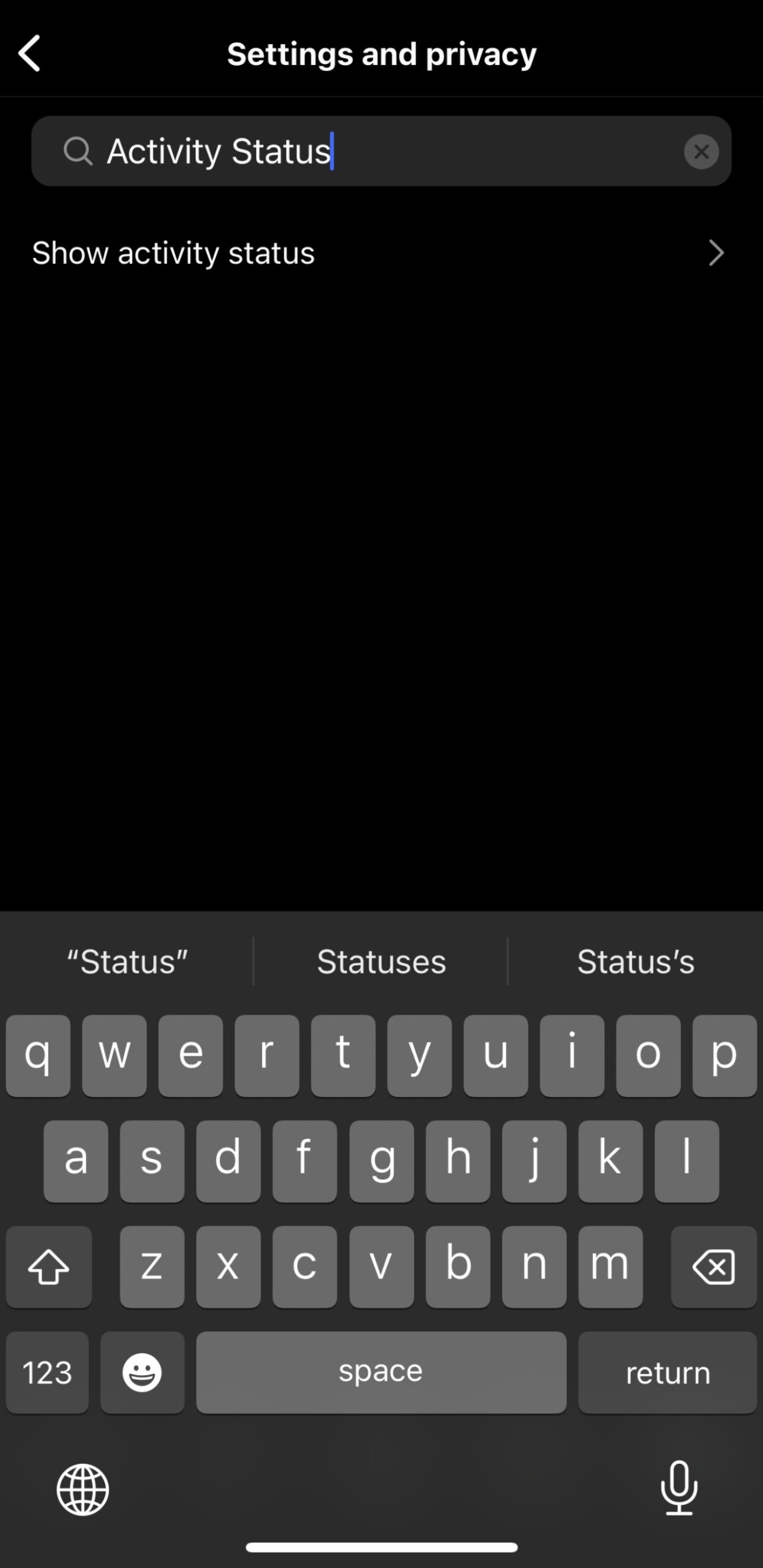
Step 5: Now turn on the toggle for “Show Activity Status”
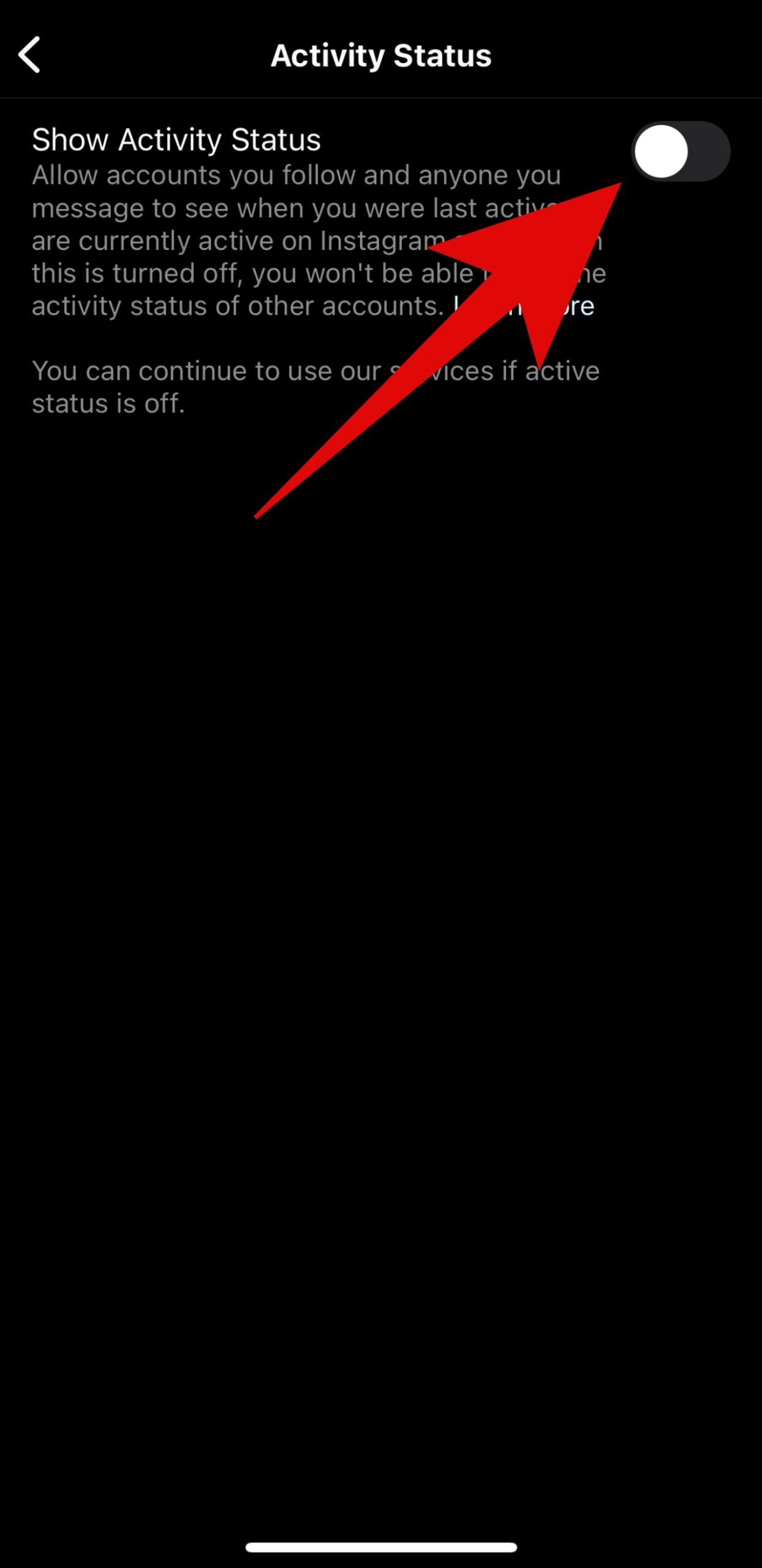
That’s it!
How to Leave a Note on Instagram
If you are facing no issues and can see Notes from others on Instagram, it is time to put one of your own. Here is how to leave a Note on Instagram:
Step 1: Tap on the DM icon in the top right corner.
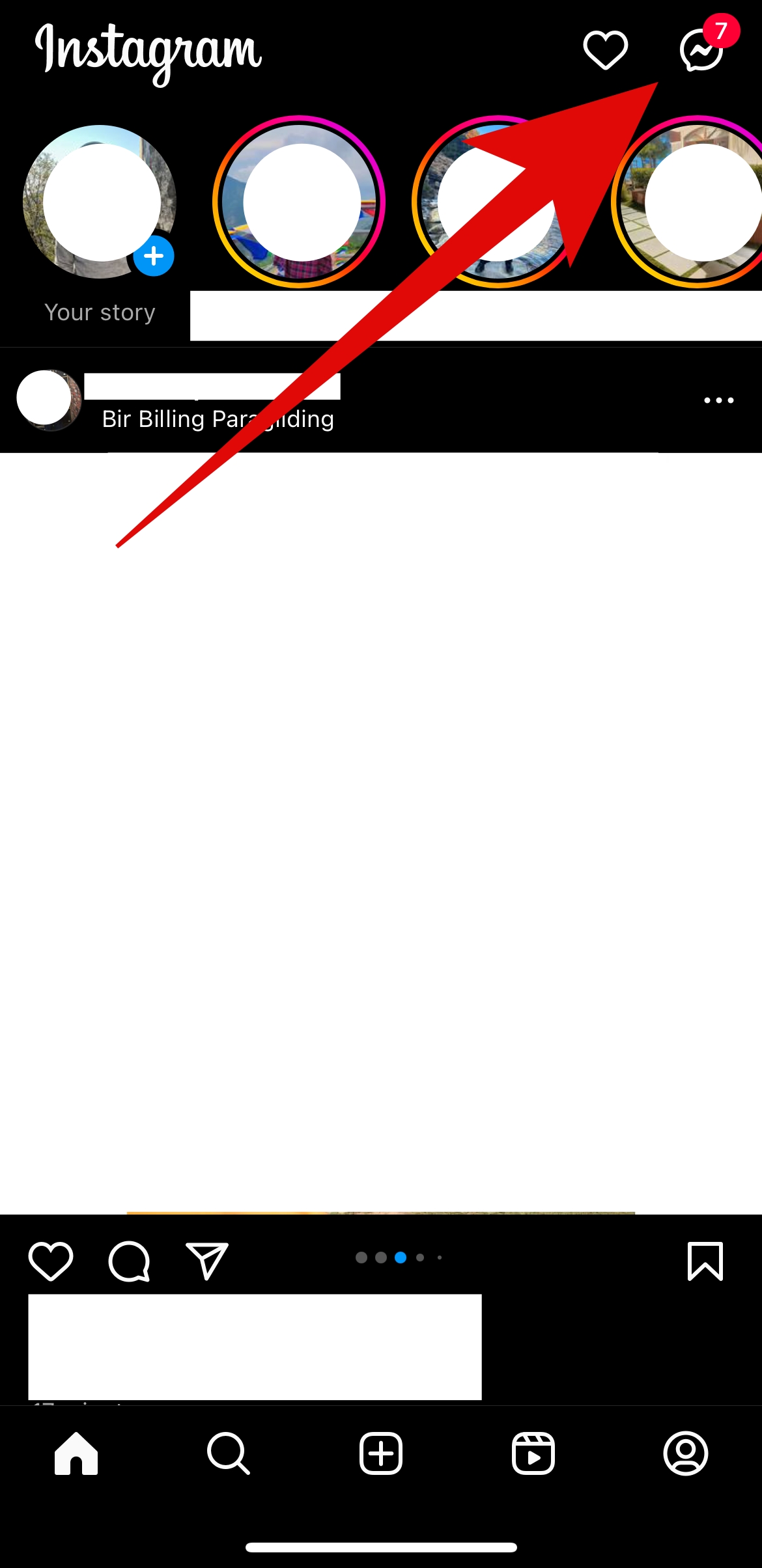
Step 2: Now tap on the “+” icon on your profile picture where it reads “Your Note”
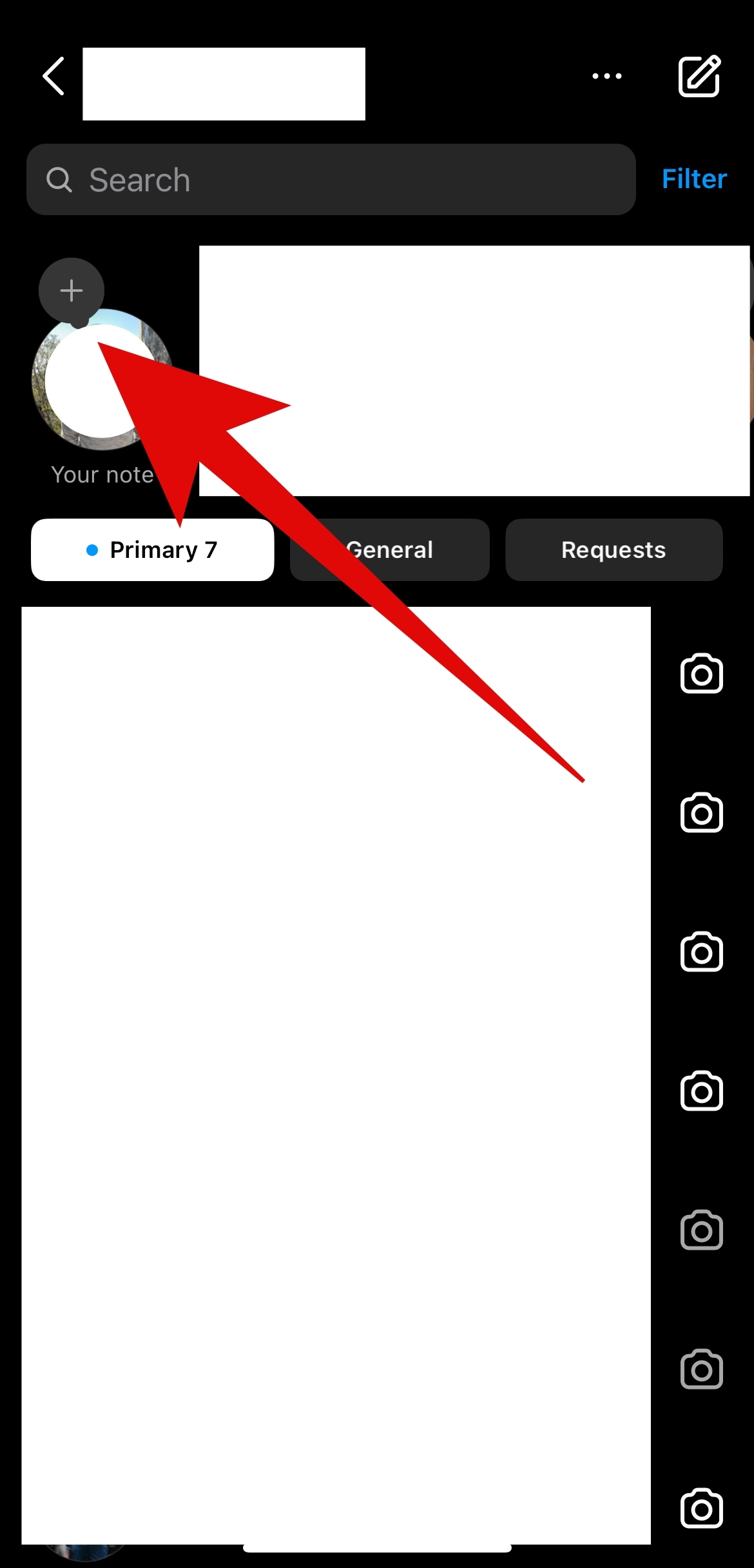
Step 3: Type whatever is on your mind or note you want to leave. The character limit is 60, so keep it under it.
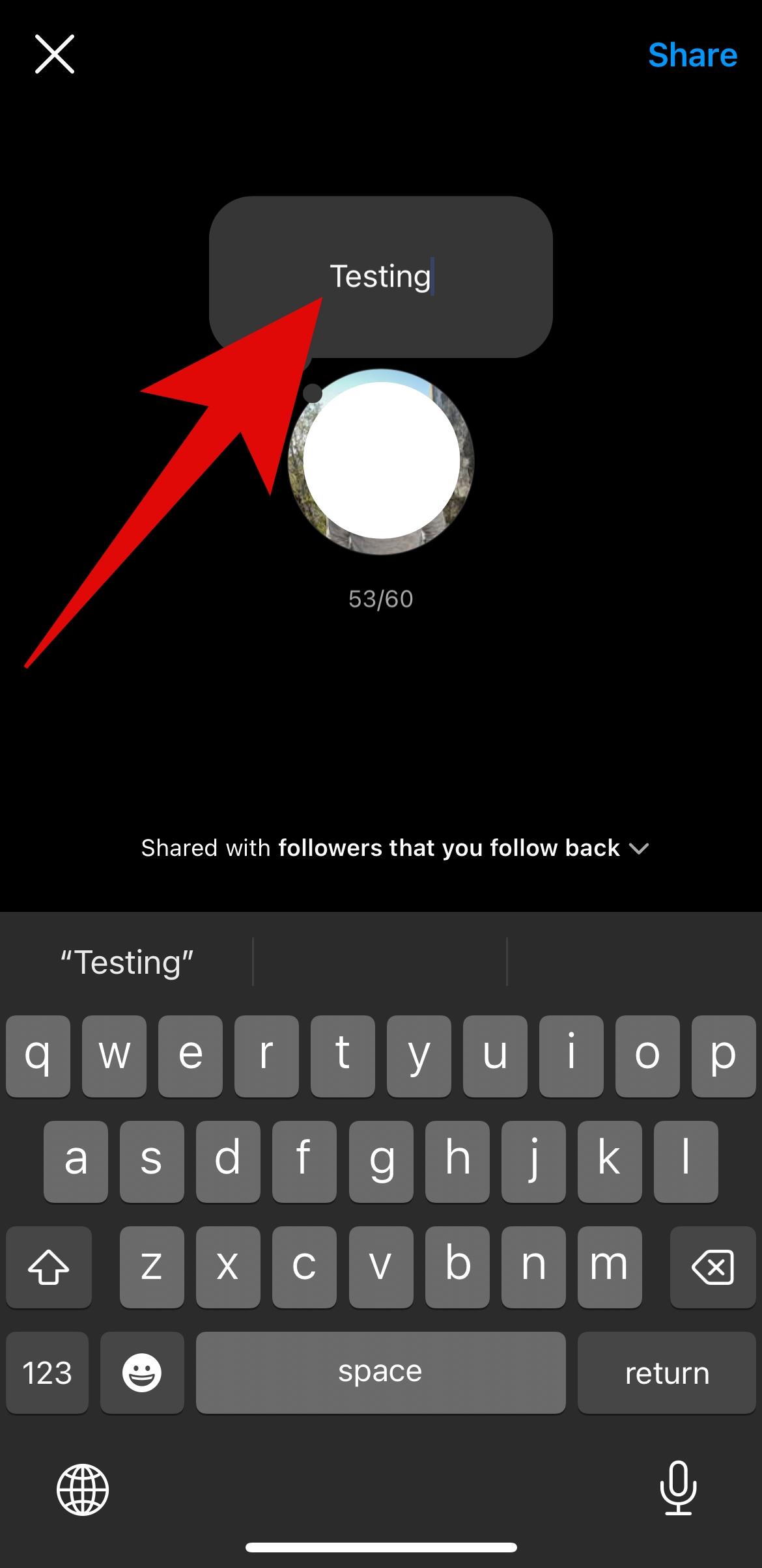
Step 4: Use the drop-down menu next to Shared with to select who you want to share the Note with.
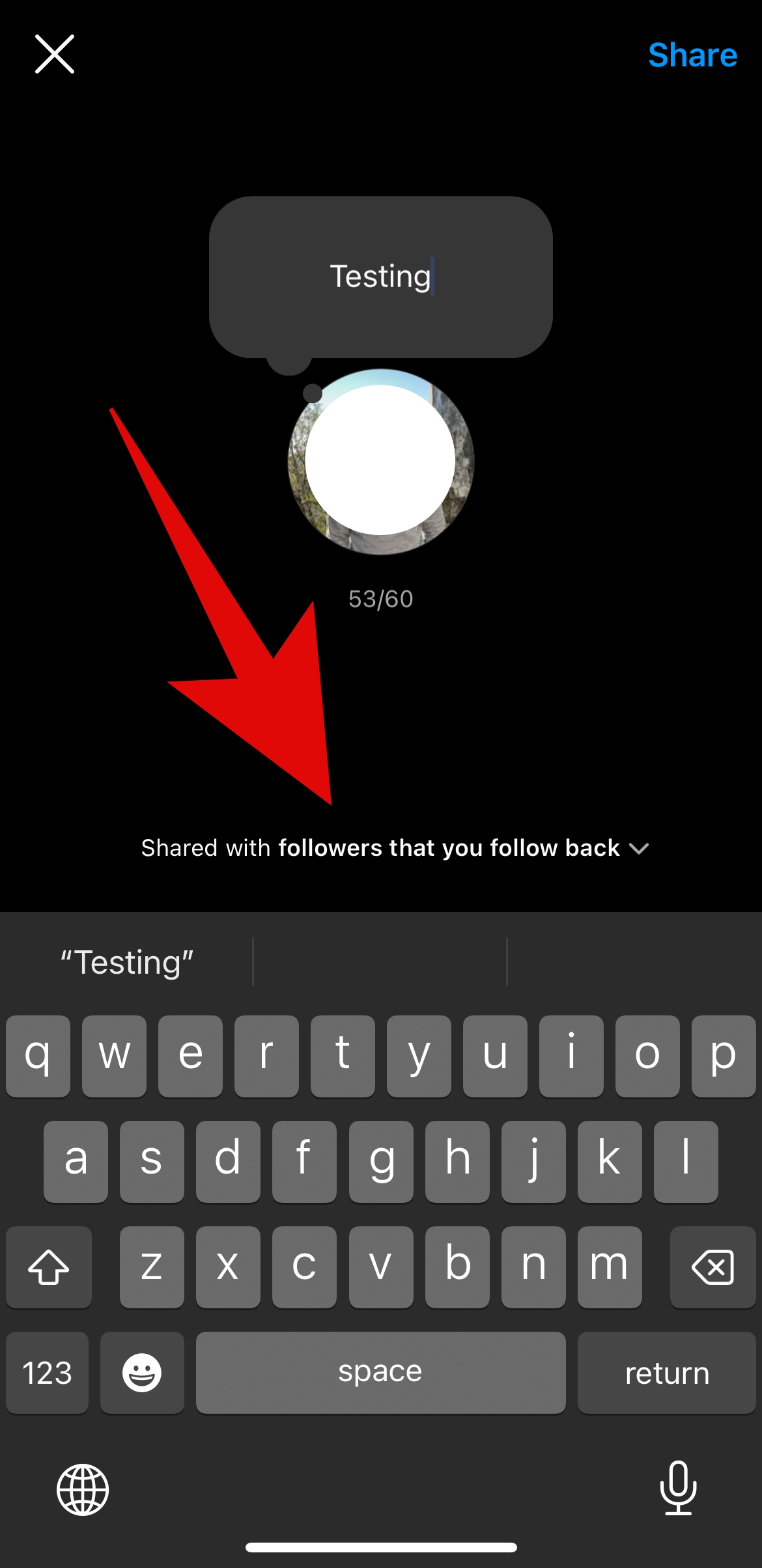
Step 5: Finally, tap on Share.
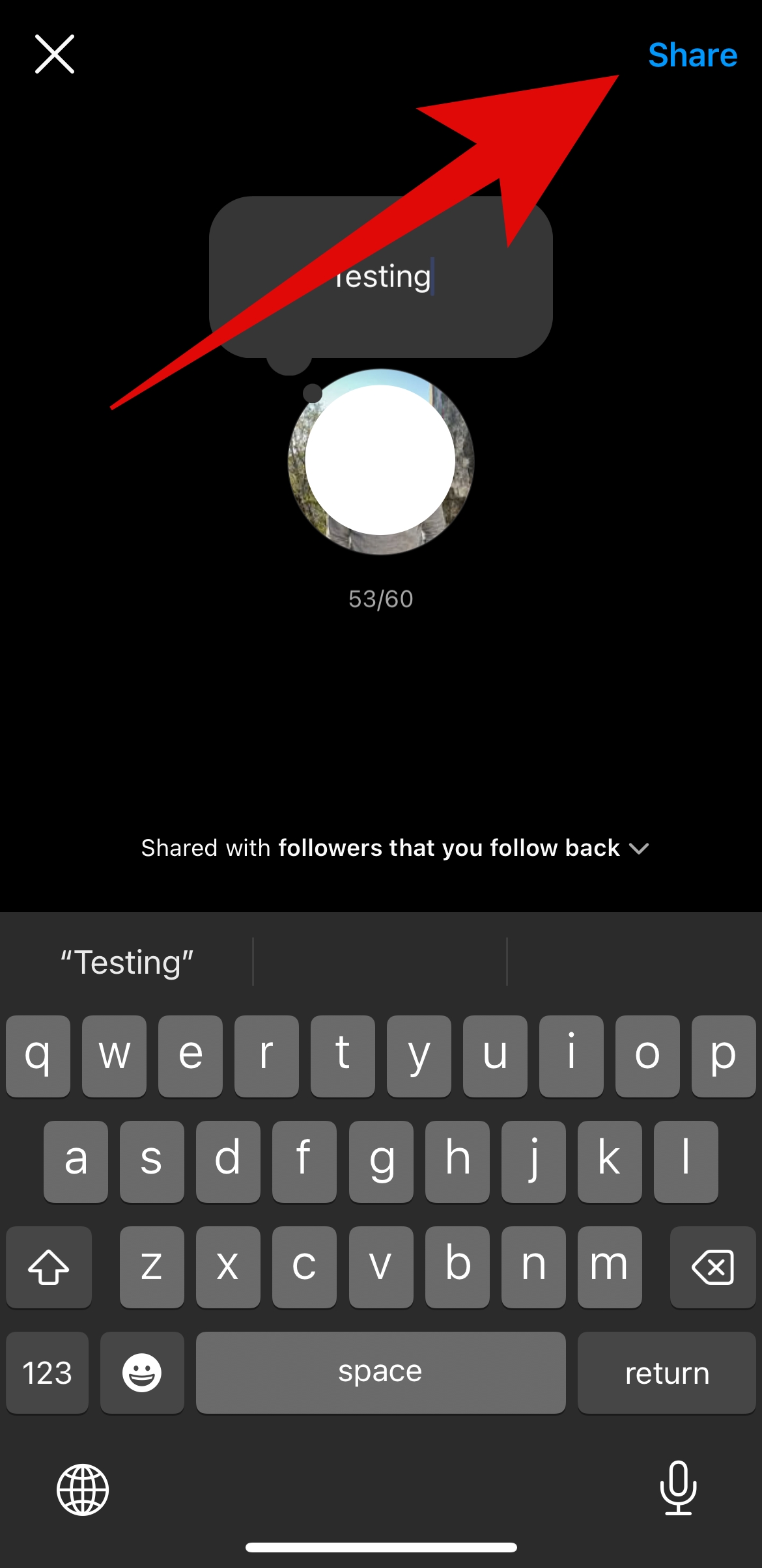
Closing Phrase
That was all about how to get Notes on Instagram. The only thing you need to do is keep your app updated to the latest version. Also, make sure you have turned on your activity status. Then you can see Notes from other people and share your own.
FAQs
To access the Notes feature on Instagram, go to your Instagram app’s direct message (DM) section. Look for profile pictures of people with a small note icon attached to them. If you see this icon, it means you have the Notes feature enabled on your app.
There could be a few reasons why you might not see the Notes feature on your Instagram app. One possibility is that you need an updated version of the app. Ensure to update your Instagram app to the latest version from the App Store (for iPhone users) or the Google Play Store (for Android users). Additionally, the availability of the Notes feature may vary depending on your location, as it is gradually rolling out and may be available globally later.
A Note will be available for 24 hours from the time you post it.
Read More About:-