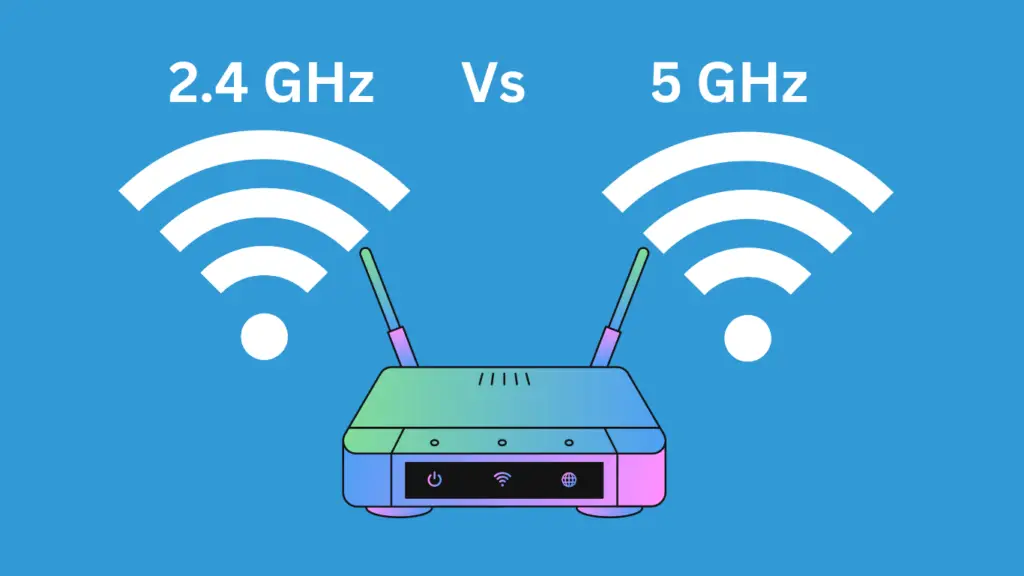Many devices are available that can work exceptionally for you regardless of the difficulties. Today, people love to store important files and data in their systems.
The data could be in the form of multimedia files that people explore whenever they feel bored. If you are among the regular users who transfer the data from a system to a system, you may have heard many things about USB flash drives.
This special data storage device contains flash memory. You should know its usage before concluding about the USB flash drives.
Most of the flash drives will come with the integrated Universal serial bus interface. Its main purpose is just to transfer the data to a computer and from a computer without facing problems.

You should know that these are removable devices. In addition, the flash drives come in a portable size and are rewritable. Honestly, portability is one of the most important features of a thumb drive that makes it very popular.
In contrast to the hard drives, you find that the pen drives are very convenient to use. If you are learning what a flash drive is and how do you use it, you have to become familiar with the basic applications as well as using methods.
How you should use a USB flash drive?
At the present moment, you have collected some basic details about a USB flash drive and its simple applications.
This is why you must understand some important things about using the flash drive and transferring the data. For many people, transferring the data from the drive to a flash drive can be challenging.
Let’s take a glimpse at the following tips for using the flash drives/thumb drive:
Insert the USB flash drives into USB ports
First, insert it into the USB port of your system. Ensure you do not make any mistake in inserting or plugging the drive into the USB ports.
Let the computer access the drive automatically
As soon as you plug the flash drive into the USB port, your computer system can automatically access it. You should let your computer access the flash drive automatically, showing no kind of urgency.
Flash drives will be installed in your system
In the next step, your drive will be installed in your system.
Double-click and open the drive
The icon of the drive will appear on your system. Now, double-click on the icon and open the drive. You can select the data or files that you want to transfer to the computer.
Select the data or files you want to transfer
On the other hand, if you want to transfer the data from your computer system into the drive, you again need to select the files from the folder of your system.
Drag or copy-paste the files
After selecting the files, you can drag the files to the flash drive icon. Otherwise, you can select and copy the files and then paste them into the drive icon. This process will help you transfer the data from your computer to a flash drive.
Remove the USB flash drive
Once you complete the procedure, you need to remove it carefully.
This is a very simple method that you can use to understand. Ensure you will not commit any mistake while following the above steps to transfer data to a computer and from a computer.
Hopefully, the provided information will help you understand what a flash drive is and how you use it.
Issues that you face while transferring data through USB flash drives
At the present moment, it is one of the most important data transparent tools that people use all across the world. Sometimes, it can be difficult for you to handle the problems of your thumb drive.
If you are facing problems while using it, you are not the only one facing them. Let’s check out some possible issues that you can face while working or using the thumb drives:
When connectors of USB flash drives are damaged
As You Already Know, it sticks to the outside USB port of your computer; it can get damaged. If the connectors of the flash drive are damaged, you cannot use them.
If you want to stay away from this issue, you need to plug out the damaged drive quickly and should never plug it in. Always know about specifications before purchasing and using your system.
Your system doesn’t detect flash drives
Because of the bad registry settings of your system, this kind of problem can occur while you are using USB flash drives. It can be difficult for you to deal with this problem.
When your computer system does not detect it, try to fix the registry of your system and reconnect it. With this simple step, you can get rid of the problem.
Malfunctioning components of a flash drive
If you are among the regular users of it, you may know that this is a small device that contains a lot of components inside it. For some problems, if any internal part of it becomes malfunctioning, then you will not be able to use your flash drive.
The capacitor oscillator resistor for the microcontroller can burn out due to short circuits or other problems. So it can be difficult for you to use it.
As a solution, you can try to take out your important data from the drive quickly. If the internal parts of the drive malfunction, go for a new flash drive.
Issues in removing USB flash drives
When you try to remove it through the safely remove hardware option, it can give an error showing that the generic volume cannot be stopped now. As a result, it can damage it if you do not remove it without stopping it properly.
You can wait for some moment if this error goes out itself. Otherwise, you can take some advice and recommendations from the experts.
NAND chips fall off because of overheat
This is one more important issue that you can face while using the flash drive. For the exposure of the NAND chips to overheating, the NAND chips can fall off. If you have a special set of skills and high-quality tools, you can get rid of this problem.
Otherwise, it’s very challenging to get back your data from such chips.
Formatting the USB flash drives
If you see an error that shows that you cannot format the drive, it is because a few internal issues can cause this. Beyond doubt, there can be several reasons behind this happening.
You can remove it and plug it in again to fix this problem. If this problem continues, you can consider visiting a specialist.
When data transfer in the process gets interrupted
The Flash drive file system can easily get corrupted when the data transferring process gets interrupted. When you remove it while data is still transferring, this can become a major reason for which the file system can become corrupted. As an outcome, it will fail to transfer the data.
Therefore, always try to remove the drive carefully.
When Flash drives are not shown in systems
This type of problem can be seen most times of conflict overdrive letter assignments by Windows. You will be surprised to get such issues. You should know that the flash drive is there, and the computer has detected it, but it is not showing the icon. It is difficult to see its icon without a valid drive letter assigned.
In the conclusion, you can say that you have collected so many important details and information about using the USB flash drive. In addition, you have understood what could be the basic problems with flash drives and how you will solve them.
Also Read: