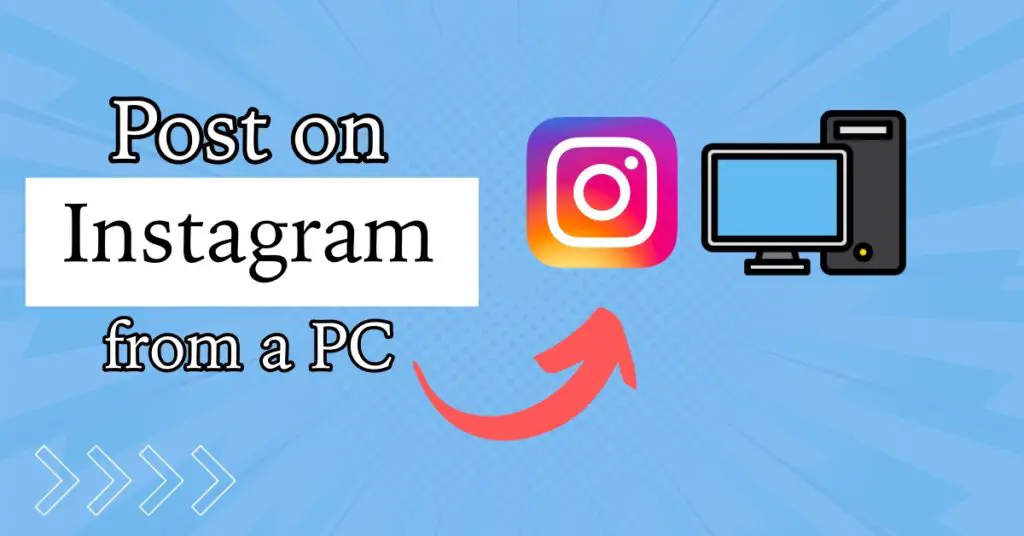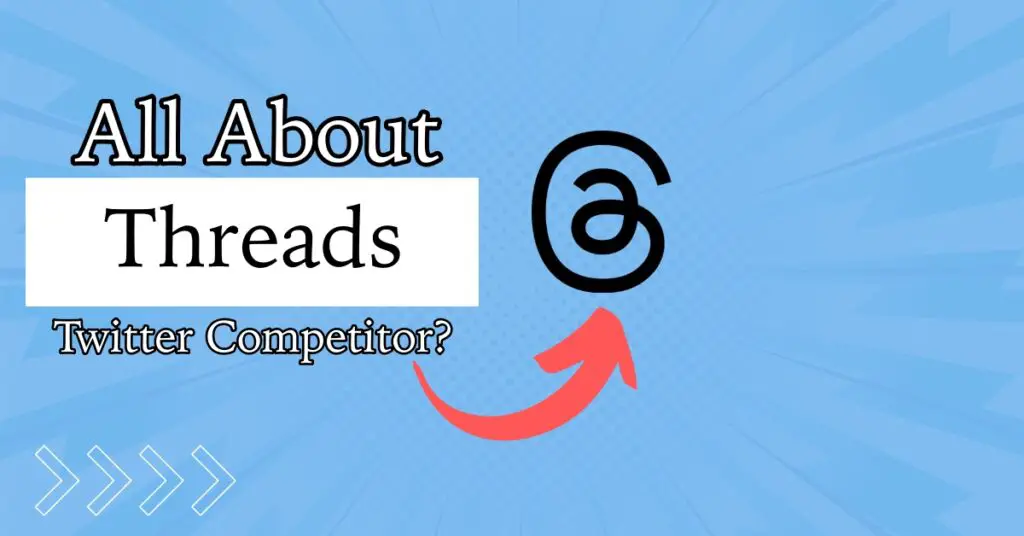If you are switching to a new primary email address, it might be a good time to update it on all your social media platforms.
This is because your email often enables two-factor authentication and helps recover accounts if something wrong happens. That is why you must update your email on every social media platform.
Today, we will talk about Instagram in particular. Earlier, it was effortless for users to change their email on Instagram. However, ever since integrating Instagram and Facebook in the Accounts Center, even changing an email address has become lengthy.
Today, we will walk you through changing your email on your Instagram account. So, let’s dive right in!
Why is it Important?
“It’s just an email address; why worry so much about it?” you might say. While it might sound a big deal, keeping your email updated on Instagram is vital for several reasons:
- If you need to change your password at some point, Instagram will send a confirmation email to your registered email address. Hence, it is vital to keep it updated.
- If some hackers access your account and you get locked out, you will need your email for account recovery.
- Instagram may email essential notifications, updates, and information about your account. This could include changes to their terms of service, privacy policy, or other important announcements. Having an updated email ensures you receive these communications.
- Your email is also essential to enable two-factor authentication for your Instagram account, which, by the way, if you haven’t allowed it, you should immediately.
The list is long, but these are some reasons why you should change your email on your Instagram account and keep it updated to the one you use.
Change Your Email on Your Instagram Account
Although you can keep multiple email addresses for your Instagram, it is better to keep one. This is because it is much easier to keep your 2FA turned on and keep track of things. So first, we will learn how to delete the old one.
Step 1: Open the Instagram app on your smartphone.
Step 2: Go to your profile by tapping on the bottom right icon.
Step 3: Tap on the hamburger icon in the top-right corner.
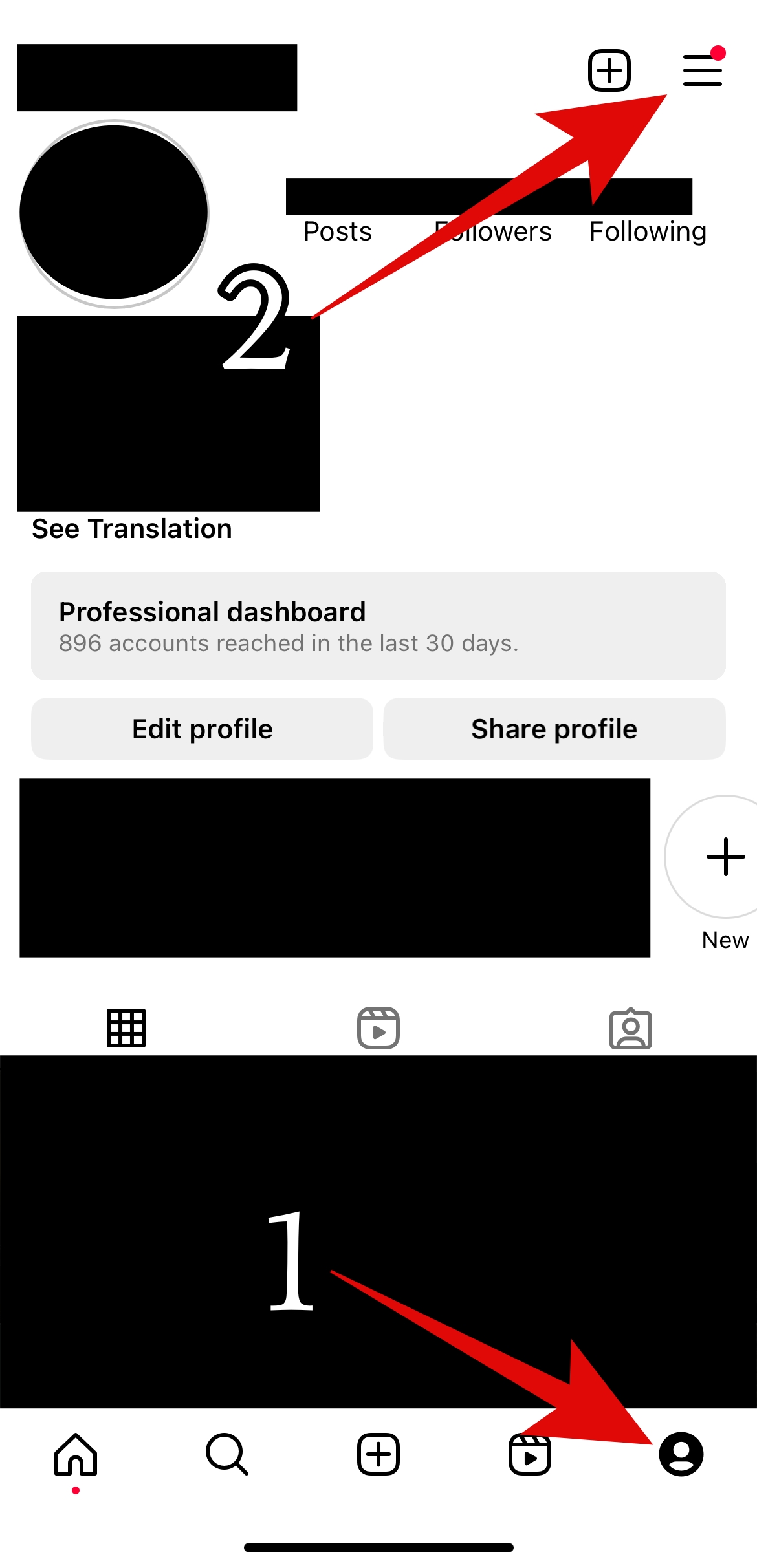
Step 4: Now, tap on Settings and Privacy.
Step 5: Here, tap on Accounts Center.
Step 6: Now, tap on Personal details.
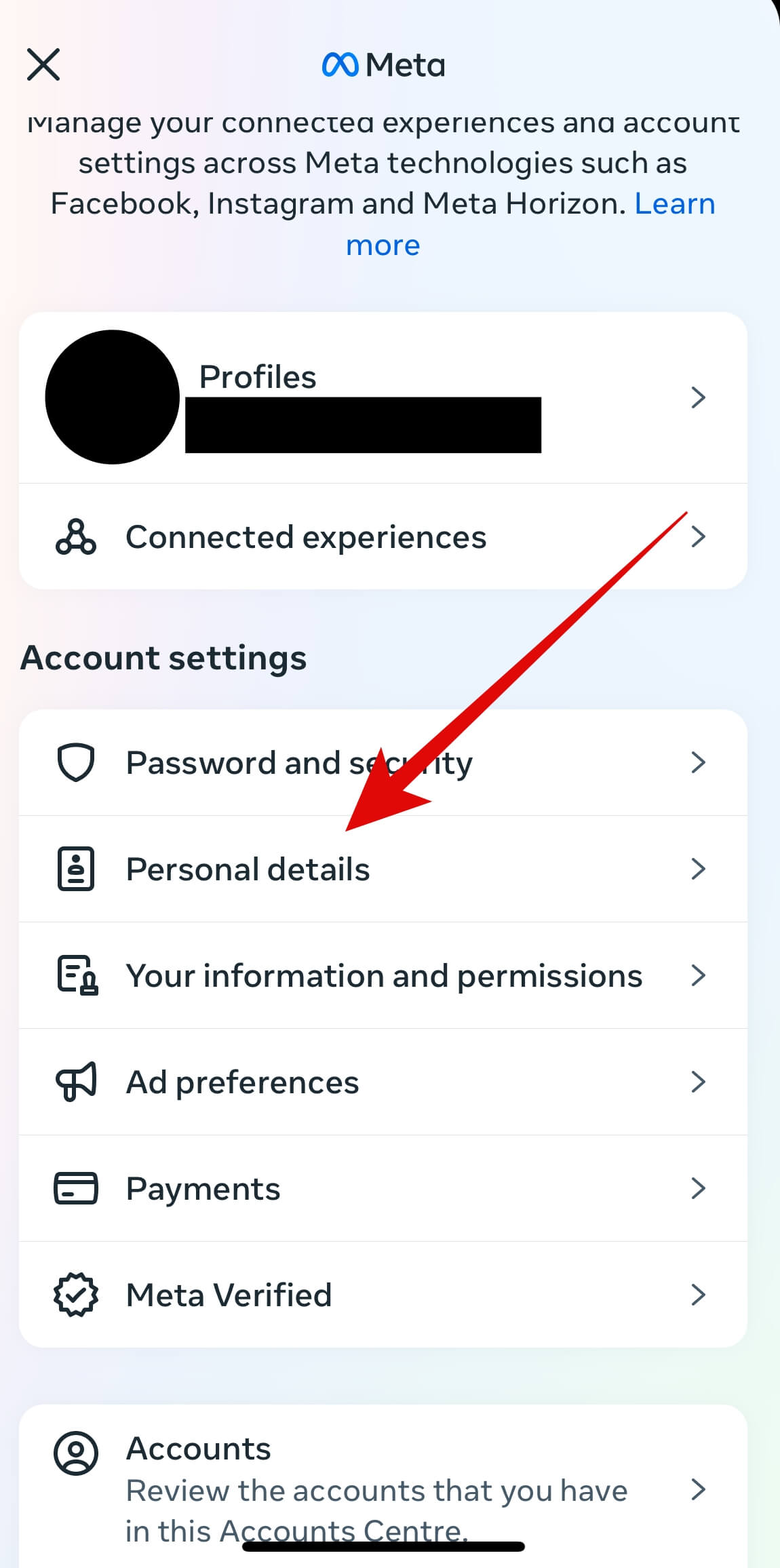
Step 7: Here, tap on Contact info.
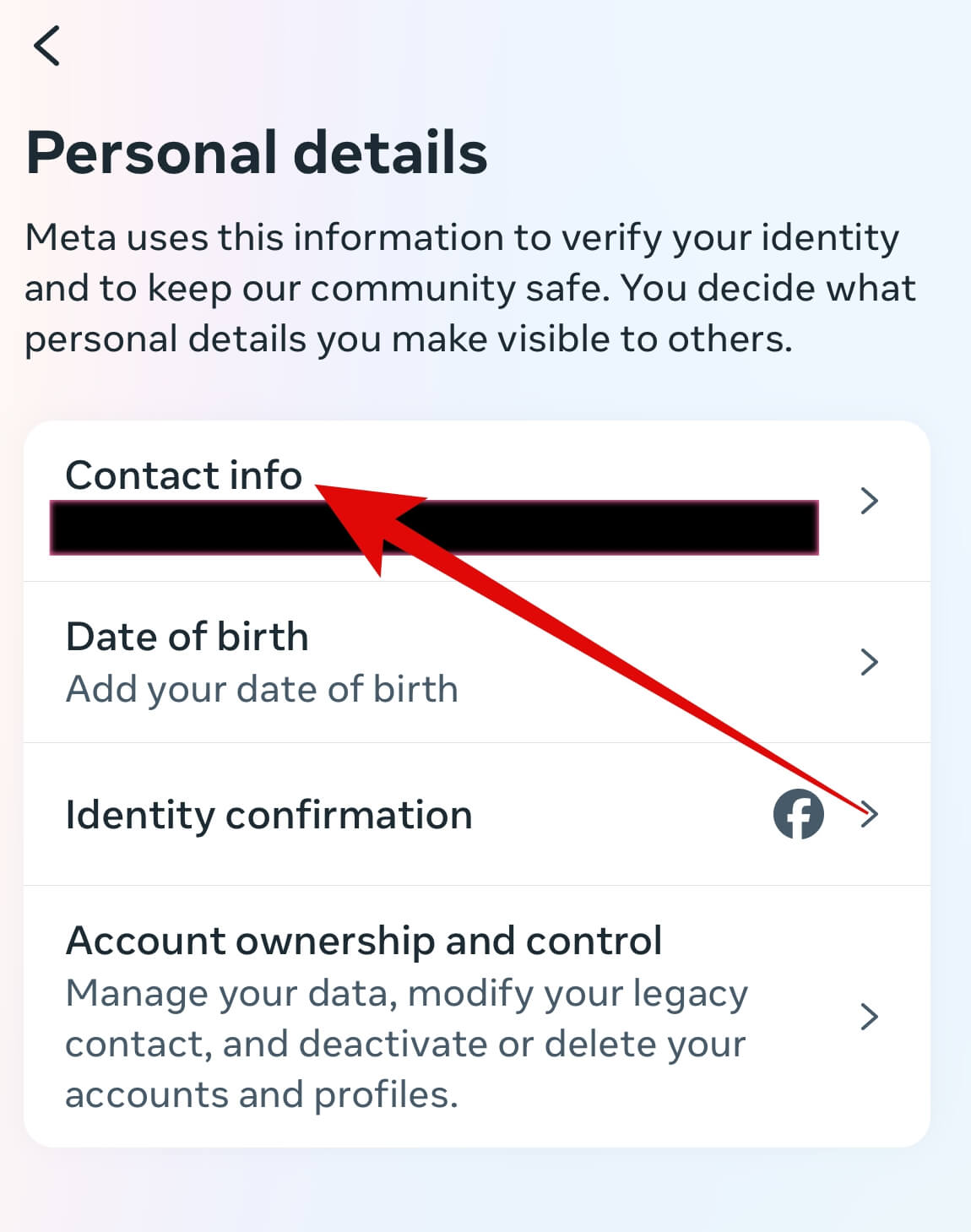
Step 8: Tap on the email address that you are currently using.
Step 9: Select Instagram if you use the same email for Instagram and Facebook.
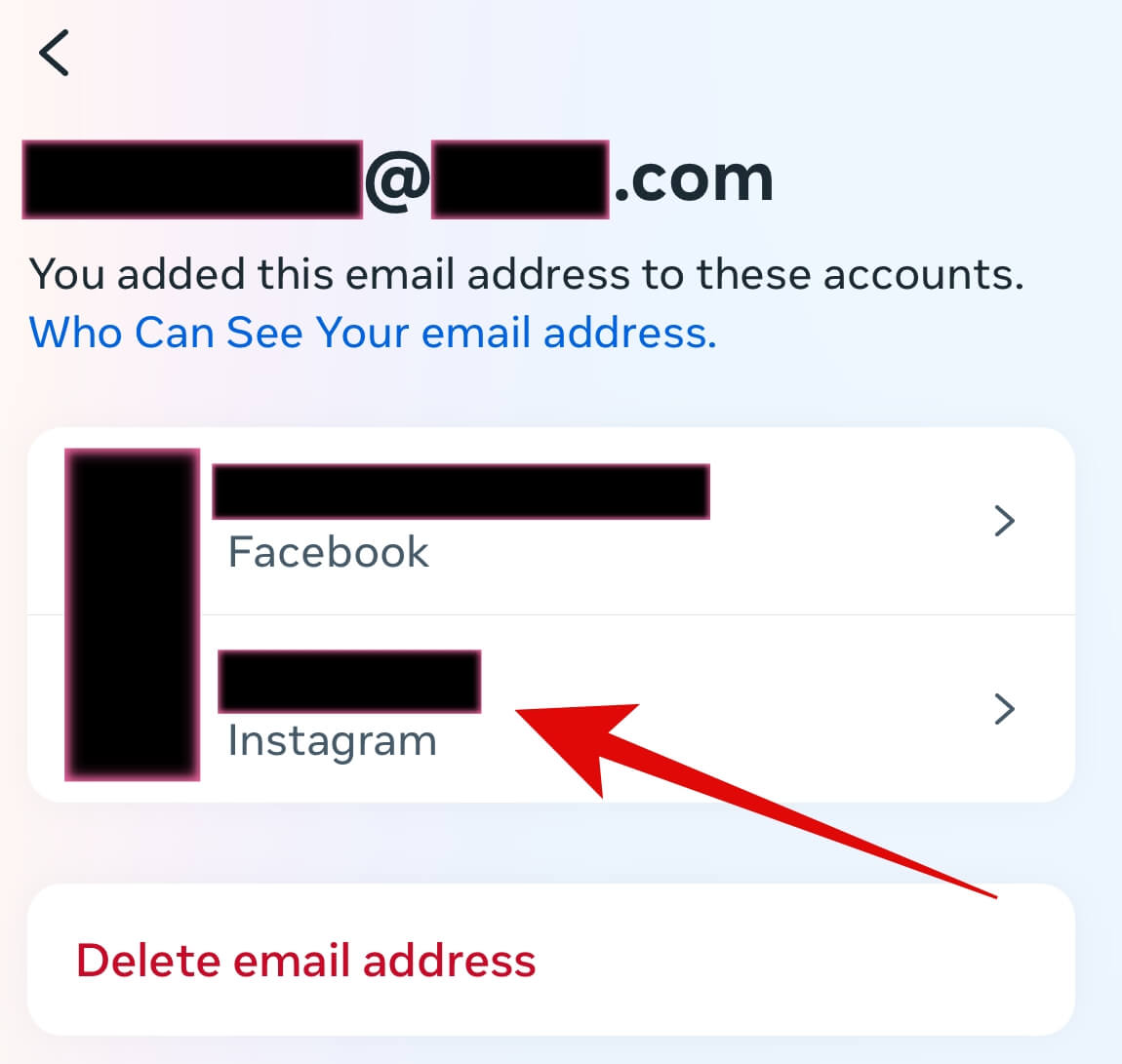
Step 10: Now, tap on Delete From Instagram.
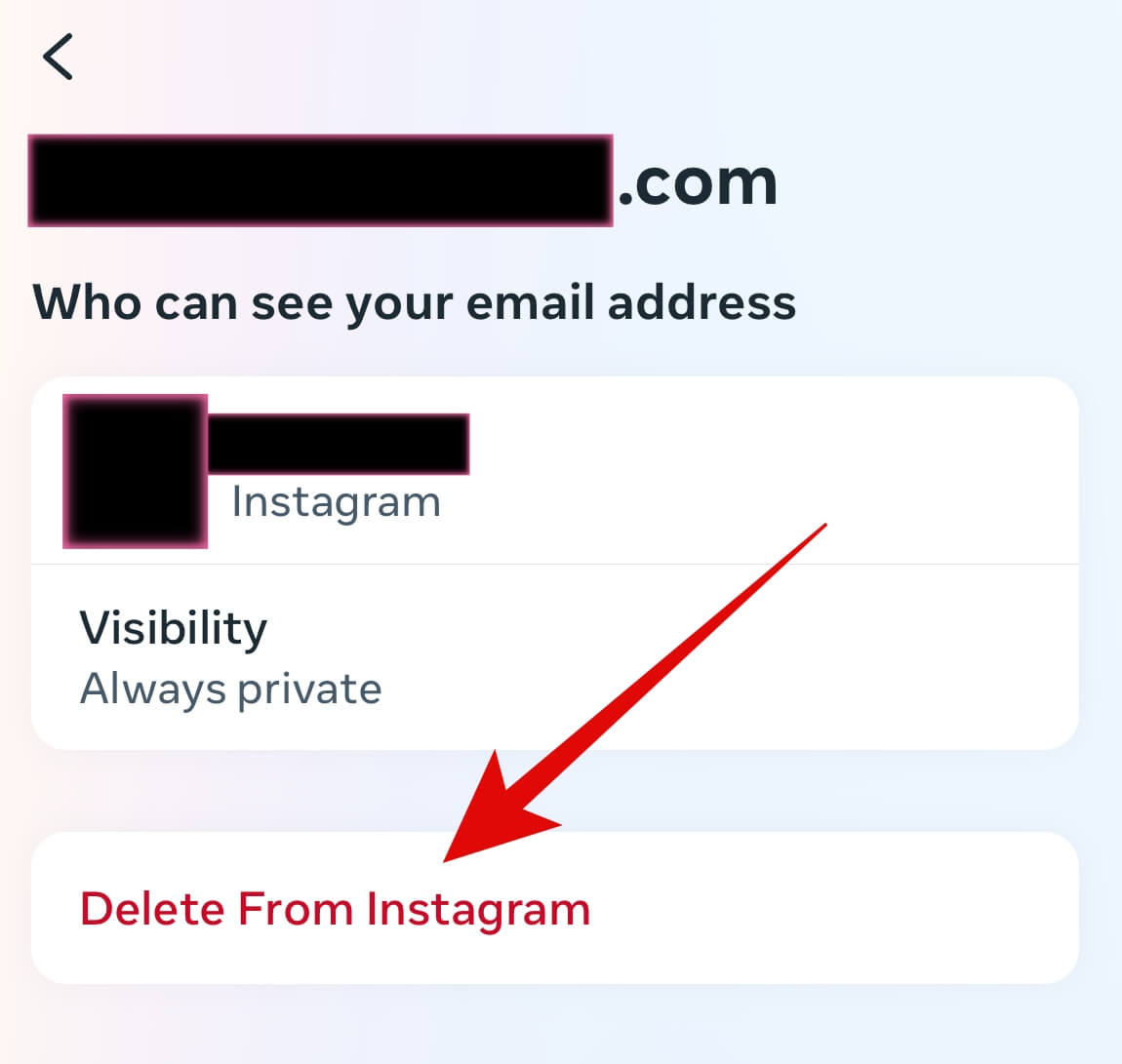
Step 11: You will see the warning message; tap on Delete.
Step 12: Now, enter your Instagram password.
This will delete your email address on Instagram.
Once you have deleted your old email address, you can add a new one by following the same steps and adding the new email address. Here is how to do it:
Step 1: Open the Instagram app on your smartphone.
Step 2: Go to your profile by tapping on the bottom right icon.
Step 3: Tap on the hamburger icon in the top-right corner.
Step 4: Now, tap on Settings and Privacy.
Step 5: Here, tap on Accounts Center.
Step 6: Now, tap on Personal details.
Step 7: Here, tap on Contact info.
Step 8: Tap on the Add new contact button on the bottom.
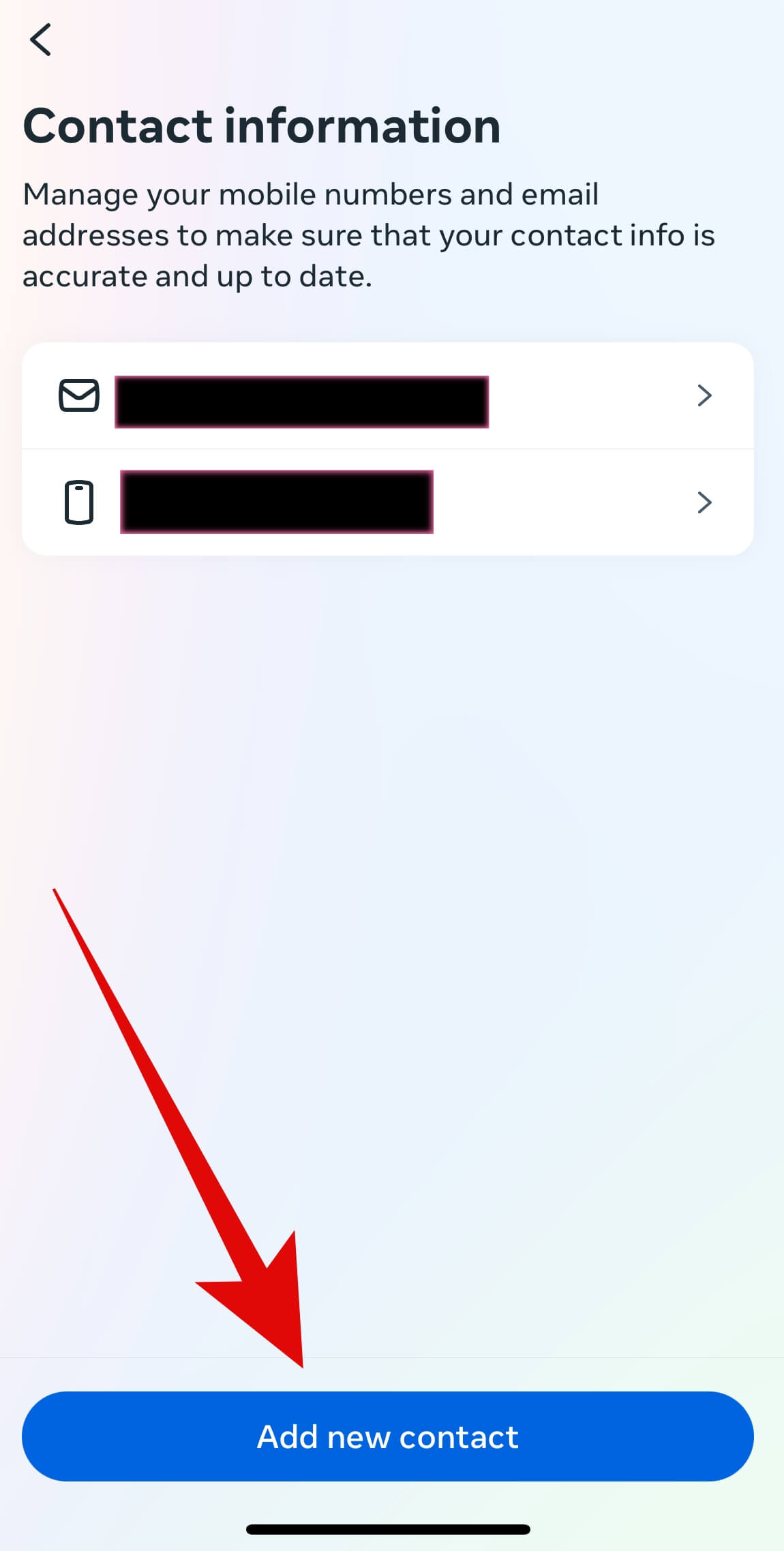
Step 9: Select Add Email Address.
Step 10: Enter your new email address, select your Instagram profile, and tap Next.
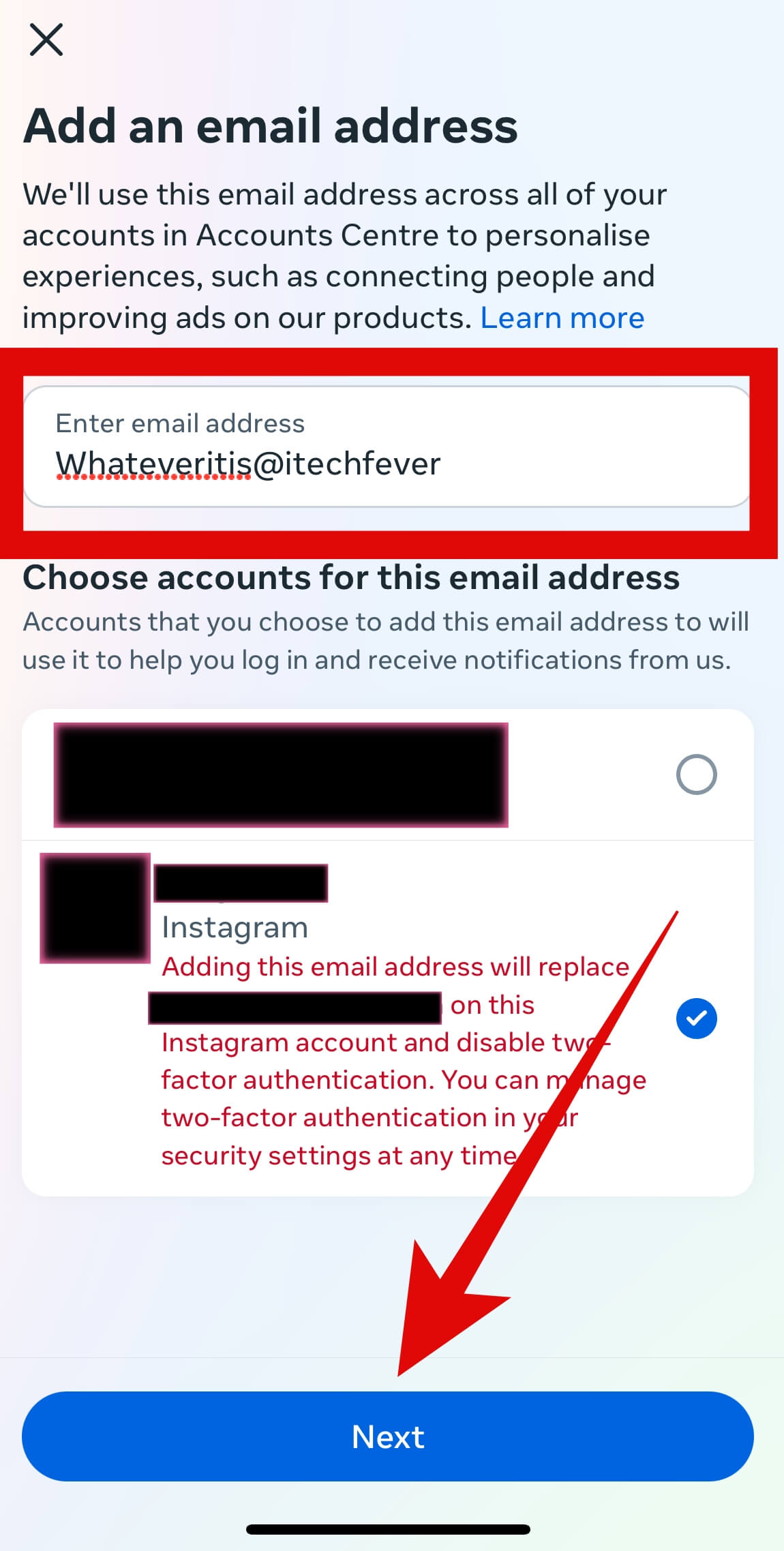
Complete the verification process by following the on-screen instructions.
Closing Thoughts
That was all about changing the email address on your Instagram account. The process is lengthy now because Meta (the owner of Instagram and Facebook) has made a common Accounts Center for people to access their Facebook and Instagram accounts in the same place. Follow these steps, and we hope this guide helps you update your Instagram email address.
If you have any queries, feel free to reach out to us.
FAQs
Yes, you can seamlessly change your email address on Instagram.
Updating your email on Instagram is crucial for security reasons. It enables essential features like two-factor authentication, facilitates password changes, and is vital for account recovery in case of unauthorized access or other issues.
While having more than one email associated with your Instagram account is possible, it is better to use just one. This makes it easier to manage two-factor authentication and overall account security.
Also, Read: