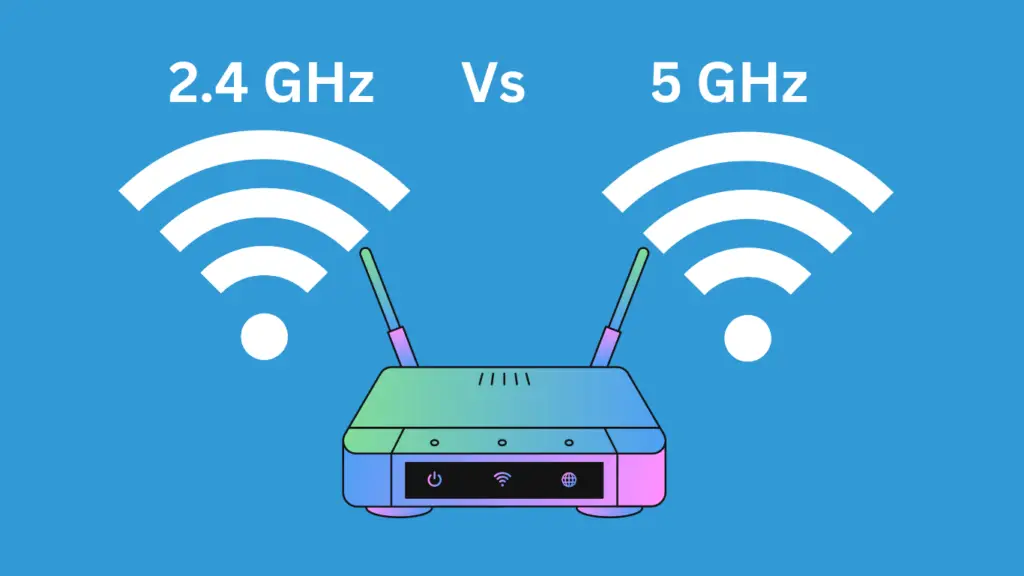Losing data on your iPhone due to a faulty update, accidental deletion, or malware can be stressful. However, with modern iPhone data recovery tools, it is easy to retrieve your lost data.
While you can find tons of recovery software online for Windows and Android smartphones, finding the right one for iPhones is still a bit tricky.
In this article, you will find some of the best iPhone data recovery apps to recover your lost data easily on major iOS builds.
A Word
Just like any recovery apps be it for Windows, Android, etc. work differently, all of the data recovery apps for iPhones also work differently and provide different functionality.
Some work well if you lost your data while jailbreaking, while others work well in recovering data from a physically damaged smartphone.
All you have to do is keep in mind that all of the apps here provide different functionality and efficiency. So make sure to select the right one according to your requirement. Most importantly, you should go for the free trial before you actually commit to any of the data recovery apps.
Best iPhone Data Recovery Apps of 2022
You can try any of these apps, some of these might recover all the lost data.
1. Disk Drill 4

Available for: Windows and Mac
Disk Drill 4 is quite popular when it comes to data recovery from iOS. This is a powerhouse recovery tool that can recover data from your iPhone, Mac devices, and even Windows.
People love Disk Drill 4 because of the easy-to-use interface it offers. Pretty much anyone with basic knowledge can use this app.
The recovery process is also very effortless and it also allows you to preview files before you can recover them. The tool scans your device quite fast and it can also recover data from your iPhone’s internal disk. Additionally, you can also recover your data from iCloud and iTunes backup.
Key Features:
- Preview files before recovery
- Easy to use UI
- Simple recovery process
2. Stellar
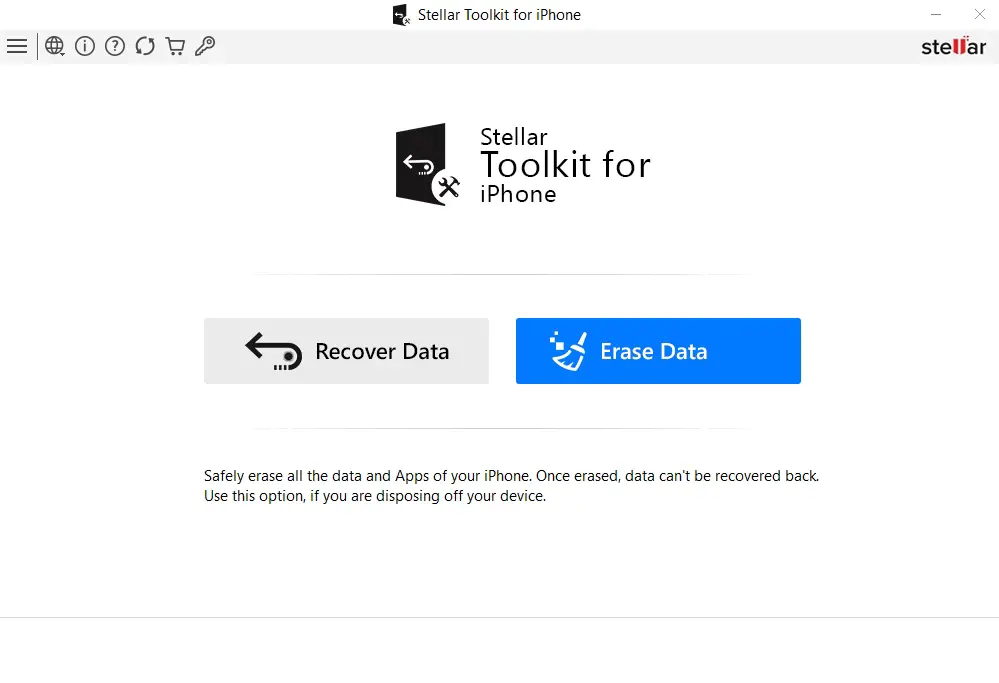
Available for: Windows and Mac
Stellar is another great recovery tool for iPhones. With its extensive features, it is a go-to choice for many. While iPhone’s security features make it very hard to recover data, using Stellar, you can even retrieve even chat message attachments.
With this tool, you can retrieve data from your iPhone, iCloud, and iTunes. You also get the option to recover data from encrypted drives. Along with that, the file formats that Stellar supports are just enormous. So you do not have to worry about any files missing out.
Key Features:
- Wide range of supported file formats
- Easy to use
- Can import data from PC to iPhone
3. iMyfone D-Back

Available for: Windows and Mac
Talk about an easy and simple data recovery process for iPhones and iMyfone D-Back stands out. You can use this tool with your iPod Touch, iPad, and all iPhones as well.
With this tool, you can easily recover your WhatsApp, Viber, WeChat messages, photos, videos, contacts, messages, notes, etc.
The UI is beautiful and easy to use. This tool is good if you have accidentally lost your data and want to get it back quickly. It is not as effective as others on the list but it does a pretty good job at getting your data back.
Key Features:
- Good UI
- Fast data recovery
- Allows you to preview the data prior to recovery
4. Dr. Fone
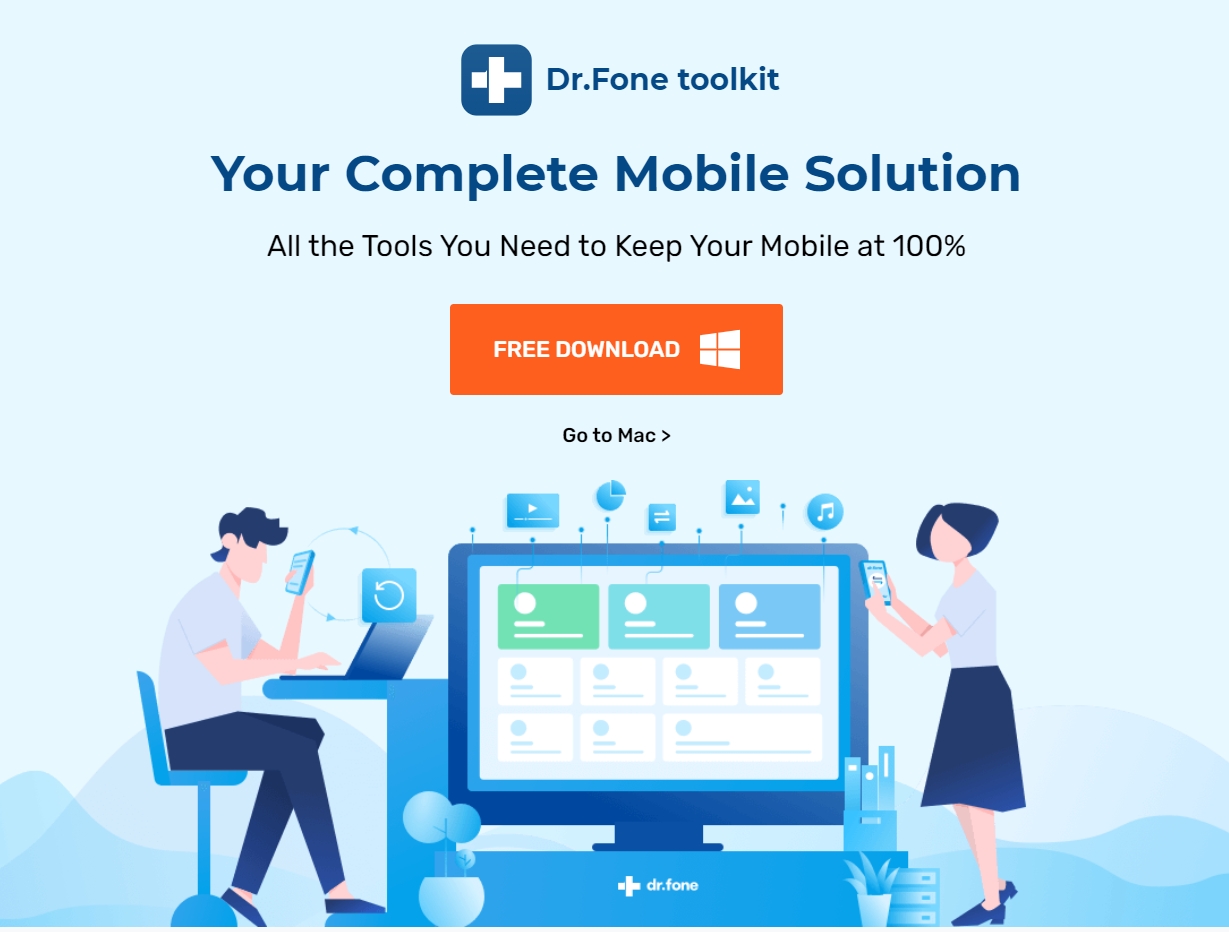
Available for: Windows and Mac
Dr. Fone is one solid iPhone data recovery app on the list. It can easily recover lost and deleted data on your smartphone. This includes all sorts of photos, videos, notes, and other stuff that you keep on your smartphone.
The tool supports a very wide variety of file formats so you need not worry about what you can’t recover. You can even restore your iMessages, SMS, contacts, and more with Dr. Fone. Additionally, with this, you can also recover data from your iCloud and iTunes.
Key Features:
- Restores data from iCloud and iTunes
- Can retrieve iMessages
- Supports a wide range of file formats
5. iMobie PhoneRescue
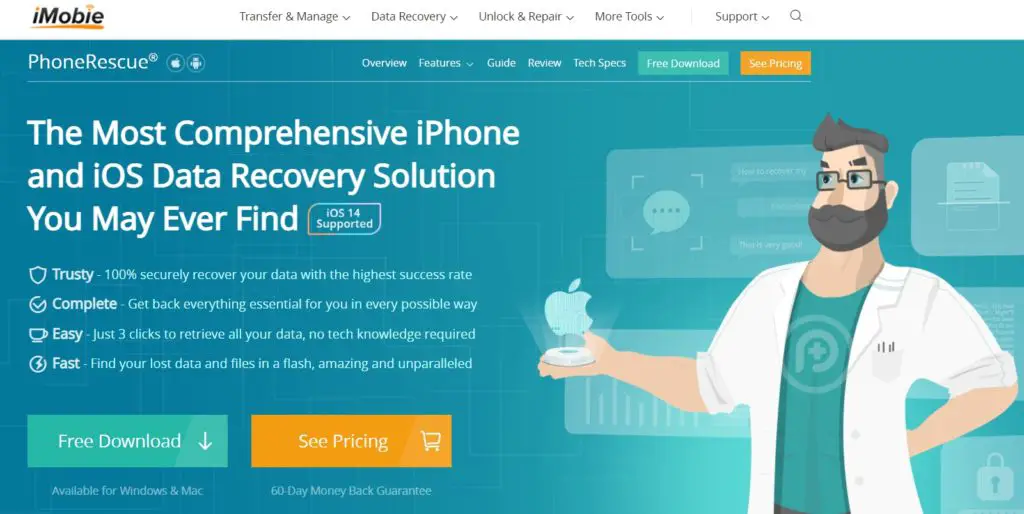
Available for: Windows and Mac
iMobie PhoneRescue is yet another very popular data recovery app for iPhone. It is one of the best apps on the list in terms of the user interface. That is why it is very easy to use and people love it.
That is just the visual appeal of the app. It is way powerful when it comes to data recovery. Using iMobie PhoneRescue, you can recover tons of lost data on your iPhone with ease. And the recovery process is just as easy as it can get. With this app, you can recover your data from iTunes and iCloud and it also offers some other device rescue features as well.
Key Features:
- Removes lock screen on your iPhone
- Recover data from iCloud and iTunes
- Easy to use
6. EaseUS Mobisaver
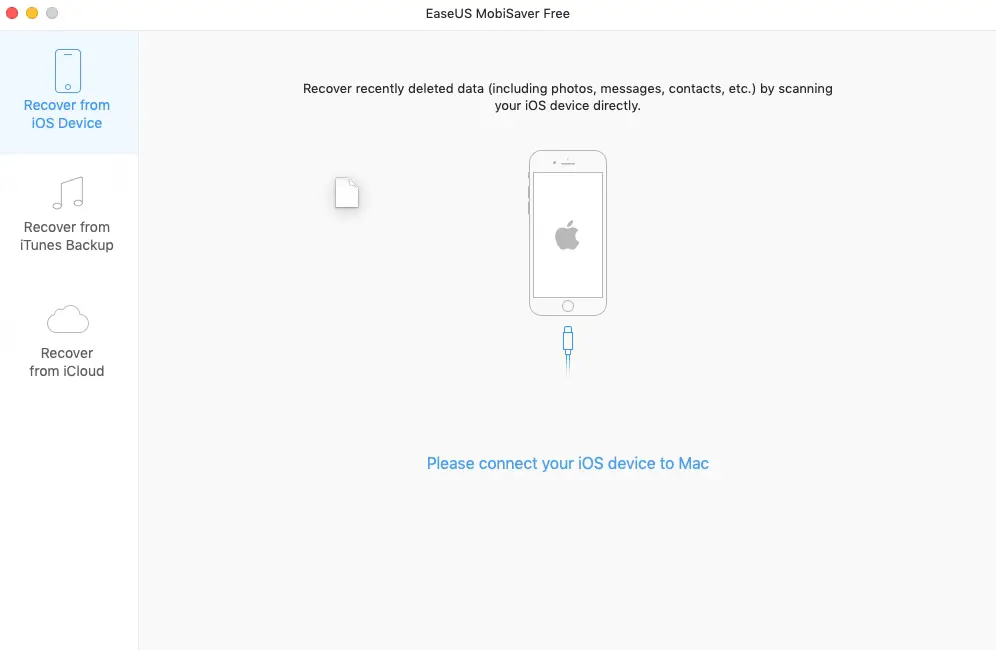
Available for: Windows and Mac
EaseUS is a very popular data backup and recovery service and it offers great data recovery apps. With EaseUS Mobisaver, you can recover your iPhone’s lost data easily. It is one of the most powerful data recovery apps on the list.
Using EaseUS, you can directly recover the lost data from your iPhone. Not only that, but you can also recover your data from iCloud and iTunes as well.
The free version gives you a little sneak peek into what you can actually do with the tool. But to use the full capabilities, you have to use the paid version which is much powerful.
Key Features:
- Supports multiple file formats
- Quick scanning and recovery
- Recover data from iCloud and iTunes
7. FoneLab

Available for: Windows and Mac
If you have accidentally deleted some photos and files and now want them back, FoneLab is the right choice for you. It is one of the top data recovery apps on the list.
The interface is quite smooth and easy to use. The app is very reliable when it comes to data recovery and will not disappoint you at all. The great thing about this app is that it shows you a true and visible preview of your data.
Key Features:
- Receiver data from iCloud and iTunes
- Very reliable
- Preview data before recovery in large icons
8. Tenoshare Ultdata

Available for:
Finally, on the list, we have Tenoshare UltData. If you have some really old iOS devices like an iPhone 4 or something along those lines, this is the perfect iPhone data recovery app for you.
Overall, it is a solid recovery app that supports a lot of file formats. The scanning is fast, the preview option is great and it is great to use.
Key Features:
- Great file preview
- Fast scanning and recovery
- Supports a wide range of file formats
Conclusion
It is really frustrating when you lose your important documents, photos, and files accidentally from your device. Data recovery is always hectic and it gets even tougher when you lose data from your iPhone.
Using the above-mentioned apps you can recover data from your iOS device if it is working. If your device is dead then you have to visit a specialized data recovery center and shred some money.
All of the apps have their own unique features and work at their own rate. You can apply for a free trial and find the best one for yourself.
Also, Read: