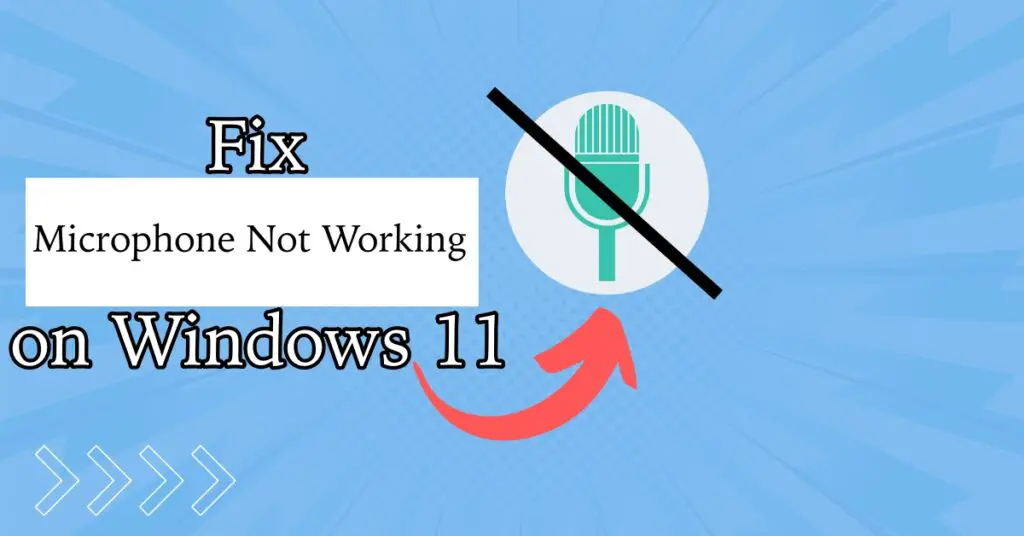If you are trying to enable secure boot, you might see an error reading “System in Setup Mode! Secure Boot can be enabled when System in User Mode.” while enabling secure boot in the UEFI menu. Due to this error message, you will not be able to enable Secure Boot from the UEFI menu. And you won’t be able to play games that require the secure boot, like Valorant.
So here, in this guide, you will find an easy way to fix the enable secure boot by enabling the system in user mode.
Fix: System in Setup Mode Secure Boot Can Be Enabled When System In User Mode
If you open the UEFI menu, navigate to Windows OS Configuration, and then click on Secure Boot, you will see the option to enable or disable it.
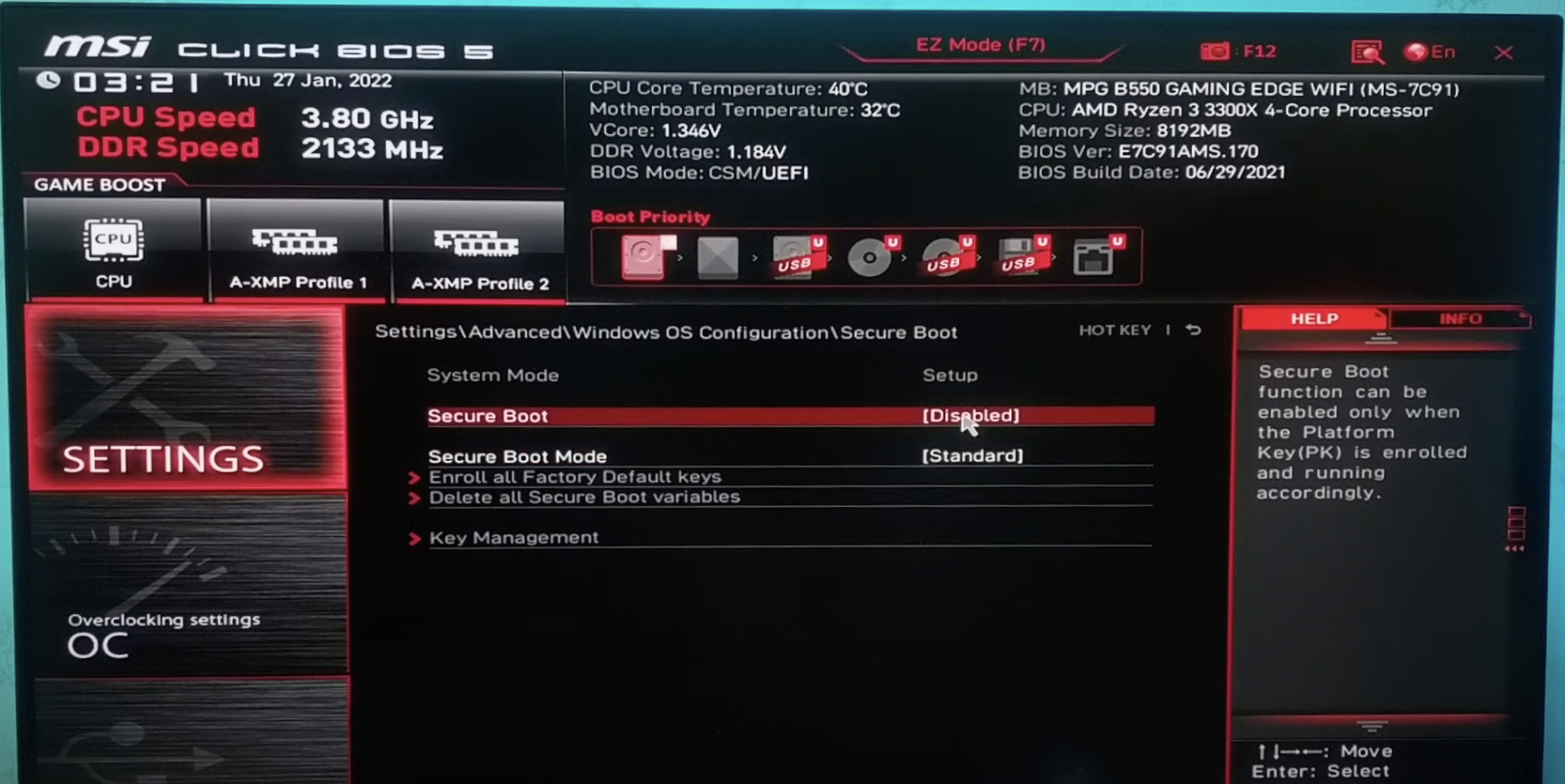
But if you click on Enable, you will see an error message reading, “System in Setup Mode! Secure Boot can be enabled when System in User Mode. Repeat operation after enrolling Platform Key(PK)”.
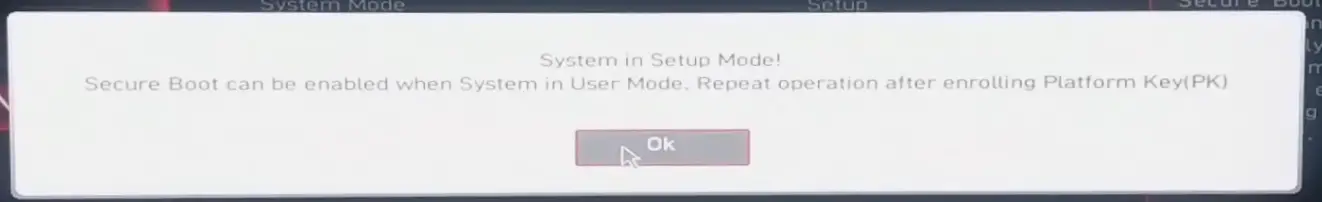
Usually, this happens when your system is running in CSM mode, and you change it to UEFI, or your system already has some platform keys enrolled.
Now, here is how to fix it:
Step 1: Open the Secure Boot menu.
Step 2: Change the Secure Boot Mode to Custom from Standard.
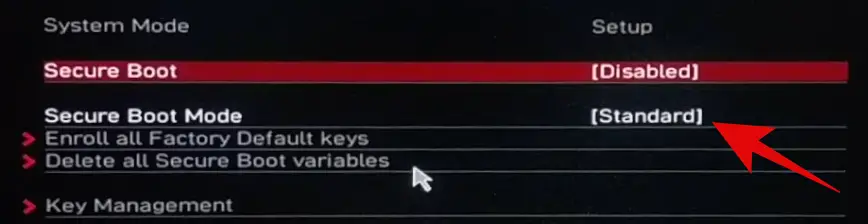
Step 3: Now click on Enroll all Factory Default Keys.
Step 4: Click on Yes.
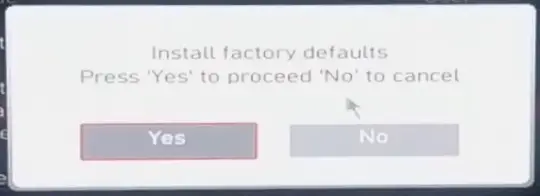
Step 5: Then click on No for Reset Without Saving?
Step 6: Now click on Secure Boot again and then click on Enable.
Step 7: Change the Secure Boot Mode to Standard again.
Step 8: For the Install factory defaults option, click on Yes.
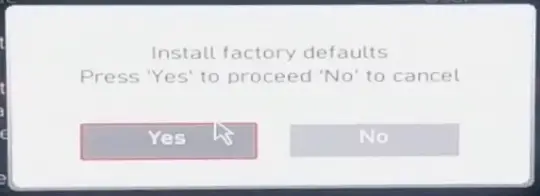
Step 9: Then click on No for Reset Without Saving?
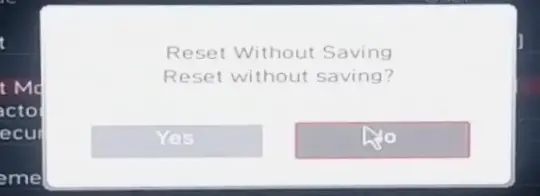
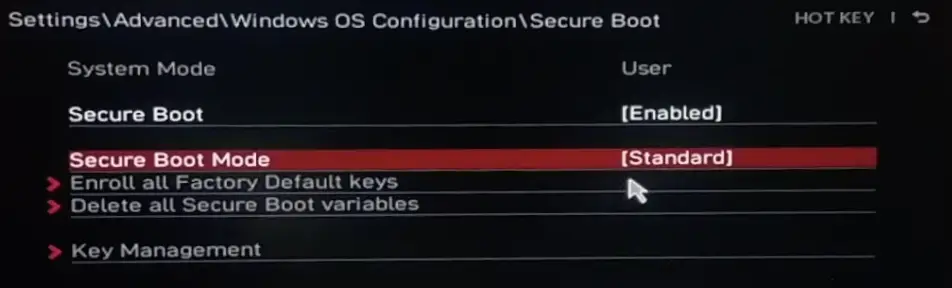
Step 10: Exit the UEFI menu, click on Yes for the Save configuration and exit? menu.
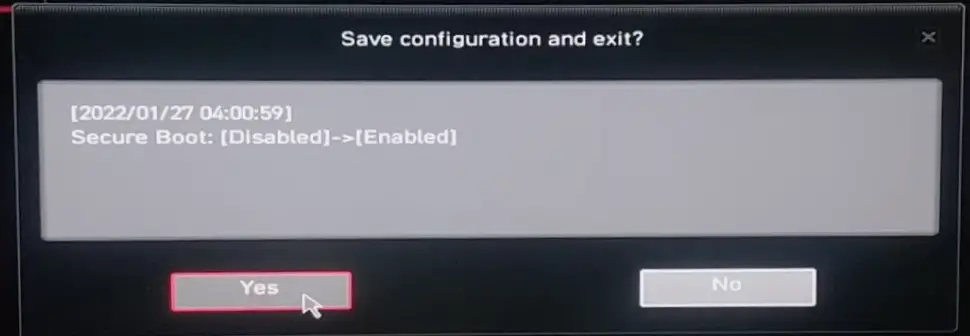
That’s it! Now, your system will restart, and Secure Boot will be enabled. You will also be able to enable TPM 2.0.
Hopefully, this quick and short method is going to fix any issues that you are having with Secure Boot, and you will be able to play Valorant without any issues.
In case of any difficulty, feel free to comment down below or reach out to us. We are definitely going to help you with any queries.
Read More: