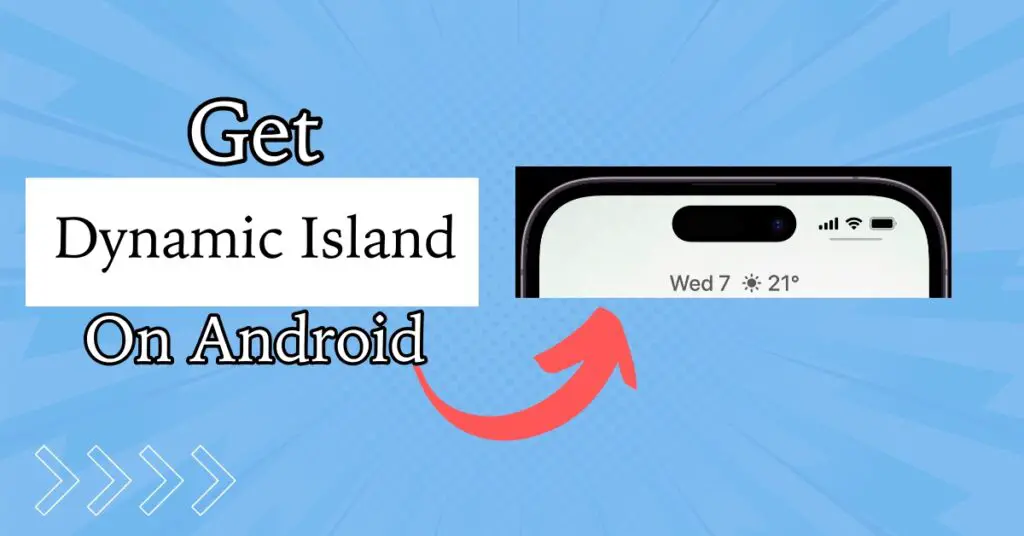Android OS has introduced several personalized options, but if you want to change the interface like iPhone, then you can do it using iPhone launchers. There is a full plate of iOS launchers for Android out there that could come in handy. They switch the seamless interface of your device to a stylish and sophisticated UI.
iPhone launchers for Android can give you a look and feel of Apple’s iPhone on your Android device, doesn’t matter if it is Samsung, one plus, oppo, Vivo, Google Pixel, or any other Android phone. These launchers would work without any issues.
If it is not visually pleasing, you can opt to install some of the appealing custom ROMs to swap the skin of your stock OS.
With that out of the way, amazing times begin when you add some iPhone-Esque attributes to Android, mainly to boost its visual appeal.

Surprised?
Yeah! With some tricks and services available out there, you can have a User Interface, animations & transitions, and icon packs in Android that are identical to iOS. We call ’em ‘iPhone Launchers.’
But the fun does not end there. There is even an alternative to add iPhone apps to Android! With that in mind, let’s start to savvy the iPhone launchers for Android in 2023.
Best iPhone Launchers For Android in 2023
The list of based on features, UI, and customization options available. These launchers can completely change the look and feel of your Android device. You can use any of them as per your choice. Some of them are ad-supported, so you have to bear with it or go for the paid version if it is available.
Not all of these apps may run on your device, so check which one is compatible with your device.
1. Phone 14 Launcher, OS 16

Phone 14 Launcher is one of the top iPhone launchers for Android mobiles that gives an iOS 16-like interface to your phone. This launcher has an intelligent toggle for various features like silent mode, Airplane mode, and Bluetooth. You can even customize styles like color, vibration, position, and size using Control Center.
This iOS launcher also offers iPhone like smart sweep to perform an easy and convenient search.
Features:
- Optimized User Interface.
- Contains ads placed by the developer.
- Easy search by swiping down anywhere on the screen.
- Availability of 30+ wallpaper images.
Ads: Included.
Rating: 4.4 out of 5
Developer: SaS Developer
Category: Personalization
Required OS: Android 5.0 and up.
Price: Free but includes in-app purchases.
2. Launcher iOS 16

Launcher iOS 16 is the classic iOS launcher that deserves one of the top positions in the list of best iPhone launchers for Android.
To make the best out of this launcher, you must grant several permissions. Some of these are notification access, camera access when the phone is locked, read/write external storage, read phone state, and others. If you have Launcher iOS 14/15, you must update the app to the latest Launcher iOS 16 for a better experience and improved UI.
Features:
- Provides the best iPhone themes for Android.
- Creates multiple lock screens.
- Have shortcuts on the home screen.
- Added app boost speed.
- Protect your privacy using hide apps and App lock.
Ads: Included
Rating: 4.3 out of 5
Developer: Apps Gens
Category: Personalization
Required OS: Android 6.0 and up.
Price: Free
3. Control Center iOS 15

Control Center iOS 15 is a unique iPhone launcher that replicates iOS 15 Control Center for your Android device. It offers instant access to various settings and features like Airplane mode, screen recording, Wi-Fi, Bluetooth, Flashlight, Alarms, and others.
The Control Center can easily be accessed on your Android phone from anywhere on your screen. You can even customize more styles like size, color, vibration, and position using Control Center iOS 15.
Features:
- Easy customizations by adding or removing your preferred features or settings.
- Contains standard iOS 15 Control Center features.
- Optimized User Interface.
Ads: Included.
Rating: 4.5 out of 5
Developer: LuuTinh Developer
Category: Personalization
Required OS: Android 4.2 and up.
Price: Free
4. Launcher xPhone

Launcher xPhone is an Android application developed by SaS Developer. This iOS Launcher for Androids is undoubtedly a complete package. As this is loaded with features like a Home screen, App drawer, Notification Center, lock screen, Assistive Touch, and others.
You can even personalize your Android phone using this iPhone launcher. You can do this by changing the desktop grid, showing or hiding the search bar, infinite scrolling, and various others.
Features:
- Supports tablet User Interface.
- Offers Smart Search.
- Easy personalization.
- Set gestures to perform actions.
Ads: Included
Rating: 4.4 out of 5
Developer: SaS Developer
Category: Personalization
Required OS: Android 5.0 and up
Price: Free but includes several in-app purchases.
5. Launcher for iOS 16 Style
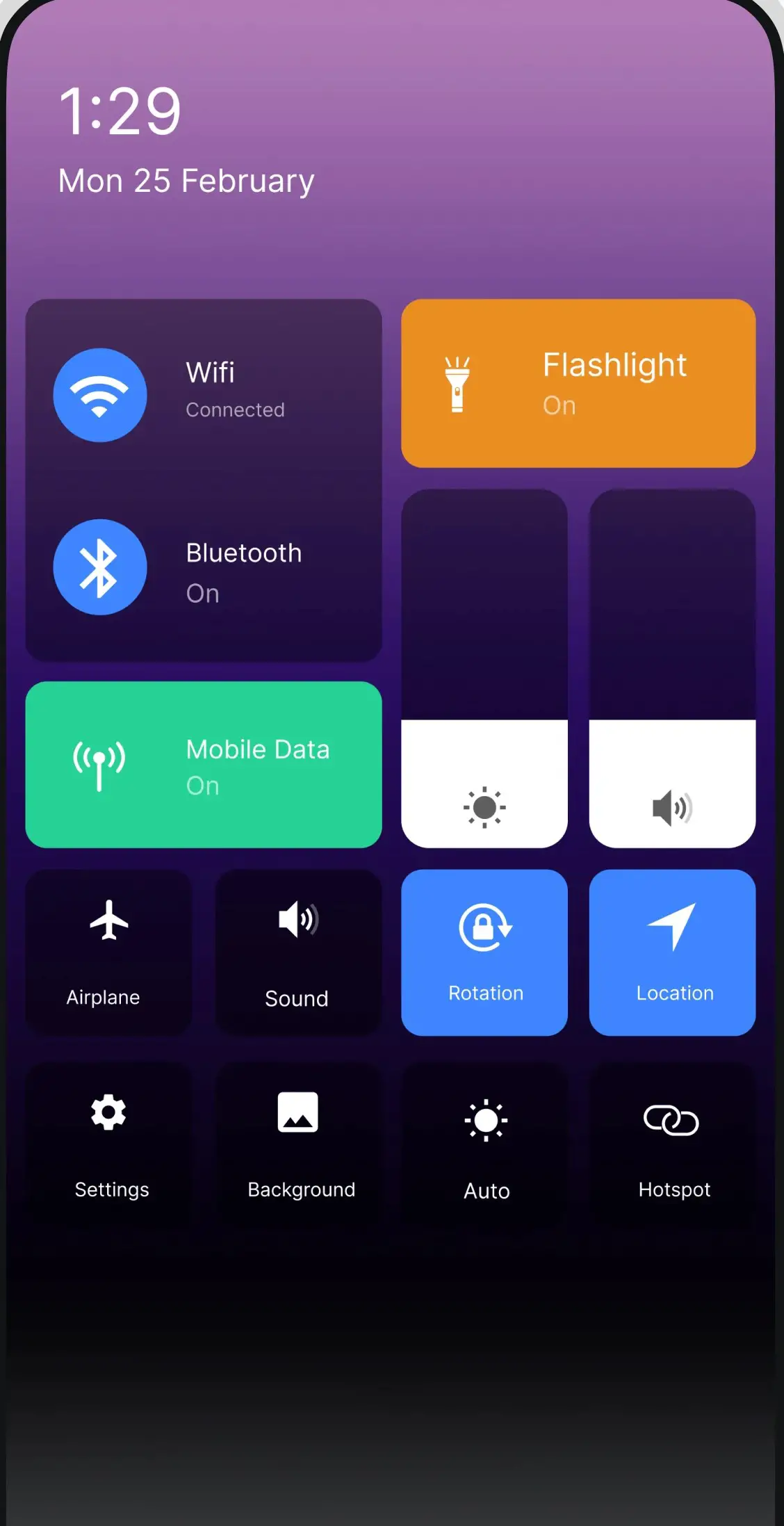
Launcher for iOS 16 Style is another brilliant iOS launcher for your Android device that offers fantastic iOS-style features and interface. This launcher includes iOS-style Notification Center, Control Center, and live wallpapers.
It also requires All file access permission to backup and restore your data. This is even loaded with features like an App drawer, Advanced file manager, widgets, and themes.
Features:
- Includes a backup and restore function.
- Hide your preferred application.
- Offers built-in support for File Explorer.
Ads: Included
Rating: 4.3 out of 5
Developer: MH Apps Studio
Category: Personalization
Required OS: Android 5.0 and up
Price: Free but includes several in-app purchases.
6. Launcher iOS16 – iLauncher
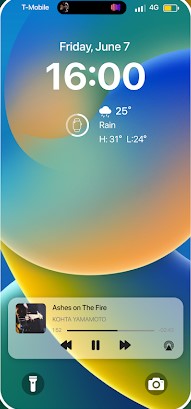
Launcher iOS16 is a feature-rich iPhone launcher that offers iOS 16-style features and interface. It is loaded with various customization features like customizable icons, Dynamic Spot, Control Center, Quick Bar, and others.
This iOS launcher even offers personalization options like changing the desktop grid, customizing the folder view, and showing or hiding the search bar. You can also customize your lock screen with iOS-style passcode and wallpaper themes for the real-time iPhone experience on your Android phone using this iOS launcher.
Features:
- Allows you to hide apps.
- Offers easy customization of settings.
- Allows you to create and customize widgets.
Ads: Included
Rating: 4.4 out of 5
Developer: BlueSkySoft
Category: Personalization
Required OS: Android 5.0 and up
Price: Free application but includes in-app purchases.
7. X Launcher: With OS13 Theme
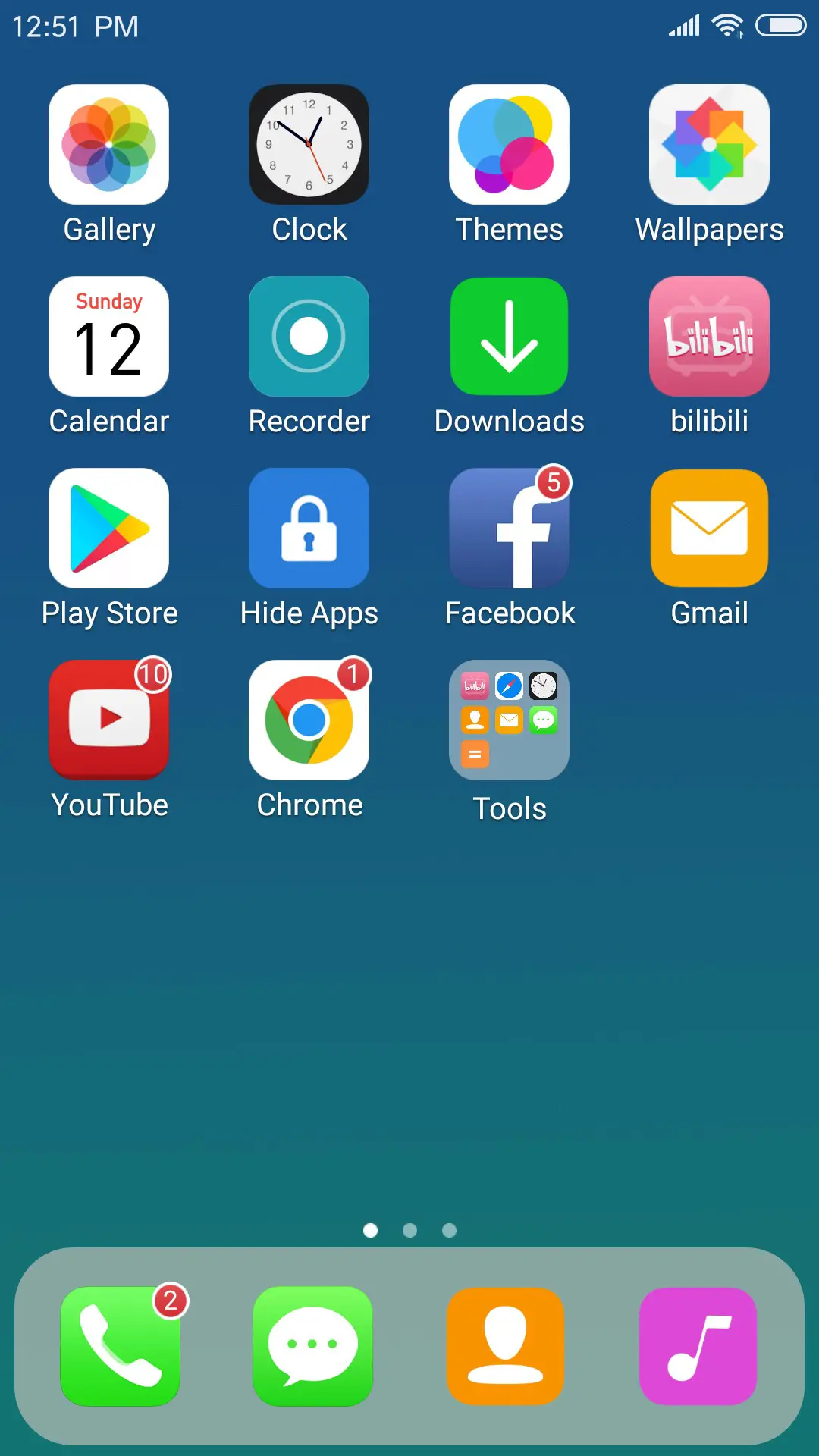
X Launcher is a lightweight and customizable iOS launcher for your Android device. This uses the latest OS 13 design to give you an incredible experience. It features iOS-style Control Center, App Manager, Left Screen with few iOS-style widgets, Theme store, Rounded corner folders, and various others.
You can also use the Siri-like voice search feature to perform various tasks. This also offers a variety of customizations; these include modification of icons and the name of apps. Additionally, this iOS launcher requires Storage permission to save the newly made changes.
Features:
- Swipe down to enter Control Center.
- App Manager can be accessed with Swipe up.
- Hide your desired app from the Home screen.
Ads: Included
Rating: 4.4 out of 5
Developer: Launcher Developer
Category: Art & Design
Required OS: Android 5.0 and up
Price: Free
8. OS14 Launcher
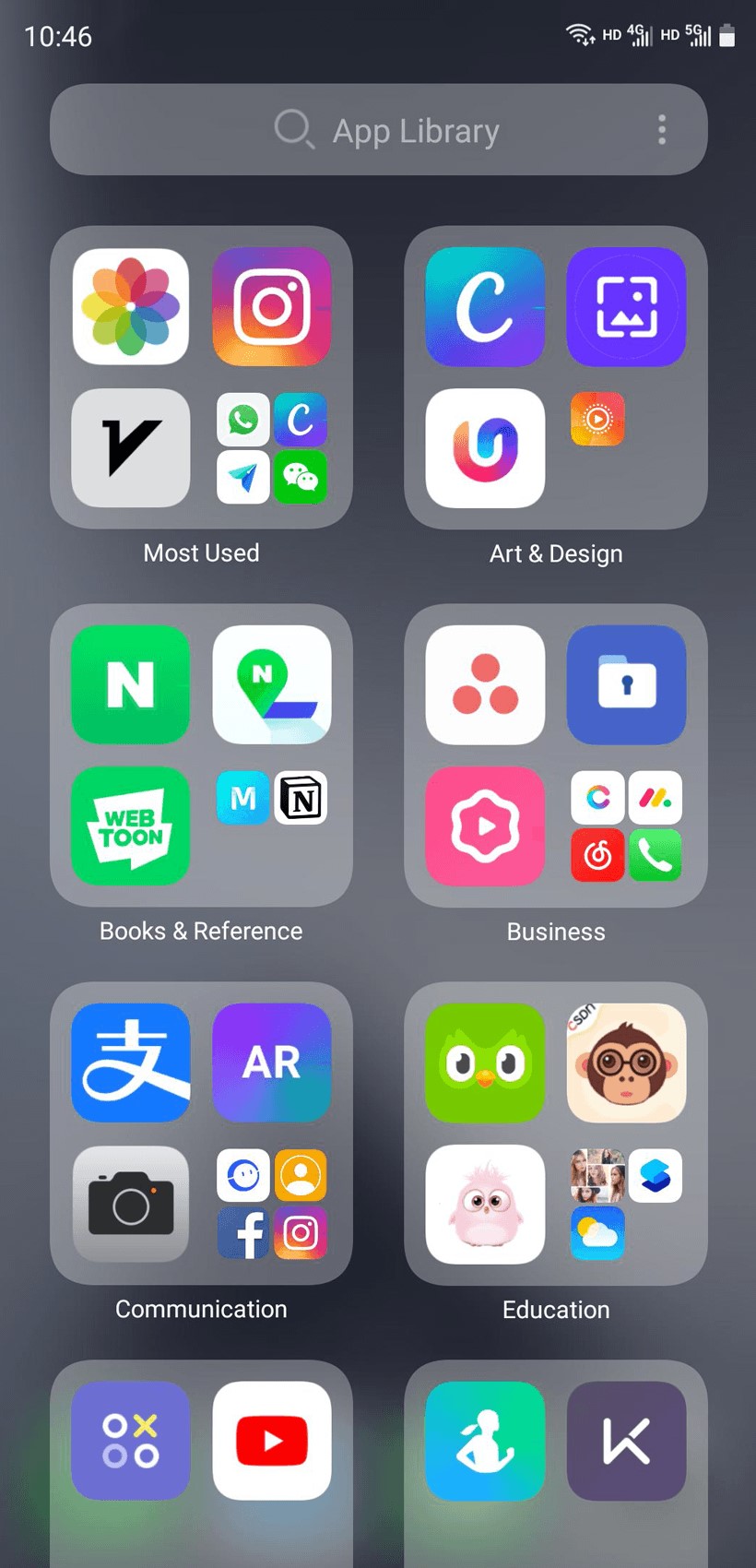
OS14 Launcher is a superb iOS Launcher that offers an immersive and interactive interface that perfectly recreates the iOS setting on your Android device. This launcher adds speed and elegance to your Android device.
Though this launcher does not include real-time iOS icons or wallpapers, but this Launcher provides its users with the taste of iOS style launcher.
This is supported with features like an App library, widget styles, Notification Center, Smart Sweep, and various others. Additionally, OS14 Launcher offers various handy gestures and icon gestures for improved efficiency of your device.
Features:
- Includes App library.
- Offers iOS 14-style Widgets.
- Supports dual apps.
- Availability of eye protector feature.
- Offers three color modes- light, dark, and auto adaptation for better visibility.
Ads: Included
Rating: 4.1 out of 5
Developer: Model X Apps
Category: Personalization
Required OS: Android 4.4 and up
Price: Free application but includes in-app purchases.
Conclusion
iPhone is no longer so private or exclusive thanks to these Apple iOS launchers For Android. They add the staggering iOS launcher user interface on Android in a few steps.
There are tons of apps out there, including iOS 9-14 & iOS 15 launchers for Android, and so on, which bring the respective UI changes & wallpapers. Better you download these iPhone launcher APKs’ full versions and browse through the interesting Apple ecosystem.
FAQs About iPhone Launchers
The best iOS launcher for Android is Control Center iOS 15. This is the perfect launcher to migrate the Android launcher of your device to the iOS launcher.
iPhone launcher is the software that has the capability to mimic the iOS launcher for your Android device. This is the perfect solution if you wish to enjoy the iPhone experience without cutting a hole in your pocket.
Yes, iOS launchers can work efficiently on all Android devices, be it Samsung, one plus, oppo, Vivo, Google Pixel, or any other Android phone.
Also Read-