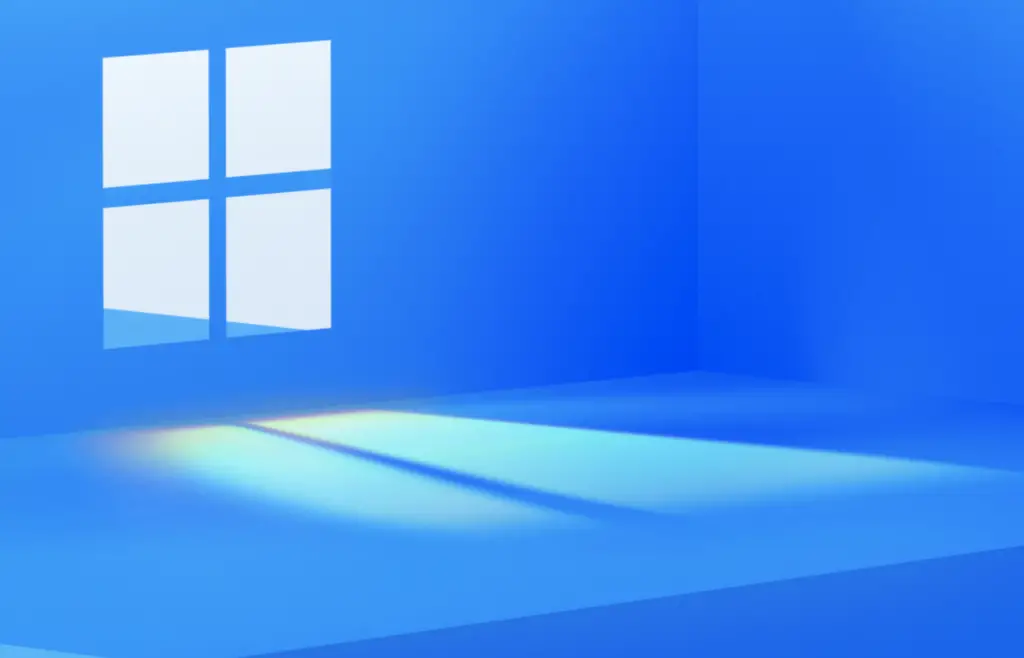Apple’s iPhone is iconic! Apple put countless efforts into making your iPhone secure, but how can you keep your iPhone safe while using it?
With high-end design elements and futuristic features, it’s counted among the finest smartphones that excite the admiration in millions. However, despite the glam, the security quotient of iOS still remains questionable.
Jailbroken or not, the iPhone is ridden with issues that could make user information vulnerable. Once in a while, Apple tries to address these flaws and come up with countermeasures for better security.
But then, security is always a trade-off and a culture of convenience. Upgrading the operating system and fixing bugs work up until new problems show up. Installing an antivirus is also recommended. But, this isn’t a solution extraordinaire.
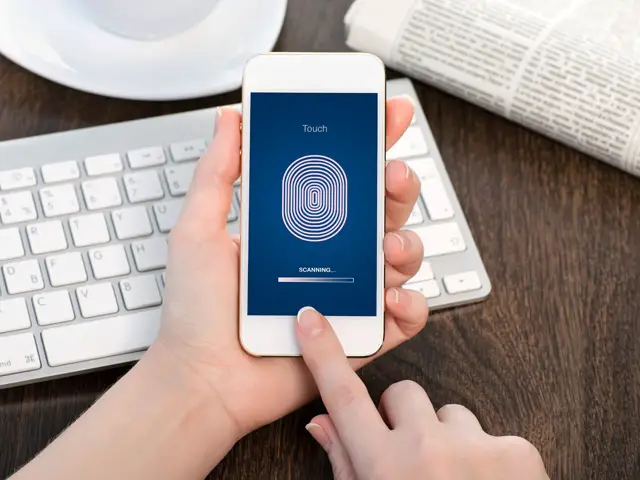
Apple keeps updating its operating system with the latest security patches and protects your iOS device from malicious hacking attempts.
There could be any type of malware attack on your iOS including, phishing, social engineering, virus, etc. Some of these are at OS level security that hackers can try to exploit, in this case, you won’t be able to do anything.
Making your operating system secure is the job of Apple, but the end-users are responsible for their own privacy and security when it comes to using the iPhone.
To that end, it is important to discuss how security can be upped without compromising the device’s utility.
How To Keep Your iPhone Safe?
iPhone is considered safer than android since iOS keeps every app in the sandbox at the time of installation. A sandbox is a set of fine-tuned controls that limit the app’s access to your files, network, preferences, and other hardware resources.
This sandboxing ensures that apps don’t share or access the data with other apps installed on the same device.
Sandbox, iOS Antivirus Apps, and VPN can protect your iPhone from online threats and keep your identity safe, but there are things that might compromise your iPhone.
Here are some important tips you should follow to keep your iPhone safe from both online and offline threats.
1. Activate ‘Find My iPhone.’
The ‘Find My iPhone’ feature in iOS has been specifically designed for the user’s peace of mind. It enables remote location tracking even if your device is offline. In case you lose your phone, you can always sign in to the iOS app on another iPhone or iCloud on a computer and do these three things:
- Make the device scream using ‘Play Sound.’
- Flag the device as lost using ‘Lost Mode.’
- Wipe away all information using ‘Erase iPhone.’
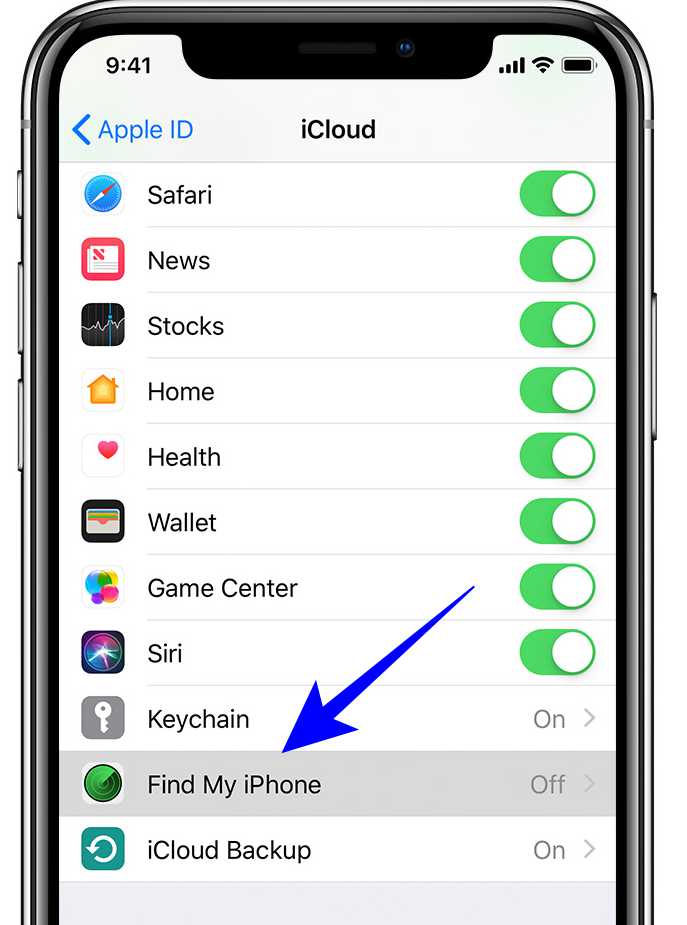
The ‘Play Sound’ option triggers the device to screech at its loudest. If the phone is on mute, the screen will flash instead. This one comes in handy when you’ve misplaced your phone somewhere near.
‘Lost Mode’ helps you flag your iPhone and lock it using a passcode. Additionally, there’s a provision for finders to contact you directly on the device if they happen to chance upon it.
Lastly, the ‘Erase iPhone’ option lets you completely erase all sensitive information with a finger snap. The only downside is you cannot locate your device once the erase is complete.
Nevertheless, it will still be locked and difficult to access. In other words, your data will be protected at all costs, and any sensitive information stored in your phone will not be compromised.
To activate ‘Find My iPhone’ on your device, go to Settings and then iCloud. Scroll to the bottom and locate ‘Find My iPhone.’ Slide to turn it on and ensure the icon is green, not white.
2. Disabling Siri while the screen is locked
Despite all the hype, Siri rests far away from being a worthy personal assistant, unless you choose to disable it while your phone is locked. Although Siri has been designed in a way to help your life become easy, it can give out your personal information when it’s free to be accessed from the lock screen of your phone.
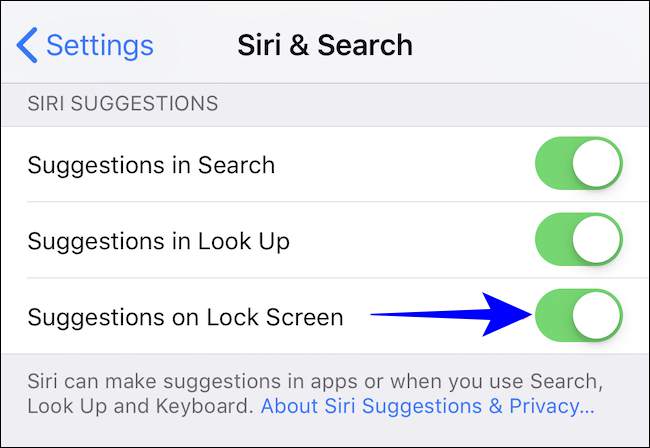
Make sure you keep Siri deactivated to be used from the lock screen, and don’t wake up to the favorite “Hey Siri” command.
Remember, Siri is able to communicate with just about anyone and not just the owner of the device. Such a situation can be threatening for all the information and sensitive data that you have stored on the phone.
If you are not using Siri often then it is recommended to turn it off on the lock screen, making your iPhone safe and private.
Read – Does Your Mac Need An Antivirus Software? Truth & Myth
3. Beware of Phishing Attacks
Better safe than sorry. No matter how hard you try, you cannot put an end to phishing attacks. But you can surely steer clear of them. How? – By avoiding clicking on stranger links.

Sophisticated criminals victimize unsuspecting users by sending harmful links via email. Don’t fall for it. If it doesn’t look authentic, it probably isn’t. Follow these tips instead:
- Check if the sender is asking for personal details or financial information. If yes, run. That’s a red flag! You should not proceed to communicate with the sender anymore.
- Study the email address. Does it look legit? No? Dump it then and there!
- Look for suspicious attachments and be extremely cautious while downloading them. Spear phishing campaigns run globally.
- Avoid emails with a subject line full of typos and a body that’s poorly formatted. It is a sign the sender isn’t reliable.
4. Pick A Longer Passcode
If you’re an iPhone user and haven’t heard of GrayKey, you must be living under a rock! Developed by Atlanta-based Grayshift, this hacking tool can unlock any iPhone whatsoever.

What’s scary is the law authorities can use it to snoop on users anytime, anywhere. Recently, Apple successfully prevented this machine from doing its thing. But there’s always someone out there building a better mousetrap. Consequently, there’s a good chance the situation might retrogress.
GrayKey can bypass 4-digit passcodes in under a few hours and 6 digits in a couple of days. Evidently, the longer the passcode, the longer would be the time taken to crack it. So, it’s safe to create lengthy passcodes that carry a jumble of characters and numbers.
A longer password is recommended everywhere, like internet banking, cloud storage, social media sites, and on your computers too. A long and complex password is hard to break. You can choose complex and memorable passwords to keep your iPhone safe.
5. Avoid Jailbreaking for Safety
In view of security, iOS has been engineered to keep off malware and viruses. Apple has also set limits on the scope of tweaking so users can only install software approved by it.

However, when you jailbreak an iPhone, you can install any program anytime. This could backfire because much of the default security is ripped out. Also…
- Surveillance companies are always on the lookout for jailbroken devices.
- Malware gangs rake in the moolah made out of jailbroken phones.
- A jailbroken device could start functioning weirdly or stop functioning totally, driving you nuts.
6. Turn Off Lock Screen Notifications
Another thing you can do to keep your iPhone safe is to disable screen lock notifications. Even the strongest passcode could fail if the lock screen notifications on your iPhone are on. These notifications display sensitive information. If an attacker manages to access it, you could get in hot water. So, play safe and avoid getting cyber-attacked.
Conclusion
Regarding security, every personal device with an Internet connection is a user’s source of paranoia and a hacker’s workstation. iPhones are no different. However, with the right bit of precaution, it’s never a bother. After all, in the cyber world, the goals are simple: safety and security.
Are you an iPhone user struggling to protect your data? The above tips should work to make your life easy. Please drop us a line below! We would love to hear from you.
Also Read –