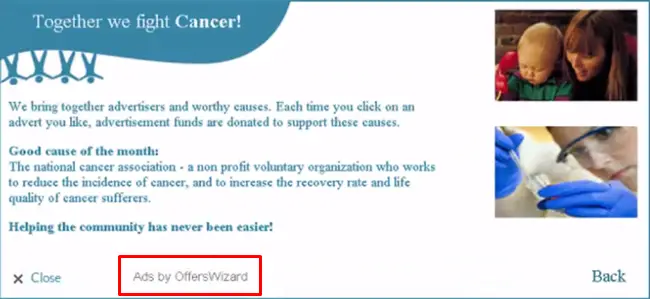Shortcut virus remover tools can help you to delete the shortcut virus from your flash drive and Windows PC. It is another common virus that infects the flash drive or Pendrive mostly; it does spread from one flash drive to another via computer while transferring the data.
You may be unaware if this virus has infected your Computer and Flash drive. It does create a shortcut for every file in the pen drive and makes them inaccessible.
I have written a detailed article to remove shortcut virus using cmd, but some people find it difficult to execute commands over cmd. And sometimes, even with the command prompt, this virus remains in the flash drive and on the computer.
To automate the shortcut virus removal process, there are some tools that you can use with GUI.
Shortcut Virus Remover Tools
Here are some tools to remove shortcut virus with ease.
1. USB Shortcut VIRUS remover by Softonic
The Remover software by Islam Galal Yehia (Developer) is available on Softonic; it is a batch file with a size of just 24KB and does a good job removing the shortcut virus from the flash drive.
Download USB Shortcut virus remover and double-click to open, Click Yes on UAC Warning, it will open in the form of cmd.
You just need to Enter the flash drive letter.
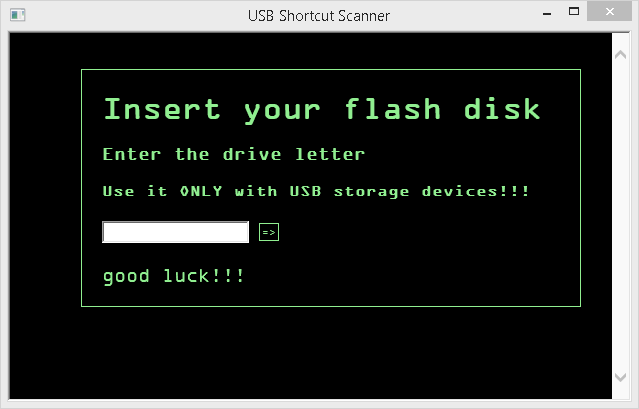
After entering the drive letter, click on => or hit Enter.
It will take some time depending on the number of files on the Flash drive and the File size.
It is a Fast and easy-to-use tool, but it may not work on every version of Windows remember, it is not an Antivirus.
2. Shortcut Virus Remover by Cnet
Developed by NetParkBrothers, this tool is a portable virus remover application. The 1 MB software can remove the shortcut virus from the flash drive and recover your original files.
It does remove .vbs shortcut virus, .inf infected files, and .lnk shortcuts from an infected flash drive.
Download Shortcut Virus Remover from Cnet and Install it on your Windows Computer.
You need to have Win Rar or a similar application to extract this software; extract and install, and you will get an icon on the desktop.
Open it from the desktop, enter the USB drive letter, and hit Clean Virus.

The remover tool will find and remove the shortcut virus from Pendrive. Once the shortcuts are gone, you can access the original files.
3. USBFix Free
This software is offered by SoSVirus is another tool to remove shortcut virus; it not only removes the virus from the Flash drive but also provide protection from any future infection to your Flash drive.
USBFix completely deletes all the traces of the malware and helps to rebuild the function the malware has damaged, like access to the registry, task manager, or displaying hidden files and folders.
Download USBFix Free and install it on your PC; you will get a desktop icon.

From the interface, Click on “Run An Analysis“, here you will get another window.
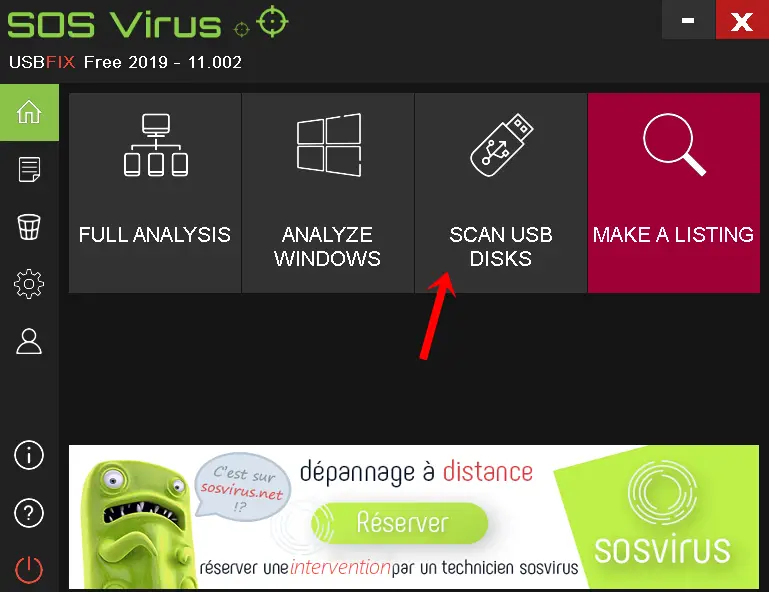
Click on “Scan USB Disks,” and the software will detect and scan your USB Flash drive against any type of malware; it not only removes the virus but also helps to remove several other types of USB Malware.
You can also create a full backup of your data before scanning and deleting the virus; in case you lose your files from the flash drive, then you have the backup.
All the backups are saved into a C drive in USBFix Backup and UsbFixQuarantine folders.
4. USB Virus Remover by Softpedia
USB Virus remover is one of the many tools that promise to keep your flash drive safe from shortcut virus.
It has a console-like interface that looks ugly but does a good job removing the virus from the flash drive without breaking into files.
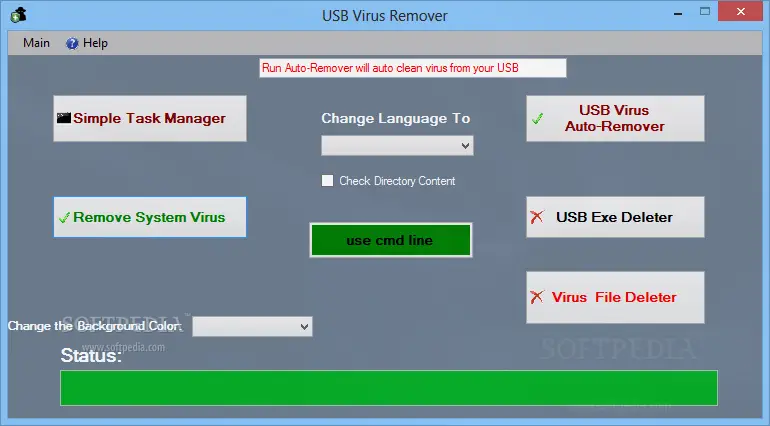
Download USB Virus Remover from Softpedia, extract the compressed file and install it on the computer. Out of several options available, select “USB Virus Auto Remover” after inserting the flash drive.
It has around 80K downloads and 3.8-star ratings, which work with almost every major Windows version like Windows XP, Vista, windows7, 8, 8.1, and Windows 10.
It supports both 32-bit and 64-bit OS architecture.
Do not use this software to scan other drives except flash drives otherwise, it may cause a problem.
Scanning the C drive (Which contains Windows files) may result in a non-functional computer.
5. Shortcut Virus Fixer by Cnet
Developed by R K Sadai Eswaran, Shortcut Virus Fixer is another tool to fix broken shortcuts and hidden files and folders on your USB drive.
You just have to install this software and insert your Pendrive; you will get a prompt asking for permission to scan your USB drive.
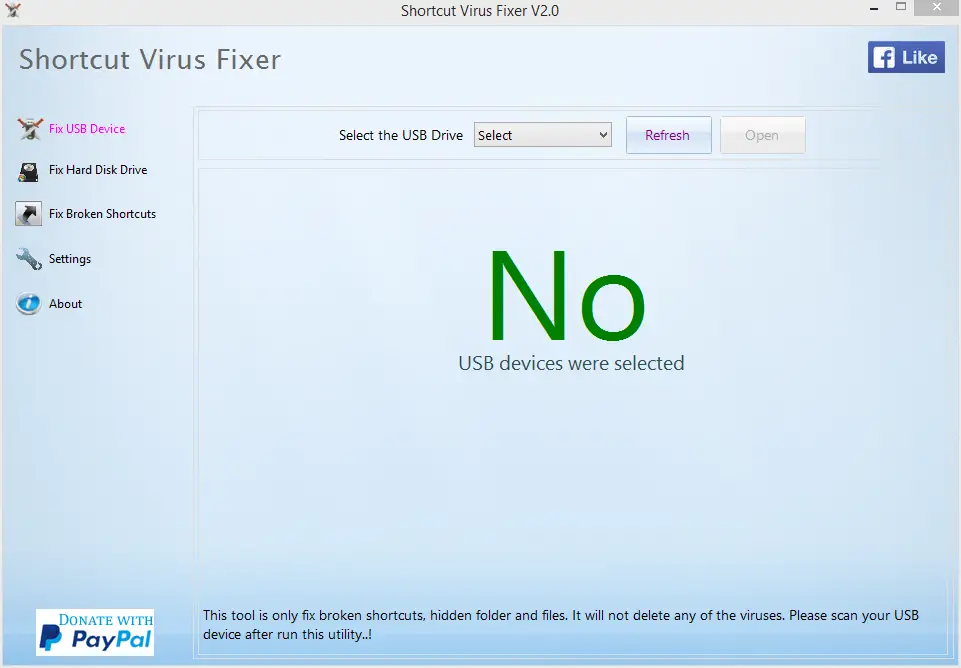
If you hit Not Now, it will not launch the scanner.
If you hit “Scan for shortcut virus,” it will open the Shortcut virus Fixer. You have to select the USB drive letter and click the Scan button, and all the broken shortcuts will show for your verification, click the Delete Shortcut button and “Fix for Hidden Items” to clean and fix the broken files.
6. Hitman Pro
Hitman Pro does not help you to fix the shortcut virus on your Flash drive but helps you to remove the root cause from the infected computer.
This virus affects the flash drive after inserting into the infected PC, if you don’t clean your PC, then your Flash drive will get the virus again and again, so it is a wise idea to remove the main cause.
Download Hitman Pro for your System, but first, check if you have a 32bit Or 64bit Operating system and download accordingly.
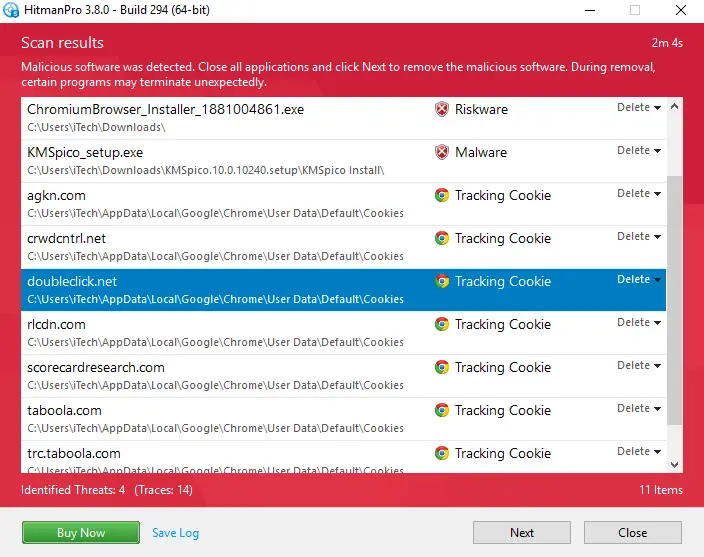
It comes free for the first 30 days; all you need to do is register with your Email.
The best part is you don’t have to install it on your computer for one time scan. Just download and open it, then hit on the Scan button.
It will quickly find all malware installed on your computer and remove them; be careful it might also give you false positive results.
Check if it did mark any important DLL files as malware; if yes, uncheck them before deleting them.
Restart your PC, and you won’t face a shortcut problem again with your USB Flash drive.
Note – Use all the above-mentioned Shortcut Virus Remover tools to scan your USB drive only. Do not scan other drives of your Hard disk, or you might face problems or may get an unfunctional PC.
Also Read:-