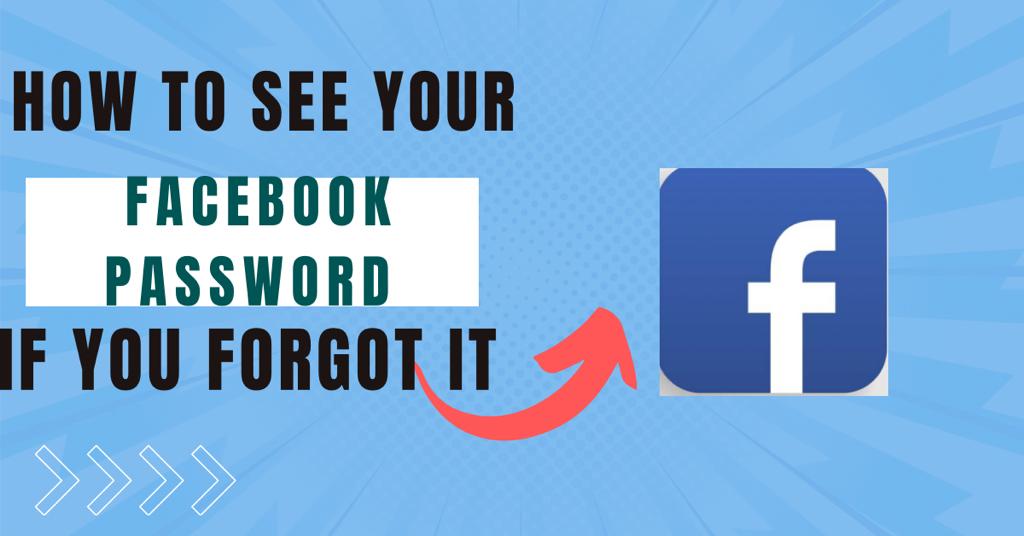Overview – “This article shows you how to find Facebook ID of different things on Facebook and Some Unique usages of Facebook IDs.” Facebook does assign a unique ID to everything on Facebook like if you have a Facebook profile, even with the custom URL, there is a hidden Facebook ID behind it. Every photo you see on Facebook has a different numeric ID, including-
- Profile
- Page
- Events
- Photos
- Photo Album
- Videos
- Status updates
- Groups
- Comments
I have noticed that Facebook does not assign any numeric ID to anything that pops over on the page, as you click on the likes, birthday cards, etc, which pop on the same page. However, any page with the link will have an ID.
Sometimes you may need to find Facebook id for different purposes like if you want to get someone’s profile ID to check their profile, even if they change the custom URL, then you can look up to them using their Facebook ID.
I will discuss more usages of Facebook IDs later in this article. Believe me, these numeric IDs have usage that is surprising. But first, let’s check how you can get your Facebook ID.
Note: The article has been updated for 2022; there were some methods that don’t work anymore. But here are the new methods.
How to Find Facebook Profile ID (If friends)
You may find third-party websites that can get you the Facebook ID of a profile, but being dependent on these websites is not worth it when you can get the ID within a few clicks, also, these sites do not uncover the ID for photos, albums, etc.
So here is the best, simple, and most usable way to find the Facebook ID of a profile if you are friends with them.
1. Go to the friend’s profile whose numeric ID you want to find.
I am using my friend’s profile as an example. You have to go to the friend’s timeline by clicking on their name.
2. Now find … (3 little dots where you see About, Photos, etc), and click on it to see more options.
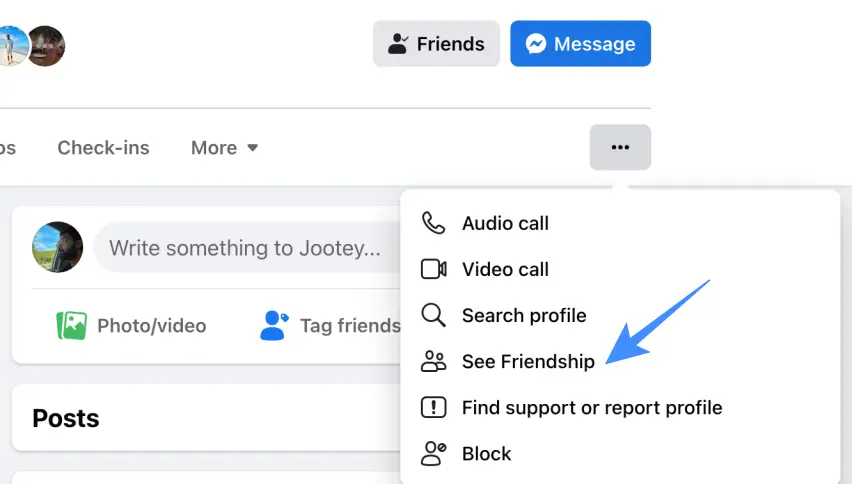
3. Click on the “See Friendship” option and check the address bar on your browser.
it would be like this:-
https://www.facebook.com/friendship/100003281390448/100063483490629The bold numbers in the above link are the Facebook Numeric ID for my friend’s profile, and the italic numbers are my ID.
Using this way, you can get your friend’s Facebook ID.
Find the Facebook ID of anyone you are not friends with
If you want to check the FB ID of any person on Facebook, then you can’t simply find it using any URL on their profile. (This was possible before, but not now)
Now you have to view the page source to check the numeric ID.
Once you are on the Timeline of the person, right-click on the black space and click “View Page Source” (You can do this on Google Chrome browser or find the source code of the page if you are using Firefox or Edge)
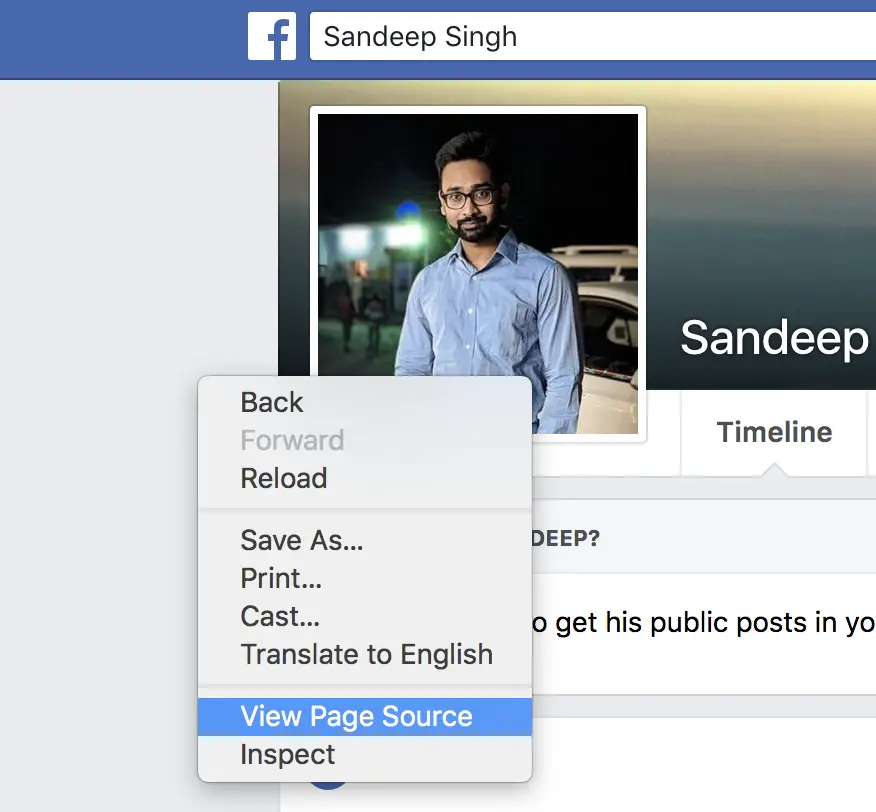
Now on the source page, hit ctrl+f or command + f (on mac) and find userID
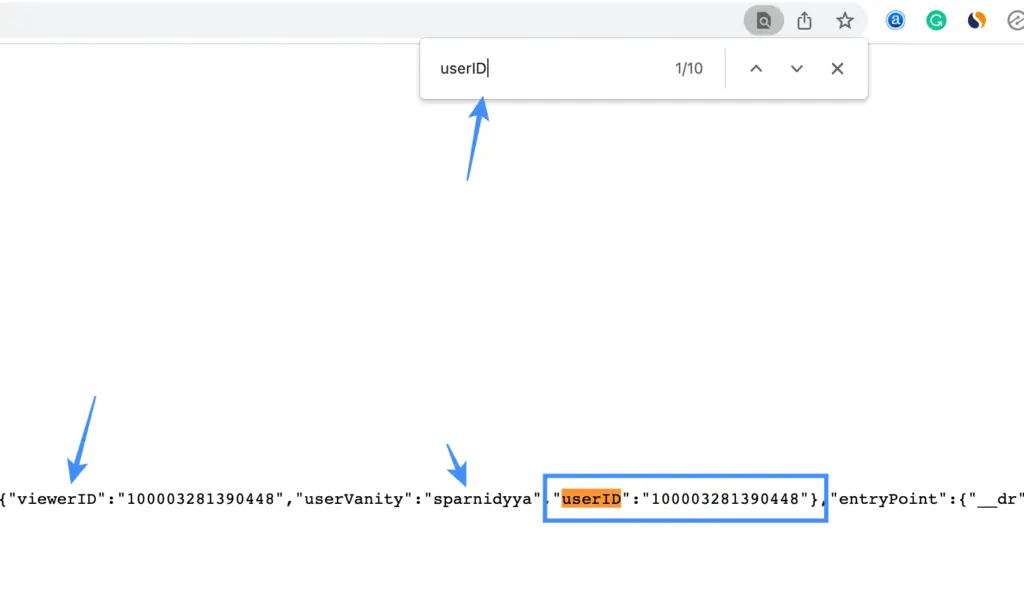
The numbers in front of “userID“: are the profile’s numeric ID which is 100003281390448 in this case.
userVanity – is the custom URL.
viewerID – is your profile ID. If you are logged out, you will see some tokens here.
By visiting the page source, you can get anyone’s Facebook numeric ID even if the Facebook profile is locked.
How to Get Facebook Page ID
Getting a page ID is the same as getting a profile ID, but the page numeric ID is different.
Open the page timeline.
Right-click on the blank space and click “View Page Source.”
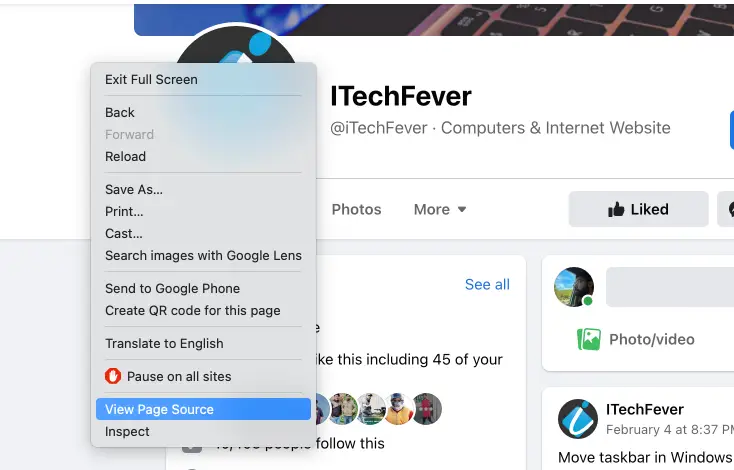
Once you see the source code, search for “PageID“.
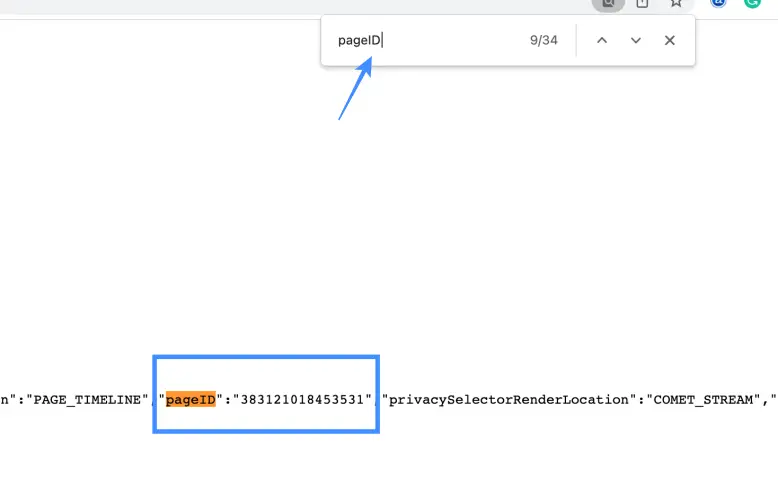
You will see tons of pageID, and copy ID from any of them.
How to get Facebook Photo ID
To get a photo ID of any photo you see on Facebook, open the image, and copy the link from the address bar.
Like this-
https://www.facebook.com/photo.php?fbid=1376468059139227&set=a.265917390194305&type=3&theaterThe bold numbers after fbid= is the numeric ID for the specific photo.
How to Find Facebook ID for Posts
To get the ID for a post, just look at the timestamp (Eg. 10 min Ago), which is a permalink to that post or content, and check the URL for FBID.

For eg, I got this URL for the above post-
https://www.facebook.com/9gag/posts/10162088625646840The bold numbers are the FBID for the above post.
Usage of Facebook Numeric ID
Once you get the numeric ID for your profile, image, gallery, or page, you can visit them using the ID. Here is some use of a Facebook numeric ID.
1. Using the numeric ID, you can uncover hidden photos of any user.
2. Using a numeric ID for a profile, you can visit that person by their ID, or if you want to refer that person to someone, you can use the ID. It also helps to find that person if they have set their profile “Not to show in search results.”
just go to www.facebook.com/numeric-id or simply fb.com/numeric-id
As fb.com/100003281390448
3. Similarly, you can open the Facebook page or photos using the ID
www.facebook.com/photo-id. You don’t need to copy the whole URL.
Like if you want to remember someone’s profile or photos, you can just copy the ID and save it on the notepad in such a way no one would be able to decode it since they would be unaware of those numbers.
Overall, having the idea of Facebook IDs can help you to save time and execute various tips and tricks. Above mentioned methods are working as of now; if Facebook changes anything related to IDs, I will update the article to find facebook IDs and the usages to the latest practice.
If you have any questions or issues, then comment below.
Also Read:-