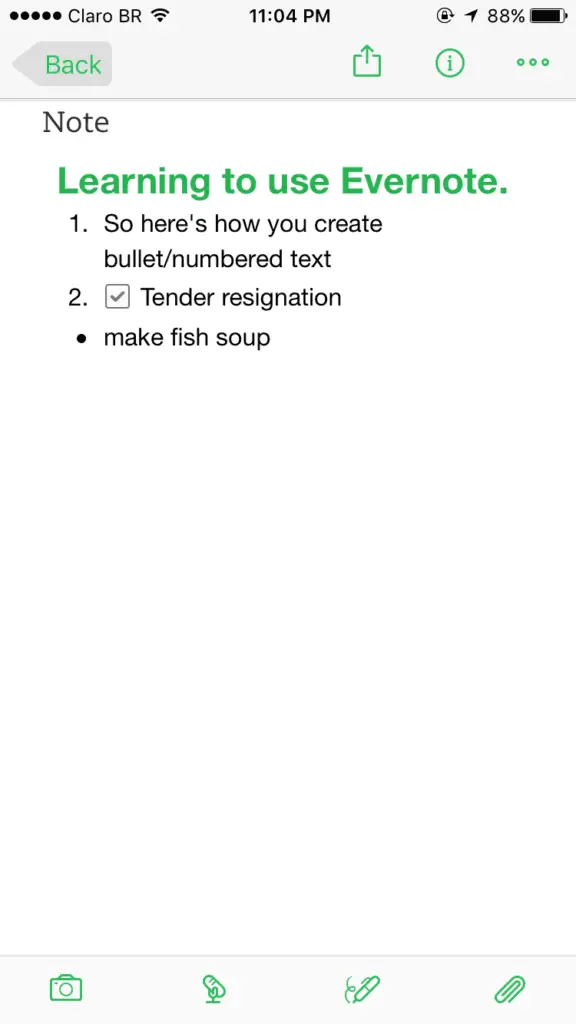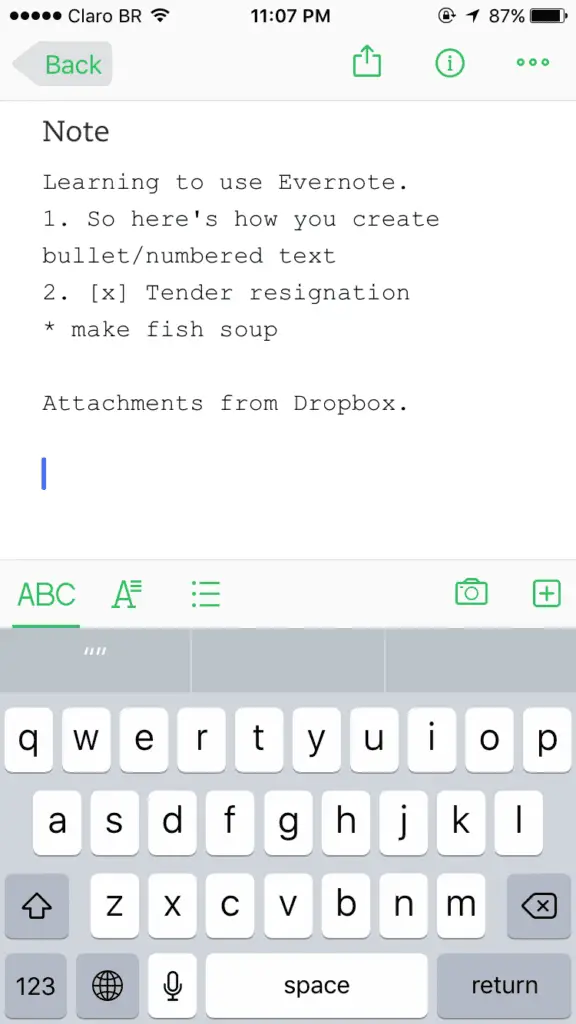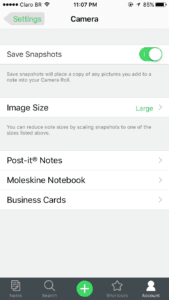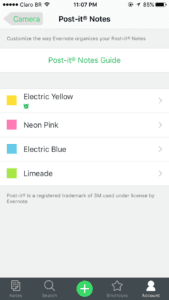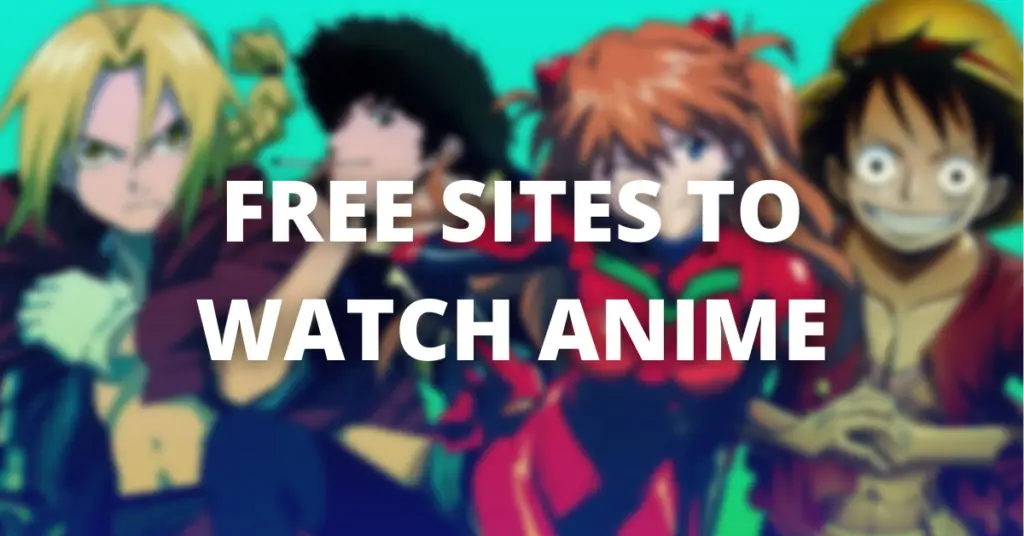Productivity is the new theme in every workplace today. A major part of our work life is governed by smartphone apps such as the Evernote app. Although it is still favored heavily by work teams, some say it is not as useful as it once was, not to mention the overburdening cost to afford it.
What is Evernote?
Evernote is a well-known note-taking app.
It gained immense popularity and served both- individuals and businesses.
Even tech teams at startups began using the Evernote app for office communication.
The functionality of the Evernote app-
Evernote works cross-platform on Windows, Mac, iOS, and Android.
Both individuals and businesses use Evernote as a productivity tool, a note-taking app, to dictate notes, set reminders, share images and videos, work chat, and much more! Evernote app has a versatile use that is only defined by the number of people using it.
Interface-
Evernote app keeps a simple yet classy interface.
- The search bar at the top to sift through notes.
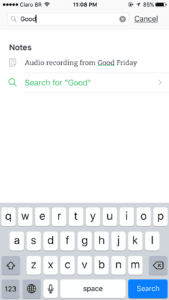
Search bar - The tags and Reminders icons sit right next to the search. Using the Tag filter, you can open a relevant note. Reminders show all those notes with a reminder in them.
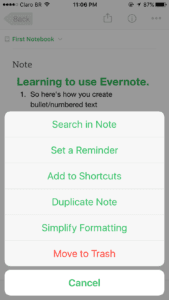
Note Search, Set Reminders - The hallmark shows all the notes you ever created. Over here, your notes are neatly arranged in a simplistic manner.
- At the top, ‘All Notes’ has a drop-down arrow adjacent to it. This opens into ‘Notebooks’ thus displaying all available Notebooks.
- At the bottom, menu options like ‘Notes’, ‘Search‘, ‘Shortcuts’, and ‘Accounts’ are embedded.
- Long-press the ‘+’ icon at the bottom-center to reveal 3 options- Audio, Photo, and Reminder. You can make an audio recording and save it as a note. This will also serve as a dictation tool. Pressing the Photo option opens the camera, but you can also pick a photo from the gallery.
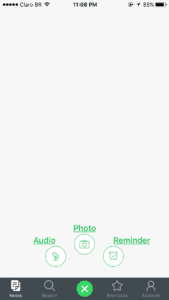
Audio, Photo, Reminder- Shortcut
Settings:
The settings open up an adjustment panel that makes Evernote more purposeful.
- Sync only on Wi-Fi. Password lock a particular note, receive email reminders, and even manage tags.
- Evernote auto-creates an email address to which you can email notes, photos, audio clips from any device directly to your Evernote notebook.
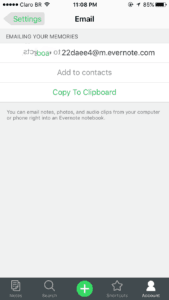
Personalized email Address - Under the camera settings, you get to access Post-it® Notes, Moleskine Notebook and even create Business Cards using LinkedIn.
Label- Post-it, Moleskine, Business cards Post-it Notes - Use the transcription to dictate, record audio, and attach it to your file.
- Evernote Web Clipper is available for Chrome, Internet Explorer, Safari, Firefox, and Opera browsers as an extension.
- Set alarms for each note with unavoidable deadlines.
- Evernote app offers several sharing options like Bluetooth, text message or email, etc.

Sharing - You may even create a link to your records and share it with your friends on social media.
Pros:
- It is useful, simple to learn, and for the most part, it is free.
- Evernote allows you to share your notes by email, text messaging, and social networks. It also works with older versions of Android.
- Scannable (works alongside Evernote) scans business cards quickly and saves the information.
Cons:
- Only the paid version offers an exclusive passcode option to open the program.
- It is missing out on a majority of essential itemization, such as- markdown support, HTML editing options. Besides, a major change in the company’s vision took a drastic turn to redefine what followed next.
- Some users have complained of the slow sync across devices.
- Evernote had really good dependable apps that made it popular. Furthermore, these have been deactivated and not available to download or do not sync with them any longer.
- Additionally, the Evernote app has received complaints of misplacing notes too.
- Its pricing seems ridiculously higher for everyone.
- The free version may be only good for an amateur or light user. Nevertheless, it costs $34.99 per year for Evernote Plus and $69.99 a year for Evernote Premium.
Also Read-