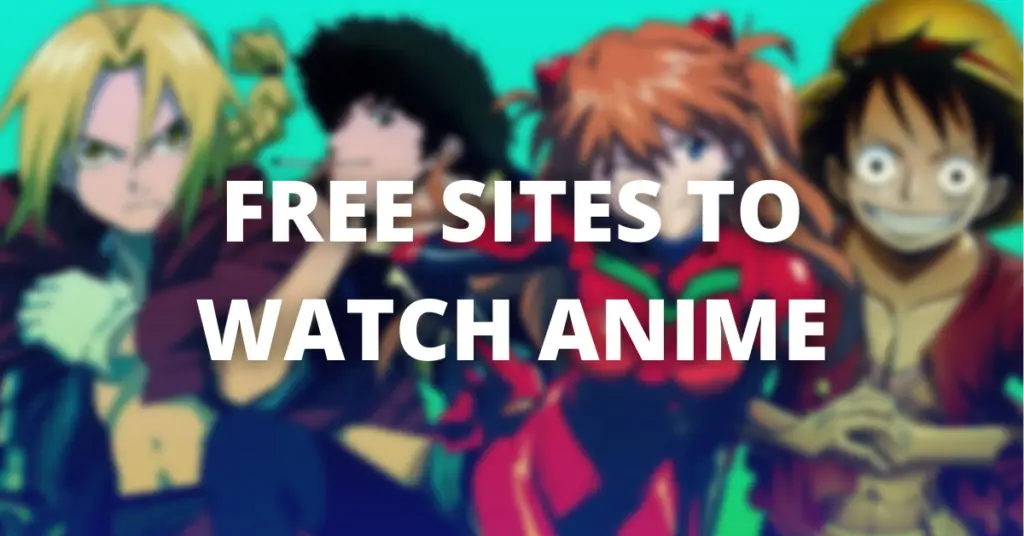Online survey forms are undoubtedly a significant part of your market research campaign, and a great way to engage with your audience. You can conduct online surveys in different ways to find out what your customers, readers, or audiences are interested in.
Whether they liked your product or content, what they want you to improve, or any other feature they want to see in your product, website or app.
Surveys help you gain a fair idea of your target group’s wants, expectations, and behavior.
These forms further help to decide on the next course of action that will perfectly meet your niche’s expectations. The post below offers a brief overview of online survey forms.
Advantages of Online Survey Forms

Surveys are an intelligent way to interact with your customers or audience, an online survey can help you to reach your customers in a short time.
You just need to create survey forms and post it to your website or send it through email, push notification, advertisement or any other form of communication.
Here are the major advantages of Online Surveys.
- Get product feedback.
- Conduct market research.
- Customer service feedback.
- Get feedback about your website.
- Get to know what your customers want.
- Acquire data to start a new business.
- Find out what other businesses are missing.
- Survey forms enable you to get a clear idea of what your target audience thinks about your campaign or service or product.
- You will get honest and error-free feedback as the forms will be completed by the respondents themselves.
- Based on the feedback, you can carry out efficient data analysis on your target audience to chalk out the further steps.
For example, let’s say you want to introduce a new feature in your already existing HR management software. But you don’t know whether your customers actually want the new improvisation or they can do away with it.
An online survey form will help you to receive the needed insights from your leads here. Based on those survey responses, you will better understand whether or not to invest in the new feature.
Then, online surveys always ensure a greater rate of participation, thanks to the anonymity factor here.
In the case of in-person surveys, a respondent may find it uncomfortable to answer questions about himself before an unknown person.
In fact, he may even choose not to participate in the survey which will render your survey campaign worthless.
But in the case of an online survey, the respondents don’t have to answer anything before anybody. They can simply download the form and fill it up in privacy.
Additionally, an online survey makes participation easier which in turn increases the rate of participation.
In this case, a respondent has the liberty to take the survey anytime when he is free. He doesn’t need to tweak his schedule to sit for the survey.
Where can you use online survey forms?
You can use the online survey forms in a broad array of situations and contexts.
Survey forms are used to measure the level of customer satisfaction.
Thus, you can use the survey forms for every new customer who shops for the first time in your store.
You can also use it on old customers to find what makes them stick to your store.
Then, the online surveys can be handy to gather opinions about introducing something new in the store or in your production line.
You can use the form to gauge both the opinion of your customers and employees.
In other words, the online surveys would be useful whenever you have to know about the opinion of a group that matters to you a lot.
Most importantly, it would be about a group whose expectations, wants, and suggestions play a vital role in the success and growth of your organization.
How to build survey forms Online
There are tons of online tools available like Survey Monkey, Zoho, Google’s form builder and many more. The easiest way to make online survey forms is through a credible online form builder such as AidaForm online form builder.
This user-friendly form builder enables one to create attractive forms without coding. Here are the instructions.
Step 1
You will sign up & login into your AidaForm account. Then, you look for a section called “Create a Form”. Choose a “Blank” template or else go for a readymade “Basic” template which already comes with standard fields.
After you select your template, enter the form name & click on the “Create” tab.
Step 2
Take to “Form Editor” to customize the form. Click on “Form Elements” and add all the responsive fields that you need for survey questions- like email, name, etc.
You can add sections for both open-ended and close-ended questions here with Long Text/Short Text and Dropdown/Multiple Choice fields respectively.
After that, customize colors and include themes in your form with the help of “Form Designer”.
Step 3
Now, you will have to publish the form on your website. Click on the “Publish” tab and it will generate a direct link to your online survey form.
You can publish it on your social media profile or email the link to your leads. To add the form to the website, just export the HTML code of the form & paste it onto your webpage.
AidaForm online form builder further helps you to use the form data for the betterment of your business.
It can integrate with MailChimp and export all email ids from the survey form to your email marketing tool so that you don’t have to search for them on your own. Then, it helps you with organized analysis of survey data through integration with Google Sheets and MS Excel.
Overall, online surveys can help you to achieve your marketing/ business/research goals by directly connecting to the end-users.
There are tons of survey tools available to conduct in-depth surveys. Online surveys will definitely help you to improve your products or services. Take leverage of online survey forms since it is cheap and easy to set up.
Also Read-