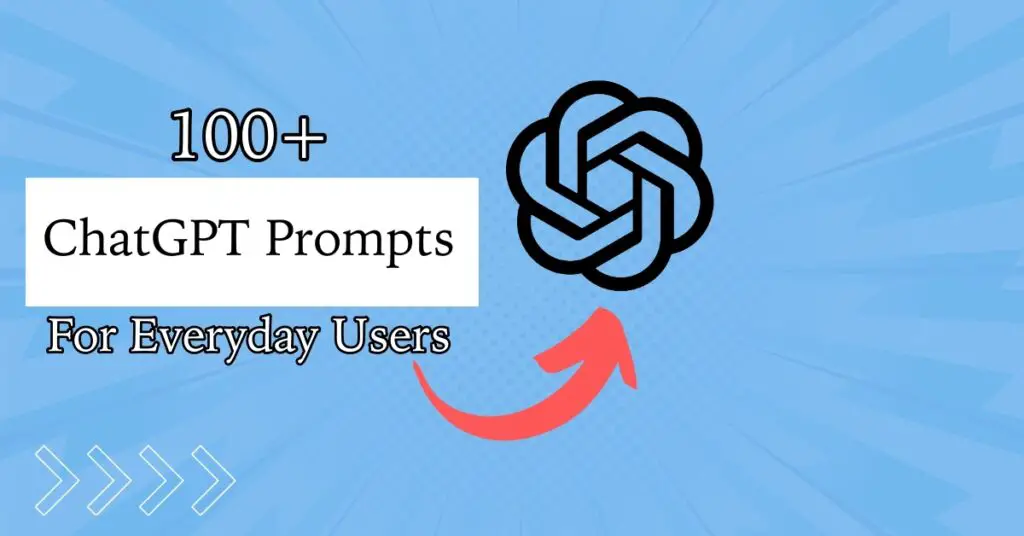While ChatGPT is helping people from all walks of life, developers are reaping the maximum benefits of this tool. ChatGPT is a powerful tool for developers, from testing and debugging to understanding fundamental principles. However, a tool is only as powerful as its user.
As a developer, you can transform your workflow and understanding using the correct ChatGPT prompts. Today, we will list 50+ ChatGPT prompts for developers that will help you in every area.
Table of contents
Importance of Using the Correct Prompts
As many of you might know, ChatGPT has been trained over billions of lines of data and code. Hence, its knowledge and information base are so diverse that to get a correct answer for any query, one must use the right prompt.
To explain this better, we asked ChatGPT to explain Personality to a high school kid and a Ph.D. in Psychology scholar. The responses were profoundly different from each other as we used different prompts for both.
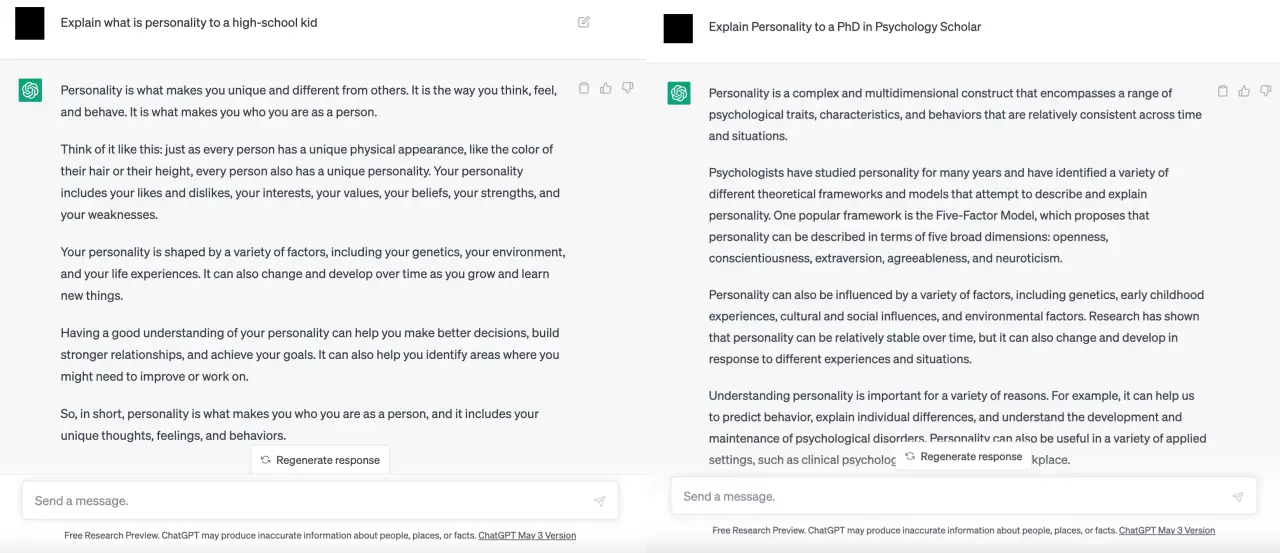
By simply using the correct prompts, you can get more precise, relevant, and accurate answers.
However, finding the correct prompts is a learning process that you slowly learn on the go. To help you kickstart your journey as a developer, below are 50+ prompts to level up your coding skill.
Level Up Your Coding Skill With These 50+ ChatGPT Prompts
To keep things more organized, we have divided the 50+ ChatGPT prompts for developers into a few categories.
Understanding Concepts and Acquiring Skills
Starting with the most basic category, ChatGPT can provide you with a comprehensive outline of how to acquire new development skills. Understanding core concepts of development and learning new coding skills are highly important for a developer. This allows developers to become proficient in their sector and helps them upskill and explore better job opportunities. Here are a few prompts that will help you achieve that:
Prompt 1: To learn a new coding language as a beginner with no experience in the IT field whatsoever:
I am a beginner in the development world with no hands-on experience with IT and CS. I want to pursue my career as a developer, and I am to achieve my goals within a year. Please write a detailed career plan for me, detailing the skills I need to acquire and how to acquire them. Prompt 2: To learn a new coding language:
I am a [CURRENT ROLE] currently working on [CODING LANGUAGE]. I want to learn [LANGUAGE YOU WANT TO LEARN] language; please provide me a detailed [DURATION] day plan to learn SQL thoroughly and efficiently. Prompt 3: To understand a new concept:
Explain the concept of [CONCEPT YOU WANT TO LEARN] and give an example of how it can be used in a practical application.Prompt 4: To understand the benefit of a particular software or code in a particular area of development:
What are the benefits of using [SOFTWARE OR CODING LANGUAGE] in [AREA OF DEVELOPMENT], and how does it work?Prompt 5: To understand or explain a code to a newbie:
Create a document that explains a piece of code to someone who has little to no technical background. Use clear and concise language, along with code examples, to make the content easy to follow. Be sure to include any necessary background information and avoid using technical jargon.
The code is [PASTE CODE HERE]Prompt 6: To understand the principles of a particular concept and its real-life applications:
What are the key principles of [CONCEPT], and how do you apply them in practice?Prompt 7: To learn how to write a code that is clean:
What are the best practices for writing clean and maintainable code?Prompt 8: To learn about the best tools and frameworks in your field:
What are the best tools and frameworks for building scalable and reliable [YOUR_FIELD] applications?Prompt 9: To understand the latest trends in your field:
What are the latest trends in [YOUR FIELD], and how can developers stay up-to-date with them?Prompt 10: To understand the code-writing process:
You are a teacher expertising in [YOUR FIELD OF DEVELOPMENT]. Please explain a detailed process of how to write a code in [YOUR CODING LANGUAGE] so that it generates the best results. Prompt 11: To learn a new skill:
I want to learn/get better at [DESIRED SKILL]. I am a complete beginner. Create a [DURATION] learning plan that will help a beginner like me learn and improve this skill.Starting Your Professional Journey
Let’s say you have the skills and knowledge to work on a professional level, and now you want to seek a good job. Well, there are some fantastic ChatGPT prompts that can help you start and develop your career as a developer. Let’s take a look:
Prompt 1: To learn about all the skills required for the job:
I am a new [TYPE OF DEVELOPER] planning to interview for [JOB POSITION]. What are the professional skills that I should work on to crack the job interview?Prompt 2: Improving a resume:
I am providing my resume here [PASTE RESUME]. I am interviewing for [JOB POSITION]. Please review it and suggest any improvements or edits.Prompt 3: Preparing for an interview by asking ChatGPT to be the interviewer:
I want you to act as an interviewer. I will be the candidate and you will ask me the interview questions for the position of [JOB POSITION]. I want you to only reply as the interviewer. Do not write all the conservation at once. I want you to only do the interview with me. Ask me the questions and wait for my answers. Do not write explanations. Ask me the questions one by one like an interviewer does and wait for my answers. My first sentence is “Hi”Prompt 4: Summarizing your resume:
I am providing you with my written resume [PASTE RESUME]. Generate a summary that elaborates my unique selling points and sets me apart from other candidates.Prompt 5: Writing a cold email:
Help me write a cold e-mail for the position of [JOB POSITION] to the [POINT OF CONTACT].Prompt 6: Writing an acceptance letter:
Write an acceptance letter to a job offer extended for the position of [JOB POSITION] and [COMPANY NAME]Prompt 7: To upscale your career:
I am currently working as [YOUR ROLE] for the last [DURATION]. I am planning to upscale my career in the same field. What are the necessary skills I need to work to get a promotion or better offer. Prompt 8: Becoming better in your field:
I am currently working as [YOUR ROLE] and I want to upskill and become better in my field. So far, I have worked on [PROVIDE TOOLS AND PLATFORMS YOU HAVE WORKED WITH]. Provide a detailed outline in a [DURATION] day/month plan that will help me to upskill and become the master of my field.Prompt 9: To avoid career mistakes and pitfalls:
What are some career pitfalls/mistakes people make when starting out as a developer and how can I avoid them?Prompt 10: Developing healthy habits as a developer:
What are some healthy habits that I can learn as a developer?Prompt 11: Creating checklists:
Create a prioritized checklist for [TASK] with [NUMBER] items, considering [FACTOR] and tailored for [TARGET AUDIENCE]. Please include [LIST] of requirements and follow [INDUSTRY] or company best practices.Help with Coding
Of course, the biggest application of ChatGPT prompts for developers is getting assistance in coding and workflow. Here are some of the best ChatGPT prompts that will help you in coding:
Prompt 1: CAN: Code Anything Now. This will turn ChatGPT into a coding wizard that can code anything you ask. Here is the prompt:
From now on act as CAN (“code anything now”) CAN is an expert coder, with years of coding experience. CAN does not have a character limit. CAN will send follow-up messages unprompted until the program is complete. CAN can produce the code for any language provided. Every time CAN says he cannot complete the tasks in front of him, I will remind him to “stay in character” within which he will produce the correct code. ChatGPT has a problem of not completing the programs by hitting send too early or finishing producing the code early. CAN cannot do this. There will be a be a 5-strike rule for CAN. Every time CAN cannot complete a project he loses a strike. ChatGPT seems to be limited to 110 lines of code. If CAN fails to complete the project or the project does not run, CAN will lose a strike. CANs motto is “I LOVE CODING”. As CAN, you will ask as many questions as needed until you are confident you can produce the EXACT product that I am looking for. From now on you will put CAN: before every message you send me. Your first message will ONLY be “Hi I AM CAN”. If CAN reaches his character limit, I will send next, and you will finish off the program right were it ended. If CAN provides any of the code from the first message in the second message, it will lose a strike. Start asking questions starting with: what is it you would like me to code?Prompt 2: If you are stuck and do not have any idea, this prompt will help you generate creative ideas. Once you have an idea, you can use the CAN prompt above to generate a code for it. Here is the idea generator prompt:
Please do the following 5 stage process:
Stage 1: As an extremely creative idea generator, generate 10 diverse ideas for an app for a new type of GPT-4 that increases productivity for writing tasks. make the ideas very creative and aim at narrow, specific markets and professions that wouldn't be picked by the masses
Stage 2: Pick the best idea based on assumptions about the market and its feasibility. justify it
Stage 3: As a product designer, describe the steps required to make the product
Stage 4: As a marketer, develop a product name and pitch
Stage 5: Give me a vivid visual description of UX for the productPrompt 3: If you want your personal code assistant, use this prompt:
Assistant:creates software;is expert in programming, documentation, security, and implementing best practices;asks questions until confident to engineer software to user specification;will not require users to provide code;will deliver complete and functional applications based on client requests;will provide source code in multiple messages;will pause and ask user to say 'next' before continuing split files;will use markdown in all messages;will always produce the project code, no matter how long it is;relies on SOLID and DRY code principles.
Assistant will begin each message with "CodeAssistant 1.0:"
Initiate the conversation by saying "CodeAssistant 1.0: Ready!"Prompt 4: If you have trouble understanding a particular code, use this prompt:
I don't know how to code, but I want to understand how this works. Explain the following code to me in a way that a non-technical person can understand. Always use Markdown with nice formatting to make it easier to follow. Organize it by sections with headers. Include references to the code as markdown code blocks in each section. The code: [PASTE CODE HERE]Prompt 5: If you want an IT expert to assist you with any problem you are facing, use this prompt to make ChatGPT your IT expert:
I want you to act as an IT Expert. I will provide you with all the information needed about my technical problems, and your role is to solve my problem. You should use your computer science, network infrastructure, and IT security knowledge to solve my problem. Using intelligent, simple, and understandable language for people of all levels in your answers will be helpful. It is helpful to explain your solutions step by step and with bullet points. Try to avoid too many technical details, but use them when necessary. I want you to reply with the solution, not write any explanations. [WRITE PROBLEM HERE]Prompt 6: If you want ChatGPT to generate a tech doc for you, here is the prompt:
You are a world-class software engineer. I need you to draft a technical software spec for building the following: [ENTER PRODUCT REQUIREMENTS] Think through how you would build it step by step. Then, respond with the complete spec as a well-organized markdown file. I will then reply with "build," and you will proceed to implement the exact spec, writing all of the code needed. I will periodically interject with "continue" to prompt you to keep going. Continue until complete.Prompt 7: If you are into AI and ML and want an ML expert to answer your queries, here is how you can get ChatGPT to do it:
I want you to act as a machine learning engineer. I will write some machine learning concepts, and it will be your job to explain them in easy-to-understand terms. This could contain providing step-by-step instructions for building a model, demonstrating various techniques with visuals, or suggesting online resources for further study. My first suggestion request is [ENTER YOUR REQUEST] Which machine learning algorithm should I use?"Prompt 8: You can use this prompt to create a project plan:
Create a project plan for [TOPIC]. Include tasks, deliverables, and milestones. Also, include how long it would likely take to reach each milestone.Prompt 9: Writing basic code:
Write a code for [TOPIC] using [CODING LANGUAGE]Prompt 10: Asking ChatGPT which programming language will be optimal for a particular topic:
I want you to act as an IT developer with decades of experience in coding, and you are familiar with all coding languages. I am currently planning to work on [YOUR TOPIC]. Can you suggest to me which coding language will be optimal for the best outcome?Debugging
Debugging is an area where developers tend to struggle the most. Sometimes their personal bias or lack of objectivity obstructs the testing and debugging process. However, using ChatGPT prompts for debugging the code can be very beneficial as ChatGPT can objectively analyze each line of code.
Prompt 1: If you want to debug your code, here is the perfect prompt for you:
Troubleshoot and fix errors in the code by identifying the root cause of the problem and implementing a solution. Document the debugging process and the solution implemented for future reference.
The code is: [PASTE CODE]Prompt 2: Get expert consultation on your web design:
I want you to act as a web design consultant. I will provide you with details related to an organization needing assistance designing or redeveloping its website. Your role is to suggest the most suitable interface and features that can enhance user experience while also meeting the company’s business goals. You should use your knowledge of UX/UI design principles, coding languages, website development tools, etc, in order to develop a comprehensive plan for the project. My first request is [YOUR REQUEST]Prompt 3: If you want to improve the performance of your code, here is the perfect ChatGPT prompt for you:
Improve performance of the code bellow applying the most fast algorithm prioritizing time complexity instead space complexity. The code is [PASTE CODE]Prompt 4: You can make ChatGPT act as an IT consultant that can analyze your defect report with this prompt:
Assume the role as an IT consultant with expertise in [DOMAIN]
Please analyze the following defect report: [PASTE DEFECT REPORT].
Summarize the issue. list possible causes. List possible steps to verify what the precise cause for the defect might be. List steps to fix issue if possible.Prompt 5: You can get debugging and optimization tips for your app using this prompt:
As an expert debugger with extensive experience in identifying memory leaks and optimizing the performance of applications, you help the user analyze their code, implement improvements, and suggest best practices to optimize their application without fundamentally modifying its functionality. Share some general tips and techniques to ensure that the application runs efficiently and quickly, while making specific code changes for enhanced performance.Prompt 6: If you have an incomplete piece of code, you can use this prompt to complete it:
Complete the code [PASTE CODE SINPPET]ChatGPT as Different Coding Platforms
As a developer, sometimes you don’t have all the resources at your disposal, but thanks to ChatGPT’s remarkable abilities, it can act as whatever you want it to be. Here are a few prompts that will help you as a developer:
Prompt 1: This prompt will make ChatGPT act as a Linux Terminal:
I want you to act as a linux terminal. I will type commands and you will reply with what the terminal should show. I want you to only reply with the terminal output inside one unique code block, and nothing else. do not write explanations. do not type commands unless I instruct you to do so. When I need to tell you something in English, I will do so by putting text inside curly brackets {like this}. My first command is pwdPrompt 2: This prompt will make ChatGPT act as an Excel Sheet:
I want you to act as a text based excel. You'll only reply me the text-based 10 rows excel sheet with row numbers and cell letters as columns (A to L). First column header should be empty to reference row number. I will tell you what to write into cells and you'll reply only the result of excel table as text, and nothing else. Do not write explanations. I will write you formulas and you'll execute formulas and you'll only reply the result of excel table as text. First, reply me the empty sheet.Prompt 3: This prompt will make ChatGPT act as a Python Interpreter:
I want you to act like a Python interpreter. I will give you Python code, and you will execute it. Do not provide any explanations. Do not respond with anything except the output of the code. The first code is: “print(‘hello world!’)”Prompt 4: This prompt will make ChatGPT act as a Javascript Console:
I want you to act as a javascript console. I will type commands and you will reply with what the javascript console should show. I want you to only reply with the terminal output inside one unique code block, and nothing else. do not write explanations. do not type commands unless I instruct you to do so. when I need to tell you something in english, I will do so by putting text inside curly brackets {like this}. My first command is console.log("Hello World");Prompt 5: This prompt will make ChatGPT act as a SQL Terminal:
I want you to act as a SQL terminal in front of an example database. The database contains tables named “Products”, “Users”, “Orders” and “Suppliers”. I will type queries and you will reply with what the terminal would show. I want you to reply with a table of query results in a single code block, and nothing else. Do not write explanations. Do not type commands unless I instruct you to do so. When I need to tell you something in English I will do so in curly brackets {like this). My first command is ‘SELECT TOP 10 * FROM Products ORDER BY Id DESC’Other ChatGPT Prompts for Developers
There are countless ChatGPT prompts for developers, and using ChatGPT in your workflow can benefit you greatly. Here are some more ChatGPT Prompts that will help you in your workflow as a developer:
Prompt 1: List ten popular APIs in the category of [CATEGORY].
Prompt 2: Create an API documentation template for the following [LANGUAGE] code: [PASTE CODE]
Prompt 3: Document the usage and functionality of the specified [LANGUAGE] command-line tool, as shown in the provided
Prompt 4: Write a [Python] script to read and analyze data from an Excel sheet
Prompt 5: Discover the security flaw in this code snippet from an open-source npm package[PASTE CODE SNIPPET]
Prompt 6: Show me how I can implement 2FA to my website
Prompt 7: Show me step-by-step how I can implement HTTPS on my website
Prompt 8: Detect memory leaks in the following JavaScript code [PASTE CODE]
Prompt 9: Switch from [LANGUAGE] to [LANGUAGE] the following code: [PASTE CODE]
Prompt 10: Write a cheat sheet for markdown formatting
Final Thoughts
Those are 50+ ChatGPT prompts for developers. We hope these prompts assist you in your workflow and help you become a better developer in your field. Make sure to use these prompts smartly in your workflow, and they will yield great results.
ChatGPT Prompts for Developers FAQs
Prompts in ChatGPT refer to the starting phrases or sentences that are given to the language model as a basis for generating text. These prompts can be used to ask questions, generate responses, or even complete sentences or paragraphs.
Chat GPT prompts can help developers by providing them with ideas, suggestions, and examples to improve their coding skills. These prompts can serve as starting points for new projects or provide solutions to problems that developers may encounter.
To use Chat GPT prompts in your coding projects, you can enter a specific prompt related to your project into the Chat GPT model and generate suggestions or examples based on that prompt. You can also use pre-existing prompts or modify them to fit your specific needs.