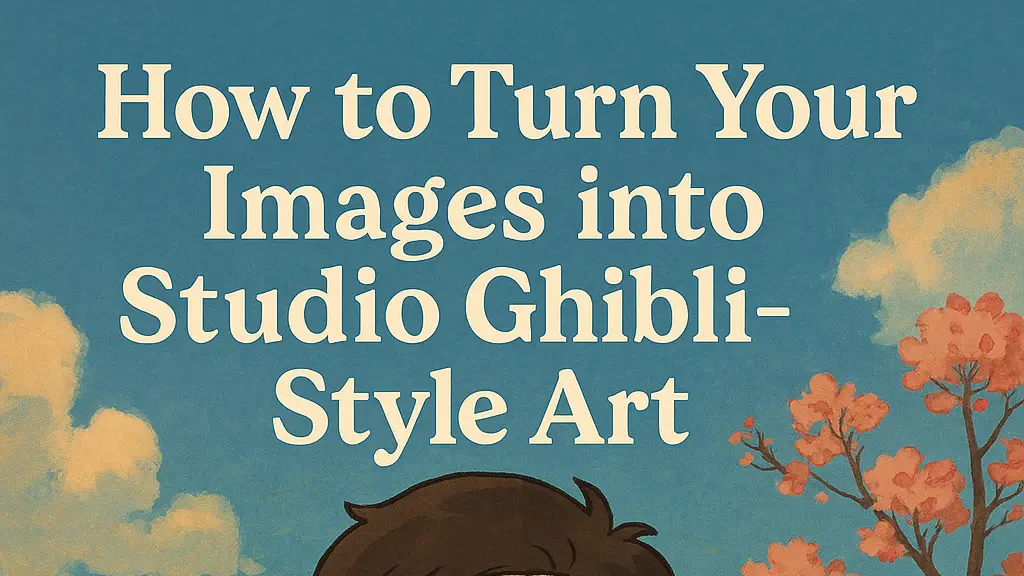The market for iOS emulators for Windows is quite scarce. As an app developer, testing your app before you release it to production is crucial. You can do it on iPhone or iPad. However, if you want to test or run iOS apps on Windows 10 or Windows 11, then you can do it using an iOS simulator on your Windows machine.
That will not be very hard for you, as in this article, I will list the nine effective iOS emulators for Windows 11 & 10.
Main Use of Emulators
Using an emulator, you can make one computer system behave like another. App developers mainly use emulators to test their apps at different stages.
Some gamers and people occasionally use emulators to run apps from a different OS on their computers.
An emulator is very helpful in testing an app. For instance, using an iOS emulator, you do not need an iPhone to test or run your app. You can simplify and test it on your computer. Doing so can resolve all the problems, like bugs, glitches, etc., before you try to run your app on an iPhone.
Best iOS Emulators for Windows 11/10
Regarding iOS emulation, you don’t have many options, and you have to try and test these services and choose what works best for you. Some may show errors and bugs; try these in the given order.
1. Appcircle
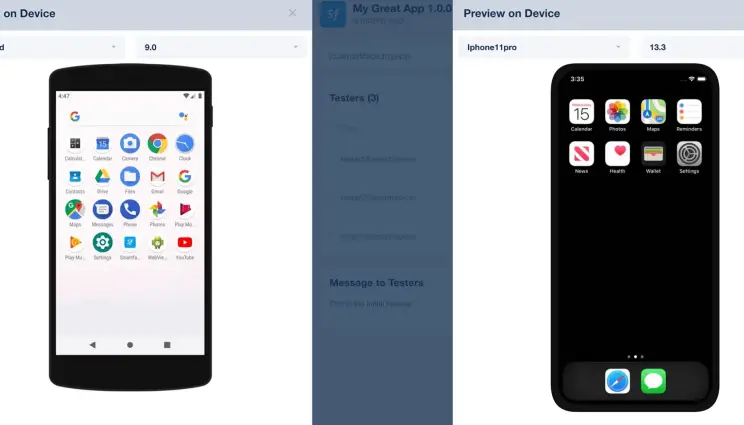
The very first on the list is Appcircle, previously known as Smartface. It is pretty popular and a great iOS emulator if you are into app development. It works decently, and it also has a straightforward, easy-to-use UI. This emulator is mainly used for testing and running iOS apps.
The great thing about this emulator is that you can develop apps for iOS and Android for cross-platform support. Appcircle is free to use, and the great thing is that it is web-based, so now you can quickly test your apps on any browser. You can start using App circle for free right away.
Key Features
- Great for App Developers
- Superb Customer Support
- Web-based Emulator
2. Appetize.io
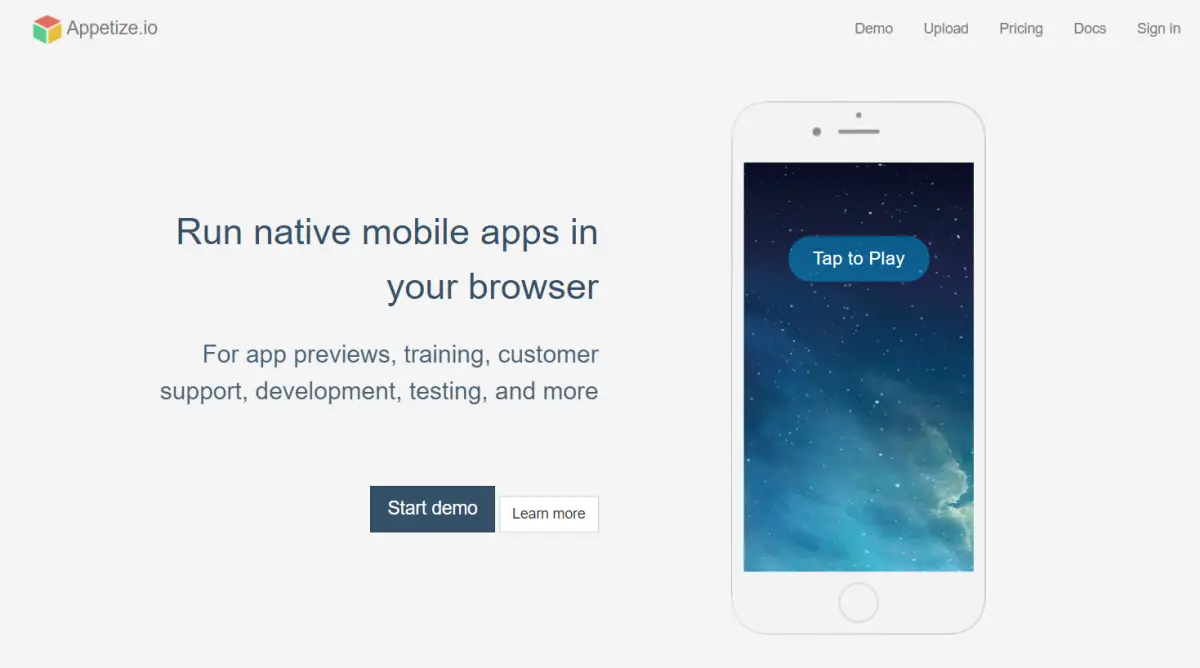
Appetize.io is easily one of the most popular iOS emulators in the developer community. The great thing about Appetize.io is that it offers many good features for free. Finding a decent iOS emulator is tough, so this one saves the day.
It is a web-based emulator, so all you have to do is upload your app to the website, and you are done. So you can use this tool from anywhere. Some other great features of this emulator allow you to access network traffic, etc.
By that, you can resolve any problem quickly. With Appetize.io, you get 100 mins of free time to stream your app; after that, it costs around USD 0.05 per minute.
Key Features
- Free to use with a lot of features
- Grants access to network traffic
- Web-based Emulator
3. iPadian Emulator for Windows PC

iPadian is more of an iPhone simulator than an emulator. This platform allows anyone curious to run iOS on their Windows 11/10 PC. iPadian is a top-rated platform. It offers you an iPhone screen on your desktop.
The user experience is just next level with this one as it is very realistic to use.
The platform does not have the official App Store, so it offers you an app store of its own. There are some excellent apps that you can install on your device and use them.
The good thing about iPadian is that it provides a real-time Apple device experience which is quite hard to find. This is paid software, and if you are looking forward to feeling how an iOS device works, this is something you can try.
Key Features
- It works great as an iPhone simulator
- Realistic user experience
- It comes with an official App Store
4. Xamarin Testflight
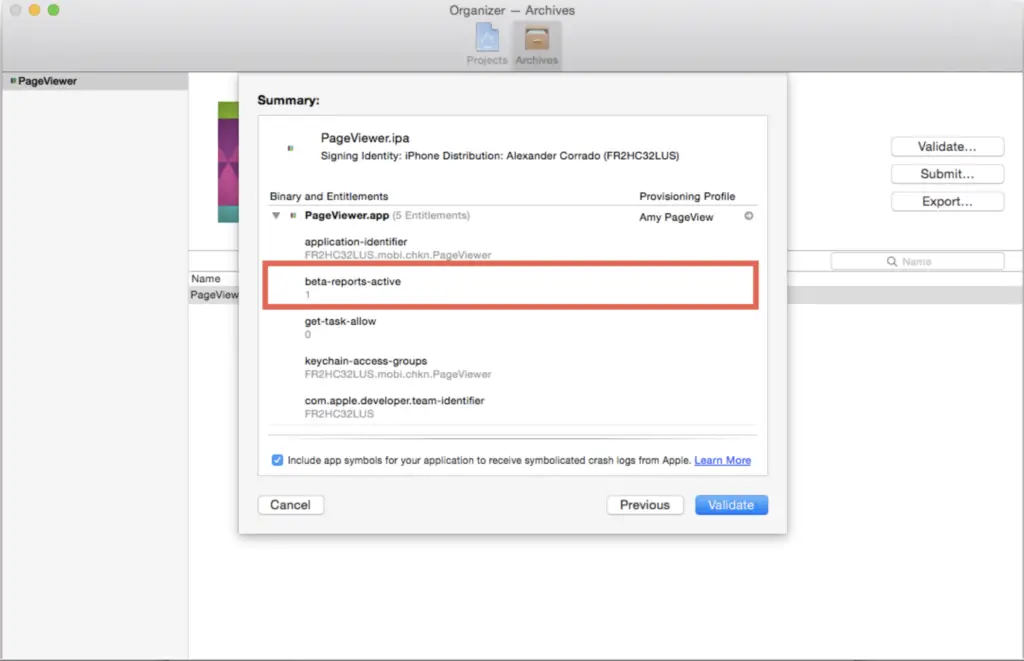
If you are looking to test your app on which you spend a ton of time and resources, what better way than to try it on an official, trusted platform, right? Well, Xamarin Testflight is precisely that! It is the official iOS emulator owned by Apple.
The platform is specially made to test iOS apps on Windows. Let me tell you one thing: it is not beginner-friendly. The emulator is aimed at developers and testers for hardcore app testing only.
You can invite testers via email to test your apps. Xamarin Testflight only runs apps compatible with iOS 8.0 or above. The platform is paid to use.
Key Features
- Made for App Testing
- Official iOS Emulator from Apple
- Made for developers
5. Smartface
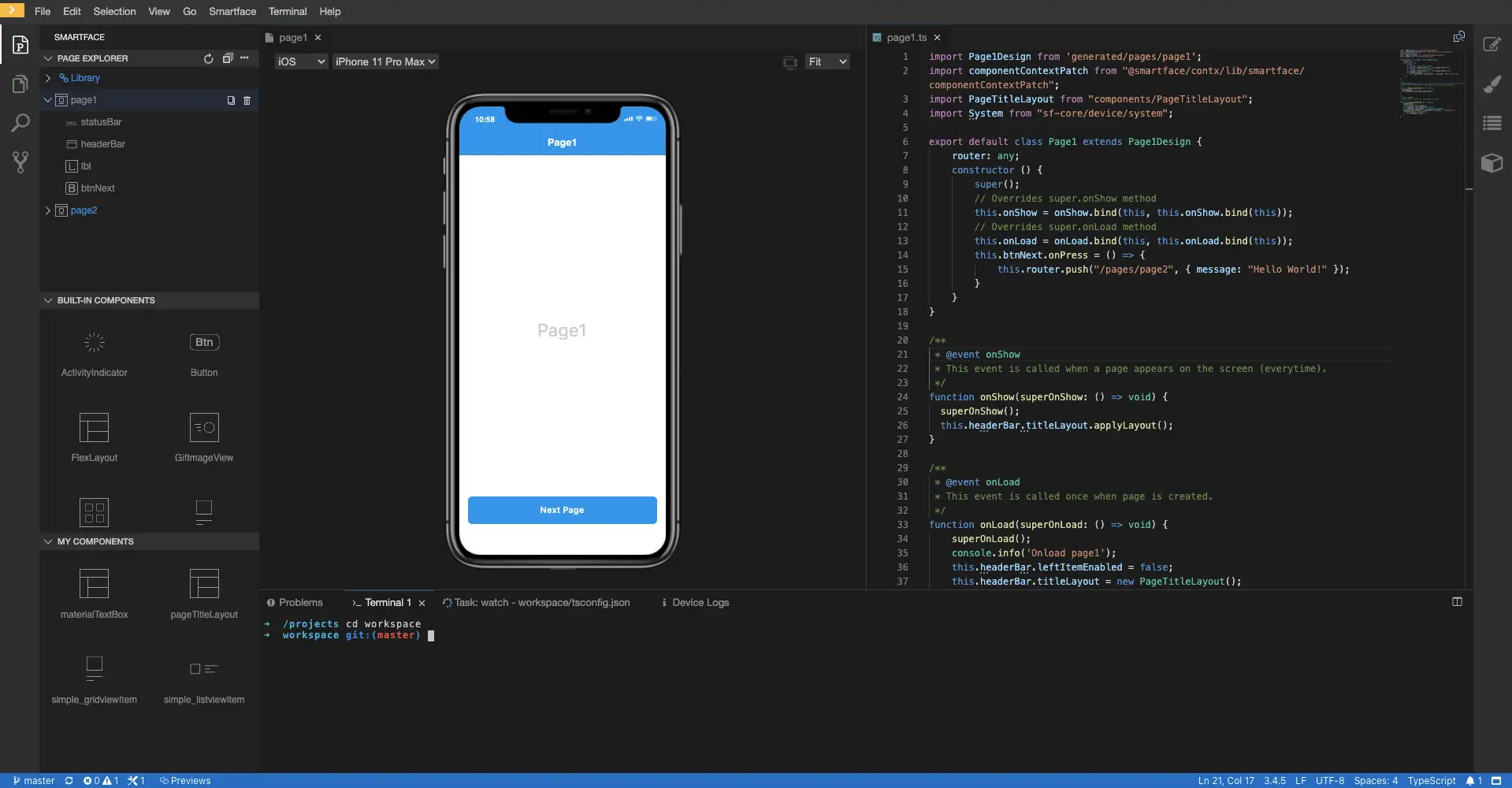
It is pretty popular and a great iOS emulator if you are into app development. It works decently and has a straightforward, easy-to-use UI. This emulator is mainly used for testing and running iOS apps.
The great thing about this emulator is that you can develop apps for iOS and Android for cross-platform support. Smartface has an Android emulator that offers a free iOS emulator for Windows 10. This emulator provides both free and paid versions. The paid version unlocks a lot of advanced testing features.
Key Features
- Build apps without mac
- Full-featured IDE
- NATIVE coding with JavaScript/TypeScript
6. AIR iPhone

AIR iPhone is an iPhone simulator that you will love. You must install Adobe Air Framework on your computer to use this emulator.
This emulator allows you to run all your iPhone games and apps without hassle. With this emulator, you can create some realistic emulation effects on your PC. The platform is free to use.
Key Features
- Great for gaming
- Creates realistic emulation effects
7. Corellium
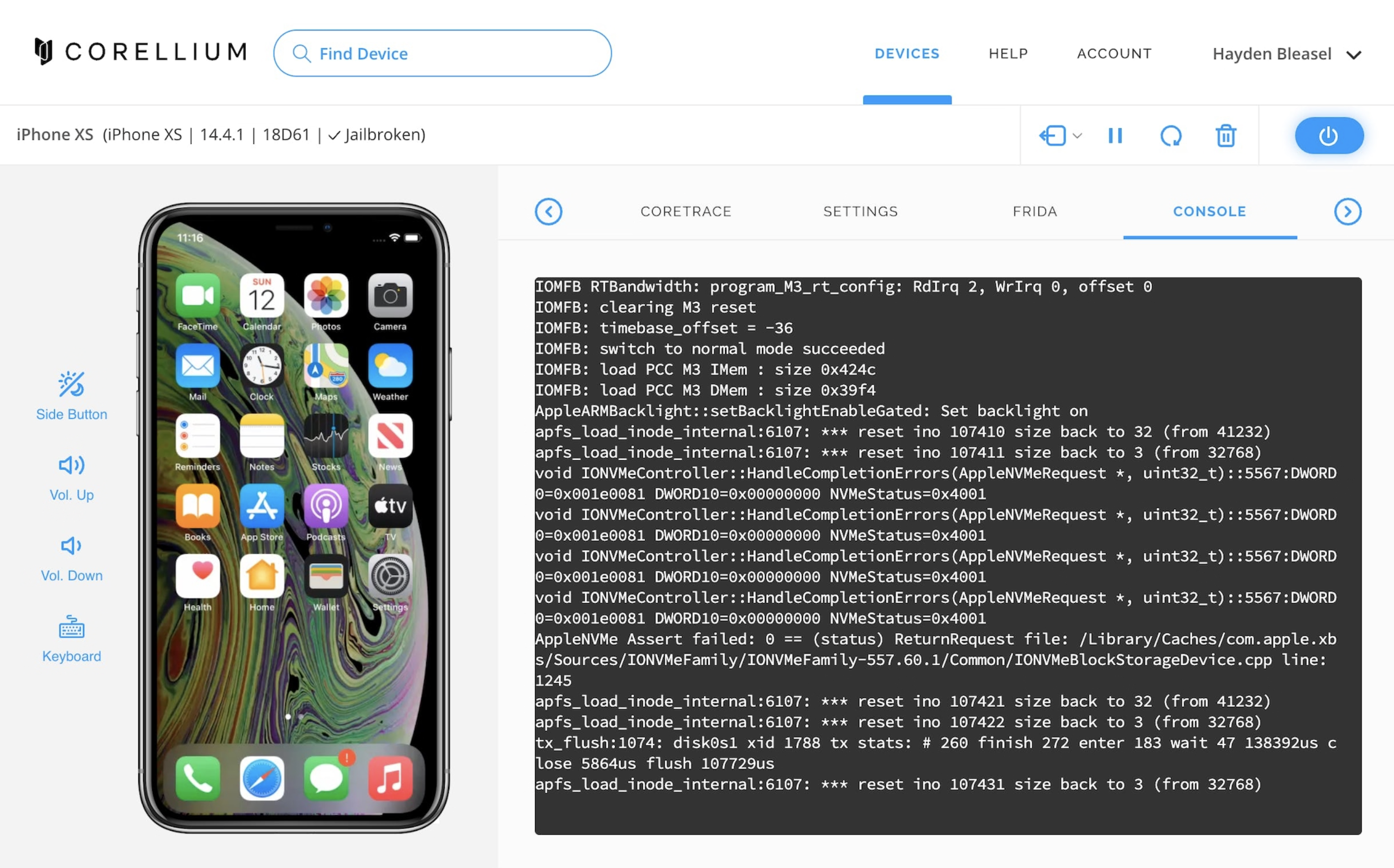
Next on the list, we have Corellium. This has to be one of the best iOS emulators for Windows 10 because it is cloud-based. So it does not matter if you are on Windows 11 or 10; the emulator will work wonders.
The best thing about this emulator is that it provides you complete access to iOS, so you can try everything you want.
Also, this is one of those emulators that is good for gaming and app development. However, most of the users prefer it for iOS development. It is used extensively for core working and development.
So if you are in that field, this is worth trying. The emulator is paid, and the subscription price is reasonable, given that it is cloud-based. Make sure to try this one.
Key Features
- Manage apps from the UI, ADB, or IDE.
- Quickly browse the file system
- Port Forwarding
- Network Monitor
8. Delta Emulator

If you are into gaming, you probably need an emulator like Delta. It is one of the best emulators for gaming. You can download it on your iOS devices, and you will not even need to jailbreak.
The controls on this emulator are easy, and it also saves your cheat codes. It works with the native iOS framework so that you will get a pure iOS experience while gaming. Then it also enables iCloud Sync to save your progress. The emulator is great for gaming; the best thing is that it is entirely free.
9. Testapp.io
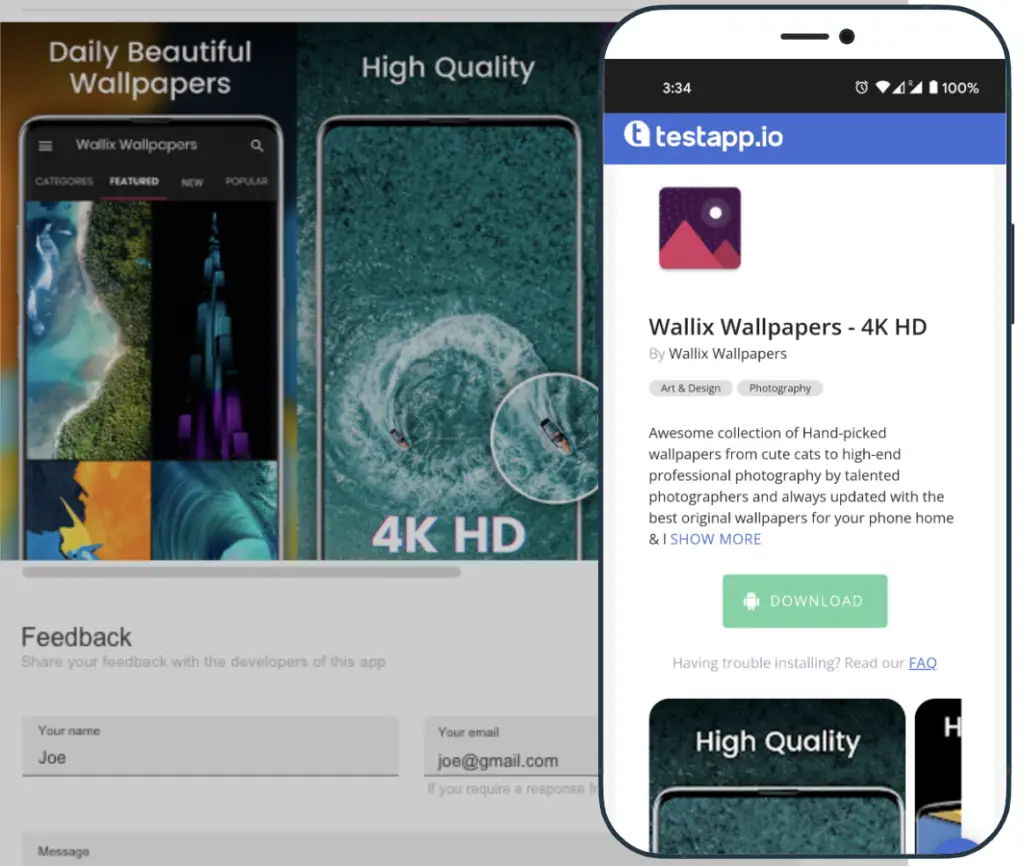
Next up, we have Testapp.io, one of the top emulators for app testing. It is a go-to choice for many developers when it comes to testing. The reason why this emulator is so popular among users is because of its simplicity. It is just a seamless experience to use this emulator.
Using Testapp.io, you can easily create and deploy applications at east. And if you are working with a team, then the emulator makes the testing process easy as it offers better collaboration.
The platform receives frequent updates of its own. The pricing is very affordable for this emulator.
Key Features
- App distribution for development teams
- Multiple teams and projects
- Automate your releases
Closing Phrase
Emulation has been there for a long time to run cross-platform applications; developers and enthusiasts can use iOS emulators to run App Store apps on Windows 10 or 11.
The above services should help you test or run your iOS apps on Windows 11 or 10 PC. I hope this article will help you find the right iPhone emulation engine.
FAQs
You can run iOS apps on a PC with the help of the iOS mentioned above emulators; the web-based emulators will provide a better experience.
Yes, some iOS emulators offer a seamless experience of iOS emulation on Windows PC.
BlueStacks is an Android emulator; you can run android apps and games without issue, but it won’t support iOS apps.
App circle, and Appetize.io are some of the best free iOS emulators with multiple features to run and test your iOS apps and games.
No, there is no iOS emulator that can run in a Windows environment because iOS is a closed-source operating system. Therefore, no third-party developers can make an iOS emulator for Windows PC. Only if Apple wants they can develop an iOS emulator for Windows.
Also, Read: