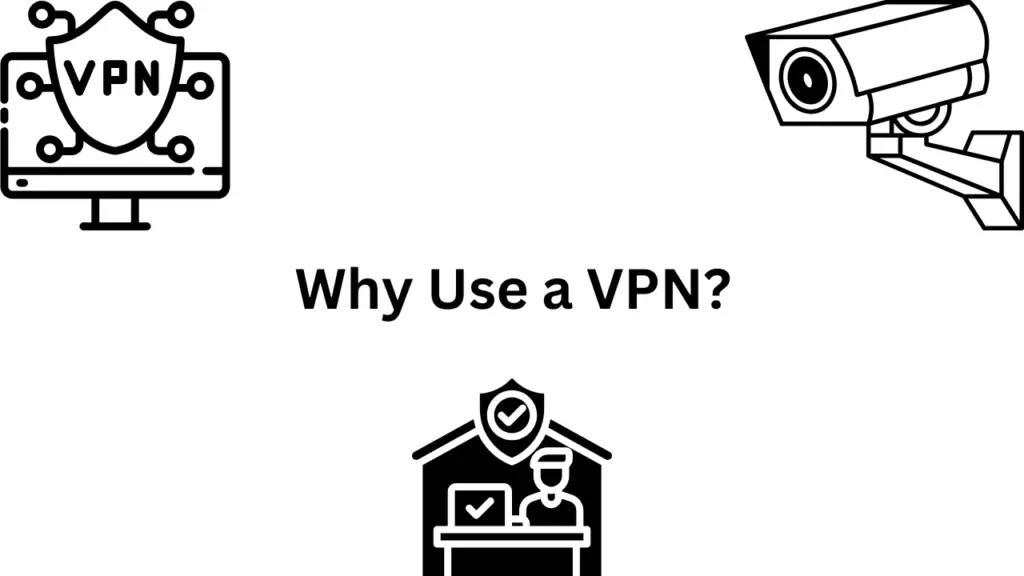In short: We have compiled the 10 best Android Antivirus Apps for your Smartphone for better safety and security.
We constantly hear that we are connected to the internet and it has many ethical and security concerns. Usually, we do not give it an active thought until something bad happens.
If we look at the stats, there are 93.7% of smartphone users with Internet access. Of this population, the majority are Andoird smartphone users. With such a huge number, of Android smartphones are an easy and obvious target for bad actors like hackers and scammers.
In today’s world, the majority of consumers connect to the internet using mobile phones.
So it is more than important to Android users to have safety measures in place. This becomes even more important for hobbyists who access unsafe websites, sideload apps from unknown sources, and download illegal content.

We have prepared a list of the best antivirus programs that you can use for Android smartphones. So, let’s check them out.
Do I Need an Antivirus App for Android?
Before we begin our list, there are a few things that we need to clarify. If you ask around, you will find that many people believe that an antivirus is not necessary for Android smartphones.
This is true, but only if you follow safety practices while using your smartphone. You see, many people take an extra step and use their smartphones for “creative” purposes. This can be anything, like sideloading apps from unknown sources, downloading illegal content, etc.
These activities pose a threat to the security of your smartphone.
It is also important to note that Andoird is an open-source OS, meaning it is more vulnerable to malware. The good thing is that there is no need to worry, as Google has worked hard and has improved Android security significantly. You now get Google Play Protect, an inbuilt feature that scans the apps before and after installation. This eliminates the risk considerably.
So now we return to the question: Do you need an antivirus program on your Android smartphone?
The short answer is No. Having an Antivirus app on your Android smartphone is not necessary. But there, nothing is as black and white as it seems. While Android smartphones have built-in security features, an antivirus app can provide additional protection against malware and other threats.
When to Get an Antivirus App?
So, if you are a regular user who does not download apps or other data from unknown sources and remains alert while browsing the internet, you do not need to install an antivirus program on your smartphone. However, there are some situations where you might want to acquire an antivirus app:
- Sideloading Apps: When you install apps from sources other than the Google Play Store (also known as sideloading), you are more likely to run into malicious software. An antivirus tool can detect and prevent such dangers.
- Older Android Versions: If you own an older version of an Android smartphone, there may be security problems that have been fixed in subsequent versions. An antivirus application can help to mitigate these risks.
- Frequent Travel: If you travel to locations where cybercrime is prevalent, antivirus software can give an extra layer of protection against prospective attacks.
- Sensitive Data: If your Android device contains sensitive personal or financial information, an antivirus program can assist in preventing unauthorized access.
Other general scenarios involve people often downloading malicious files when they click unknown links. This can lead to personal data leaks, data loss, phishing, and other issues. Hence, having an Antivirus app on your smartphone is a good idea if you frequently use the internet.
Top 10 Android Antivirus Apps To Secure Android Devices
To boost and render your device protection from cyber attacks and the proliferation of virtual online plagues, do not miss our list of the top 10 Android Security Apps of 2025.
1. PSafe DFNDR Security
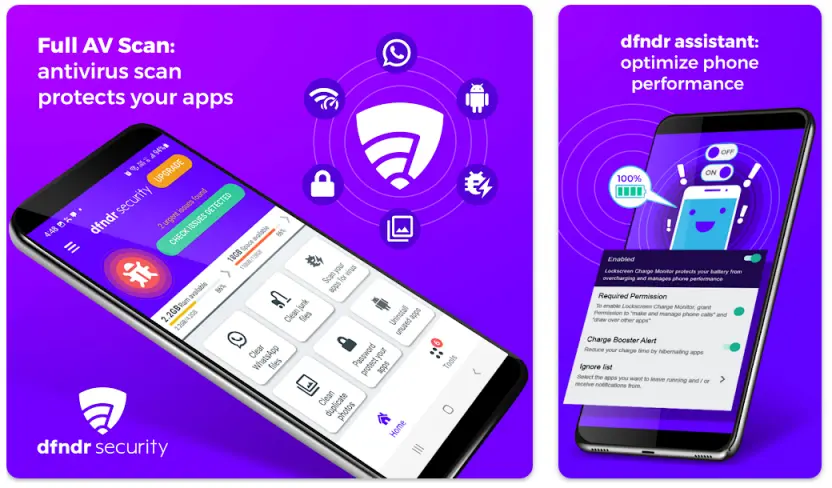
DFNDR is short for “Defender.” Since its launch in 2017, it has scored more than 130 million installs globally by delivering the best security for Android.
It is considered one of the best Android Antivirus Apps in the Google Play Store. Whether your phone is rooted or not, the platform stays light and is available even for the oldest Android versions. Hence, its popularity in downloads is justified.
DFNDR is safe, free, and fully packed to defend against hacking, viruses, malware, and other threats. It also performs cleanup, tracking, and quarantine, among other services.
Anti-phishing protection always keeps you alert from suspicious activities from apps such as WhatsApp, SMS, Facebook, Chrome, etc. The superior antivirus automatically functions to manage your Android.
This varies from freeing up RAM space on WhatsApp or Facebook Cleaner, which notifies you when the battery is fully charged. You may also kill and remove apps you no longer need.
Boost Android security by inserting a passcode or a fingerprint scan for already installed apps.
It provides robust Virtual Private Network (VPN) protection and allows you to access up to 50MB of data daily.
Another privilege is the “CPU Cooler” that prevents your smartphone (or tablet) processor from overheating.
The exclusive “Anti-Theft” feature automatically takes a photo of any curious person trying to access your device.
Remote lockdown, call blocking, and a helpful virtual DFNDR assistant are readily available features to guide you through every step.
With the premium version, you can combine other advanced peculiarities, remove ads, add personalized notifications, and enjoy unlimited VPN security.
2. Malwarebytes Mobile Security
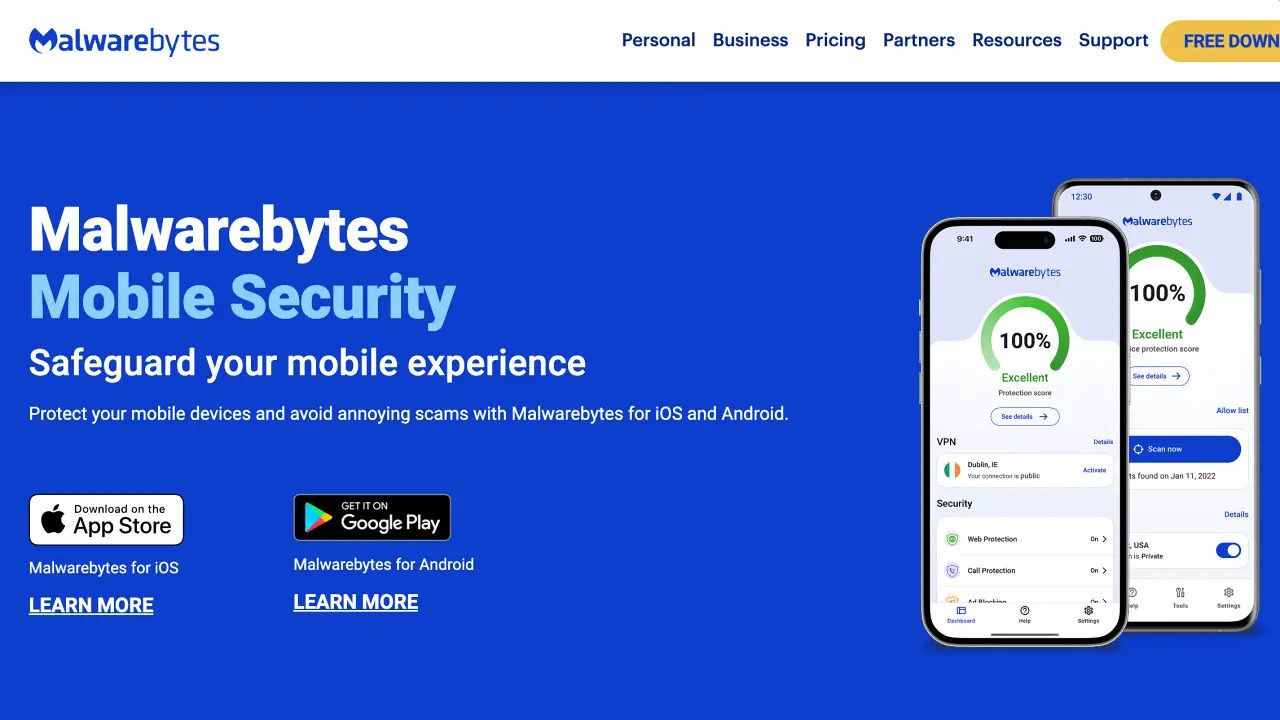
Next up, we have Malwarebytes Mobile Security. This antivirus software has gained a lot of popularity in the past few years, and that is for all the right reasons. The company has spent a lot of time in their R&D and they now offer one of the best antivirus for Android smartphones. The app comes with everything that a user needs: a good UI and reliable scanning.
The best thing about this platform is its advanced malware detection and removal capabilities. There are numerous users who use it and highly recommend it. This antivirus provides risk protection against viruses, spyware, ransomware, and adware. Its real-time protection feature scans your device for suspicious activities, protecting you from developing dangers.
As previously said, the corporation has invested heavily in research and development, and this platform now extends beyond a mere antivirus. It comes with other tools like privacy auditors and anti-phishing protection. So, if you are looking for a complete solution for your safety, this is the tool you need to have.
Features:
- Anti-Phishing Protection
- Powerful Malware Detection and Removal
- Real-Time Protection
- Privacy Auditor
3. Avast Mobile Security
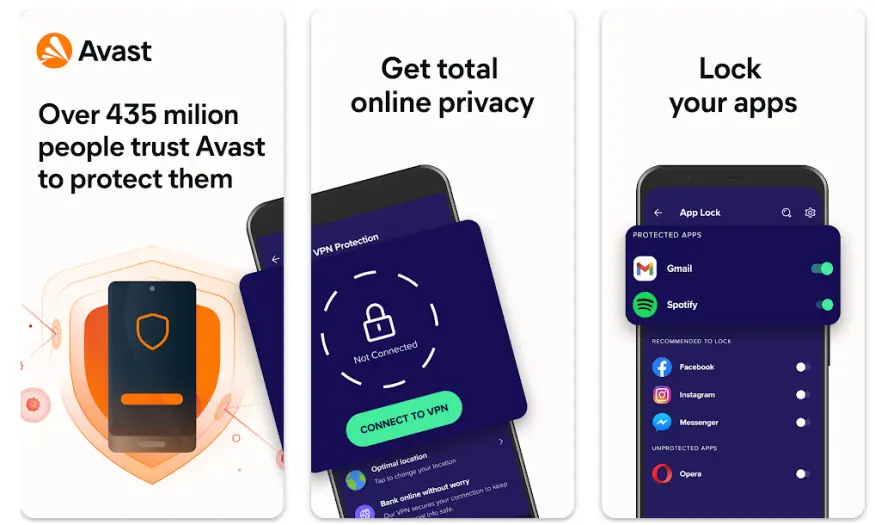
Top-ranked free Antivirus Avast Mobile Security is another top Android antivirus app that strikes at the heart of infections with plenty of high-functioning tools.
One of the biggest advantages is that Avast scans not only files but also your router, seemingly suspicious permissions from installed apps, and non-authorized settings.
It offers the option to create and manage multiplatform passcodes to protect your apps.
Also, you do not have to worry about constantly updating Avast, as it uses a cloud system and a rich base of information online to auto-update.
Avast firewall can block a potentially harmful wifi signal detected by the device antenna.
Apps that consume hefty internet bytes are identified for further remediation, especially if they are causing an overlap in memory.
Track your gadget with Avast, send commands offline, disable it or format the system completely.
Features:
- Antivirus engine.
- File scanner
- Privacy permissions
- RAM BoostJunk Cleaner
- Web Shield
- Photo vault
- App Insights
- Wi-Fi Security
- Mobile Security
- Virus Cleaner
- Wi-Fi Speed Test
4. ESET Mobile Security

ESET Mobile Security is the second highest-rated antivirus for Android smartphones. This app offers a full range of security protections without compromising on usability. It is well-liked because of its effective scanning power and low battery usage.
The antivirus stands out from the competition because of its proactive threat detection features. The app uses complex algorithms to detect and stop potentially harmful websites and programs before they may cause harm. ESET Mobile Security provides real-time protection against emerging threats.
In addition to virus protection, ESET Mobile Security offers various security solutions, such as anti-theft features, remote device control, and app lock. The app’s anti-theft capabilities enable you to find a lost or stolen device, remotely lock it, and delete its data to prevent unwanted access. So, be sure to check out this antivirus program.
Features:
- Proactive Threat Detection
- Real-Time Protection
- Anti-Theft Features
- System Optimizer
- App Lock
5. BitDefender Mobile Security
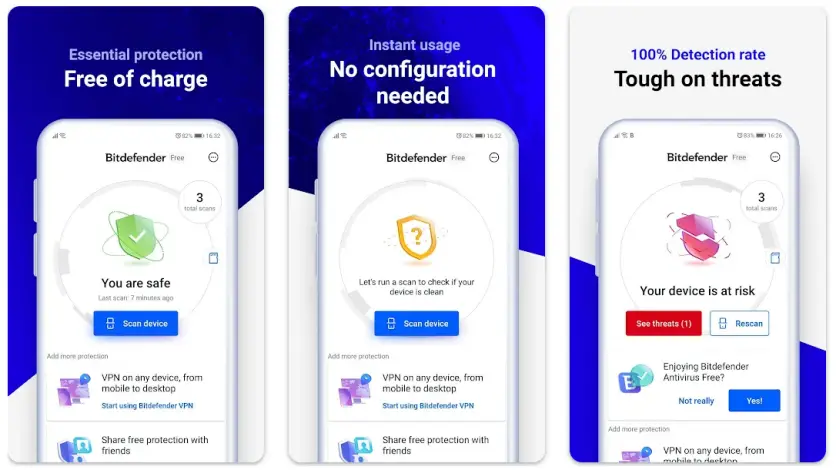
An antivirus that consumes very little of your RAM memory and offers cloud scanning. It does not store the antivirus engine on your device, rather it scans the files in the cloud.
It runs while you are downloading apps or any other files, protects, and stops the process before any virus infection takes place. Have extra control over installed apps and supervise unusual behavior from them with BitDefender.
Considering that numerous apps are projected to spy, steal data, or access your internet, this antivirus immediately eliminates this vulnerability.
Another way to get the best security for Android is to choose the premium plan. It offers extra features for web protection, such as the “Find Device” and “Anti-Theft” functions.
Features:
- Fast scanning process
- Detects suspicious activities
- Minimum impact on battery life &system performance
- Autopilot mode
- Cloud scanning technology
6. Kaspersky Security & VPN
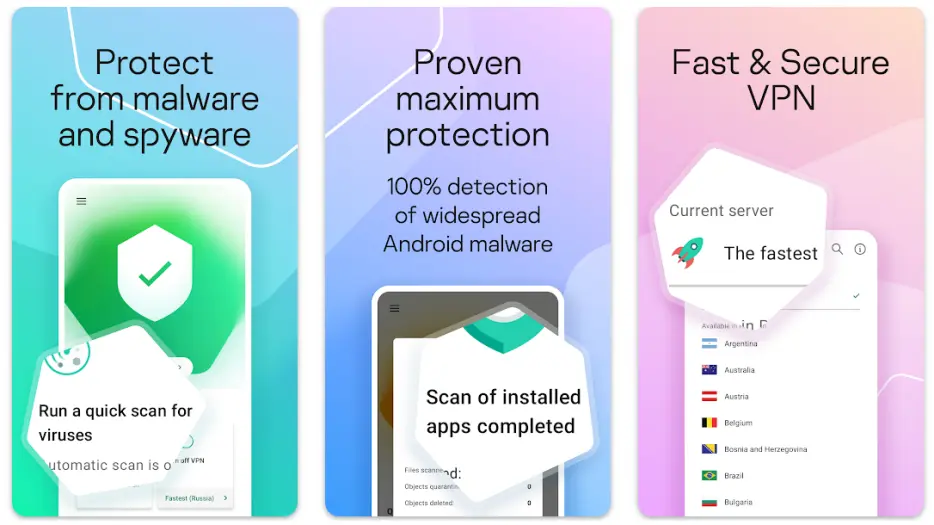
Popular among desktop users, Kaspersky comes with a higher level of virus immunity for the mobile versions as well. The free tool offers automatic cloud updates and anti-theft protection.
You can activate Safe messaging, which filters malicious links on received texts & instant chats. Antivirus protection doesn’t allow any malicious apps, files, or websites to keep you safe from different malware.
The Kaspersky VPN encrypts all incoming and outgoing traffic, including emails, video calls, chats, and online transactions. It also masks your IP address to keep you private.
Data leak checker detects compromised passwords and emails.
Features:
- Background scan
- Reliable antivirus engine
- Where is my device – To find a lost or stolen phone
- Anti-phishing
- Safe browsing
- Safe messaging
- Social privacy
The only catch is most features are available for premium users.
7. AVG AntiVirus Free
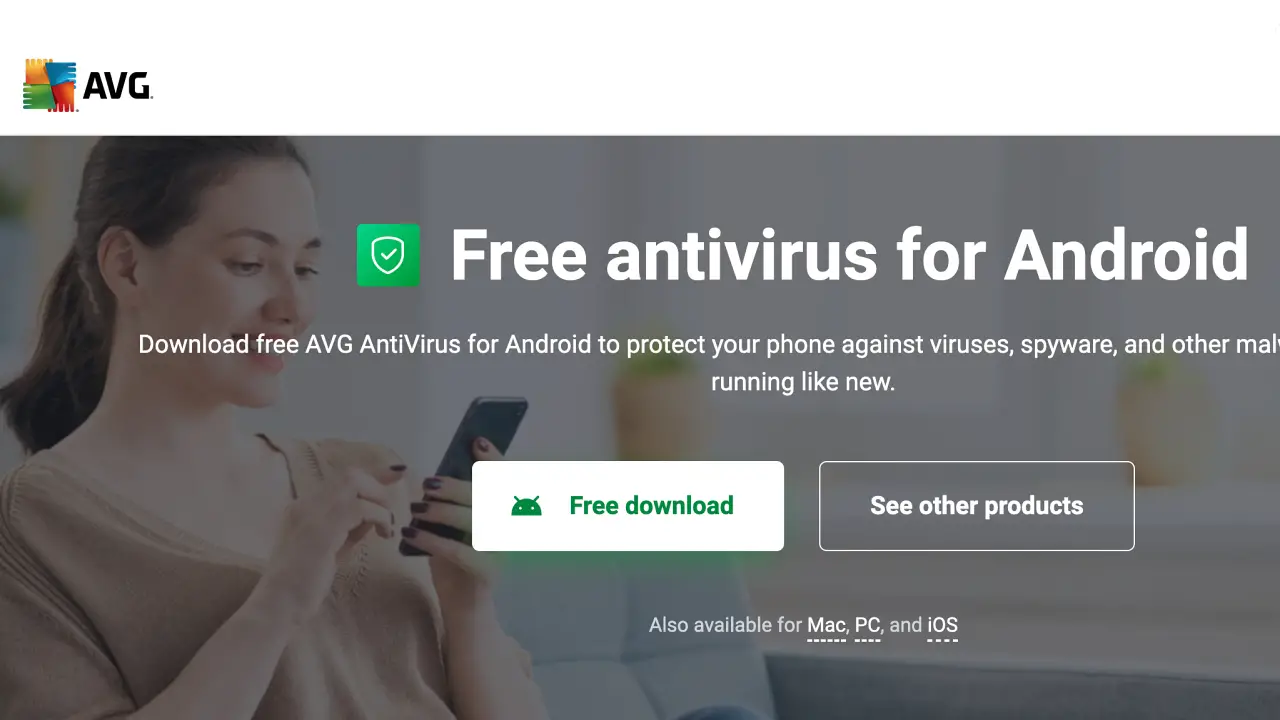
AVG AntiVirus is the ideal option for consumers who don’t want to spend a lot of money on antivirus software for their Android smartphones. The app is free to use and provides several top-notch antivirus functions.
You shouldn’t be concerned because this antivirus includes strong malware-scanning tools. The app rapidly scans your device for ransomware, malware, viruses, and other potential dangers. AVG AntiVirus Free also provides real-time protection against new threats, helping to keep your device safe.
In addition to virus protection, AVG AntiVirus Free has anti-theft features, app scanning, and Wi-Fi security scanning. The app’s scanning component searches for potentially dangerous apps, while the Wi-Fi security scanning tool checks for flaws in your wireless network. All things considered, you may download this fantastic antivirus for free on your Android phone.
Features:
- Wi-Fi Security Scanning
- Efficient Malware Scanning
- Real-Time Protection
- App Scanning
8. McAfee Security: Antivirus VPN
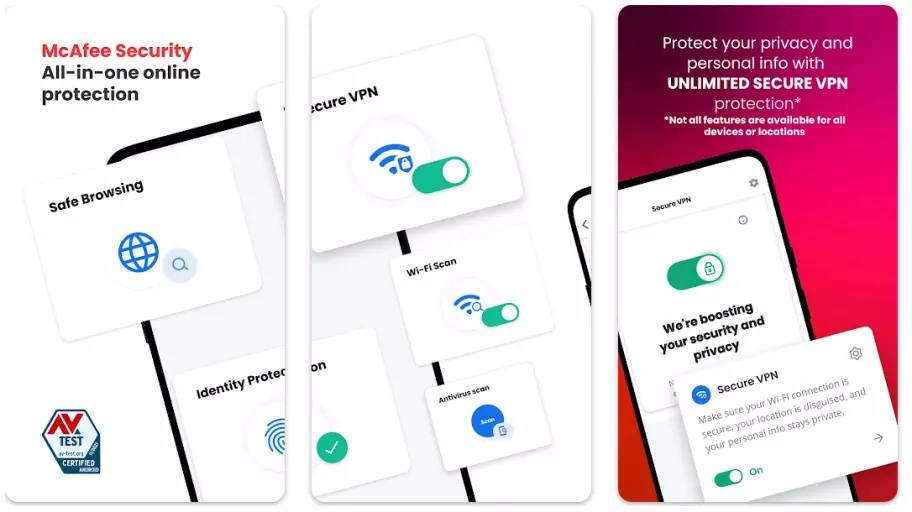
McAfee was created by Intel Security, and it seems to have been designed mainly for Android fans who can rely on a very robust security mechanism.
The platform is more than just Android virus protection. It offers wondrous characteristics that allow Android users to have total privacy control, system improvement, file backup, battery savings, and much more.
It is a truly valuable resource for intensely clean, strong protection, accurate tracking, and infection warnings. You can restore your contacts with this advanced antivirus anytime.
Also, implement cryptography to make your captured photos more private and safe with McAfee. All the features provided by the service are visually well-explained via messages which makes it easier to understand.
As antivirus security, McAfee scans web pages precisely and blocks unwanted calls, messages, and texts. It also hides or uninstalls unused apps and optimizes battery, RAM, and trash cleaning.
Thanks to the anti-spoofing protection, which is activated promptly, you no longer have to fear spyware attacks from third-party WiFi networks.
Integrate McAfee with Android Wear and add a widget on the home screen to facilitate further interaction and quicker access to the software.
Depending on the smartphone, this lightweight and one of the best Android antiviruses for protecting privacy can provide the mentioned functions, which take only 15 MB.
Features:
- Advanced privacy protection
- Unlimited secure VPN
- Mobile safety alerts
- Identity protection
- Wifi scanner
- Safe browsing
9. Norton Mobile Security
A pioneer security company, Symantec made sure to introduce in the market something remarkable with high-quality for Android to shield your device with proactive capacity when downloading apps.
Remotely, you can block your smartphone or tablet via SMS.
The service eliminates spyware and scans at full speed with a discreet touch so the user feels free to do another task without crashing while it runs.
Plus, you can schedule a more flexible date to scan or just set it as a reminder.
Get quick alerts from malware, viruses, and other threats via a flawless mobile monitor on your smartphone or tablet.
Use the “Bandwidth Management” to update and manage data of your modern 3G- another clever feature that makes Norton a strong competitor in the market and one of the most downloaded antivirus worldwide, the popularity and features offered by Norton makes it another best android antivirus in the industry.
10. Lookout Security & Antivirus
If you have lost your device or it got stolen, then Lookout should be your next investment. Keep your gadget protected once and for all.
With the “Missing Device” you can track and have the exact position and have access to a complete backup of your contacts and email, just go on the Lookout web page to find your lost or stolen device.
Lookout assures automatic cleaning on your apps and notifies you of each result. Practical and light, this fast antivirus is available for free for download.

Verdict
Generally, people don’t opt for antivirus for Android smartphones, but times have changed. Malware has become modern and strong, along with hackers who always look for security bugs to exploit smartphones.
These hackers may steal your data and sell it to other third-party companies to make a decent amount of money.
There are hackers on the Dark Web who look for private photos, chat history, and credit card details of users, after gaining access to your private photos or chat records, they may blackmail you for money, or they gonna publish your photos on public platforms like Facebook, Twitter or sell it to other users in the dark web.
Getting credit card info allows them to make unauthorized payments, not just buying any product or services, but it can be used to do illegal transactions like buying drugs, weapons, or other criminal activities.
Malware and hackers may have many consequences, but it is your responsibility to keep your device safe.
Having an antivirus app on your smartphone provides complete security from various types of malware that may damage your phone or steal your private information, such as photos, videos, contact lists, SMS, and other information.
Now that you know the top 10 Best Android Antiviruses of 2025, which one will you download (or have downloaded) and why? Let me know your thoughts in the comments.
Also Read: