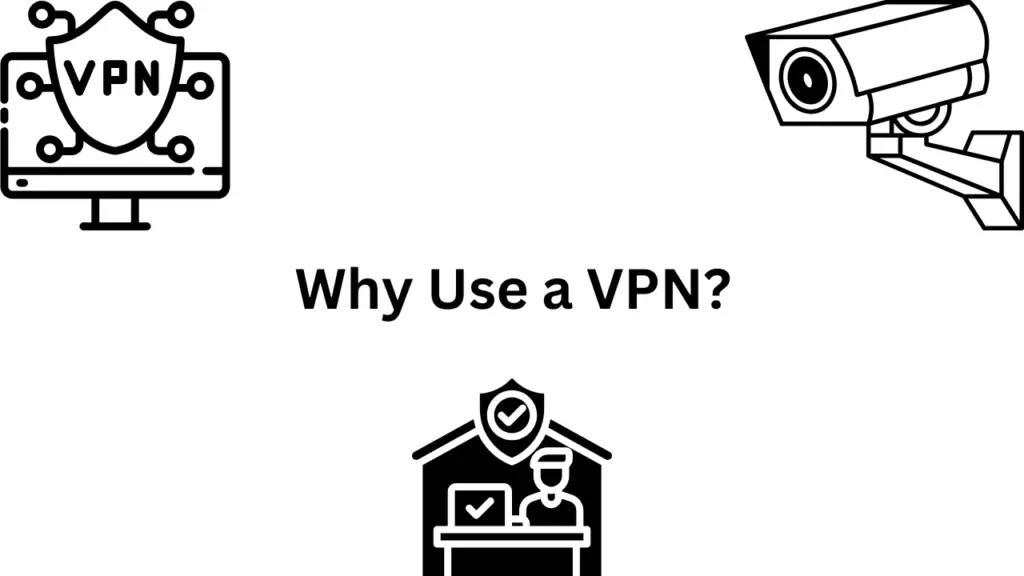Cybercrime is always growing in this internet age. According to statistics, there is a cybercrime victim every 37 seconds, or 97 victims on average every hour. Cybercrimes and cyberattacks are detrimental to your business operations and can lead to significant financial and identity losses. Therefore, having excellent security on all of your devices is essential.
Because Windows users frequently download files and other material from unapproved websites onto their computers. Windows PCs are among the simplest targets for attackers out of all the devices you use. Thus, having a reliable antivirus program on your computer is essential. Some quality ones can be downloaded for free, while many require payment. These antivirus software works well and do the basic job of protecting your PC from any threats.
We have compiled a list of your Windows PC’s best free antivirus software. So, let’s get started.

Choosing the Right Antivirus
Before we start with the list of the best antiviruses, it is better to understand some of the features you need in antivirus software. Some of these features are essential but only available in paid versions. However, free versions should also cover the basic and essential features.
These are the features you need to check:
- Malware detection: This may sound apparent, but it is critical. The antivirus software should be able to detect and block a wide range of malware, including viruses, ransomware, spyware, and trojans.
- Real-Time Protection: You are always most vulnerable to new threats, not old ones. The antivirus should constantly scan for new potential threats and destroy them. As a result, your antivirus must include an instant scan feature and a scan schedule to give continuous protection against new threats as they develop.
- Behavior-based Detection: This is a feature of some antivirus software. It is a two-edged sword. On the one hand, it can detect malware never seen before. On the other hand, if it’s not done right, it can baffle the user with messages about legitimate programs.
- System Performance: Ensure the antivirus doesn’t significantly impact your computer’s performance, especially during resource-intensive tasks.
- Ease of Use: You should be able to operate the antivirus without having to navigate constantly.
- Latest Antivirus Engine: Antivirus software’s ability to block specific types of malware determines its efficiency. The tool must have the most recent antivirus engine, which includes a library of the most recent malware. This way, the antivirus will be able to detect the threat quickly and eliminate it.
You can read the antivirus buying guide in detail.
10 Best Antivirus for Windows 11, 10, 8.1 & 7 [Free and Paid]
Below is the list of the top 10 free antivirus software that offers protection from a wide range of online and offline PC threats; these antivirus utilities have all the abovementioned features.
1. Avast Free Antivirus
The tried-and-true Avast Free Antivirus is one of the top antivirus options on the market. This is one of the oldest and best free antivirus programs on the market. It has a vast user base and has existed for a long time. The company has gradually improved its essential operations, such as virus scanning and real-time detection. Thus, this one should be a decent choice if you’re looking for a reliable antivirus.
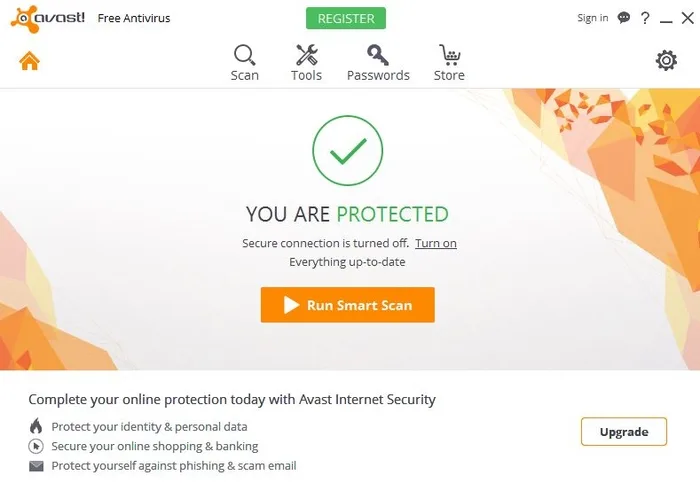
Its longevity has resulted in the creation of one of the most comprehensive antivirus engines. It comes with two benefits. You are first shielded from the most recent threat. Second, even the most sophisticated threats can be neutralized by the tool. Then, there are the new features that use AI and ML for behavior-based threat detection.
Avast Free Antivirus is designed to be easy to use and simple for people to install. The user-friendly UI makes it simple to view and adjust your security settings. Silently operating in the background, the program protects your system without interfering with your computer’s operation.
2. Avira Free Antivirus
Avira is another leading antivirus company that offers complete protection from viruses, malware, trojans, worms, spyware, and rootkits.
According to AV-TEST, Avira offers the most robust protection against widespread and zero-day malware. However, computers with less RAM might see a performance impact.
However, Avira Free Antivirus’s effectiveness and wide range of features, including a mobile portal and child-safety settings, make it one of the best choices.

Avira’s user interface is not as simple and clean as Avast’s or AVG’s. It has a bunch of control and setting options that give you more control over the antivirus, but you may not get familiar with them quickly.
However, it does take less time to complete the scanning than other free antiviruses, and if you have less than 2 Gigs of RAM, you might notice a slight performance drop during the scan process.
3. Malwarebytes
Hundreds of new threats are spread every day. Sometimes, these threats skip through your leading antivirus and get onto your PC.
To deal with such threats, Malwarebytes’ antimalware is technically not antivirus software itself. It is a second opinion to antivirus programs; Malwarebytes Anti-Malware Free is an excellent complement to any antivirus program.
The software focuses on eliminating tricky zero-day malware from your PC.
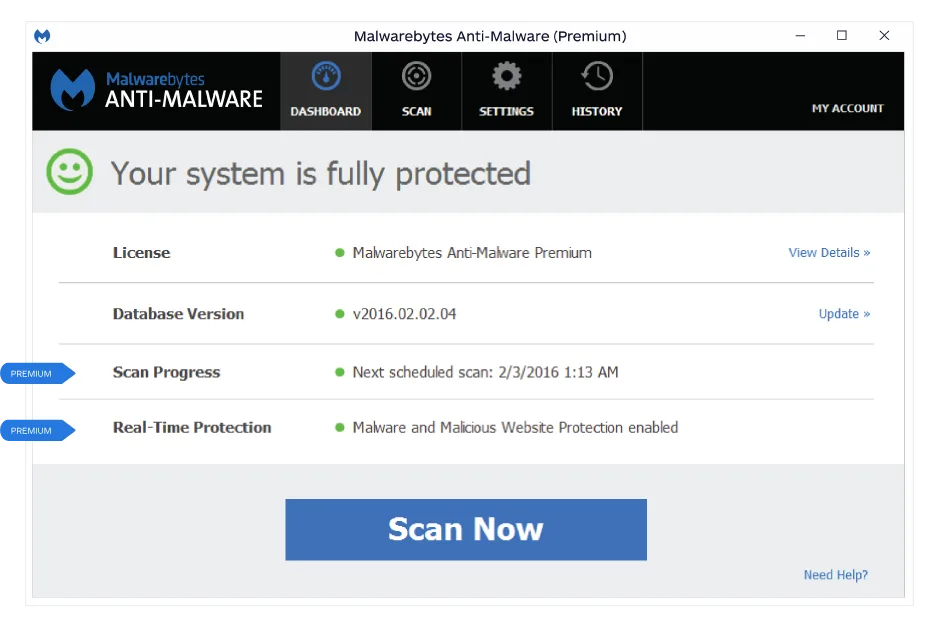
The Chameleon feature, which disguises the software so malicious programs can’t find it, is worth mentioning. We recommend Malwarebytes Anti-Malware Free for every PC user. Although it has a straightforward interface, detecting and deleting malware and other PC threats may take longer. The 2025 version of antimalware has an attractive interface and added features that protect you from known and unknown malware.
4. Bitdefender Antivirus Free Edition
Bitdefender’s antivirus engine makes it one of the top antivirus programs to download. A favorite of independent testing labs, the accessible version of Bitdefender is engineered to maximize computer performance.
The program is ultra-compact, and downloading and installing takes less than a minute. A fundamental interface provides effective on-demand and automatic scanning, real-time antivirus, and anti-phishing protection.

It doesn’t slow down your PC. Even computers with less RAM can easily use it without any performance drop. It won’t slow down your PC if you are gaming, video/photo editing, or using resource-intensive applications.
There are very few manual controls here—no settings, options, scan types, or schedule—nothing at all. This may be an issue if you like to fine-tune your security, but if you prefer simplicity, Bitdefender Antivirus Free Edition is an excellent choice.
5. Panda Free Antivirus
Like Avast, Panda scored top marks for virus protection in AV-Test’s report.
Its interface is pretty but not as user-friendly as Avast’s. However, it does have a nice feature called USB Vaccine, which prevents virus attacks that occur when you plug in an infected USB drive.
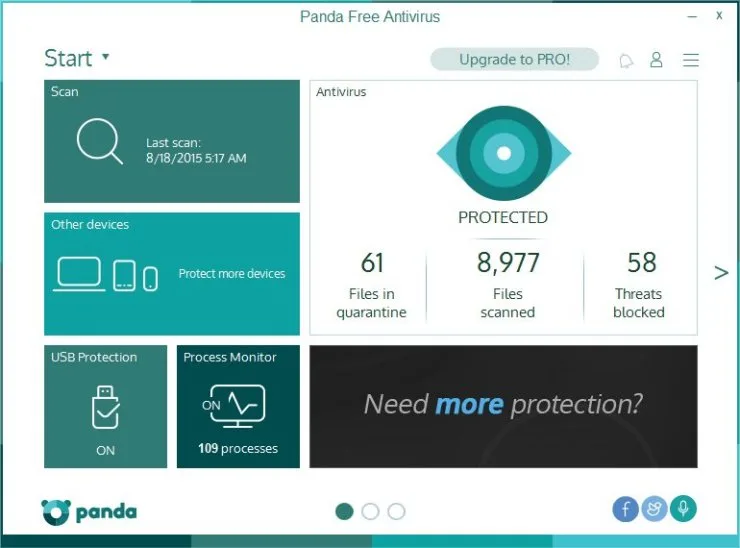
Panda Free is an “install and forget” antivirus; once it is installed on your Windows computer, it automatically performs URL and web filtering with behavioral analysis protection.
Panda is a cloud-based antivirus engine that protects you while you do all the tasks, and you won’t even notice any performance lag; all these features make it another top malware protection tool around to download.
6. Norton 360 with LifeLock Select
Norton is a prominent name in antiviruses and cybersecurity. It has an excellent reputation for safety. Norton 360 with LifeLock Select is one of the most comprehensive antivirus solutions. It can seamlessly detect viruses without raising any false flags. The software is compatible with Windows, Mac, Android, and iOS.

This antivirus allows you to seamlessly manage all your devices from an online portal. This is one of the best antiviruses online because it gives you many other security tools and essential threat protection. The extra services include 100GB of backup to the cloud, safe-browsing tools, a secure VPN, a password manager, parental controls, and LifeLock identity theft protection and fraud alert.
7. Microsoft Windows Defender
Many users still do not like a third-party antivirus having access to their computer. Not to mention the performance issues that it can cause. Well, for them, Microsoft Defender is a reliable and user-friendly security solution that comes pre-installed with Windows 11. This is a built-in feature from Windows, so you do not have to install it or do anything else.

Microsoft Defender provides real-time protection against various malware threats, including viruses, ransomware, and spyware. The integration is seamless because it is a Microsoft product that is incorporated into Windows. It integrates easily with other Microsoft products and services, giving you complete safety for your digital ecosystem.
While Microsoft Defender may not have as many features as some third-party antivirus solutions, it does provide a sufficient foundation of protection for most users. It’s ideal for people who want a simple security solution that doesn’t require any further configuration or upkeep.
8. Sophos Home
Sophos Home might be a perfect choice if you are looking for an affordable and effective antivirus solution. It is already a prominent name in the world of business antivirus. However, their Sophos Home is also just as good. If you are a go-to person for security and antivirus among your friends and family, then this is a solution you should check out.

You can install the antivirus on up to 10 devices at an affordable price. The best part is that you can manage everything remotely. It has a AAA certification from SE Labs, which is quite good. Then, the software provides seamless protection against ransomware, keyloggers, exploits, etc. The convenient mobile app allows for seamless software management across all devices. Overall, the antivirus solution is affordable and efficiently covers all the security features.
9. ZoneAlarm
Next, we have ZoneAlarm, a well-known cybersecurity software provider that provides free antivirus as well as a firewall, resulting in a full solution. Thanks to its powerful firewall technology and full antivirus protection, ZoneAlarm has long been a reliable choice for both consumers and organizations.
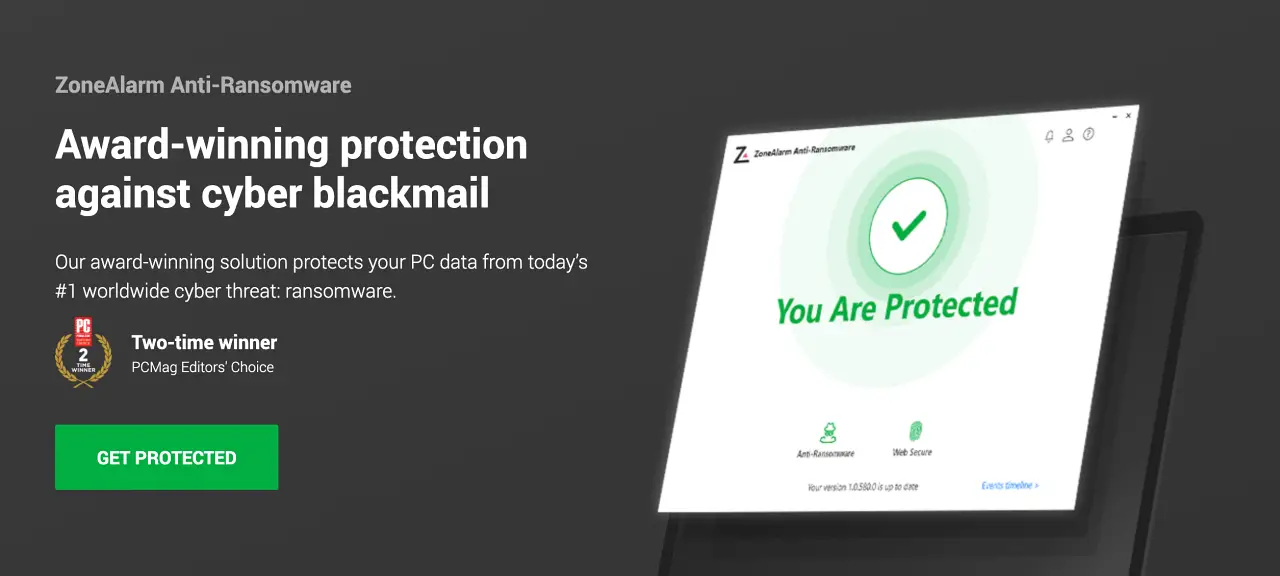
ZoneAlarm’s firewall acts as a protective barrier between your computer and the Internet, preventing unauthorized access and malicious attacks. The antivirus component safeguards your system in real-time against viruses, malware, ransomware, and other threats, ensuring its security.
In addition to its main security capabilities, ZoneAlarm frequently offers tools to prevent phishing schemes and identity theft. These features can help you protect your personal information and avoid financial damage.
The only downside is that the free version does not come with web protection, so there won’t be any protection against phishing scams. But, it is still a good antivirus.
10. TotalAV
Finally, we have another reliable competitor for the top free antivirus list. TotalAV is a good antivirus tool with numerous security features to protect your devices from internet dangers. TotalAV’s real-time protection and powerful malware detection features make it a solid defense against viruses, ransomware, and other harmful software.

TotalAV also focuses on tools to enhance your online security and system performance, in addition to the basic antivirus features. One of the best things about this antivirus software is that it is cloud-based, so you don’t have to install it on your PC. Other cool features include a VPN for secure browsing, a password manager to protect sensitive credentials, and PC optimization tools to improve system speed and efficiency. Thus, you can use it without any hassle.
The verdict
So, the top free antivirus suites above can protect your PC and other devices from various threats in both online and offline environments. The best practice to avoid viruses, malware, and other threats is not to download cracked software, keygens, or hacking tools and to beware of scams and fraud while surfing and downloading from the Internet.
Although there are numerous antiviruses with distinct features, pros, and cons, no antivirus can be considered backward or perfect. This is because each one has its own area of specialization.
Also Read:-
- Antivirus Buying Guide – Things to Know Before Buying Best Antivirus Software.
- 10 Best Android Antivirus Apps For Your Android Device
- Does Your Mac Need An Antivirus Software? Truth & Myth
Stay Safe, and Happy Computing!
Do you use any other antivirus program? Do share it with us, too 🙂
FAQs
Antiviruses are safe if you use a reputed and trusted one.
Although the Windows Defender, which is Windows’s built-in antivirus, is more than enough for malware protection, having a third-party antivirus adds an extra layer of security and provides extra features like ransomware protection, phishing protection, etc.
Any software that runs on your PC takes resources, which is also true with antiviruses. So yes, sometimes they do slow down your PC.