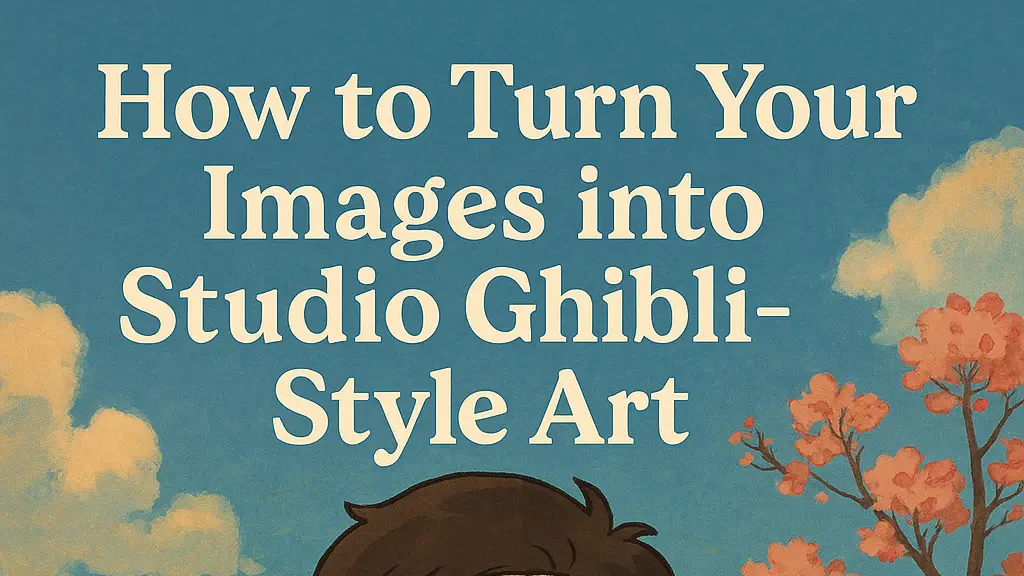Undoubtedly, TeamViewer is the most widely used popular software for remote computer access. However, the price is surprisingly high and not optimal for new users. This leads users to find the best Teamviewer alternatives for remote connection.
You can easily use TeamViewer to access any remote computer securely over the internet. TeamViewer is known for its wide set of functionalities and features.
But, sometimes, it might not seem like perfect software to rely upon. That’s why you need alternatives to TeamViewer to serve as a backup when you cannot use TeamViewer.
Therefore, the following list contains the list of the top substitutes of TeamViewer that you can try out.
10 Best Alternatives to Teamviewer For Faster Remote Access
You can try any of these tools to connect to the remote computer; every software has its features and limitations, which are mentioned respectively.
1. AnyDesk
Price: Free private usage; premium plans start at $79/year.
Platforms: Mac OS, Windows, Android, iOS, Linux, Raspberry Pi.
AnyDesk is the foremost alternative for TeamViewer. The software includes many features, including the fastest transmission rates with screen sharing rated at almost 60 FPS.
The software introduces low latency between your actions, allowing you to quickly control your remote desktop. It supports all different platforms, including Mac OS, Windows, Linux, etcetera.
In connection security, the software uses asymmetric encryption based on RSA 2048, along with the addition of TLS 1.2, which is the standard technology for banking transactions.
Therefore, your computer will be protected from any unauthorized access. You don’t have to worry about any attacks on your privacy. The software currently sits on its 4.0 version, including session recording, custom alias, file browser mode, terminal server support, etcetera.
Pros
- The app is lightweight in terms of size of just 3 MB.
- It’s feature-rich and can be used on many platforms.
- The free version has no restrictions with the help of fast data transfers and low pings.
Cons
- There’s no such screen drawing feature in the current version
- It can be buggy sometimes.
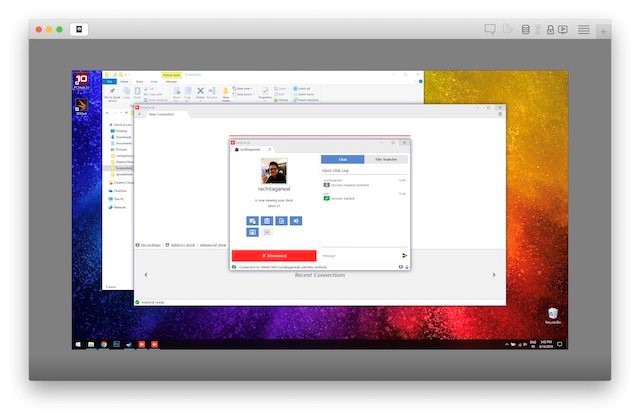
2. Splashtop
Price: Free private usage; business plans start at $60 per user per year.
Platforms: Android, Windows, iOS, Linux, Mac OS.
Splashtop is another alternative to Teamviewer, and it is available for businesses and individuals. The software comes free of cost. There can be some issues at your end of the installation, but once you get past that, the software is practically easy to use.
The application is free for up to five computers. You can also set up the software on Android and iOS. It supports file moving, sound, and video streaming with very low latency, making it much simpler to work remotely while maintaining security.
This software provides an amazing solution and will serve you well if you’re looking to access websites and perform small functions remotely. It uses 256-bit and TLS encryption. With the help of the software, businesses can offer ad-hoc support to their clients.
Pros
- The software is easy to use, with gesture support on its mobile apps.
- Audio and video can be transmitted in high quality.
Cons
- Local networks can be used for the free variant.
- The paid plans are complicated, and the CPU usage while using the software can be slightly high.
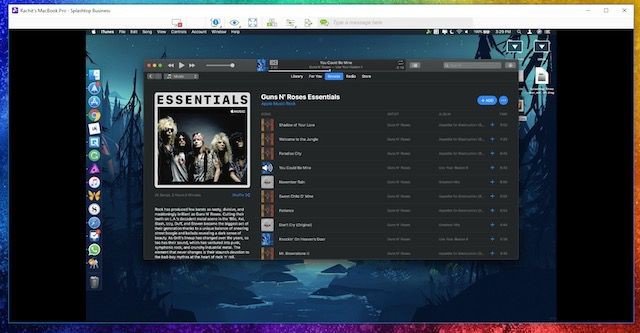
3. Zoho Assist
Price: Free with limited features; standard version at $8/month, professional at $13/month, and enterprise at $21/month.
Platforms: iOS, Android, Mac OS, Windows, Linux.
Zoho Assist excels at various features compared to its competitors, which makes it a compelling TeamViewer alternative in the long run.
The software has a screen-sharing feature that can also be used on mobile apps. There’s also the usual feature related to accessing any computer with a remote control.
The best thing about Zoho Assist is that you can customize the software according to your needs and desires.
The software relies upon web-browser-based actions, so there’s no need to download any software. Security is standard on this software with 256-bit TLS encryption. 365x24x7 support is also available through any medium.
Pros
- The software supports a screen-sharing feature and can be customized to your liking.
- There’s no need to download and install any program since it relies on web browser actions.
Cons
- The free version has some restrictions and locked features.
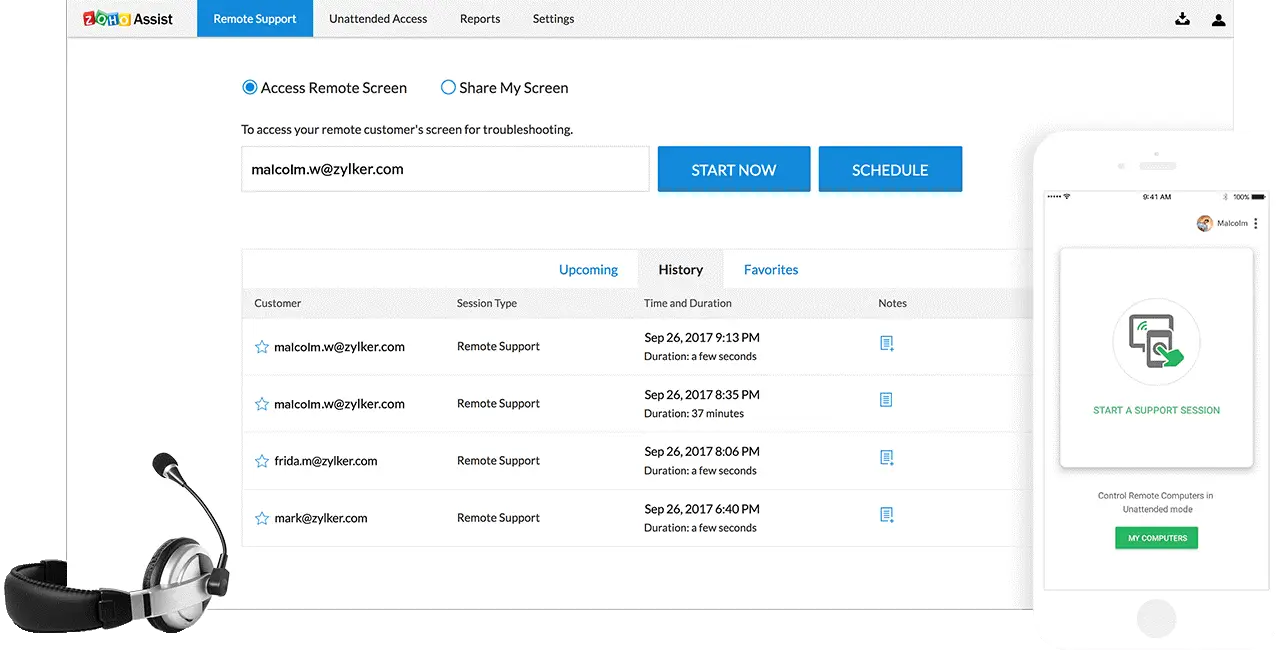
4. Parallels Access
Price: Free private usage; premium plans start at $19.99 annually.
Platforms: iOS, Mac OS, Windows, Android
If you want the simplest and fastest way to remote access your computer, there’s no better tool than Parallels Access. The software can also be used via its mobile apps on iOS and Android.
The connection is always constant with this device, and actions taken via your Smartphone will be instantly recognized.
The desktop app for Parallels Access is just like accessing the same app remotely via your Smartphone. You can paste-copy files separately and precisely.
The software focuses more on a better mobile and desktop experience than TeamViewer, which concentrates only on a desktop experience.
Pros
- The software works in full-window mode.
- For gesture and touch, it has amazing support.
Cons
- It can only work for accessing your computer from mobile devices, like tablets and smartphones.
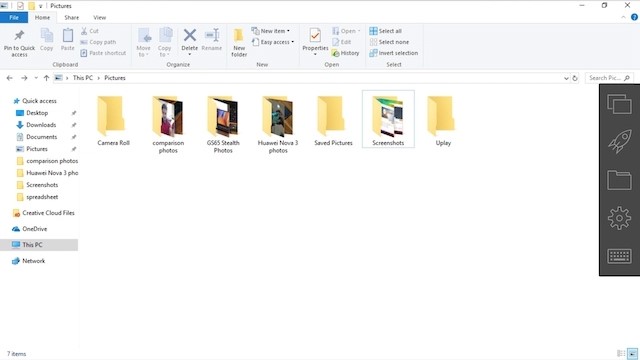
5. Supremo
Price: Free trial for 21 days, after that $113 per year.
Platforms: iOS, Windows, Android
Supremo is one of the best alternatives to TeamViewer. With it, you can host a meeting with another person or access any remote computer.
The software runs via its web browser, so you don’t need to install any program. It uses 256-bit TLS encryption and supports USilio, a console needed for IT management.
If you’re planning to run a business, you will be happy to know that you can customize its UI to display your company’s logo as well.
Showing off your company’s logo will help create brand awareness. The software is easy to use and integrates a protocol for powerful data transfers.
Pro
- There is no need for any software installation on your computer.
- It has a very clean and modern-looking UI.
- It supports address book and also setting up of meetings too.
Cons
- The software is not available for the Mac OS platform and also has no voice support.
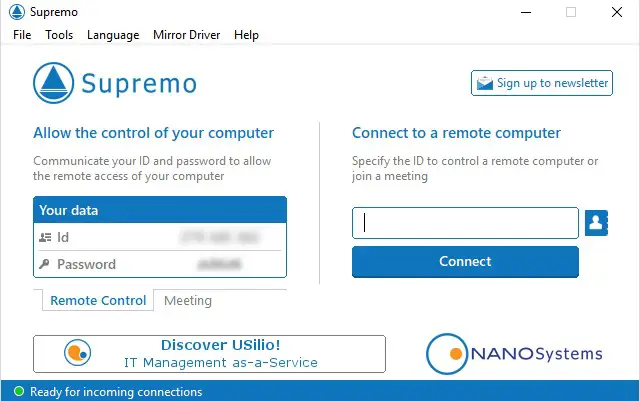
6. Chrome Remote Desktop – Browser-based Alternative to TeamViewer
Price: Free to use.
Platforms: Android, iOS, Linux, Windows, Mac OS.
You can try this option if you don’t need remote access software regularly. It’s free and easily accessible on almost all platforms, regardless. Even though the software is not as powerful as TeamViewer, it’s still perfectly capable of light tasks.
You can easily access a computer through your computer’s Google Chrome web browser. Google Remote Desktop can also provide short-term ad-hoc services or long-term support for server access files and applications.
The software is end-to-end encrypted and can work with any platform, having the Chrome web browser installed.
Pros
- Free to use and is easily available on all platforms.
- The software is very easy to access and can be quickly configured.
Cons
- There is a huge disparity in features compared to TeamViewer, including security.

7. NoMachine
Price: Free for private usage or enterprise uses; direct contact with the developer is required.
Platforms: Mac OS, Android, iOS, Windows, Linux.
Another TeamViewer alternative when it comes to having remote access software. The program uses its NX technology to bring the best-in-class desktop experience in terms of speed and quality.
Your device easily streams audio and video. It also supports transferring and accessing files.
The free version of the software is free to use with no such restrictions. The free version also has no advertisements.
Pros
- There’s an easy ability to stream video and audio through the software.
- It can be used to record your stream with minimal latency.
- The feature set is extensive and is free to use privately.
Cons
- It has limited compatibility when it comes to mobile devices.
- It can take a bit of learning to use the software.
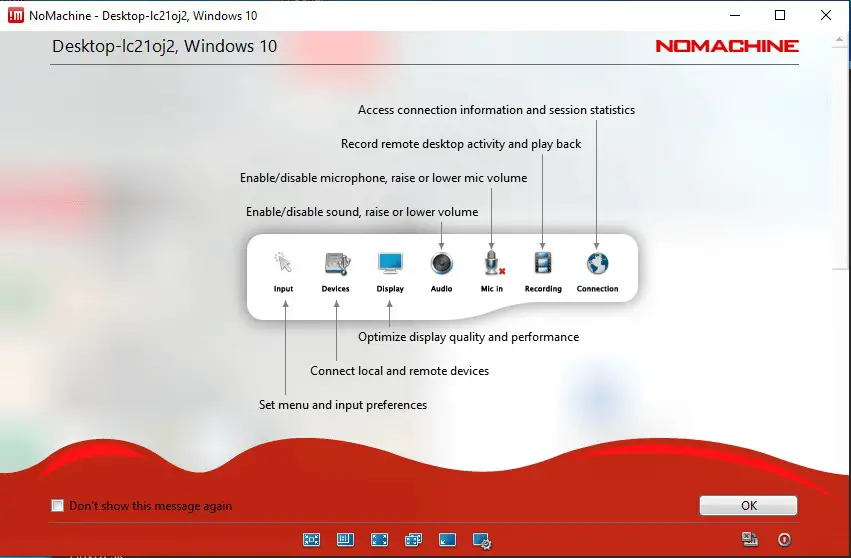
8. Remote PC
Price: Starts at USD 22.14 for individual accounts.

So, we have the RemotePC tool, which is certainly one of the top TeamViewer alternatives on the list. This program is worth investigating if you want a safe and dependable means to access your computer. Even if you have rudimentary computer abilities, the platform’s UI makes it easy for you to work and control your PC.
In terms of features, you get all of the essentials, such as remote control and file sharing. You also receive some additional capabilities, such as remote printing and multi-monitor support. These features enable users to access and control their computers from any internet connection device. So whether you have a phone, tablet, or any other device, RemotePC is all you need.
Then if we talk about advantages, there are a few. First, users can easily access their files and apps remotely. This allows them to work from any location. Then, users can also offer technical assistance to friends and family. Furthermore, RemotePC’s strong security procedures ensure that user data is safeguarded.
Platforms: Windows, macOS, iOS, Android, Linux
Pros:
- RemotePC has a user-friendly interface that is simple to use, even for those who are not technical.
- RemotePC offers a choice of price plans to accommodate various budgets.
- The tool is cross-platform compatible, supporting Windows, macOS, iOS, and Android.
Cons:
- Limited free plan
- No built-in chat or messaging feature
9. RealVNC Connect
Pricing: Offers free trial and pro pricing starts at USD 3.14 per month.

Next, we have RealVNC Connect, another cool and affordable TeamViewer alternative. Its purpose is the same as TeamViewer: to give users remote access to their PCs.
This one also has an excellent user interface and functionality and is suitable for personal and professional use.
RealVNC Connect provides a variety of features, including remote control, file transfer, screen sharing, and chat. These capabilities enable customers to access and control their remote computers via any internet-connected device, including smartphones, tablets, and other computers. So be sure to check this one out.
Platforms: Windows, macOS, Linux, iOS, Android
Pros:
- Works flawlessly across several operating systems.
- Provides strong encryption and authentication to secure data.
- Simple to use, especially for individuals who are not technologically skilled.
Cons:
- It may require significant system resources for optimal performance.
- The free version may have limitations for advanced users.
10. LogMeIn
Price: Trial period, after which costs $30 per month.
Platforms: Android, iOS, Mac OS, Windows
You will have remote access to your computer, which will help you store, share, and collaborate on the files needed for your work.
The difference between LogMeIn and other software is that you not only have remote access to your personal computer but also use it for your personal or professional work. Thus, the software is a must for most professionals out there.
The program provides you with 1TB of cloud storage, so you can use it to share files with your peers securely. There’s also mobile app support, making it all the easier to access your desktop.
If you have an extensive set of files, LogMeIn is brilliant software that allows you to access your files remotely without carrying them all along.
Pros
- The setup is very easy to do.
- Files can be easily transferred via drag-and-drop features.
- There is an ability to record your own sessions, and it has support for whiteboards.
Cons
- The chat and sound features are not up to the mark.
- There’s no free version.
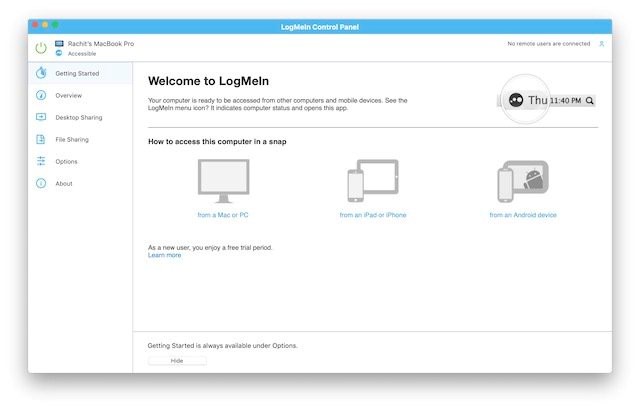
Conclusion
All users have different tastes and preferences. Therefore, having more options is always a good thing. With more TeamViewer alternatives, you can now use either TeamViewer or any of these featured programs or software.
Whether you’re looking for free remote access software or better software with premium features, this list has the best options.
Must Read