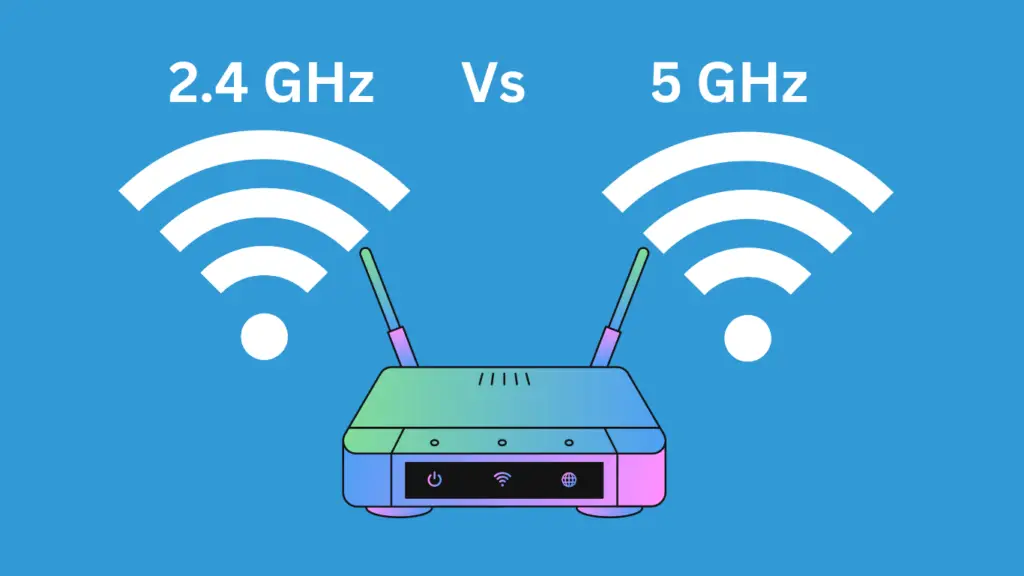A good coder knows the true worth of a good code editor. Although Macs do come with TextEdit, which is the stock text editor on Macs, its functionality is limited. That is why developers want other feature-rich text editors or code editors for Mac.
If you are a Windows user and want to use a free text editor like Notepad++ then to your disappointment, Notepad++ is not available for mac. However, there are some top alternatives to Notepad++ that do the same job and are even better in some cases.
The thing is, there are a lot of text editors out there for Mac devices and it is quite tricky to find the right ones. This article will solve your problem as you will find some of the top text editors for macOS to manage your codes and other docs easily.
What is a Text Editor?
Just like you have Notepad on Windows, there is TextEdit on Macs. Such software is used to type, change, store and print text, and characters on the display screen. A text editor gives you the space to type in your thoughts, codes, and anything you would like to type.
They are different than other word processing software like MS Word, Google Docs, etc. as they are used by developers to type code and save it in various extensions. Such features are only available in text editors. So if you wish to type a Javascript program, HTML script, etc. You will need text editor software.
It doesn’t matter if you are a professional developer or a beginner trying to write your first code; having a good code editor is a must.
5 Best Mac Text/Code Editors for Easy Coding
When it comes to Mac devices, you will find a lot of text editors. However, getting the right one for you can be a little tricky. Well, here are some of the best text editors:
1. Atom
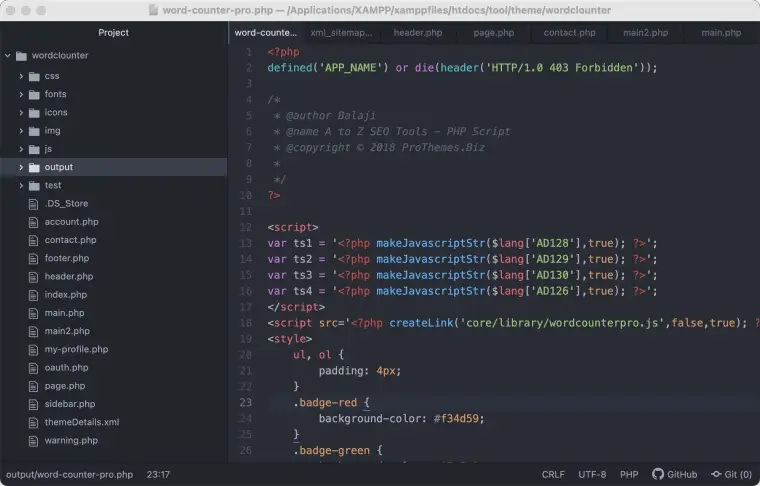
Atom is easily one of the best text editors for Mac. In times when you hardly get anything good for free, Atom is free, open-source, and powerful. It is developed by GitHub, so you can already trust that it is best for developers.
The great thing about Atom is that it is powerful and has many features. It’s built on HTML, JavaScript, CSS, and Node.js integration, and runs on Electron.
The customization options you get are great. You can essentially customize everything on Atom. You can change the theme, modify the UI using CSS, and add features using HTML and JS.
If that isn’t enough, you can install many open-source packages and bring more features to Atom. Overall, it is one of the best ones on the list.
Pros:
- Free and open-source
- Great customization options
- Many open-source packages are available
Cons:
- It uses a lot of resources
- Adding many packages can make it slow
2. Visual Studio Code
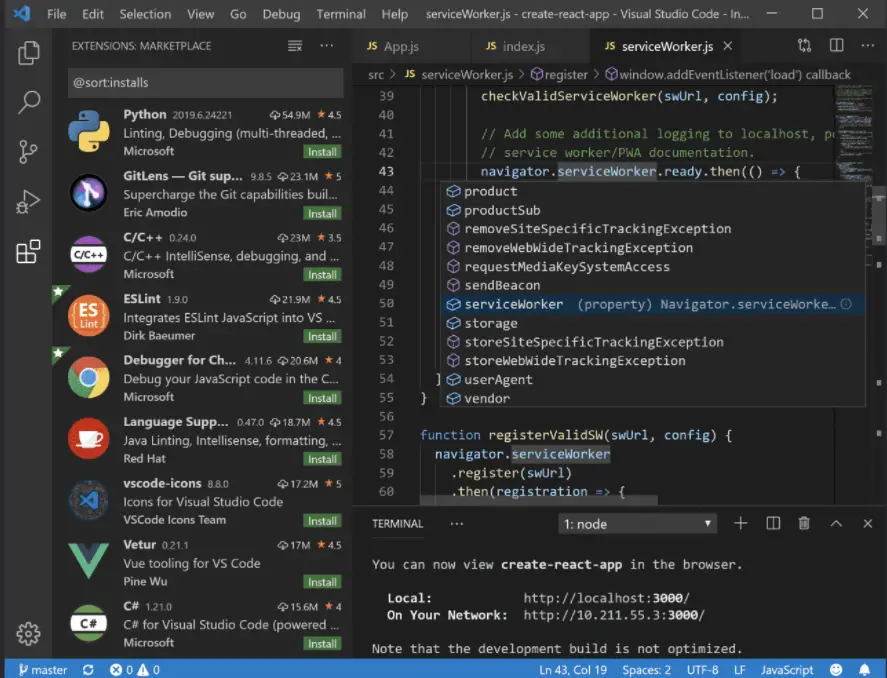
Once again a very great offering from Microsoft, Visual Studio Code works great on your Mac. It is a featureful text editor. The great thing is that Microsoft has optimized it in such a way that you won’t notice any performance difference between the Windows and Mac variants. Visual Studio Code is built on the Electron framework.
It comes with a snappy source-code editor, and you can highlight syntax for 30 different languages. Not only that, there are other features too including a keyboard-centric code editing approach, automatic real-time API description, Git control, IntelliSense, Debugging support, etc.
With Visual Studio Code, you can work on multiple directories instead of working on a project. You can work on C/C++, Java, Python, JavaScript, and Go. Additionally, you also get the option to collaborate with your peers remotely.
Pros:
- Supports many languages
- Great UI
- Free to use
- Regular updates
Cons:
- Requires a lot of plugins for optimum results
- It requires a bit of learning
3. Sublime Text
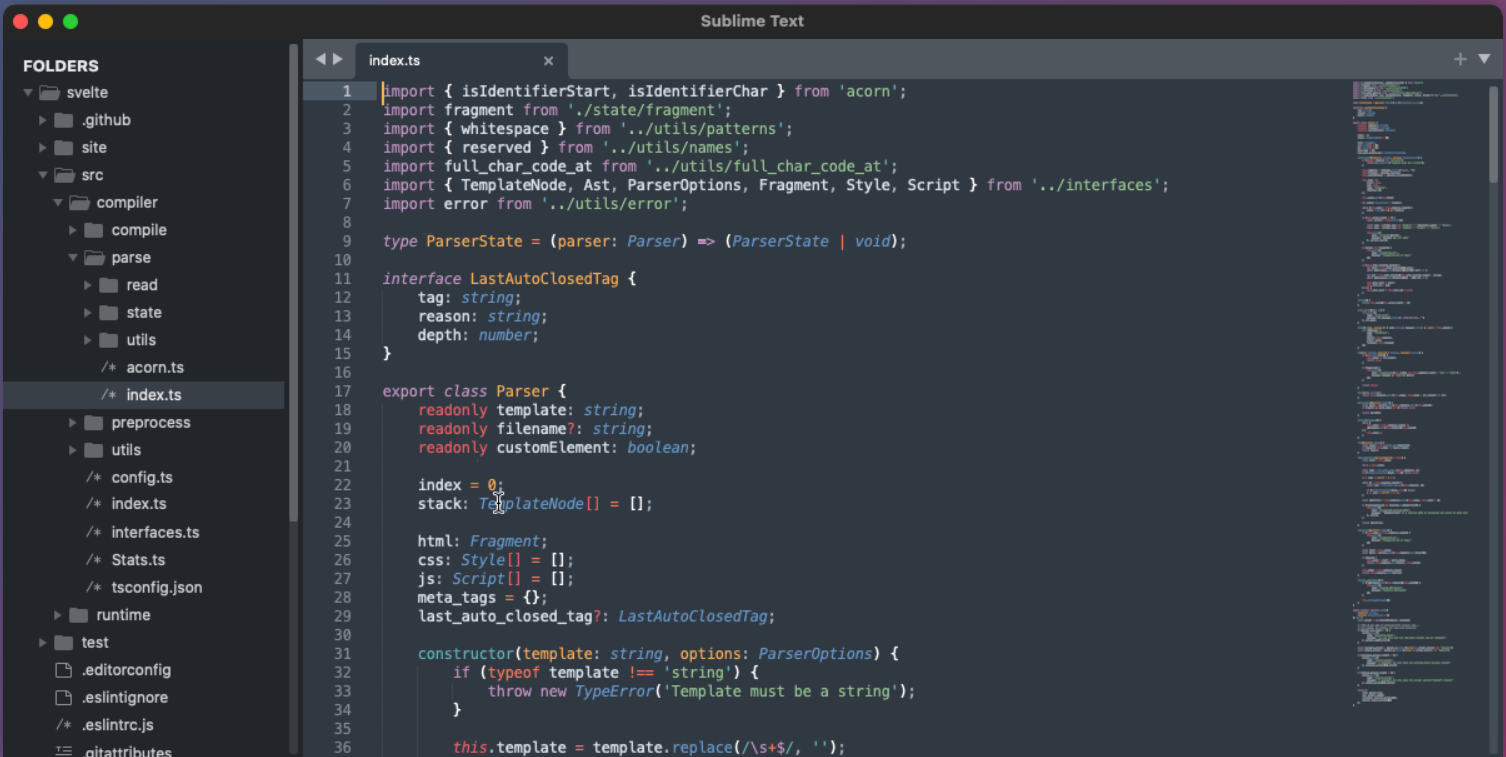
Sublime Text is easily one of the most popular text editors. Mainly it is aimed at Python and web designing. However, you can use it for other languages also.
With Sublime Text, you get features like syntax highlighting, multiple selections, etc. Then there are some other features including split editing, Goto Definition, Command Palette, batch editing, and instant project switch.
Sublime Text comes with high customization options and just like Visual Studio Code, you can add plugins to increase the functionality. If you want an all-in-one powerful text editor, this one is for you.
Pros:
- It comes with a lot of great features
- Great UI
- Cross-platform support
- Quite fast and smooth
Cons:
- Some plugins affect the performance
- Quite expensive
4. BBEdit
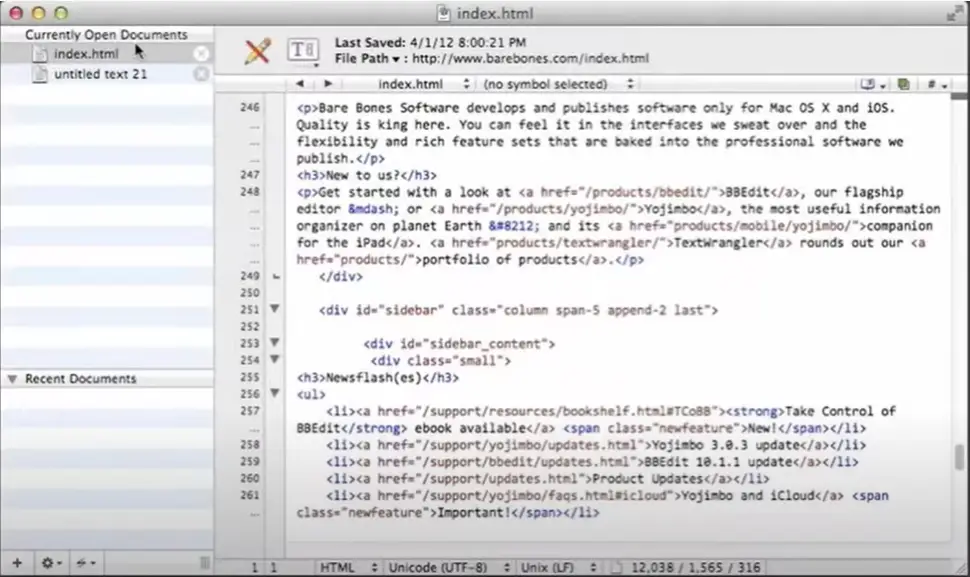
Looking for something old and reliable? Well, I present you with BBEdit. Developed by Bare Bones, it is one of the oldest text editors for Mac. BBEdit is basically a free version of TextWrangler. It is famous among developers and writers as well. That is because of the editing options that it provides.
With BBEdit, you get features like editing, searching, and manipulation of prose, source code, and textual data. Not only that, but you also get many tools for text manipulation.
BBEdit supports languages including AppleScript, Python, Perl, RegEx, and Shell scripting. With features like project definition tools, syntax coloring, code folding, auto code completion, and quick search and replace functionality, BBEdit is a great option.
Pros:
- Reliable and gets regular updates
- Easy to use
- Great performance
- It comes with a lot of built-in tools and languages support
Cons:
- A bit expensive
- It can seem a bit outdated UI wise
5. Vim – The Ubiquitous Text Editor
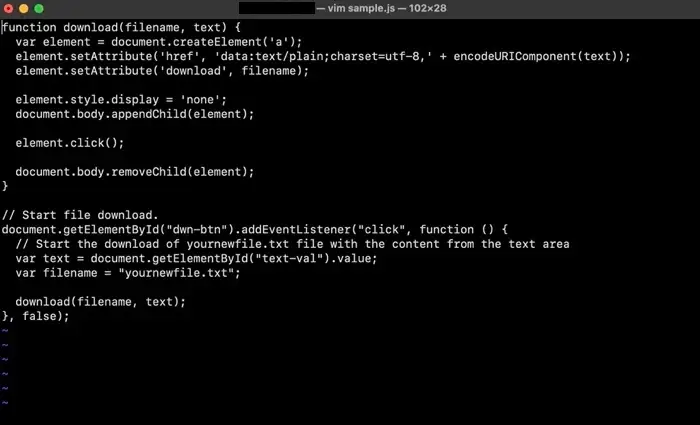
Vim is another popular text editor for Mac. It is a command-line text editor and quite easy to use. When most editors are focusing on making stunning UIs and other stuff, Vim is a different text editor that just focuses on getting the basics right.
Although you do not get many features with Vim, all of the basics are strongly covered here. Vim makes up for the lack of features with the plugin’s support.
So you can get any feature you like by adding a plugin. So if you are ready to use the command-line interface for text editing, Vim can do a remarkable job for you by doing the basic tasks quite efficiently.
Pros:
- Easy to use
- Plugin support to add more features
- Free to use
- Very efficient
Cons:
- No graphical user interface(GUI) works on command-line
- Customization is quite hard
6. Brackets
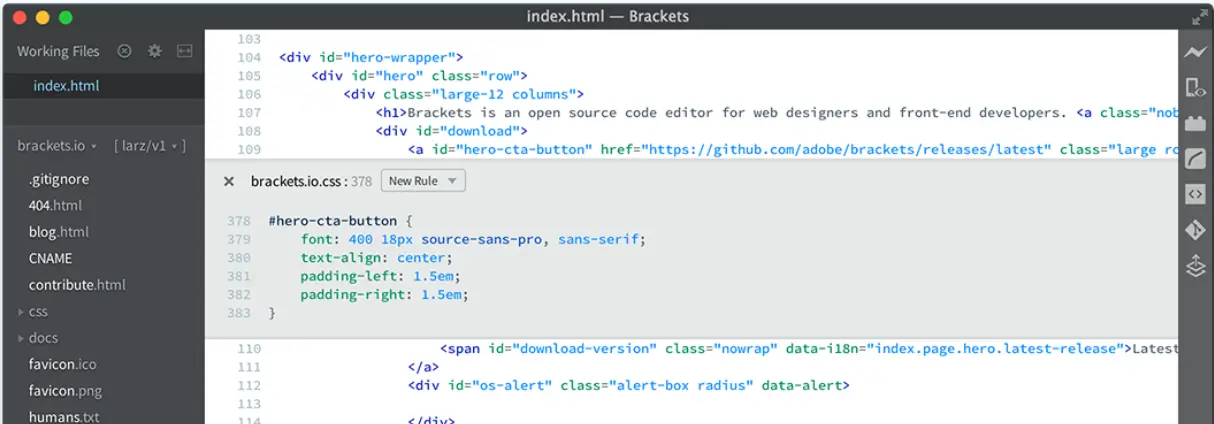
If web designing is your area of interest, then Brackets is one of the best choices for you. It offers better features for front-end developers and web designers than any other text editors on the list.
Brackets come with a lot of great features and one of them is “Live Preview”. As the name suggests, using this feature, you can see live changes made to your code in a Chrome window. Brackets is maintained by Adobe, and naturally, it offers seamless integration with other Adobe products such as Photoshop.
Note: As of now, Brackets is discontinued and that means you won’t get any future updates for Brackets. However, it is still a good text editor for front-end developers.
Pros:
- Free to use
- It comes with extensions support to make it feature-rich
- Feature-packed
- Lightweight text editor
Cons:
- Mainly for front-end developers
- A bit slow compared to other ones on the list
Conclusion
If you have migrated from Windows to Mac OS and are addicted to Notepad++ then you can use the above code editors, some of these are free and some will charge you money after the evaluation period.
Atom could be a great alternative to Notepad++. Other editors do the same job with different features. Depending on your need, you can download and use any of them. I hope this article helps you in finding the right text editor for yourself.
Also, Read
- How to Clear Cache on macOS Big Sur & Lower?
- Top Android Emulators for MacBook M1 in 2022
- Intego Mac Premium Bundle X9 Antivirus Review – Is it Good?
Best Code Editors For Mac FAQs
Notepad++ is a famous code editor for Windows, however, it is not available for Mac but you can use Atom or Vim these are the top alternatives to Notepad++.
The default editor on Mac “TextEdit” can do some basic tasks but if you want to use a feature-rich text editor on Mac then try the above-mentioned text editors. Atom, Sublime Text, Vim are the top choice of coders.
It is a personal choice that which text editor works best for you, however, Sublime Text, Vscode, Atom, and Brackets are some of the best text editors available for coders with useful features.
Both text editors run on the same Electron platform and offer a good user experience. When compared to Atom, Vscode is ahead of Atom. Vscode has a good number of inbuilt features while Atom offers these features via extensions. A clean install of Atom would run faster than VScode since Vscode is feature-loaded and you might not use all the available features.