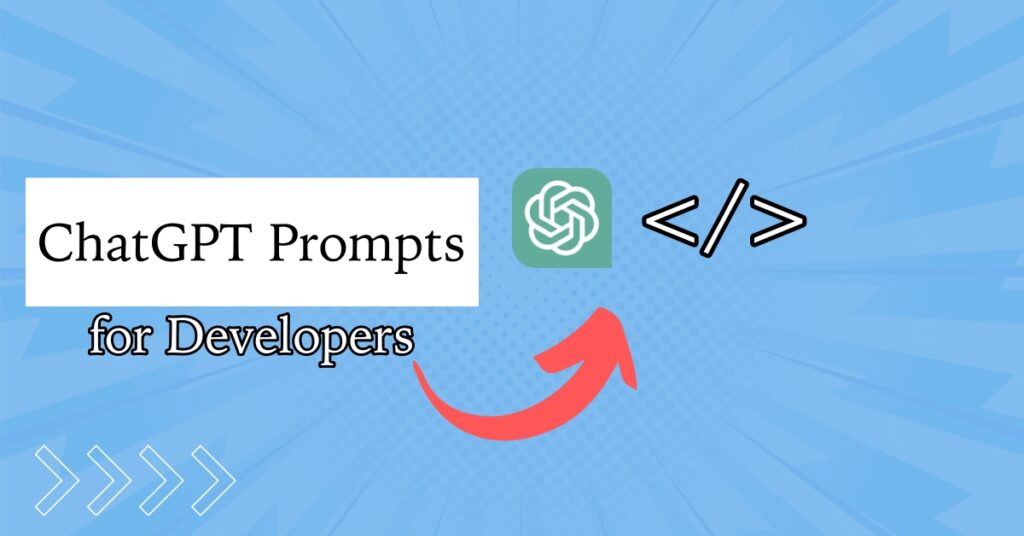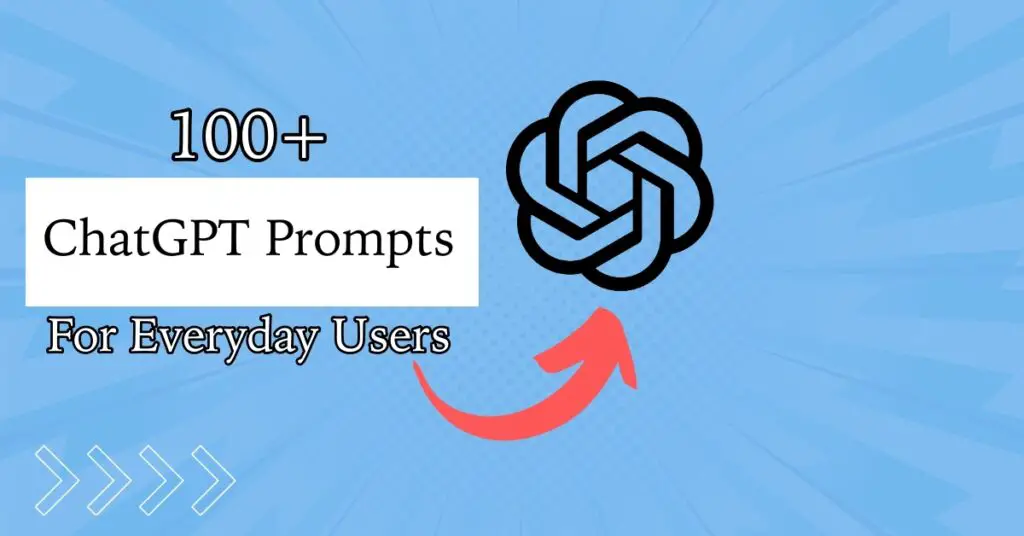If you are on a popular social networking platform like Instagram, or LinkedIn, you must have heard about ChatGPT. This new AI-powered chatbot has taken the world by storm. Experts from all industries are expressing their views on this new technology.
ChatGPT has mixed opinions about the technology as it can mimic human language. It also works as a powerful research tool. While some are concerned that it might replace human jobs, many believe it is the future.
Our job is to look past the hype and understand ChatGPT and how to use it efficiently.
Welcome to the ultimate guide to ChatGPT. Today, you will understand ChatGPT and how to use it to your advantage.
What is ChatGPT?
While ChatGPT is a big topic of discussion in many online communities and social media platforms, it is surprising that most of the audience does not know about it.
ChatGPT is an AI-powered chatbot. If we go deeper, then it is a large language model.
For those who don’t know, Large Language Models are artificial intelligence models trained on vast quantities of text data, enabling them to comprehend human-like language. LLMs are generally constructed using deep learning methods and neural networks that empower them to process and produce natural language text.
OpenAI is the developer of ChatGPT. The AI chatbot is based on a deep learning architecture called a transformer, which allows it to process and generate natural language text.
The research from Standford University indicates that “GPT-3 has 175 billion parameters and was trained on 570 gigabytes of text.”
The Origin
As mentioned earlier, ChatGPT is based on a deep-learning architecture called a transformer. Google researchers introduced this architecture in 2017. Then OpenAI adapted and refined the transformer architecture for their language models, including GPT-1, GPT-2, and the most recent version, GPT-3.
The GPT-3 language model is one of the largest and most powerful language models to date.
GPT-3 was made available to select partners and researchers in June 2020 and to the general public in July 2020.
While there is no specific launch date for ChatGPT, it has been around since June 2020—the version we currently use launched in November 2022.
Do I Have to Pay to Use ChatGPT?
Many people wonder whether ChatGPT is a paid tool. Well, the tool is entirely free to use from Open AI for the general public.
Anyone can signup for ChatGPT and use it. However, sometimes people cannot use the service due to high demand.
The Role of Microsoft
There is a lot of misinformation regarding the ownership of ChatGPT. Some people believe that Microsoft is the developer and owner of ChatGPT. Well, it is not exactly true.
The developer of ChatGPT is OpenAI. Microsoft does not own it. Although Microsoft has invested $1 billion in OpenAI and the two companies have a close partnership for developing new AI technologies, OpenAI remains an independent entity.
The vital thing to note is that Microsoft has exclusive rights to market and sells OpenAI’s GPT-3 language model, including ChatGPT as a variant optimized for chatbot applications.
How to Use ChatGPT?
Let’s move to the important part, how a standard user can start using ChatGPT. Well, make sure to follow the steps below:
Step 1: First of all, open the browser on your phone/computer.
Step 2: Head to the official ChatGPT page on OpenAI.
Step 3: Now tap/click “Try ChatGPT”
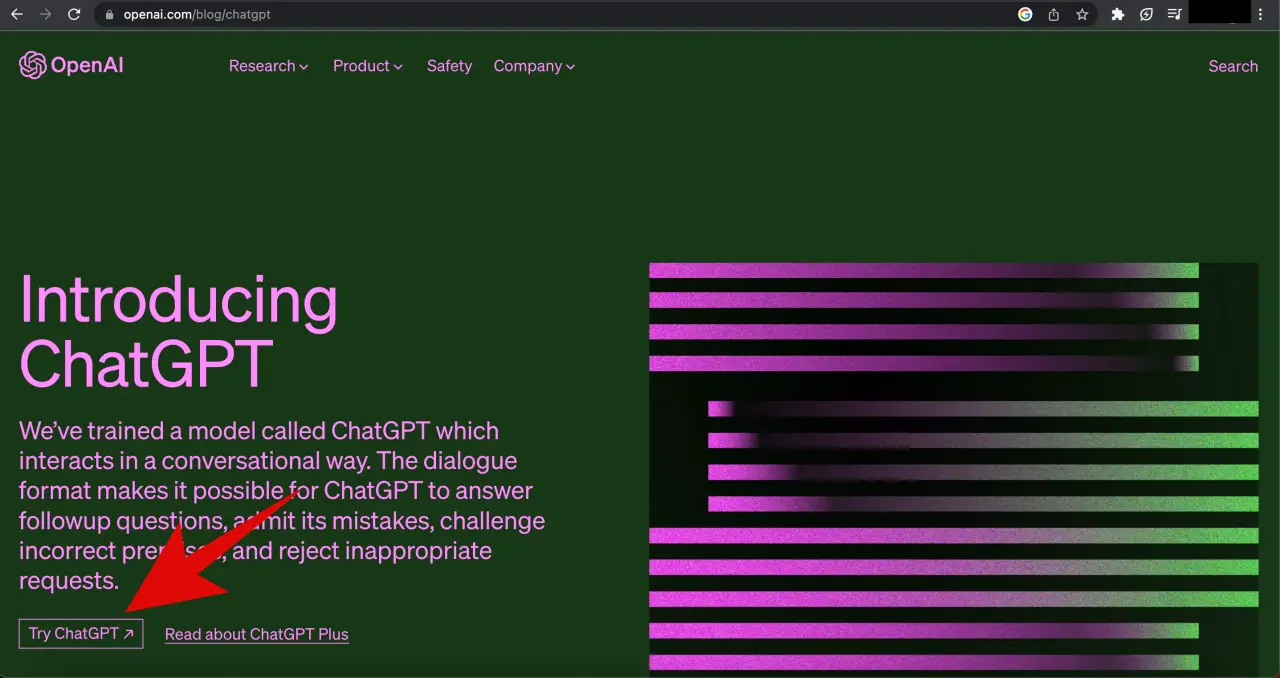
Step 4: If you are using it for the first time, tap/click on “Sign up”
Step 5: Use your email and click on Continue. You can use your Google or Microsoft account as well.
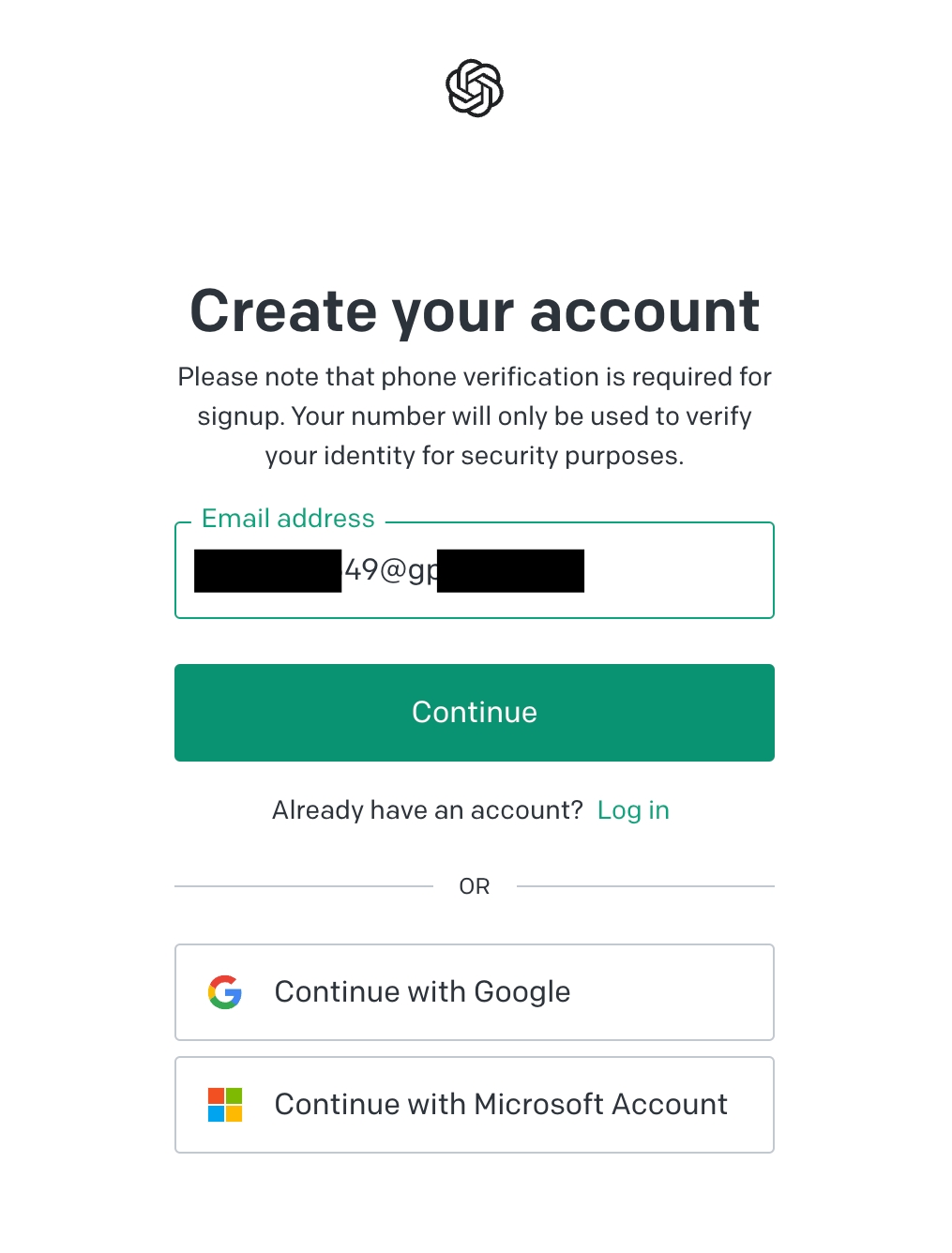
Step 6: Create a strong password for your account.
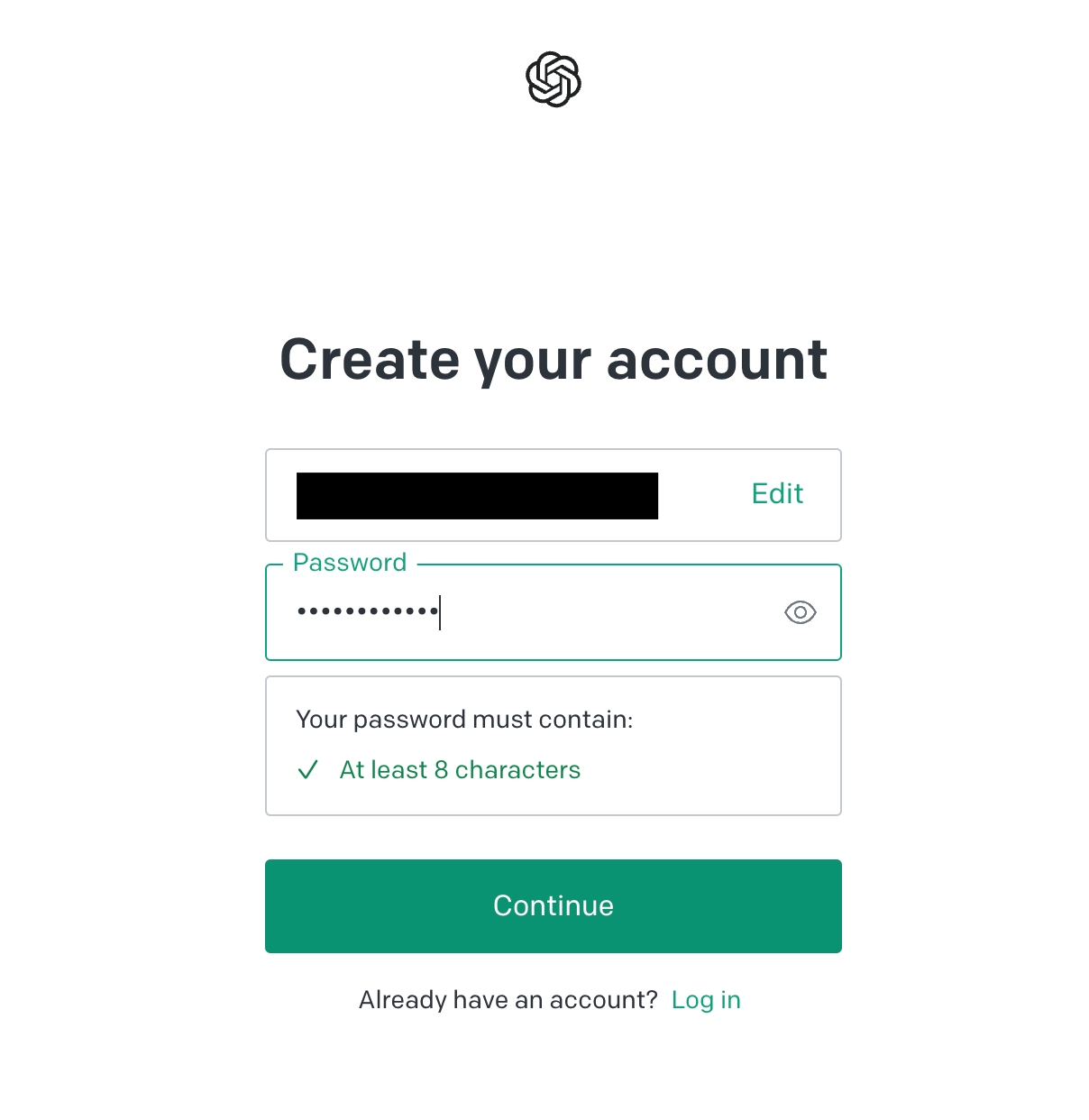
Step 7: You will receive a confirmation email; click the link.
Step 8: Enter your name and click on Continue.
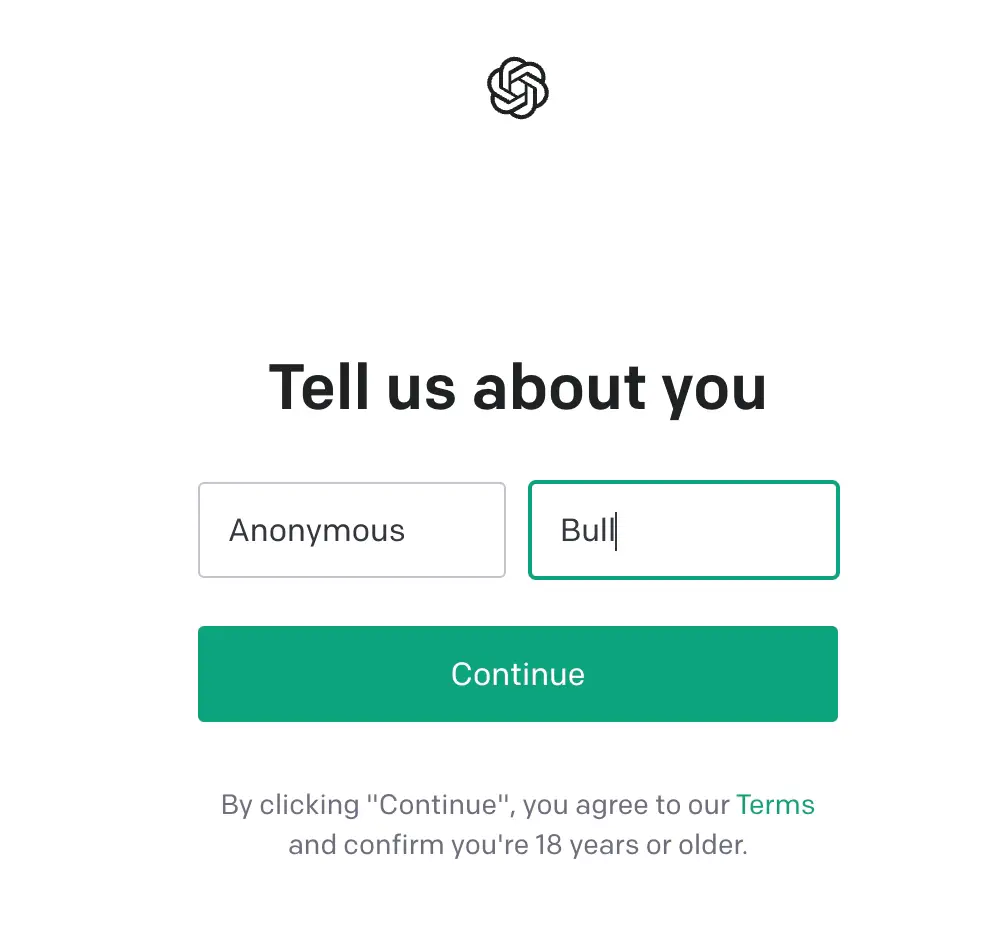
Step 9: Enter your phone number and click Send code via SMS.
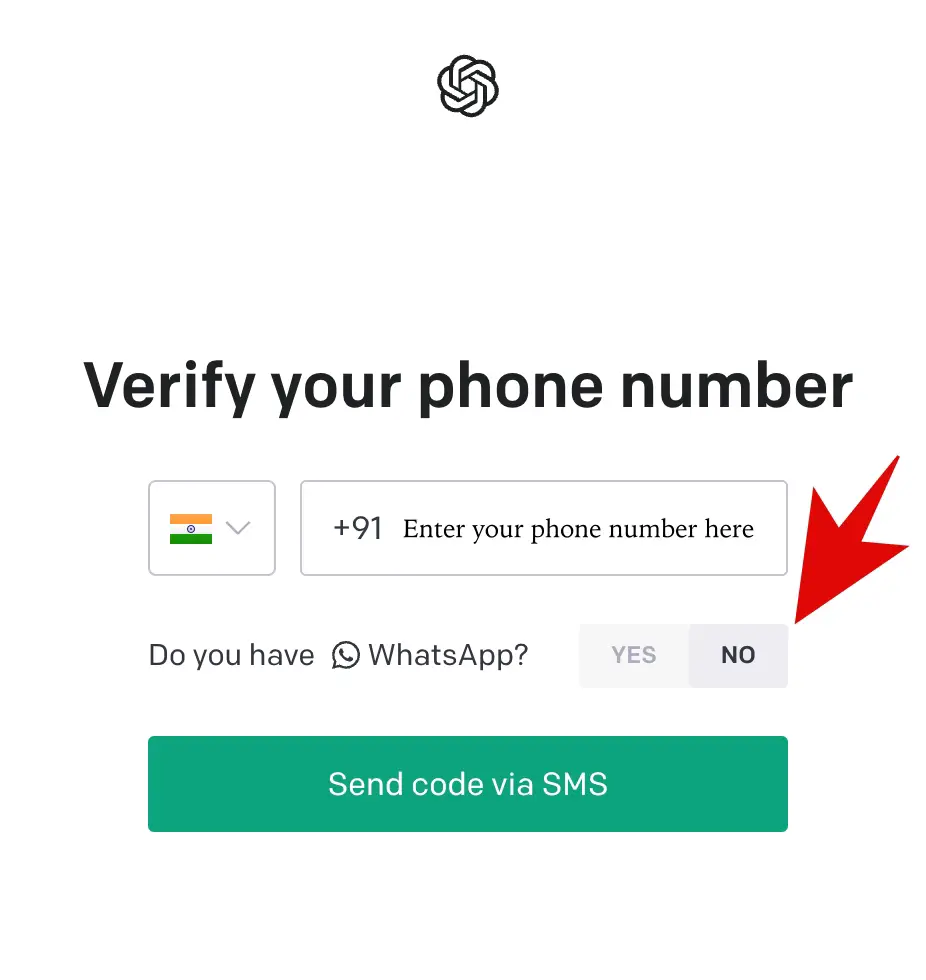
Step 10: You will receive an OTP; enter the OTP to create your ChatGPT account.
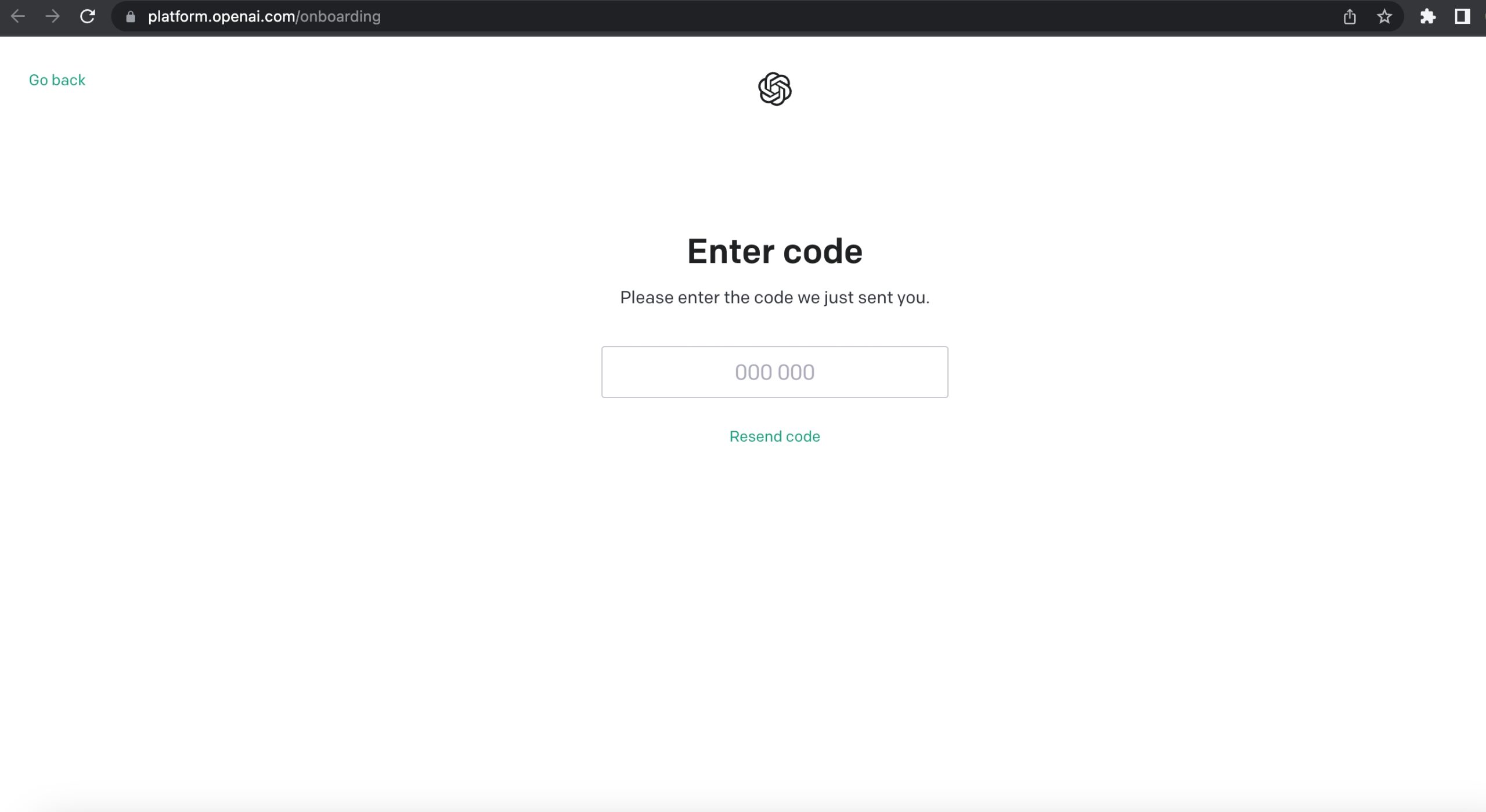
Step 11: You will see a chat page with this interface.
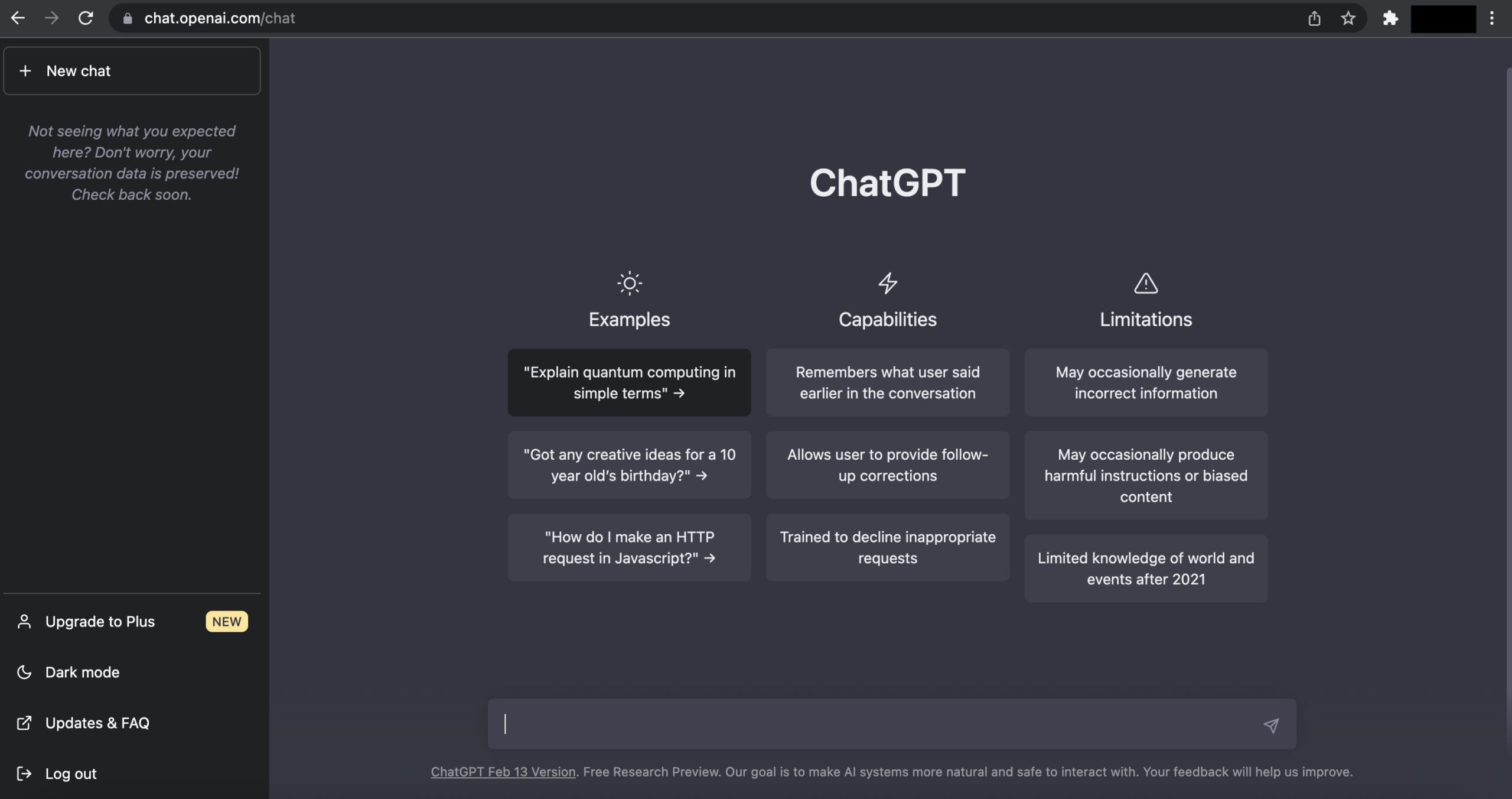
Step 12: You can type your query at the bottom of the page.
That’s it! Now you can start using the AI Chatbot.
How to Utilize ChatGPT?
Once you have signed up and created your account, you can start asking questions from ChatGPT. Some uses include:
- Writing codes
- Doing translations
- Debugging
- Doing creative writing(writing songs, poems, etc.)
- Writing cover letters, optimizing resumes, etc.
- Getting recipes
The applications of ChatGPT are endless.
For example, we played around for a while, and for most use cases, we had very satisfactory results from ChatGPT. Here is how we utilized Chat GPT:
Case 1: We asked the chatbot to create a cover letter for us, and the platform gave us a surprisingly good cover letter that can be used professionally.
Case 2: We asked ChatGPT to write a code for “How to find a prime number without using a loop.” This is a basic code, and ChatGPT gave accurate results along with the Python code we could directly copy and run.
Case 3: In our last attempt, we asked ChatGPT to design a vegetarian diet with 100 grams of protein daily for muscle building. It did give us good results. However, the chatbot added eggs to a vegetarian diet. But after we mentioned removing eggs, it provided a different diet plan. The diet plan was quite average but still workable.
We played around with the AI tool for a while, and the platform can provide good results for most simple queries. However, the platform tends to struggle if you ask about some complex coding problems or something with deep research or a complex view.
ChatGPT: Here to Replace?
Many people are afraid that ChatGPT is going to replace them at jobs. You need to understand that ChatGPT is a powerful AI-powered chatbot. Its function is to enhance and not replace human performance in all areas.
Upon our own time with the tool and feedback from many people, we observed that ChatGPT is a fantastic tool for good research and basic queries. It is far from perfect. So you need not worry about ChatGPT replacing you at jobs.
In fact, you must learn how to use it to become more efficient. It works better than Google Search in many cases. If you are looking for a human-like answer to your query, ChatGPT is a better option than Google Search.
Instead of panicking about the tool, you should use it to your advantage. Learn how to use ChatGPT efficiently for your work. Hope this guide helps. In case of any queries, make sure to reach out to us in the comments.
Also, Read