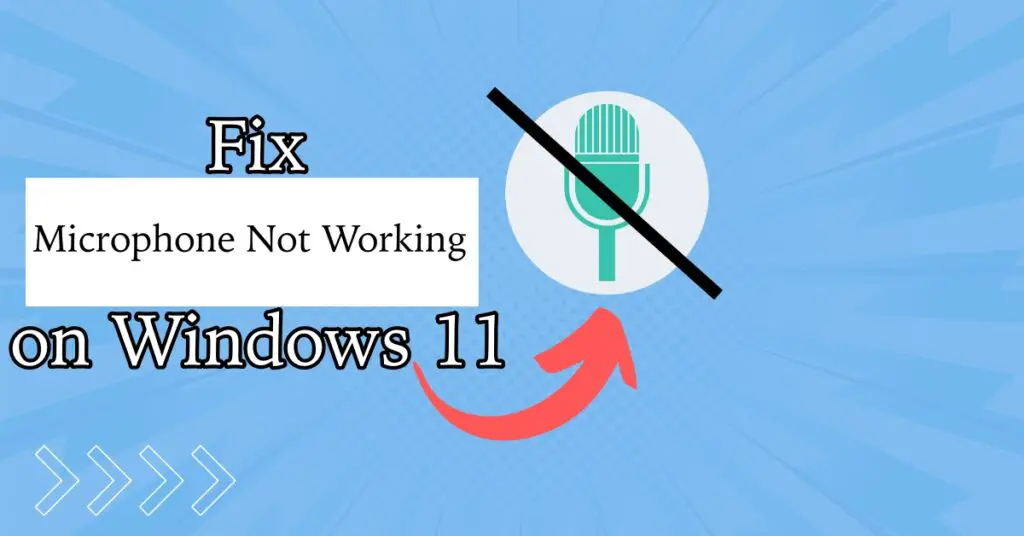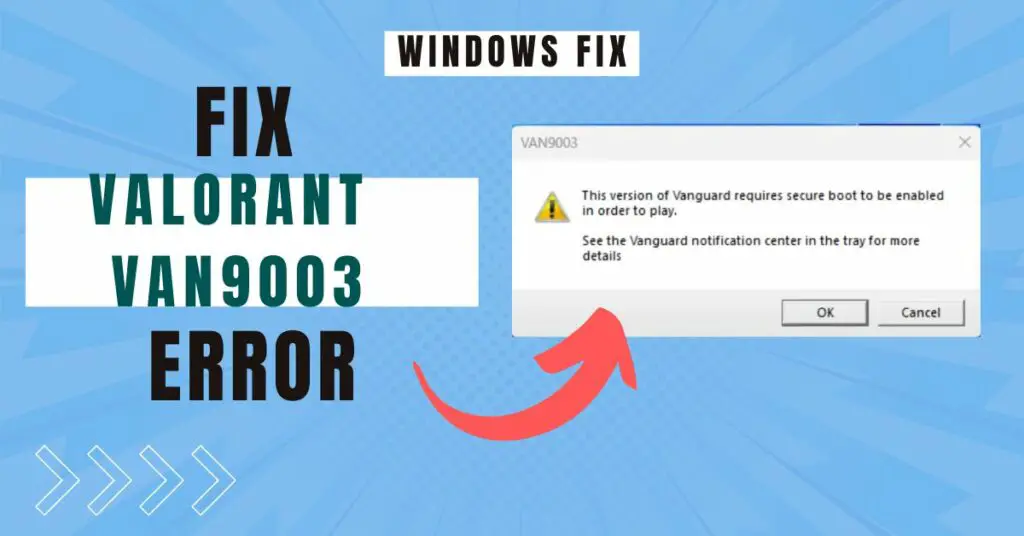If you are trying to open google or any other website and get an error that “cannot connect to real google.com” or “cannot connect to real facebook.com” or cannot connect to real websites. And if you will open yahoo.com, then you will get messed up web page where you will get only links on the page; some website gives an “SSL Connection Error” like “the server’s security certificate is not yet valid” these errors may occur due to following reasons.
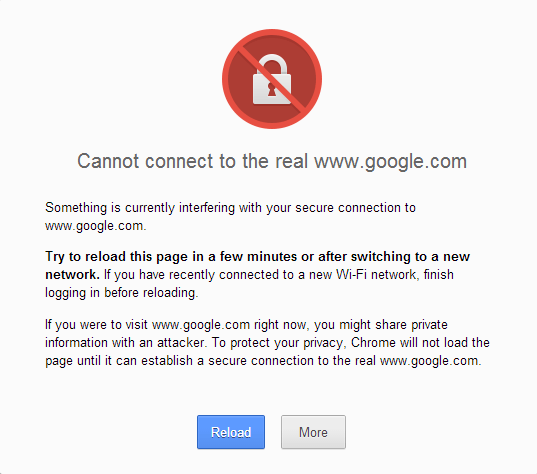
1. Malware – Sometimes, malware can change your system setting, like date and time.
2. Accidentally changed system date and time settings.
3. In rare cases, if the motherboard battery gets weaker, then you may face this problem. Although it is designed to work for the lifetime of a computer, sometimes it gets discharged or dead; this battery is responsible for keeping the date and time running even computer is off.
Fix cannot connect to real Google/websites Or SSL Error.
1. Check your System date and time. If it is wrong, then update it to the correct date and time. [This is the primary fix for this error]. To update the Date and time, Just click on the date at the very right bottom corner of the screen, which will give you the option to change the date and time.
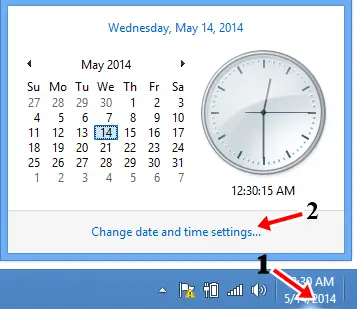
Click on “Change date and time setting..” and adjust the correct time and date as.
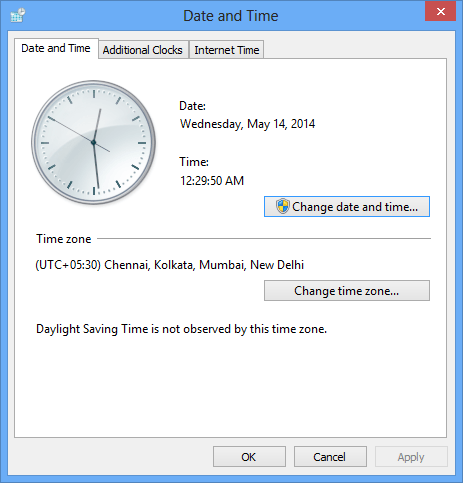
After updating the correct date and time, you need to restart your computer. After restart, it will fix “cannot connect to real google /website and SSL Certificate errors.
2. Run anti-malware programs and scan your computer; there are multiple anti-malware programs available recommended one is Hitman Pro. Or you can also scan your computer using Malwarebytes.
3. If you performed the above two steps but still get these errors, then you need to consider replacing the motherboard battery generally; desktop Computers have this problem, not laptops.
If you still face this problem after performing the above steps, please let us know in the comment box.
Also Read- 5 Must have Chrome extension for every chrome user.