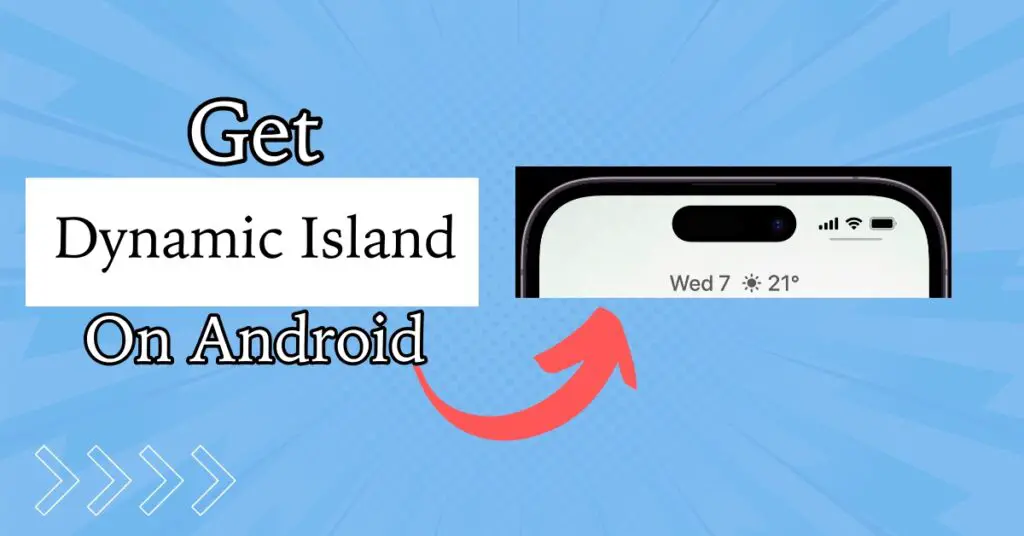If you have lost data on your Android phone there are some ways to recover deleted data on Android using data recovery apps. Losing your data accidentally on your smartphone is anyone’s worst nightmare. This is a more common problem than you would think. Android phones are generally more prone to data loss. Here are some top Android data recovery apps that can save your day.
You will find tons of Android data recovery apps online but only a handful of them actually work. In this article, we will list down some of the best data recovery apps for Android that works flawlessly in 2021.
How Does Data Recovery Work?
Unlike your Windows computer, An Android smartphone does not have a recycle bin. So once you delete a file, there is no straight method to get it back. However, the memory in which the data is stored works pretty much the same across all the devices.
The thing is, when you delete a file from your Android smartphone, it doesn’t really get deleted.
Every file is a combination of 0s and 1s and when you delete a file, Android marks the space as empty and treats that file as missing. In reality, the 0s and 1s that make the file are just scrambled and all you need is to put them back.
This is where you need a recovery app. The recovery software searches through your device’s memory to collect and patch up the lost file fragments to make them presentable again.
If the memory is not overwritten by new files, there is a pretty good chance that you can retrieve your data with a data recovery app.
Choosing the Correct Data Recovery App
As mentioned earlier, you will find a lot of data recovery apps online but only a few of them are useful. Another important thing to know is that data recovery is very subjective.
Depending on your situation, there are different apps that you can use. To find a data recovery app that actually works, you need to keep a few things in mind and then select the right one for you:
Why is the Data Lost?: When I say Android phones are more prone to data loss, it essentially means that they often encounter problems. Many times users have no choice but to reset the smartphone to factory defaults.
So there are two main causes of data loss: if you set your phone to factory default and the other one is if you delete something accidentally. Depending on your need, you can find different data recovery app.
From Where Do You Want to Retrieve the Data?: This is another important thing to keep in mind. You have to see from which location are you trying to retrieve the lost data. Sometimes you just need to get a deleted photo or video back from your SD card.
Sometimes, it is the data from the internal memory, and in some cases, it is the data from system memory too. Not all data recovery apps can retrieve deleted files from the internal storage or system memory. So that is something to keep in mind.
Root or No Root?: You should know that no data recovery software can fully recover your lost data without root access. Some apps offer partial data recovery without root. So you have to decide whether you are willing to do that on your smartphone or not.
What is the Storage Medium?: It is recommended that you do not store your data on the same device from which you have recovered it. Ensure that the app you are using supports other devices such as an external hard drive or USB drive to store data.
How Quick is the Recovery?: Some people just want their files quickly. Now some apps can do that. However, you will also find apps that offer full data recovery but need time to do so.
How Much Technical Knowledge is Required?: Data recovery via an app is not really a piece of cake. All of the apps require technical knowledge to recover data. Now this varies from app to app, for the data recovery to be more effective, you need more technical knowledge.
Price?: A good data recovery app does not come for free! Based on your need and urgency, you are should decide whether you are willing to pay the subscription price? Look out for the services that offer a free trial. If you are a person that handles a lot of data then a paid data recovery app is justified.
Best Android Data Recovery Apps
Once you have some idea about where you want to search the deleted file you can try the below apps. Select the specific location if you know the path or select the entire storage.
1. FoneLab
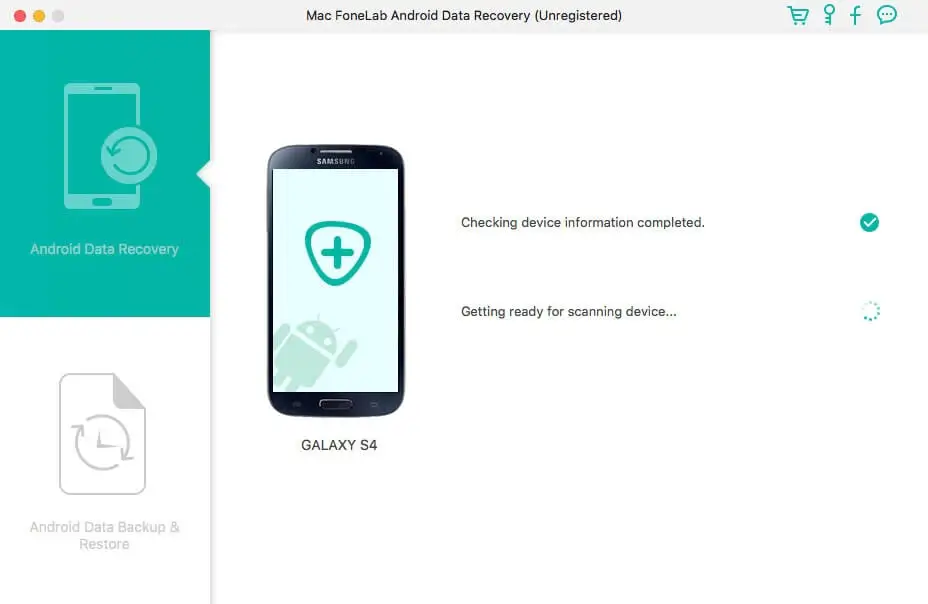
Available for: Windows and Mac
FoneLab is a popular Android data recovery app and it is definitely one of the best on the list. Apart from being highly reliable in terms of data recovery, it offers one-click recovery.
You can retrieve all of your data including WhatsApp messages, voice recordings, and shared documents.
The app is very simple to use and works on a variety of Android smartphones. With this app, you can recover data from your phone’s memory, SD card, and even from the SIM card.
Key Features:
- Preview data prior to recovery
- Offers rootless data recovery
- SIM Card recovery
2. Disk Drill

Available for: Windows and Mac
If you are looking for an Android data recovery app that can do it all, Disk Drill is your best option. With this app, you can recover data from any device like an Android smartphone or a tablet.
Disk Drill offers more features for Mac including internal memory recovery as well as SD card recovery. While it just offers SD card recovery for Windows. This app is that it can recover data from a rooted phone even if it is reset to factory settings. It supports over 400 file formats so you can pretty much recover anything with it.
Key Features:
- Supports over 400 file formats
- Strong recovery algorithms
- Can recover files after factory reset
3. iMobie PhoneRescue

Available for: Windows and Mac
PhoneRescue is easily one of the top Android data recovery apps on the list. iMobie PhoneRescue not only offers Android data recovery but can also recover data for iOS devices.
PhoneRescue is quite versatile as it can also unlock any Android smartphone without a factory reset. This feature comes in very handy when you forget your passcode or break the fingerprint reader.
On the recovery end, the app works great too as it can easily restore files including videos, images, audio, messages, contacts, and calendar information.
Key Features:
- Works for iOS as well
- Good UI
- Unlocks any Android smartphone
4. EaseUS MobiSaver for Android
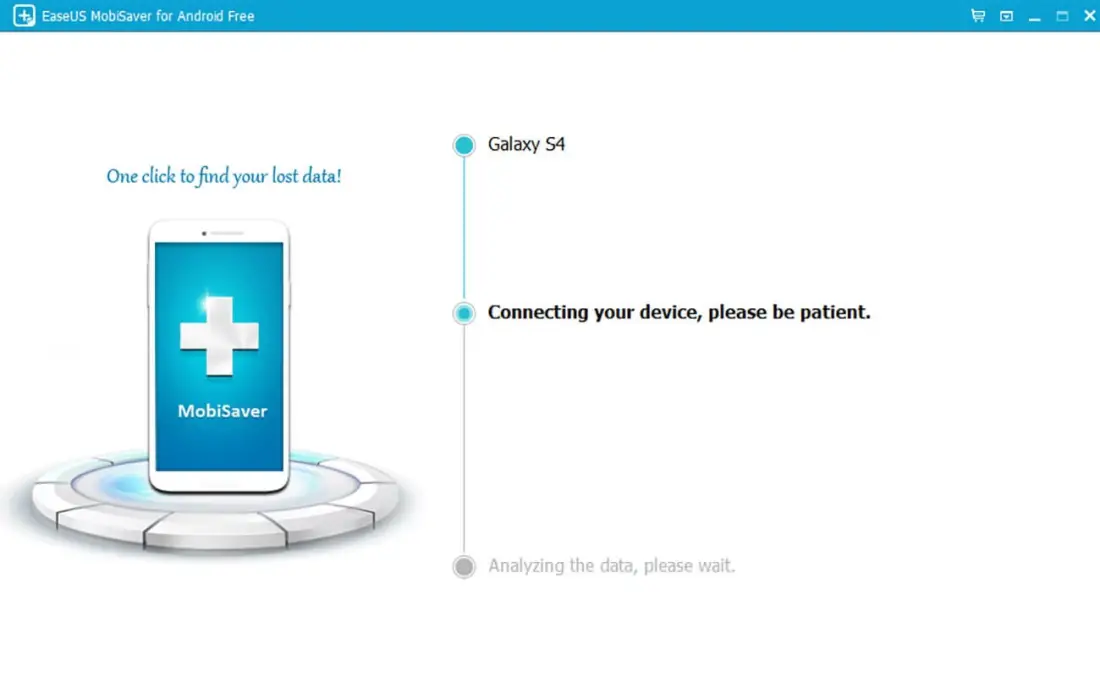
Available for: Windows and Android
EaseUS is a popular data recovery and backup service. Its EaseUS MobiSaver for Android is great mainly because it is free and offers a lot of data recovery options like recovery of lost files, messages, contacts, photos, music, and videos.
The Windows version can recover data from both the internal memory and the SD card as well. The tool uses a 3-step recovery approach. All you have to do is connect your smartphone to your computer.
Then scan the device and choose the data you want to recover. Finally, you have to set a restoration folder and you are all done. The process is quite simple and anyone with decent technical knowledge can do it.
Key Features:
- Preview before recovery
- Easy to use
- Can be used directly on an Android device
5. MiniTool Mobile Recovery

Available for: Windows
MiniTool Mobile recovery is a free Android app to undelete your data. If you are looking for an app that can just get the job done, this one is it.
With the free version, you can restore a particular amount of files for free. This app can also recover data from the internal memory and SD card as well. It is not as great as the other apps on the list but it works well and with a paid version you can do a lot more.
Key Features:
- Beginner Friendly
- Compatible with Windows 10/8.1/8/7/Vista/XP
- Can recover data from internal memory and SD card
6. Tenoshare UltData
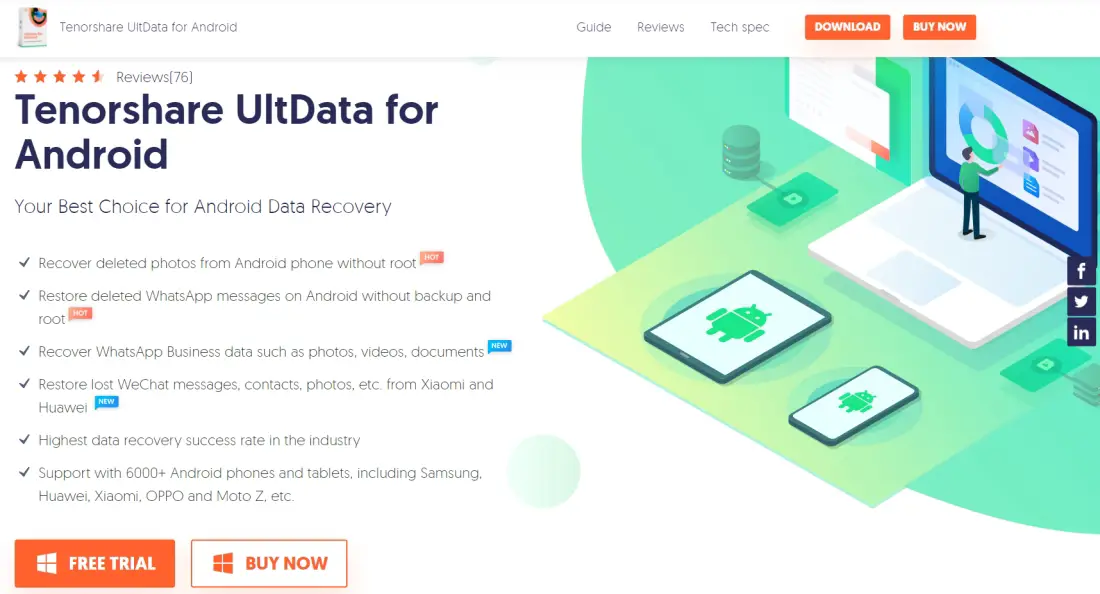
Available for: Windows, Mac, and Android
TenoShare can be easily mistaken for FoneLab as the two apps are very identical. With that said, just because the two apps are the same, doesn’t mean one of them has to be bad.
In fact, Tenoshare Ultdata works great and supports over 6,000 Android devices which is insane. The mac and Android version of the app works only on rooted devices. There is also an Android version which is very easy to use.
Key Features:
- One-step recovery without root
- Offers compatibility with many versions of Android
- Modern UI
7. dr.fone
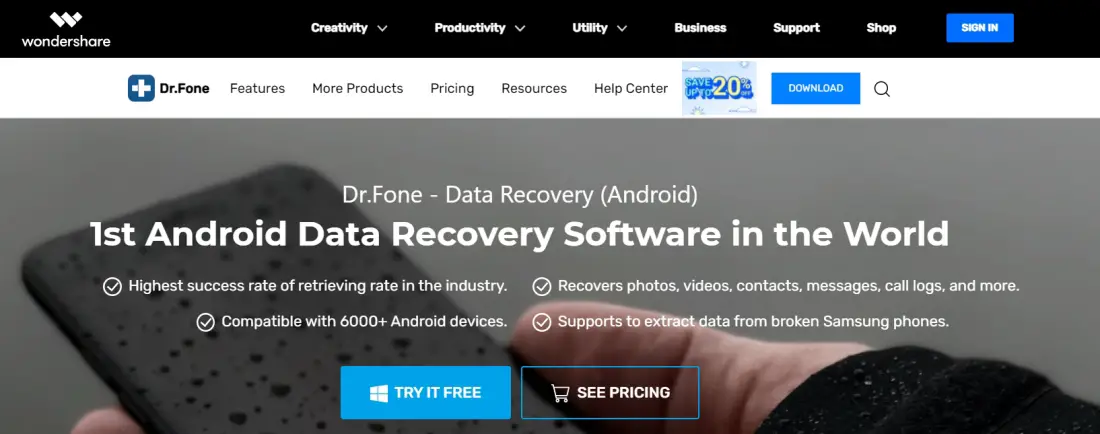
Available for: Windows and Android
Dr. Fone is also a decent app developed by WonderShare. The app works for both Android and iOS so it is the ultimate tool for smartphone data recovery.
The app works for both internal and external memory and supports over 6000 Android devices. It can recover a wide variety of files including music, text messages, contacts, videos, photos, documents, and WhatsApp messages for rooted phones.
Key Features:
- Free to use
- Supports 6000 Android devices
- Can recover data from broken phone
8. DiskDigger Photo Recovery
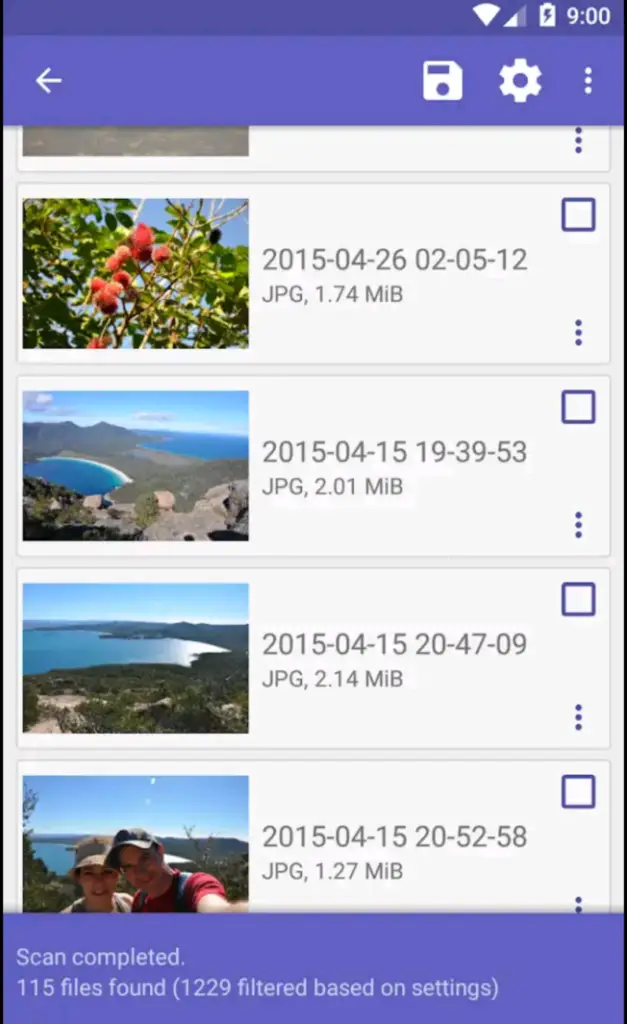
If you are not using a Windows on Mac computer then you can directly install this app from the Play Store. DiskDigger exclusively works with photo recovery. If you just want to undelete your favorite photos the DiskDigger is a big rescue for you.
It works with most of the image file types. If your phone is not rooted, the app will perform a limited scan for your deleted files by searching on cache & thumbnails.
To recover the original photos, you have to root your device. They also have a Pro version available that works with all types of files rather than photos.
Key Features:
- Free to use
- 3.5 star rating.
- Works with non-rooted android.
- Pro version available with more features.
Conclusion
You may accidentally lose data on your android device due to different reasons, that’s why it is advised to keep a backup of your important files in secure cloud storage.
Even if you don’t have a backup you can easily recover deleted data, make sure you don’t create new data on the affected device before recovery. Otherwise, the old data will get overwritten by new data, making it hard to recover.
There were some of the top Android data recovery apps you can use right now. Depending on your need, select the right one for you.
Also, Read: