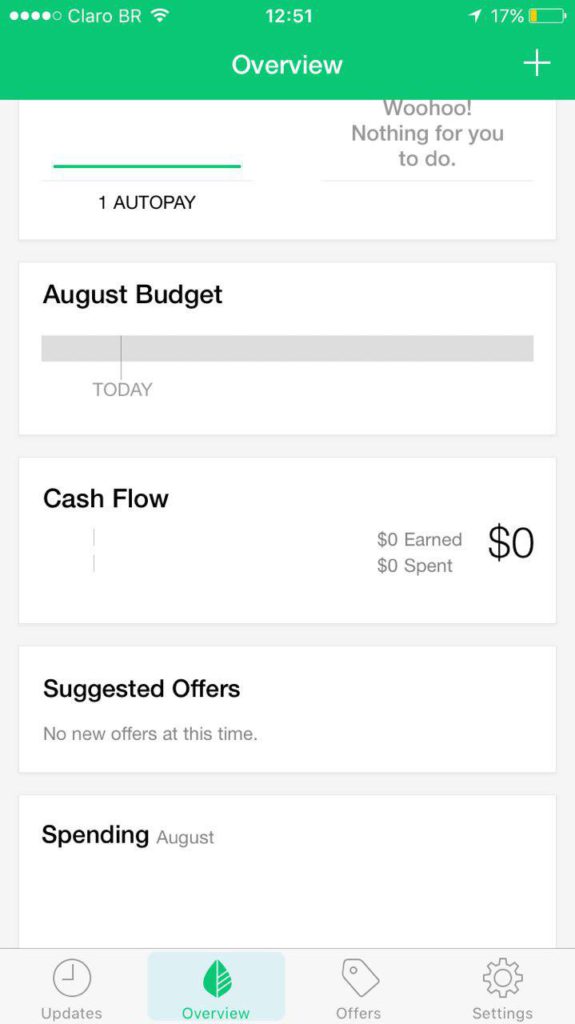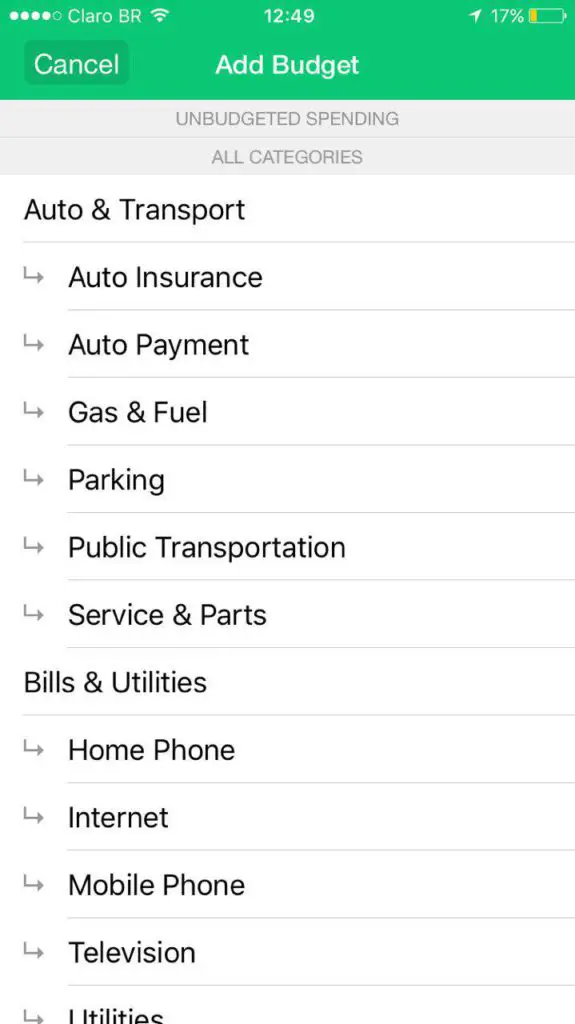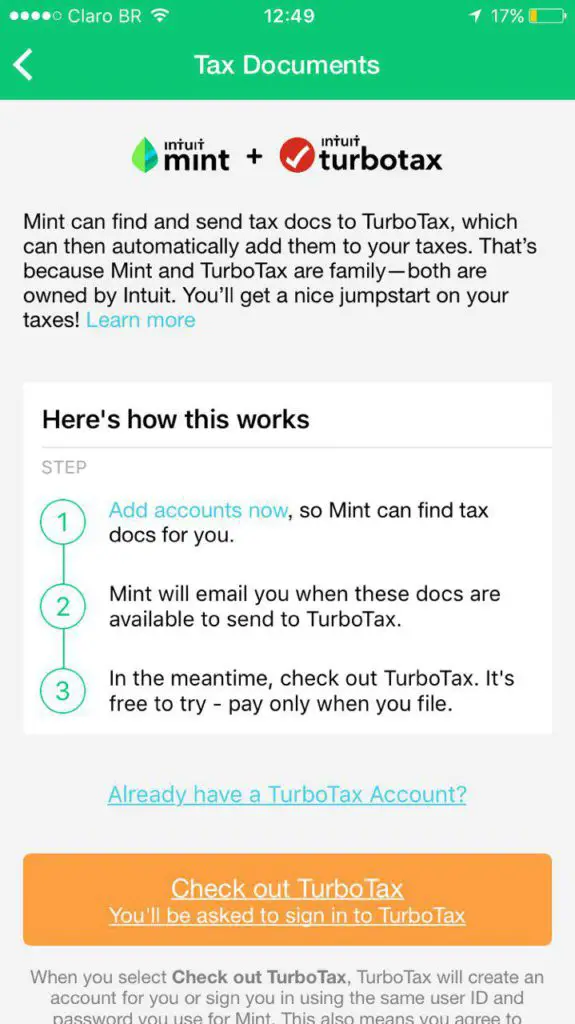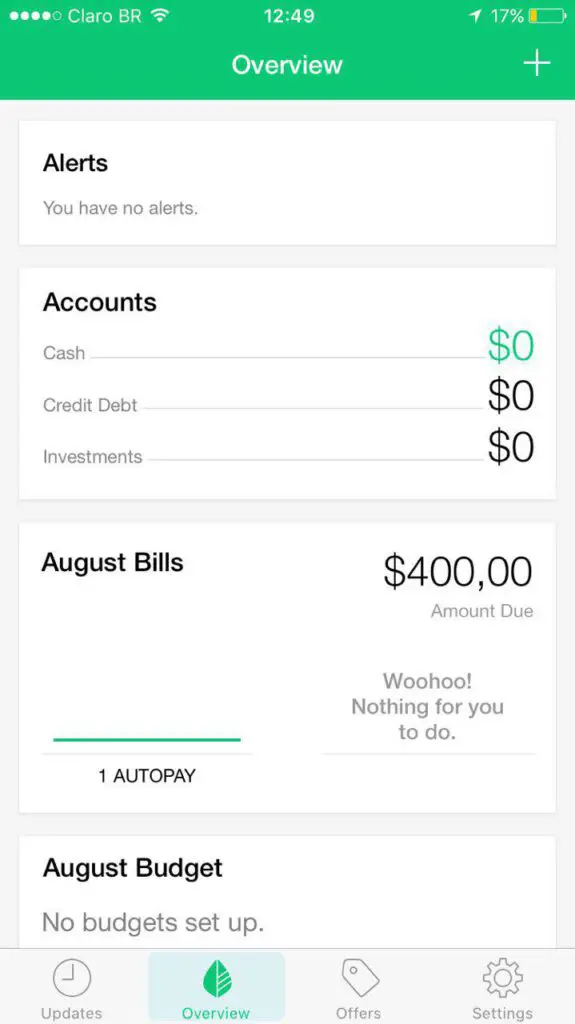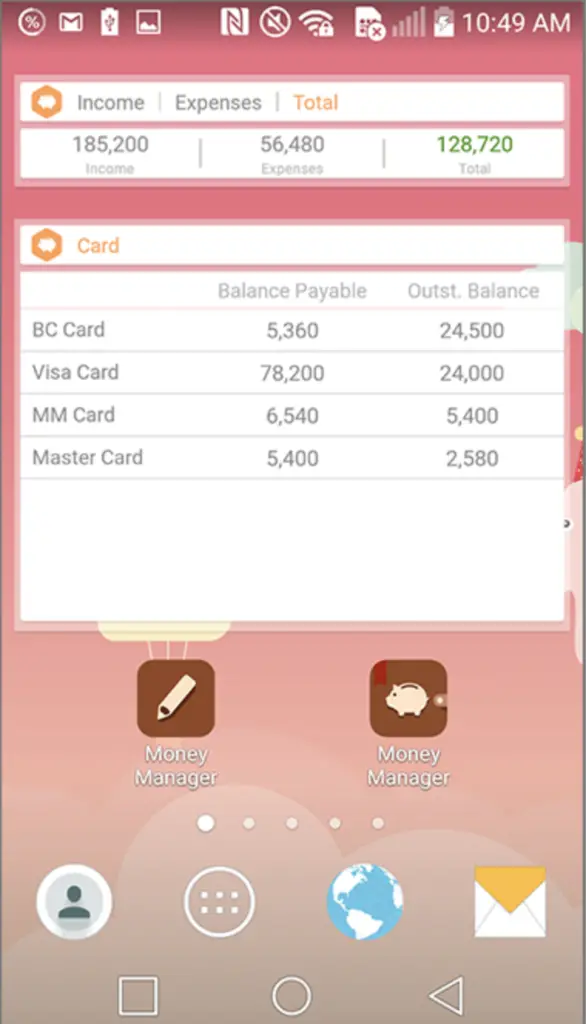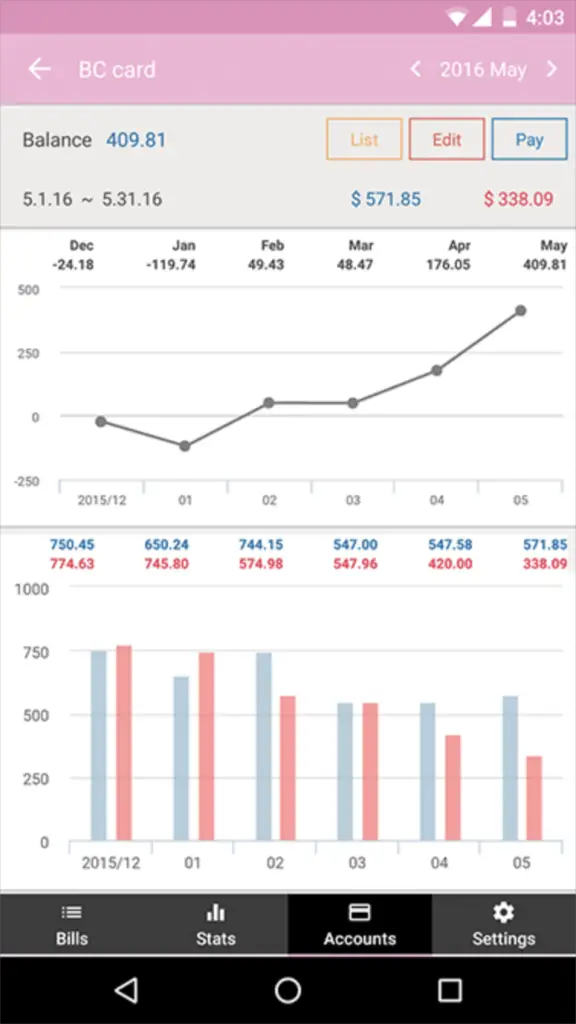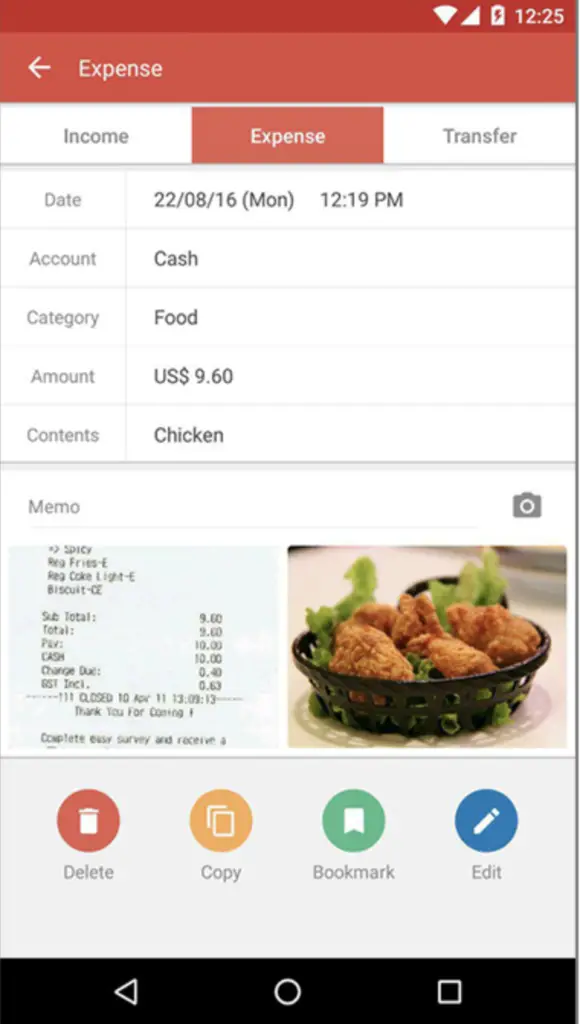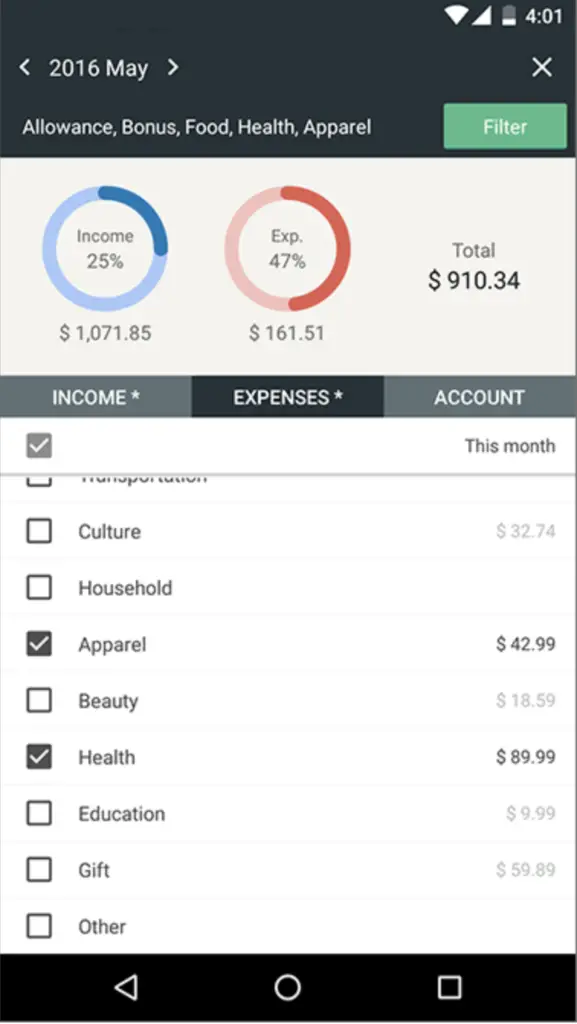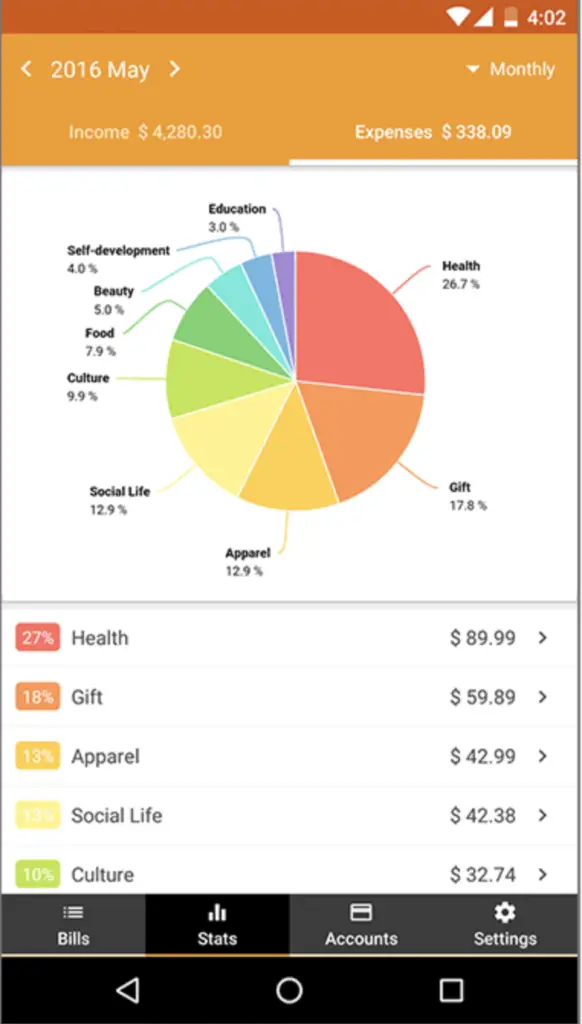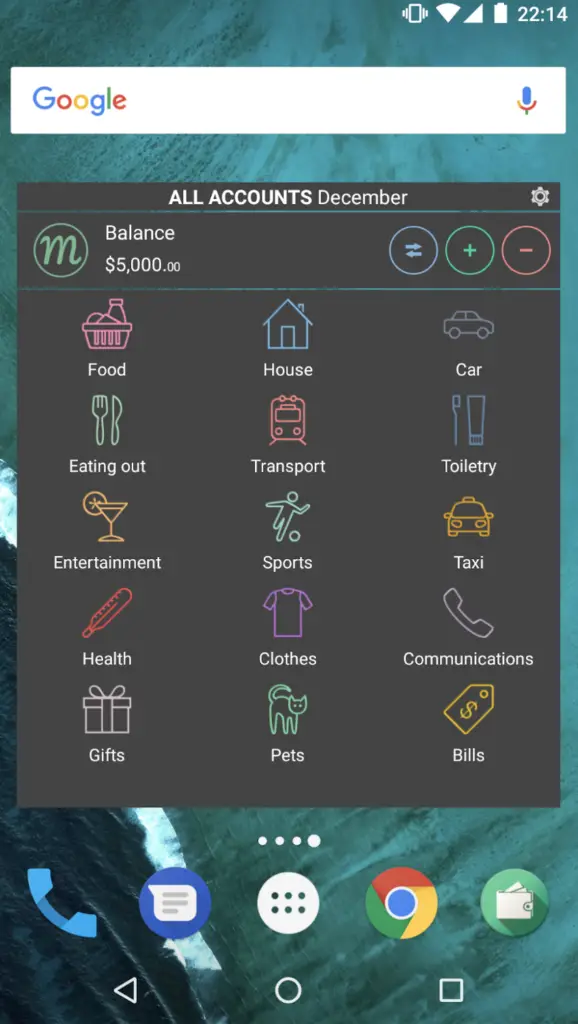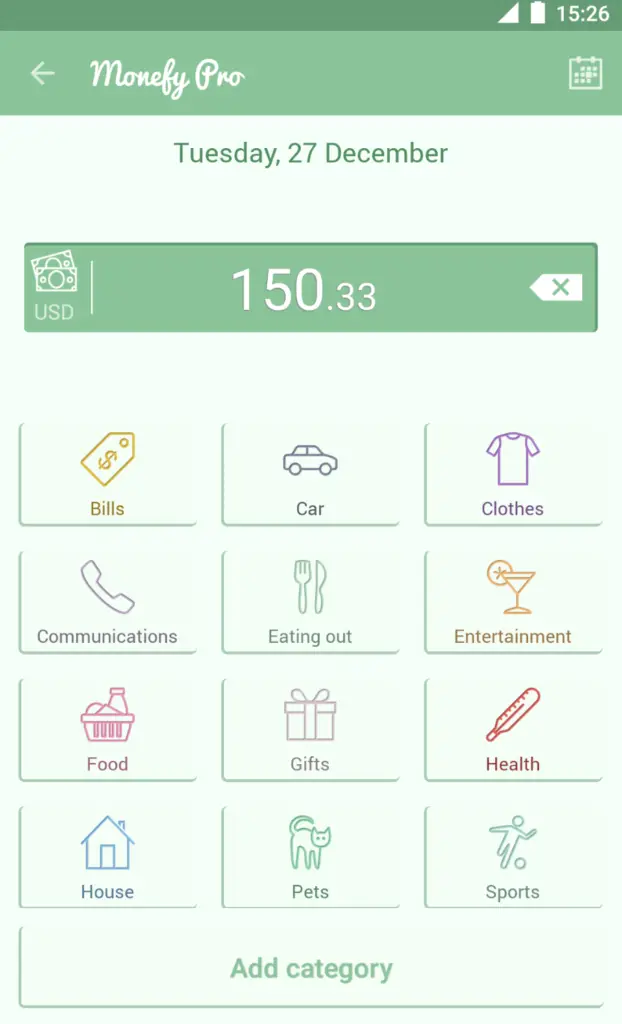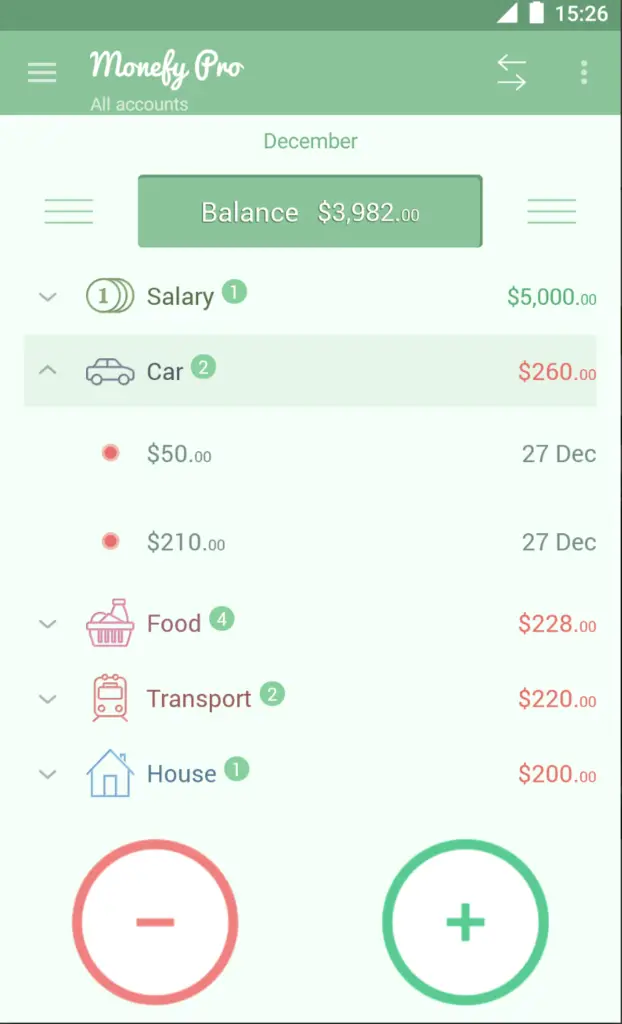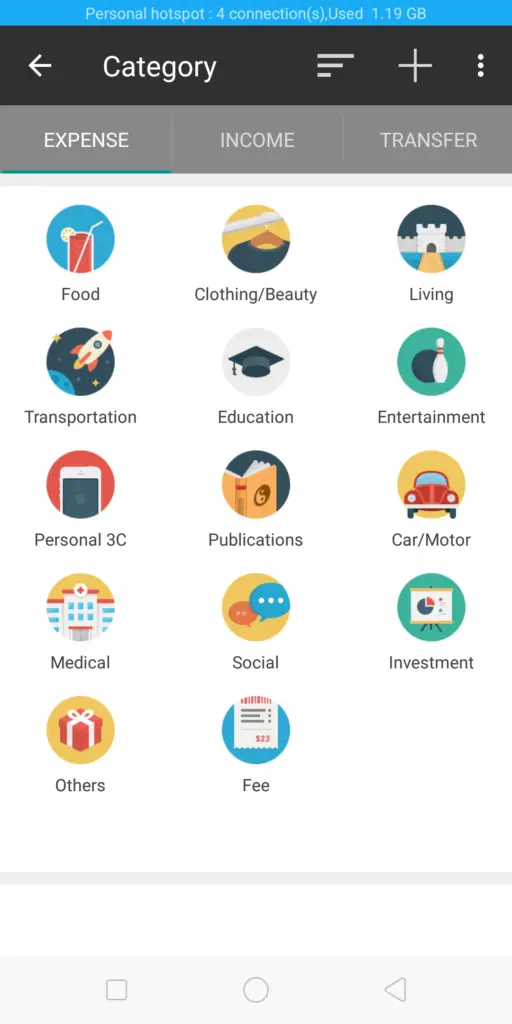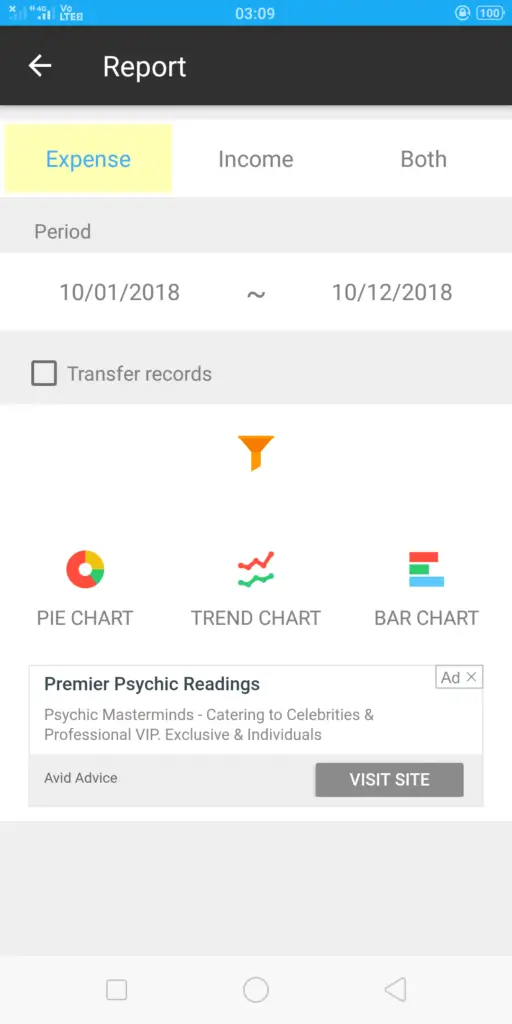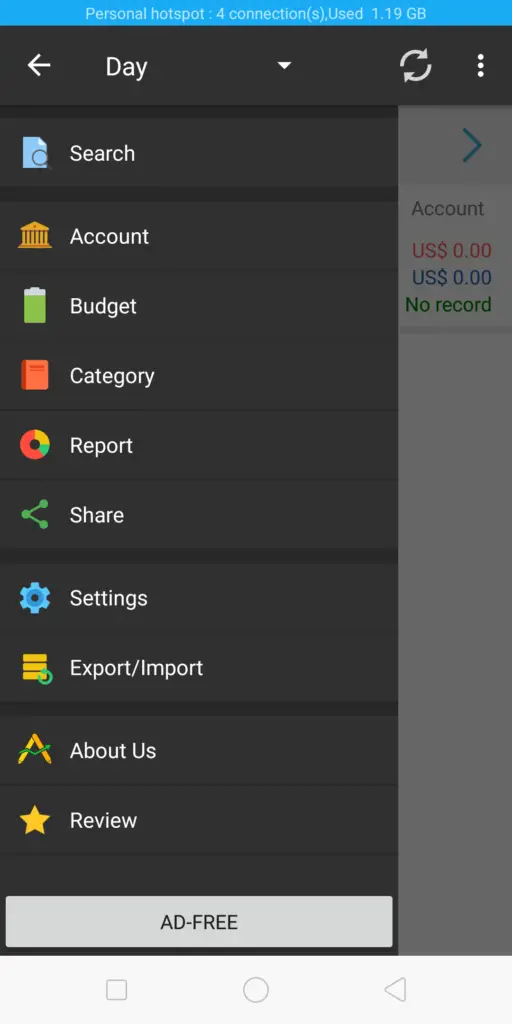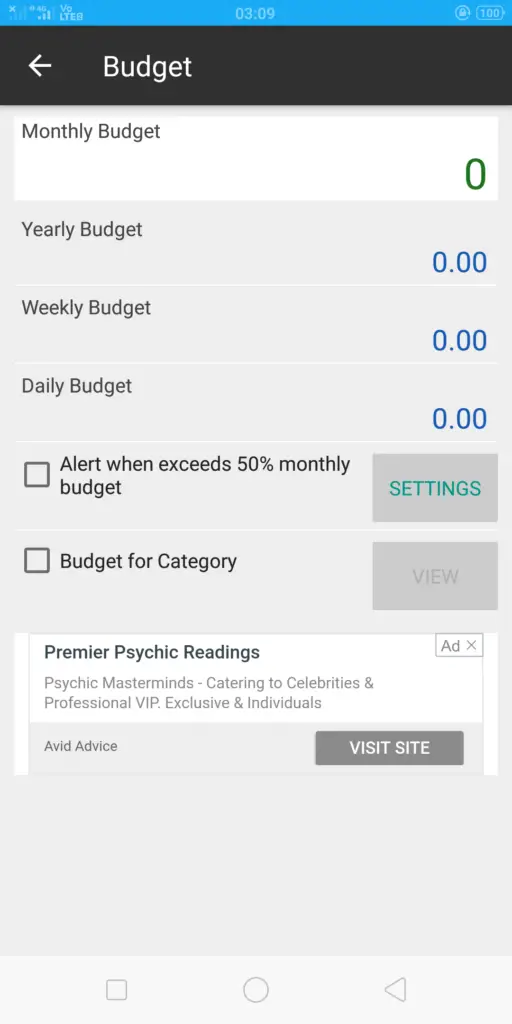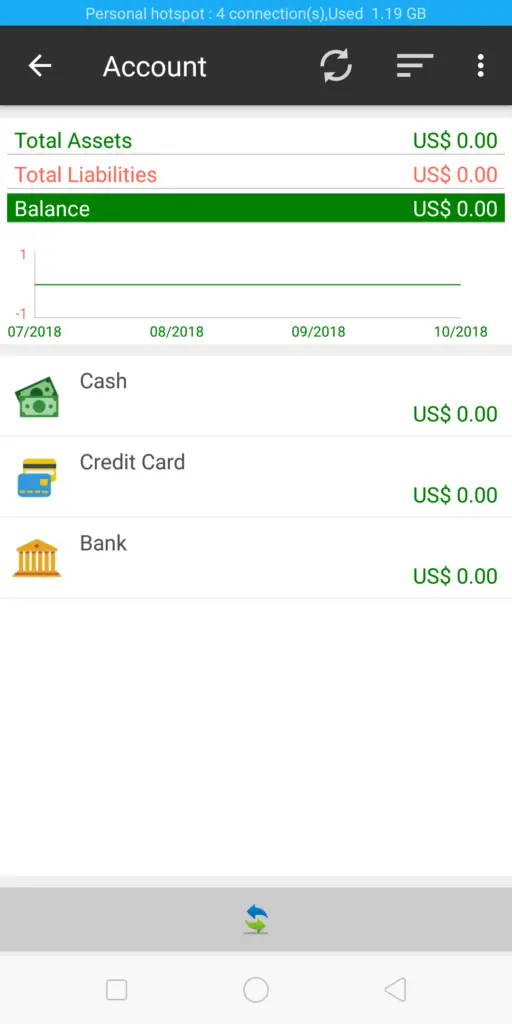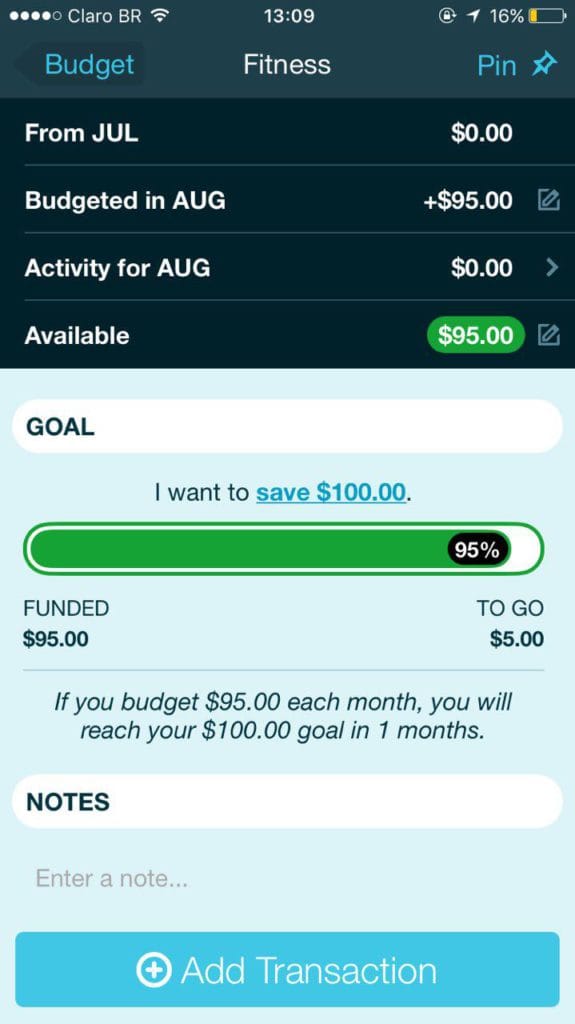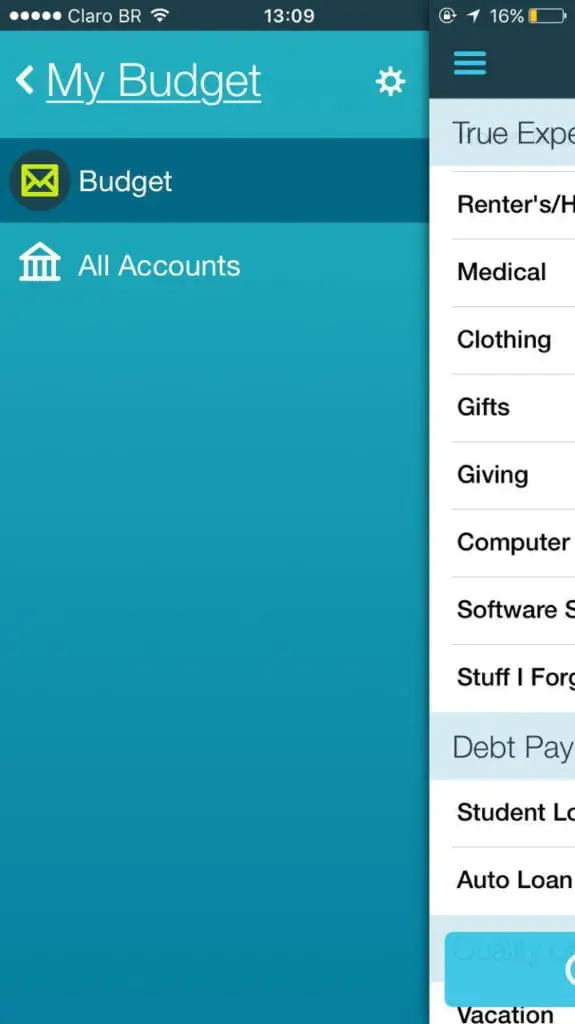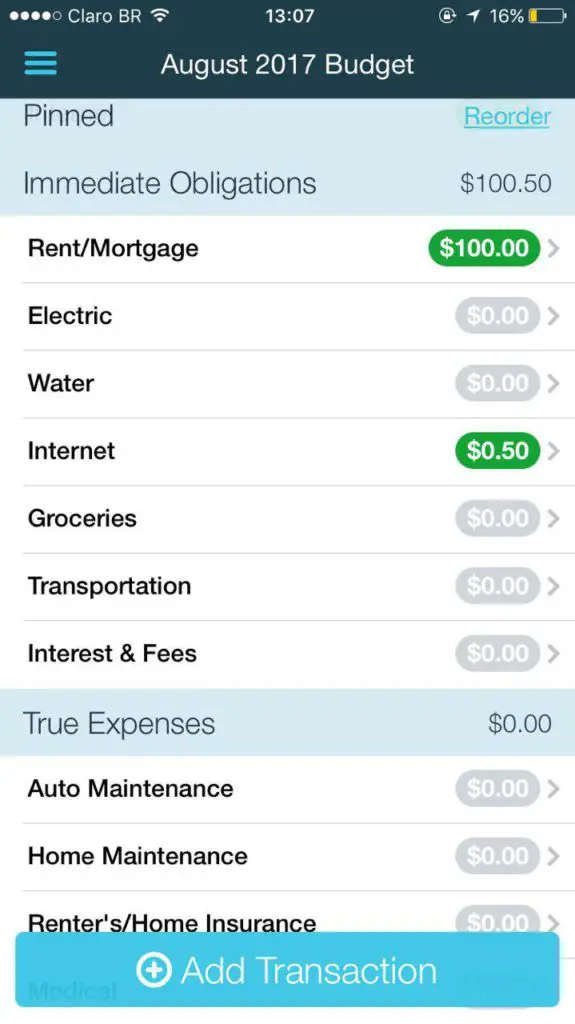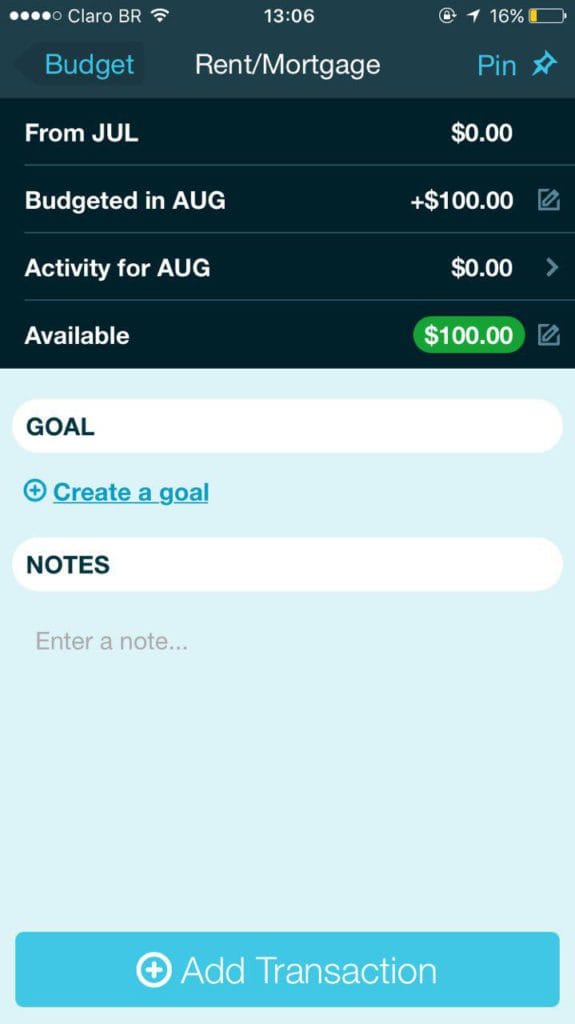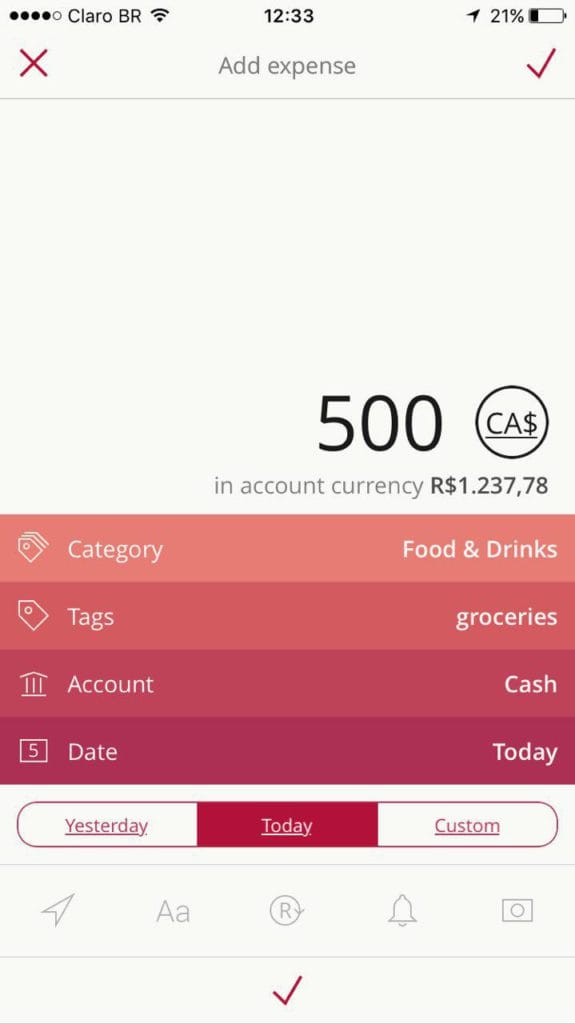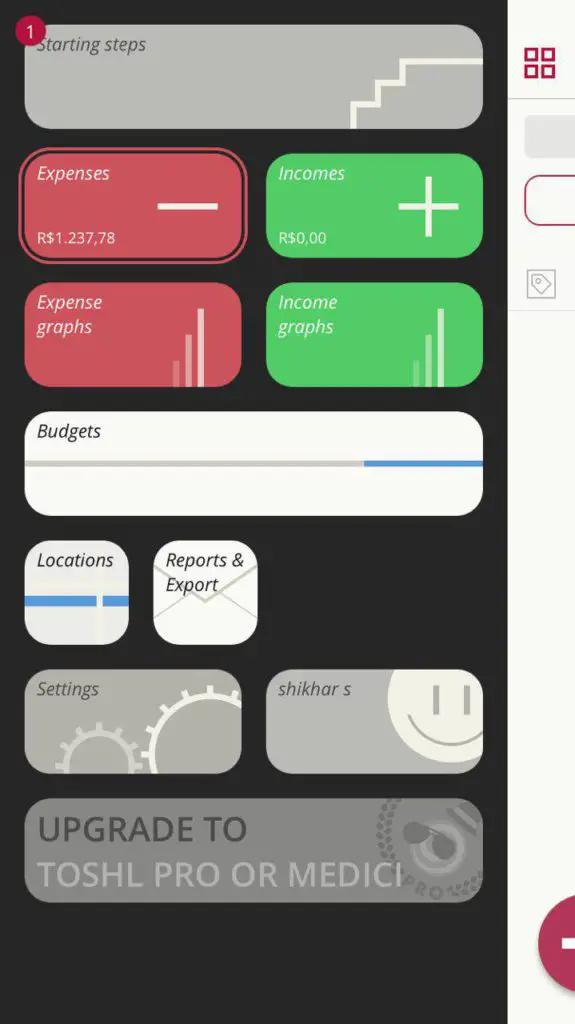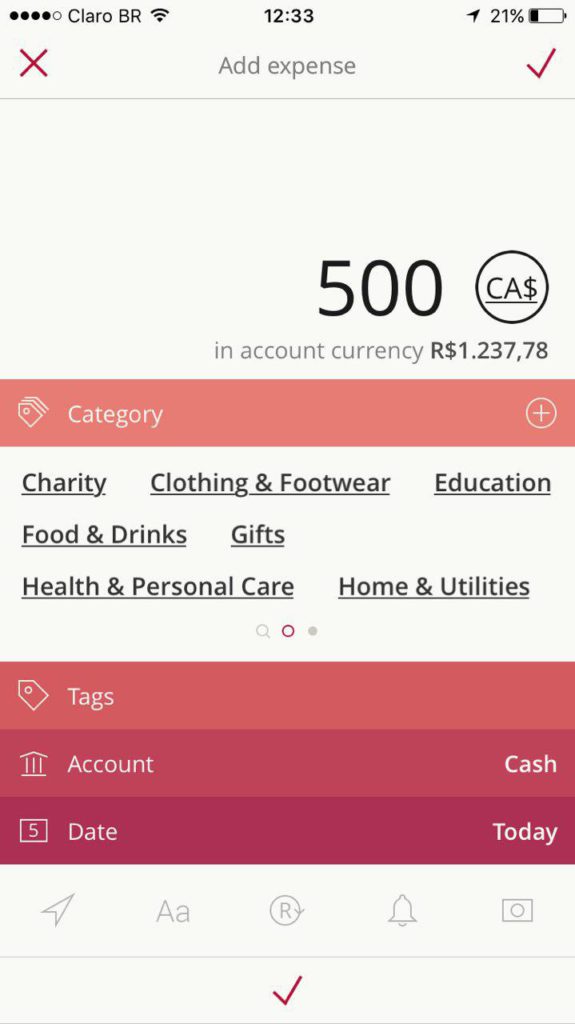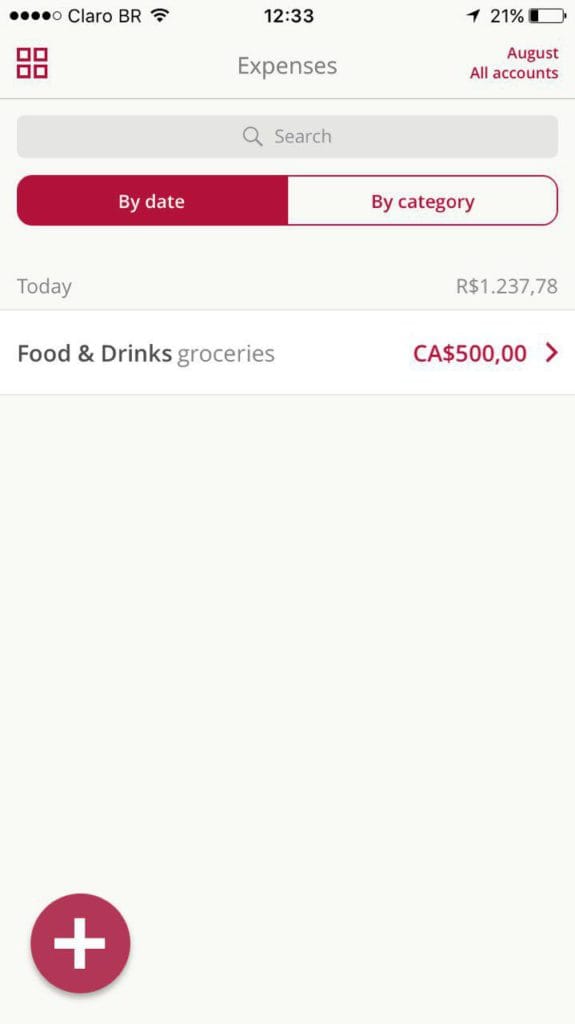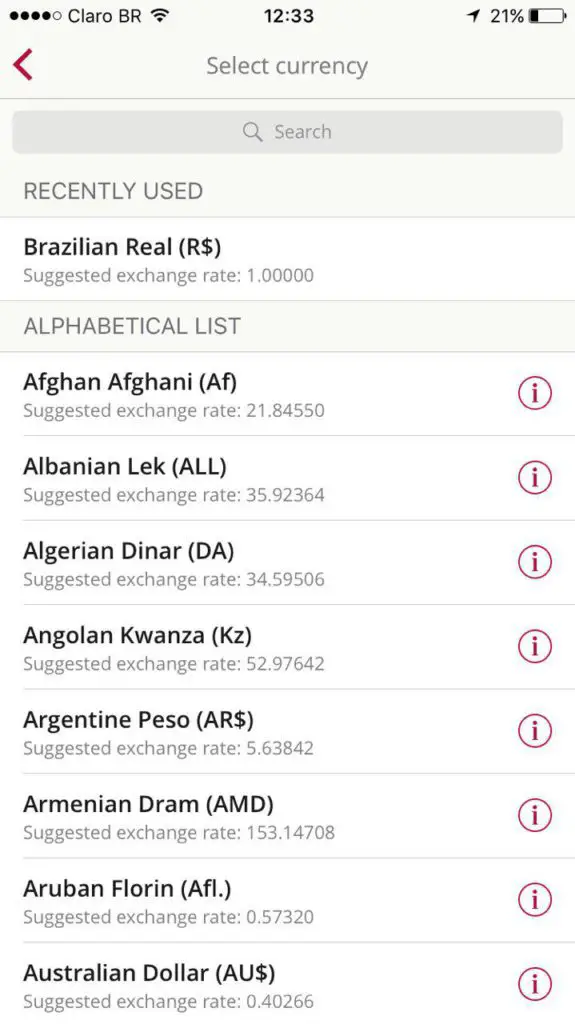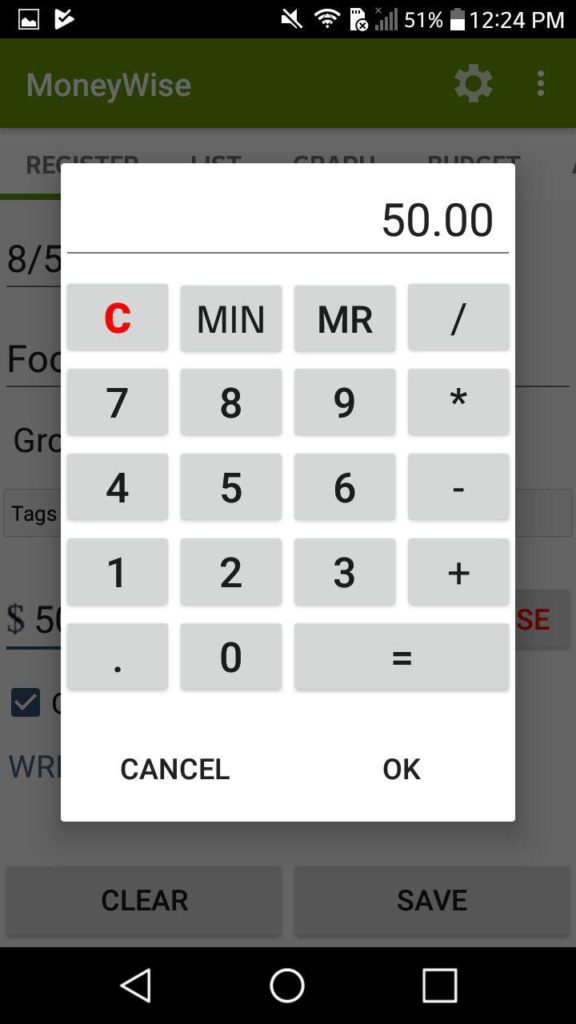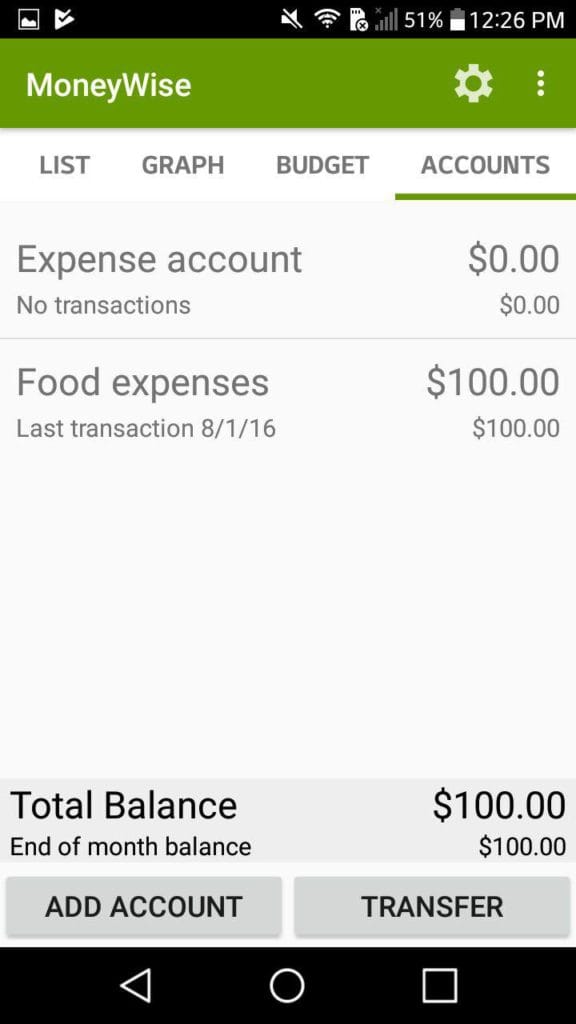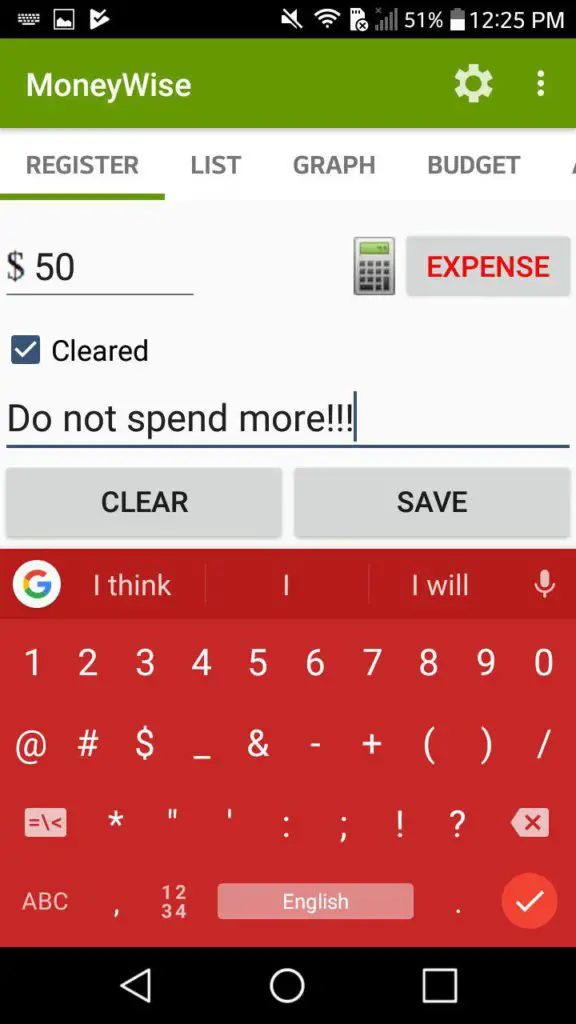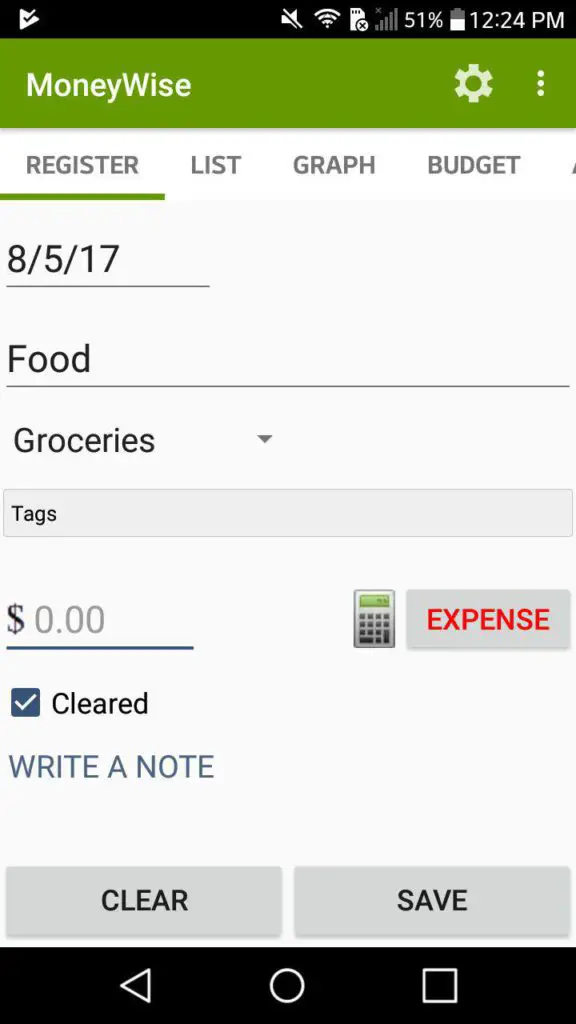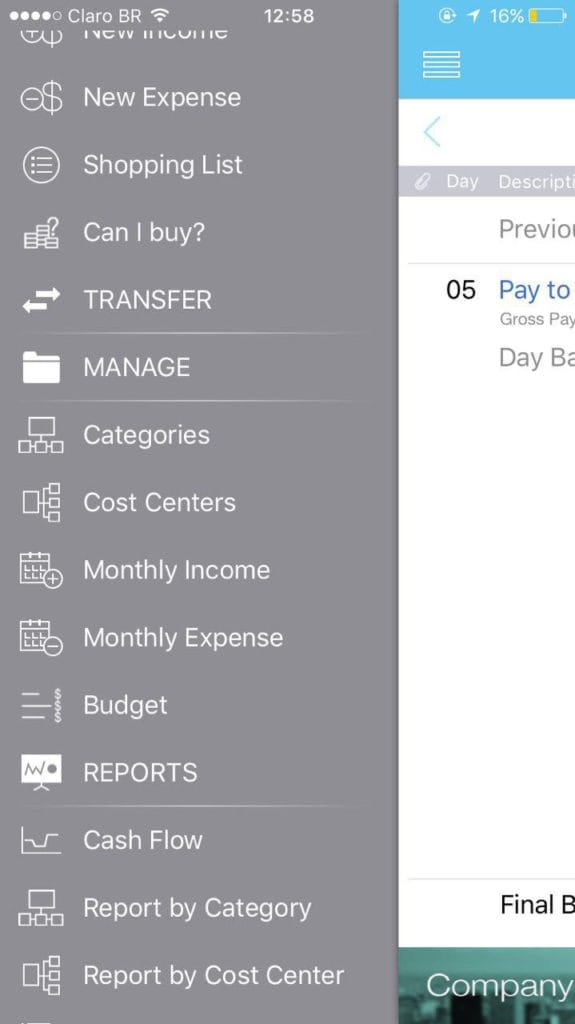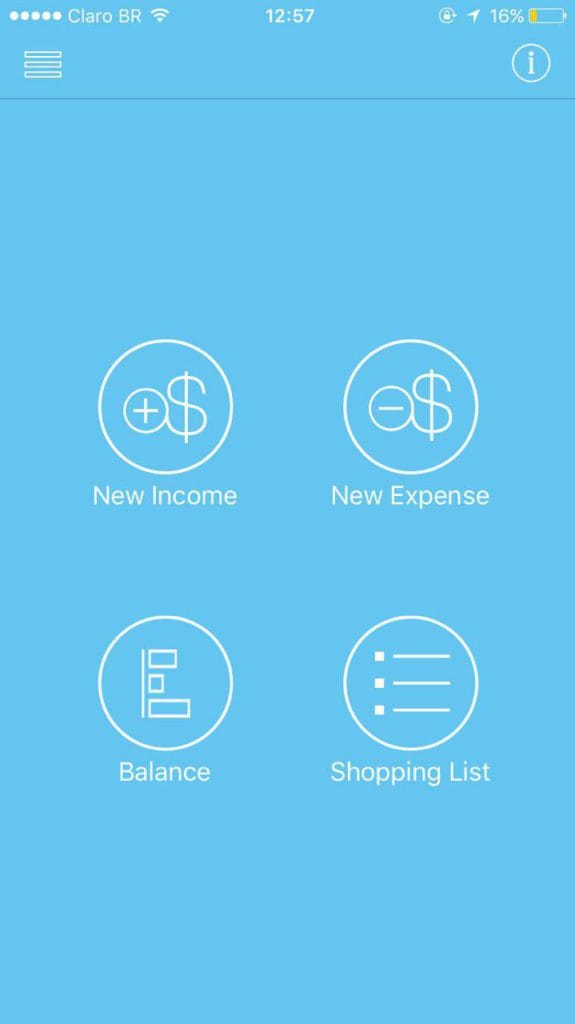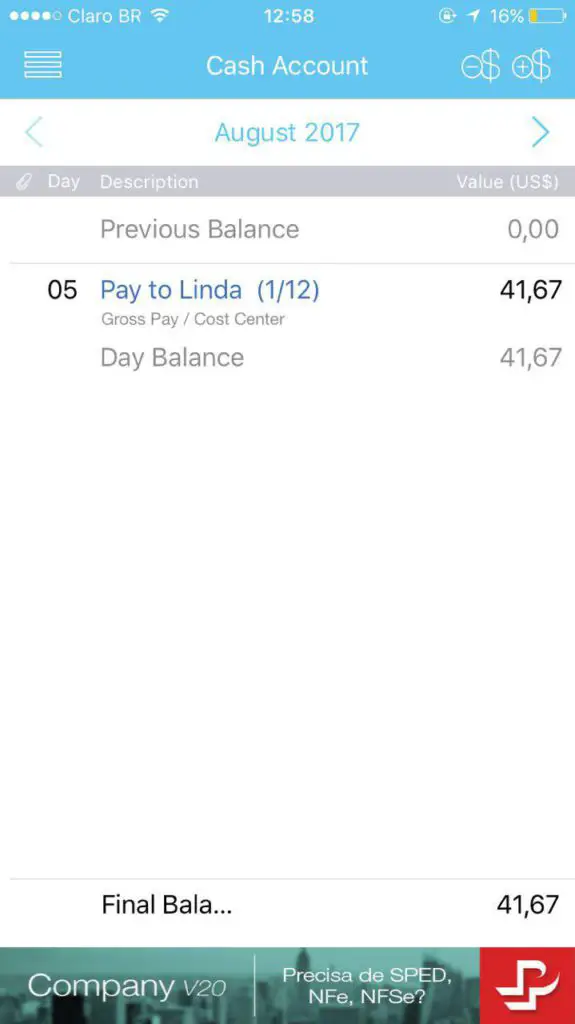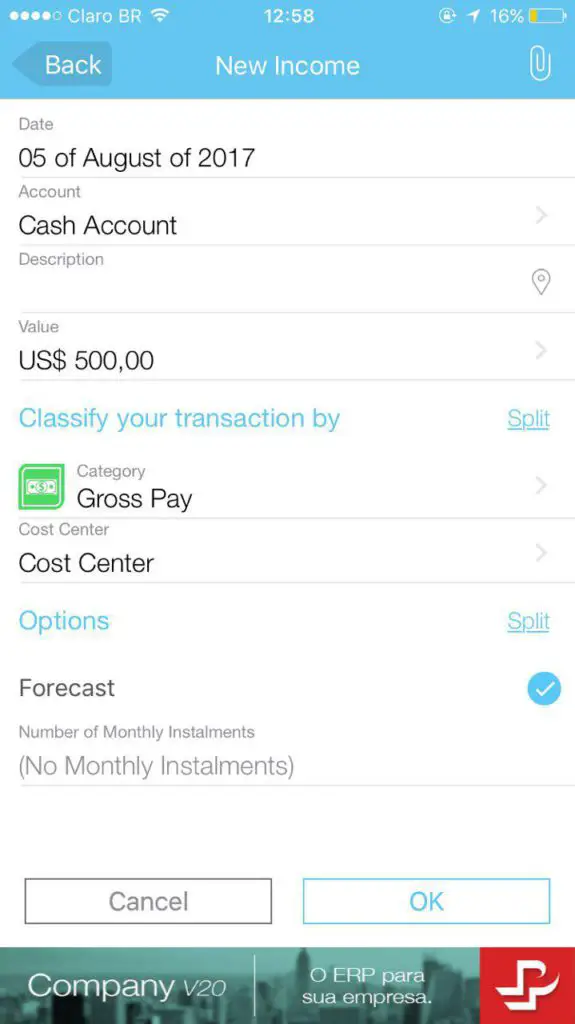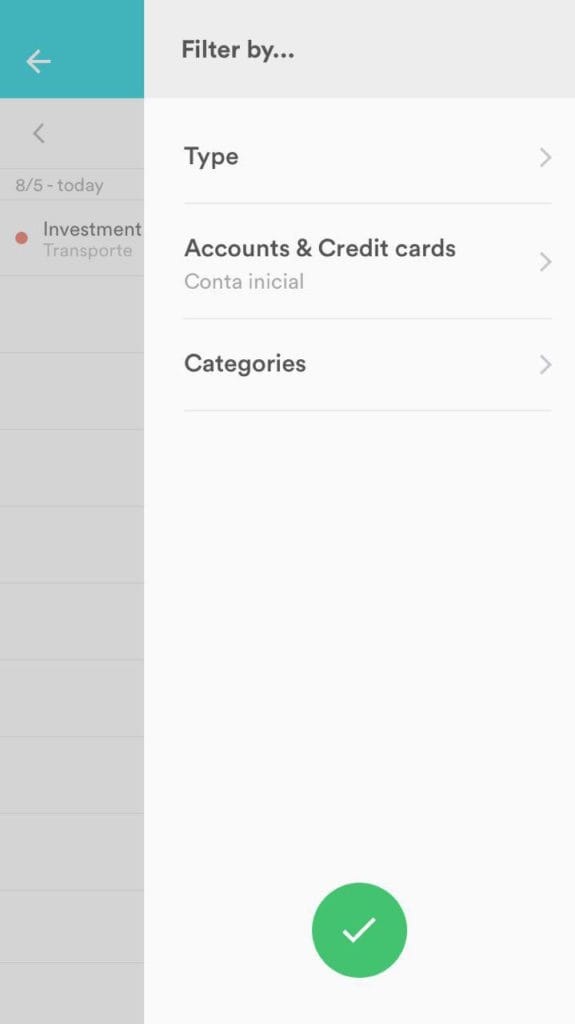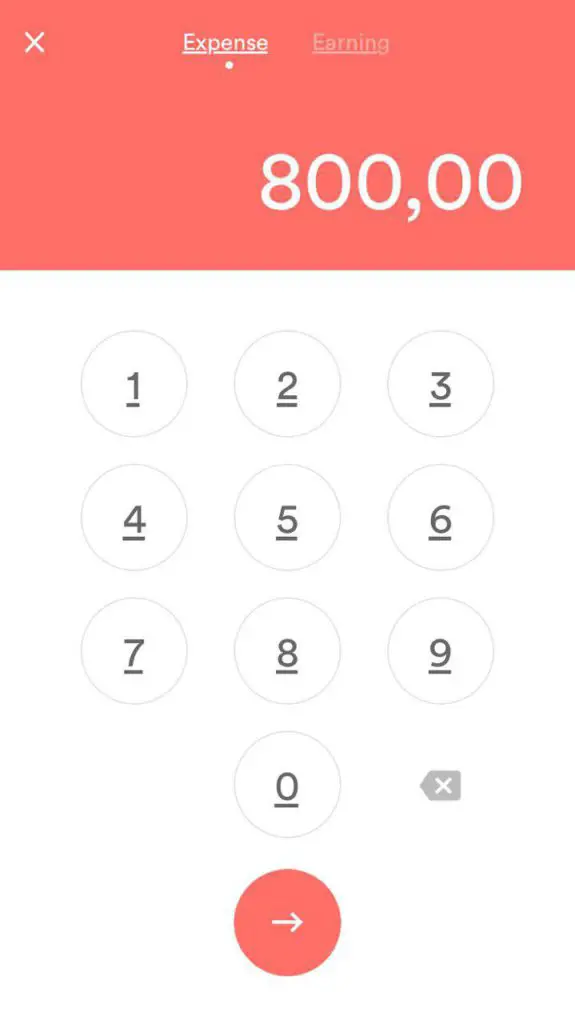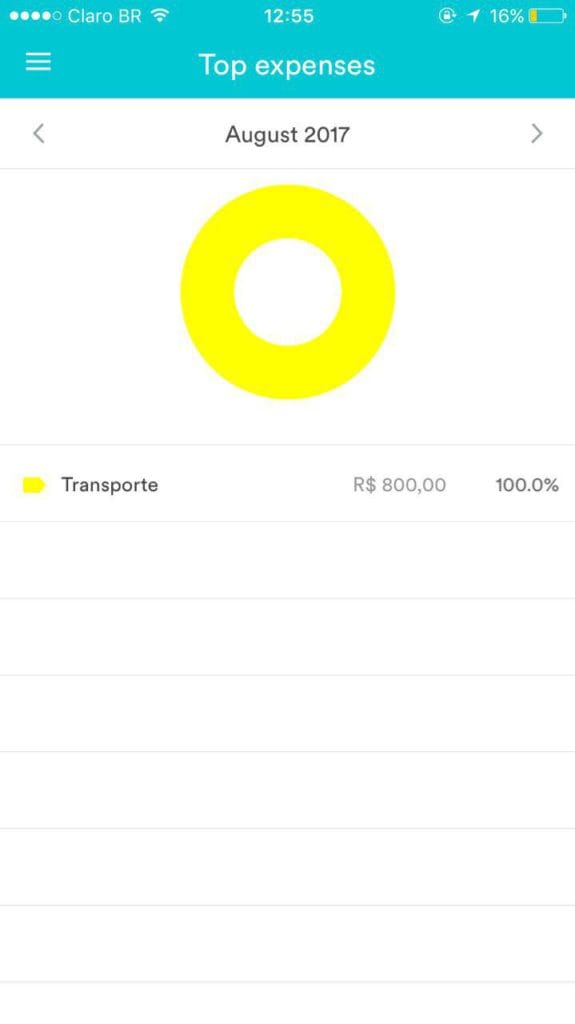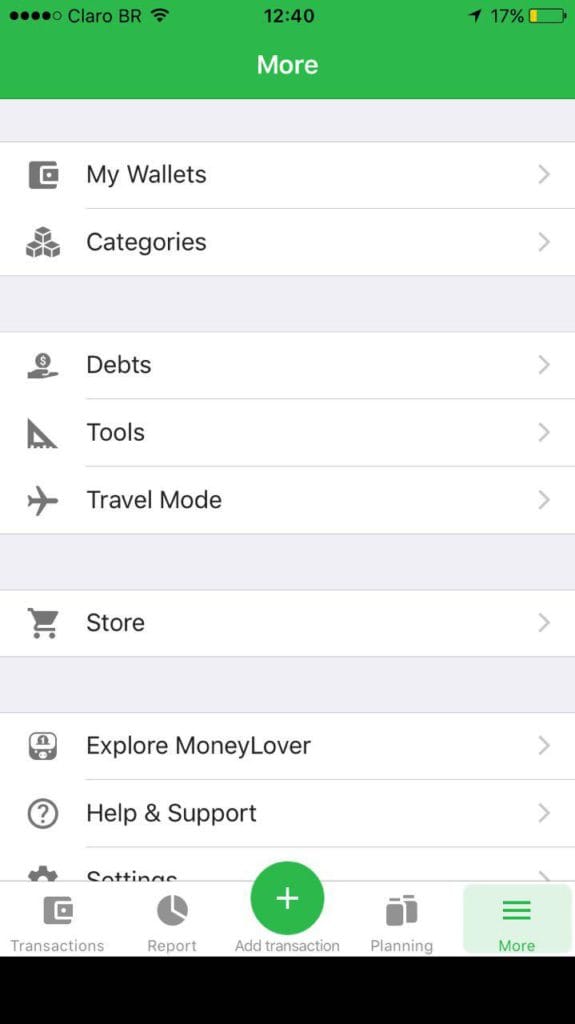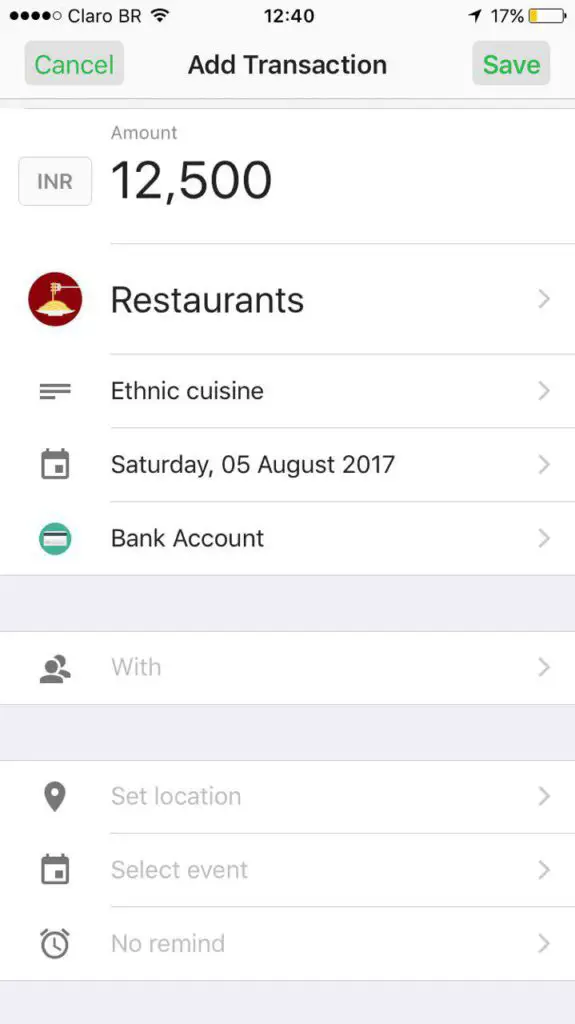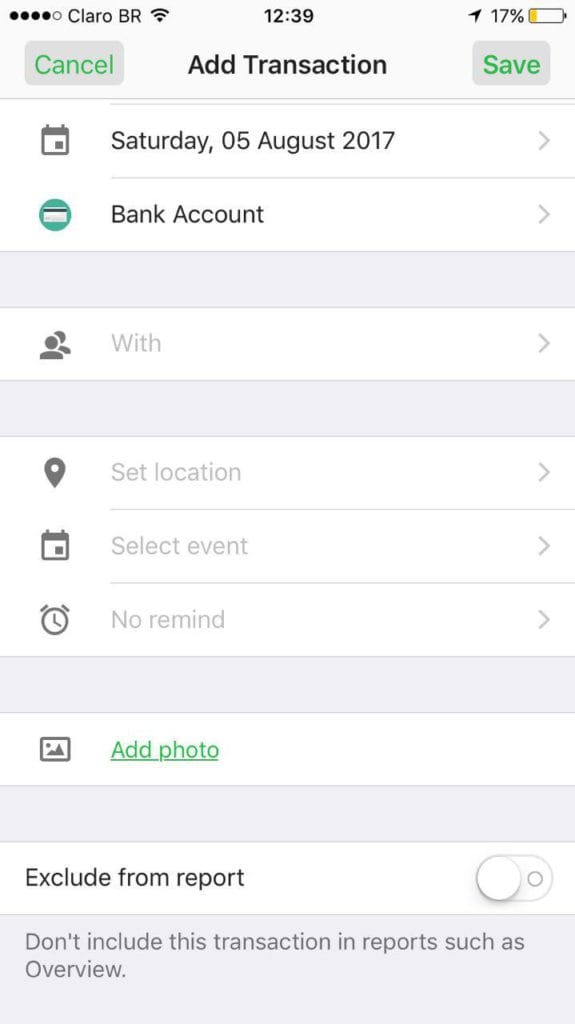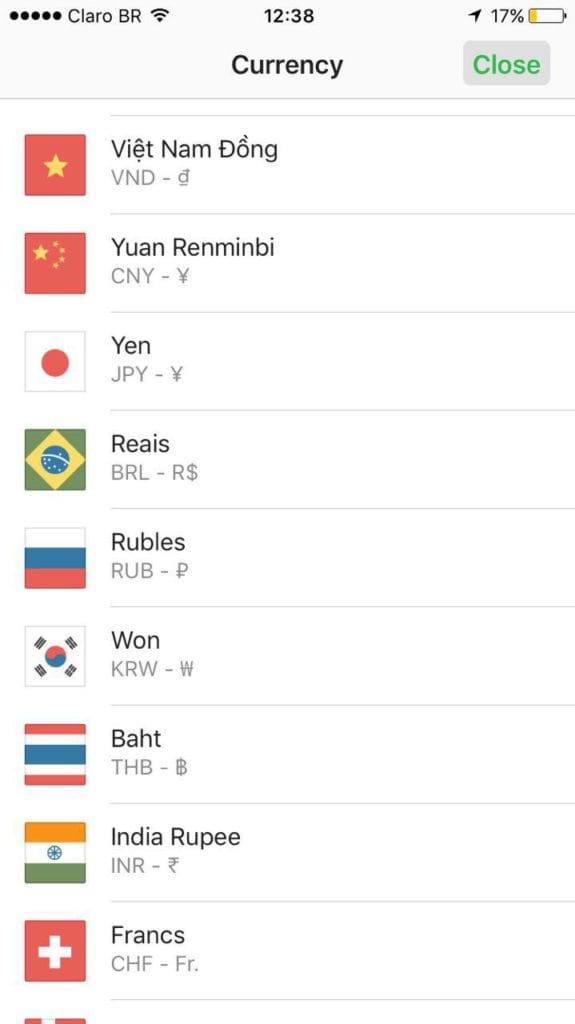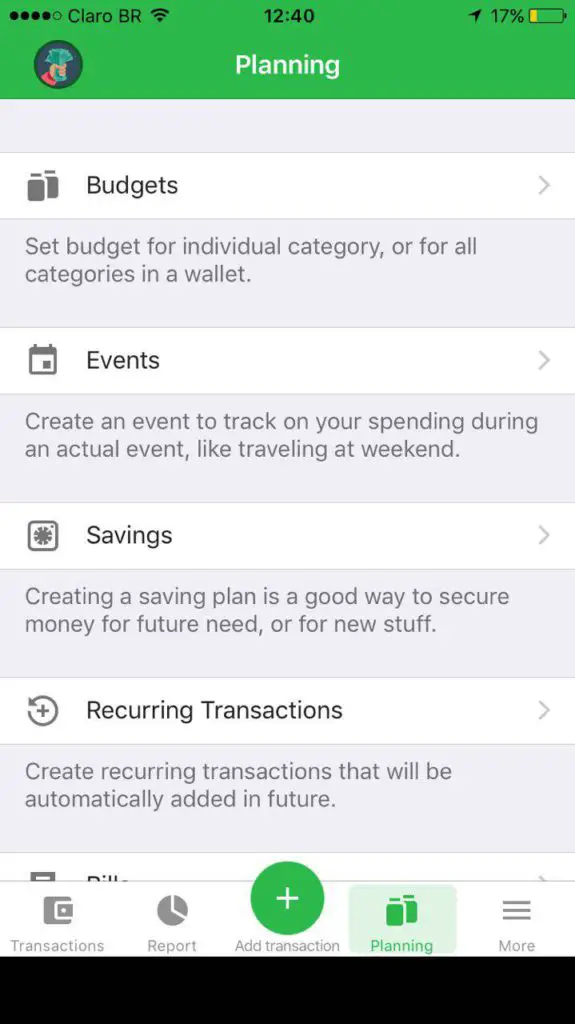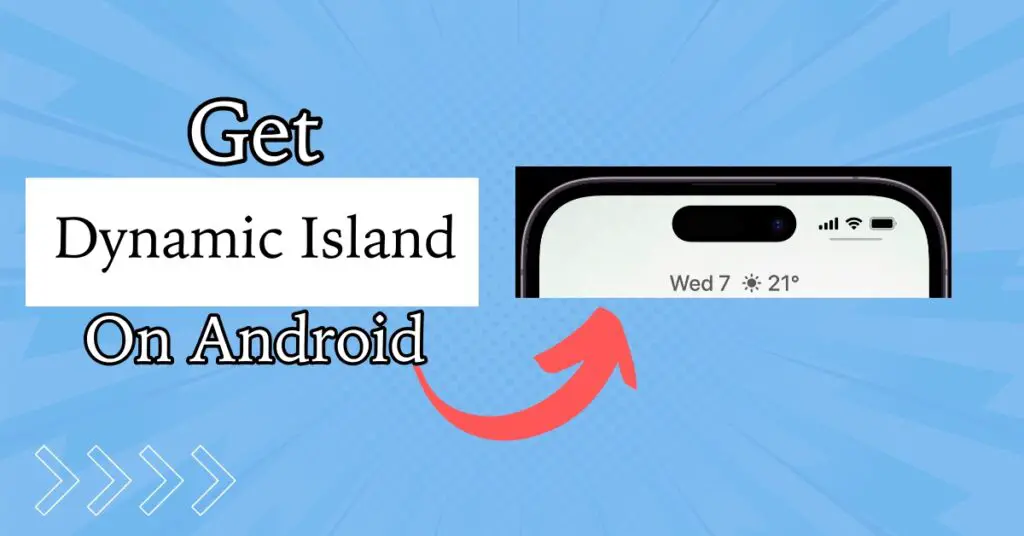With the growth in smartphone technology, personal finance and budgeting software like Quicken has become quite popular. Although Quicken has proven itself quite effective for Mac, Windows, iOS, and Android, it is only available in the United States and Canada. This has led to the rise of Quicken alternatives for PC, Mac, Android, and iOS.
Money management is a big responsibility that comes with personal freedom. To continue this independence, you need a well-structured system of financial organization. Quicken is a powerful tool but it is not the only one, there are many other apps that can help you to manage your money effectively.
10 Best Quicken Alternative Apps For Money Management
We have tested several money management apps to find the best available alternatives to Quicken which would help you to track and manage your expenses.
This list is based on the features available, usability, support and UI offered, you can install any of these to test and check which suits your needs the best.
Check out these awesome money management apps for iOS and Android.
1. Mint: Money Manager, Budget & Personal Finance
Leading this list is a pioneer of personal finance, a company named Intuit Inc. This firm has also given rise to TurboTax software, which is used by millions to file taxes each year.
With Mint, you can easily keep track of expenses and keep your finances organized. You can combine all bank accounts, credit cards, investments to keep a track of your expenses and try to save money.
A major lapse in judgment by the company is that Mint only operates within the United States and Canada. While it is very effective as a Quicken alternative for iOS and Android, it is not usable for other money-savers living out of these two nations.
Download Mint For Android Download Mint For iOS
2. Money Manager Expense & Budget
Money manager makes money management really easy, this app emerges as one of the best alternatives to Quicken when it comes to money management.
You can easily record your personal and business financial transactions, generate the spending report, track your daily, weekly, or monthly spendings.
Money Manager offers a graphical representation of your spending to make your financial decisions, it can be helpful to track your spendings and making the budget for the rest of the month.
You can manage your credit/debit cards in the app itself, link your cards to automatically pay the outstanding bills.
Transfer between assets to make your personal and business finance management more efficient. You can manage your salary, mutual funds, term deposits, and loan easily by setting automatic transfers.
You can lock the app using a password to protect your financial data, back up and restore data using excel files.
3. Monefy – Money Manager
Monefy is another awesome app with multi-currency support to track your expenses, it has easy to use interface where you can add your spending records easily.
You can track your spending distribution from informative charts or get detailed reports from the list. You can sync spending data with your Google Drive or with Dropbox.
It can track your spending from the SMS you get for the transactions and does organize them in a well readable manner in one place, and can categorize your spendings like Restaurant Bills, Electricity, Travel, etc.
Monefy supports multiple accounts and one-click data backup & export. Manually add data very fast with the help of easy to use interface.
You can always protect your sensitive data using a passcode, a built-in calculator can help to easily calculate your expenses without leaving the app interface.
It is available in different languages other than English, using the Monefy Pro would remove some restrictions from the free version.
Download Monefy For Android Download Monefy For iOS
4. AndroMoney – Expense Track
AndroMoney as the name suggests it is available only for Android phones is a great app to track your expenditures, it comes with several unique features.
It is easy and intuitive to use a money tracker developed by Taiwanese developers, Andromoney offers 14 different categories to manage your expenses, you can set your daily, weekly monthly, or yearly budget for better money management.
It does support multiple accounts and account transfer, you can sync your data with other devices as well, Using Andromoney one can create simple, detailed, and custom budgets.
Protect your financial data using a password and Sync your important data to cloud storage.
Keep an eye on your expenses using Trend, Pie, and Bar charts for Expense and Cash Flow, or get an overview of your expense and income summary.
5. YNAB (YouNeedABudget)
YNAB handles your finances with efficiency and accuracy with control over your expenses on every device you connect with. Available as Quicken alternatives for iOS, Android, and also for PC and Mac OS X.
YNAB shows your current and the most up-to-date balances, thus refraining you from running into embarrassing situations.
By installing the service on your mobile device, you also get to access the real-time expenses synced across devices.
However, the syncing needs an active Internet connection, which makes it similar to Quicken in this aspect.
Download YNAB For Android Download YNAB for iOS
6. Toshl Finance: Expense Tracker and Budget Manager
Tracking your financial data is now made easy with Toshl Finance for iOS, Android, Symbian, Windows, and other platforms. You may even add Toshl as a web clip to your browser.
Toshl is one of the very powerful Quicken alternatives for iOS and the most interactive on the list with a great graphical representation of ‘monsters’ teaching you the ropes of using this application.
Now register your expenses including investment plans and organize by tagging each document and assign descriptions to facilitate your search.
If you need to maintain a record, you can simply sync at the Toshl website.
Explore its benefits further by setting an alarm to remind you to insert expenses. Moreover, you can perform currency conversions in more than 165 currencies.
Download Toshi For Android Download Toshi For iOS
7. MoneyWise
As the name states, MoneyWise offers great functionality and it is a super Quicken alternative for Android.
It displays your profits and expenses in a graphical report format. The preview can be personalized (Weekly, bi-weekly, monthly), type of account (credit card, etc.), or expense categories.
MoneyWise is professional but easy to use, the software offers tags to facilitate data filtering. Transactions are not automatically synced. Unfortunately, you have to manually enter all of the expense descriptions under each category.
A unique feature of MoneyWise is that it does not require a connection. You can create passwords to protect your sensitive data and it accepts multiple currencies. Allows import & export of Excel data to PC as well.
8. Finance: Manage your Finance and Shopping Lists
Finance is a unique service that allows you to register wages, expenses, income, salary, and infinite credit cards and bank accounts. Using Finance, you can register the total amount receivable or payable in several currencies.
Another helpful feature of Finance is that you can take photos of documents and associate them with relevant transactions. But that’s not all, the app has a built-in barcode reader to speed up transfers.
For those who depend on spreadsheets to understand expenditures and earnings, this app might disappoint a bit since there is no support for spreadsheets. However, it does have a graphical representation in the form of pie charts and likewise.
Finally, Finance is only available on iOS, but on the other hand, it is a very practical alternative to Quicken for iOS.
9. Organizze: Personal Finance Manager
Create an organized database for your personal accounts, monthly expenses, budgets among different categories with Organizze.
The information saved in this app automatically creates records, detailed tabs, graphs that track your money and show how it was spent owing to your expense routine.
You may also opt to receive notifications before your bill expires and you do not need an internet connection is available on iOS and Android.
Download Organizze For Android Download Organnizze For iOS
10. Money Lover: Spending Tracker & Budget Planner
Money Lover is one of the best available Quicken alternatives for Android and iOS. In this application, your expenses are registered into categories using funny icons.
Using the “Trends” tab, a user can view the history of the monetary influx in and out of the account monthly or yearly. Loans, transactions, debts, and savings can be added to the application for complete budgetary planning.
Its system is very smart that integrates with your agenda, image, geographical location, among others. You may also share information with your friends or business partner. The database offers backup, export options, and sync to Dropbox.
Despite its good features, this app is ad-supported. So, to remove this annoyance, you need to upgrade by spending USD $1.99 and make use of this stable and reliable tool.
Download Money Lover For Android Download Money Lover For iOS
Overall – To manage your budget you need to track your expenditure on a daily, weekly, or monthly basis, money management is really needed to find where you are spending your hard-earned money, doesn’t matter how much you earn if you don’t manage your budget you won’t be able to save money.
For your future plans, you need to save money and these apps would surely help you to do that, spending money is easy and saving money is really hard.
Money management apps can easily keep an eye on your expenditure without hassle, you just have to regularly check and decide where to cut the expenses.
Quicken is a powerful app but if you are unable to use it then above listed apps are great alternatives.
Which Money Management App do you use? Let us know in the comments.
Also Read –