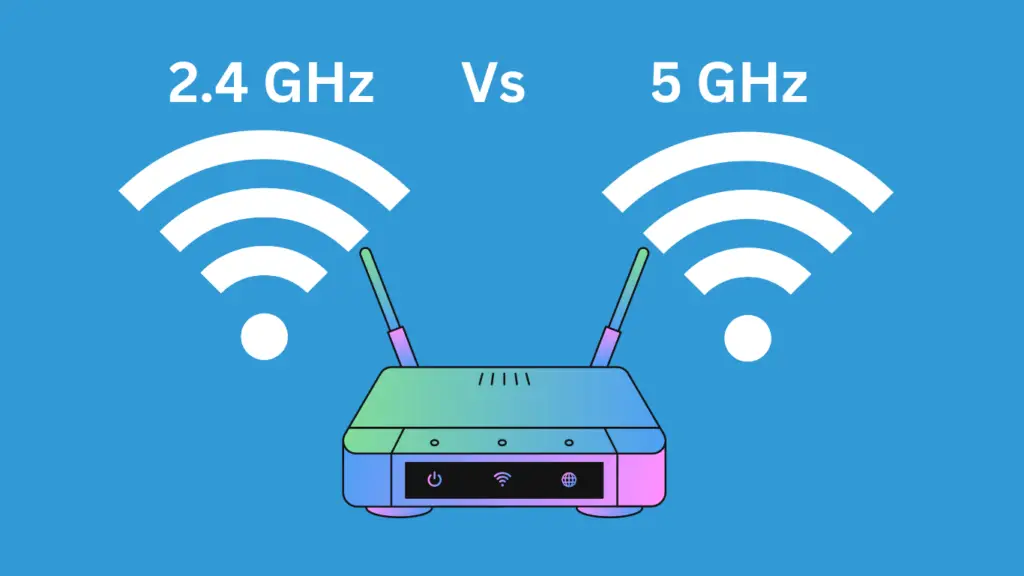Internet Explorer is a default web browser on Windows computers. Most of the time it gets slow and stops responding at all. If you have some other browsers then you won’t use IE for sure.
Internet Explorer takes much time to open and respond, the browsing gets slow. Constant errors and sometimes it shows an error ” Internet Explorer has stopped working”.
Even if you click it accidentally then you have to wait and then close. It is better to remove the Internet Explorer permanently on your Windows PC.

Disable Internet Explorer Permanently
It’s not hard to disable internet explorer permanently, you have to follow some simple steps to remove it from the programs list. So if you want to remove internet explore permanently from your computer then follow these steps.
Step 1– Go to Start Menu and open Control Panel.

Step 2. From the control panel click on “Program and Features” and you will get a list of programs installed on your computer.
Step 3. Now Click on ” Turn Windows features on or off” from the left pane.

Step 4. Now you will get another window with the list of windows features.
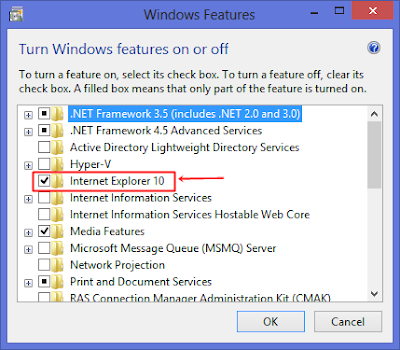
Now uncheck internet explorer from windows features and hit OK, you need administrator permission to disable it. So login to Windows using an administrator account.
Once you unchecked Internet explorer, you need to restart your computer in order to make changes effective. You can also enable internet explorer by the above steps only you need to check that option to enable Internet explorer again.
Also Read