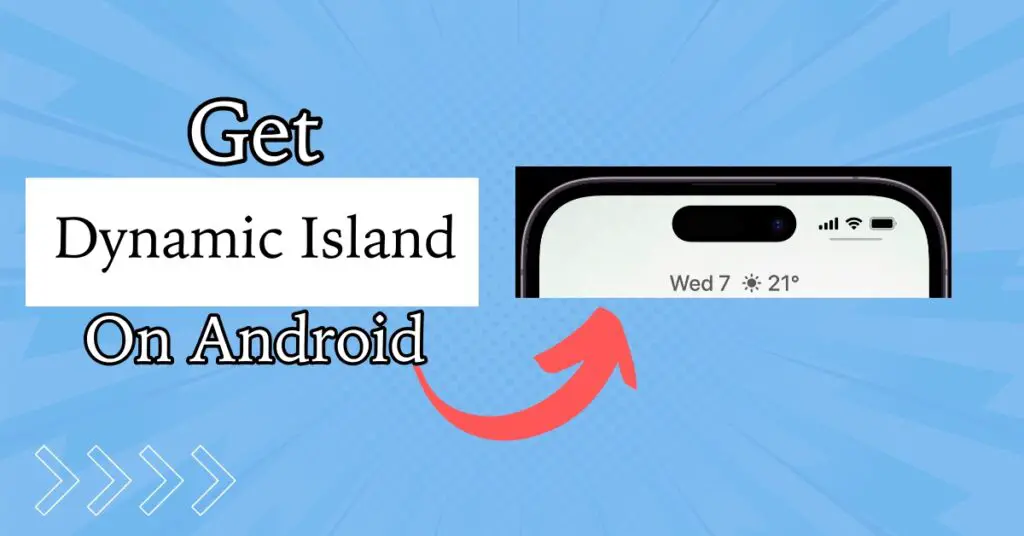One of the reasons why people love Android smartphones is because of how customizable they are. You can do a lot of things with an Android smartphone. For instance, if you want to hide apps on your Android smartphone, you can do it with ease.
In this article, I will show you how to hide apps on your Android smartphone. Using the methods below, you can hide the apps that you do not want other people to see in case you let your friends or family use your phone.
Why Hide Apps on Your Smartphone?
Now you must be wondering why would someone hide apps on their smartphone. Well, there are a number of reasons for that. Many kids or even adults do not want their family members to know about a particular app they use. In that case, they have no choice but to hide the app.
Speaking from a personal experience, I always find my friends looking on my phone and then asking me for my Netflix, Prime subscription. Now, this is something that annoys me a lot so I just keep these apps hidden and only use them when I am alone.
So just like that, there can be a number of reasons why someone would hide apps on their phone.
Can You Hide Apps?
On an Android smartphone, you can easily hide apps. There are many ways to do so. You can disable an app to hide it. Then you can also use third-party launchers to hide apps on your Android smartphone.
In addition to that, many smartphone manufacturers like Samsung, Xiaomi, OnePlus, etc give you a built-in option to hide apps.
Ways To Hide Apps on Your Android Smartphone
There are certain ways you can keep an app secret from the person using your smartphone. Some of these methods will work on your phone and some will work with specific smartphones.
Disabling the Apps You Don’t Use
This method is particularly for the apps that come pre-loaded on your Android smartphone. You can’t uninstall some pre-loaded apps so disabling them is the only way to hide them.
So if you can’t uninstall a bloatware app, and you want to hide it, here is what to do:
1: Go to the Settings of your smartphone.
2: Scroll down and tap on Apps.
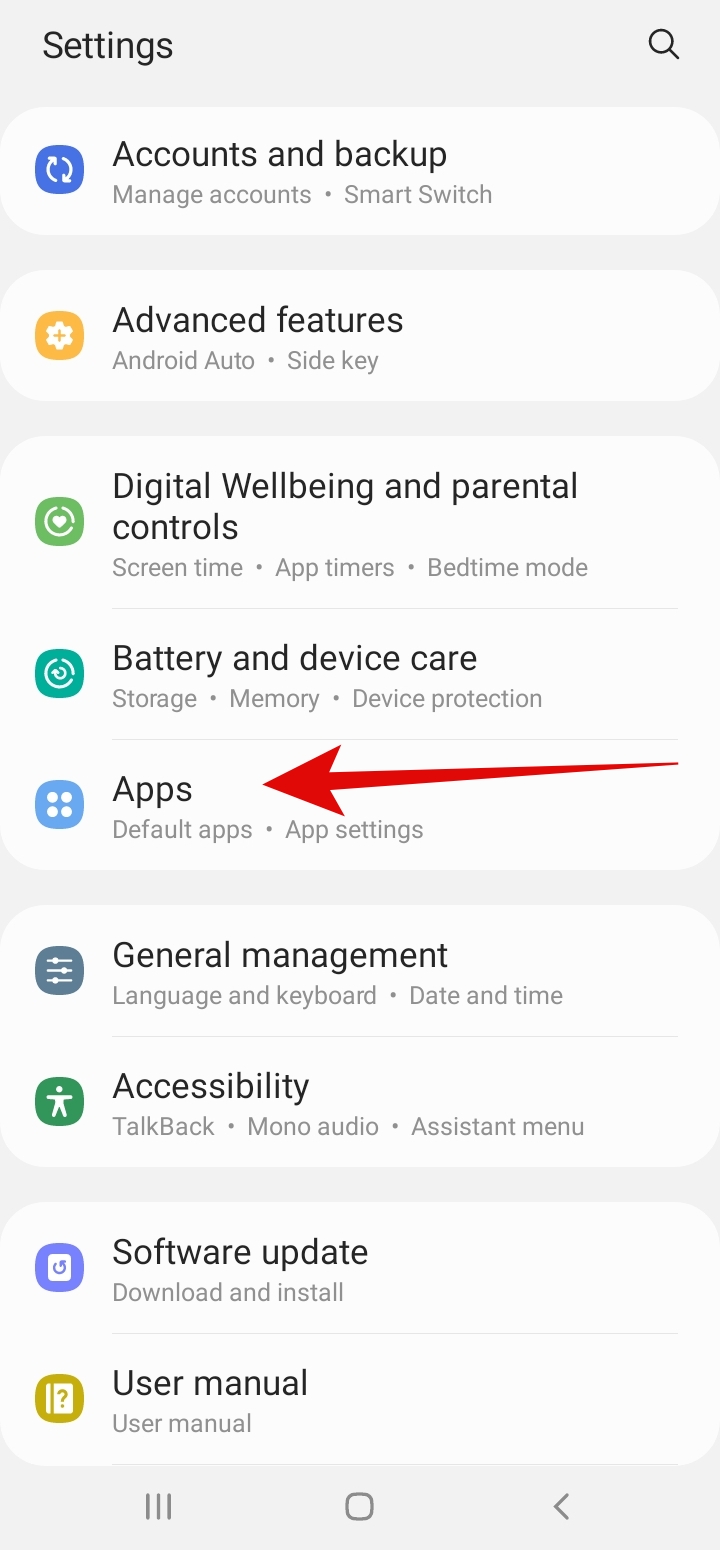
3: Tap on the app that you want to disable.
4: You will see a Disable option on the bottom, tap on it.
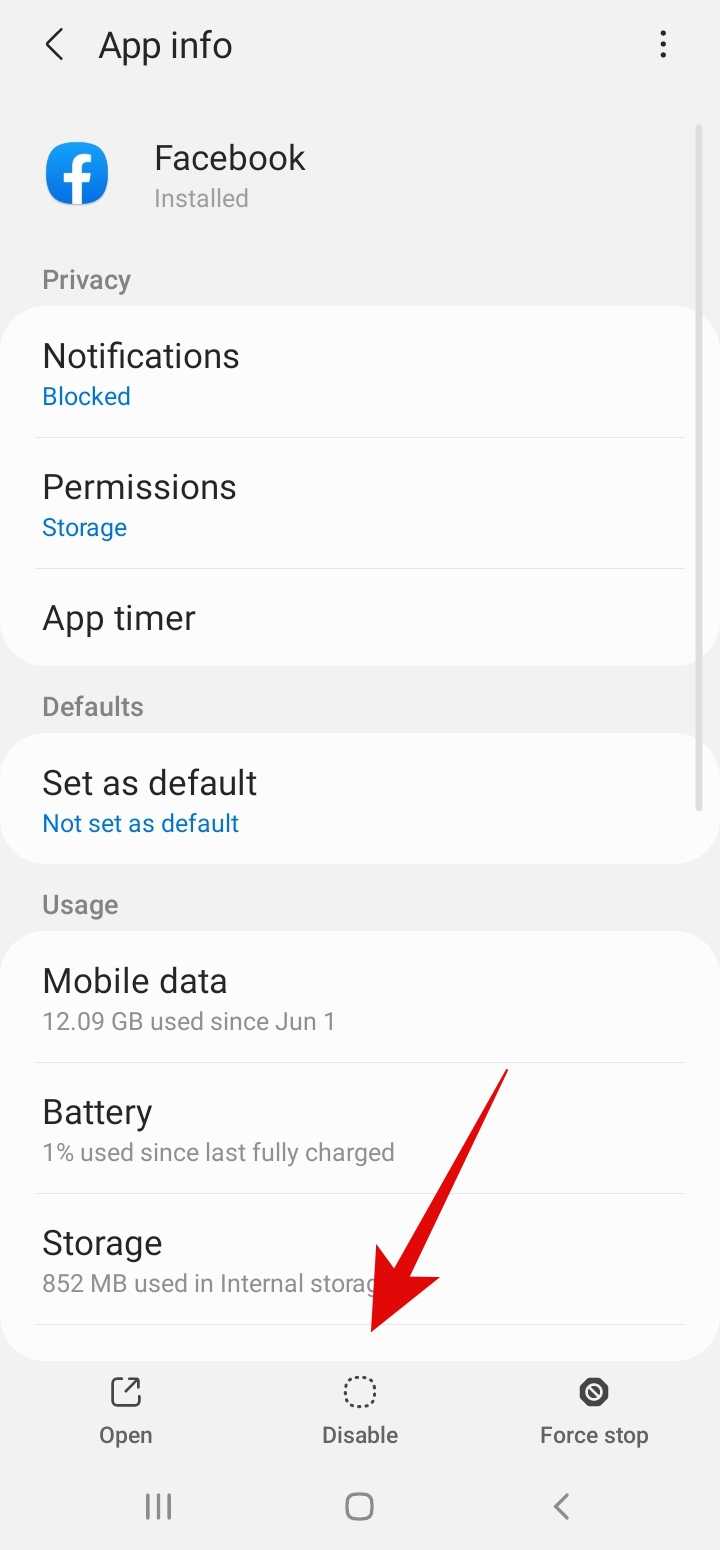
Alternatively, you can also disable an app by simply long pressing the app icon and then tapping on Disable.
Just make sure that you do not disable any crucial system app. Disabling a system app can cause malfunctions.
If you observe any malfunctions after disabling an app, just follow the above steps and then enable the app again. Doing so should fix any problems.
By Creating a Folder
Now, this might sound a bit easy but it works very well. This is what I used to do before I found out my smartphone has a built-in feature to hide apps. All you have to do is just create a folder and then put the apps that you do not use into it.
Creating a folder is fairly easy. Here is how:
1: Just add the app you want to hide on the home screen.
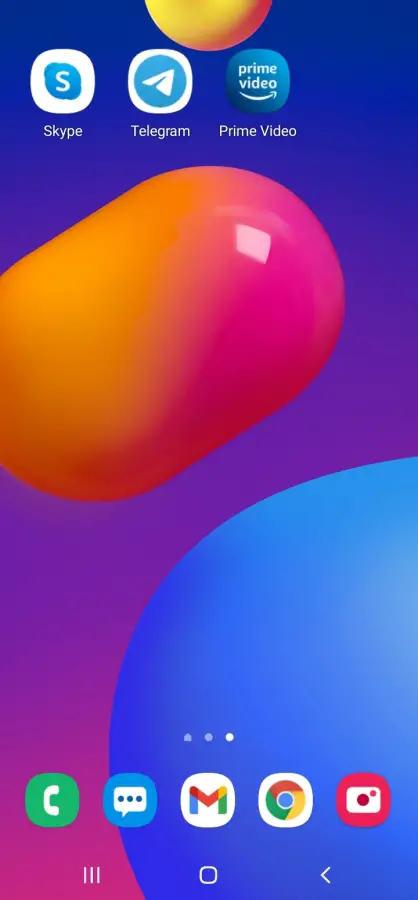
2: Now tap on another app and drag it on top of the app you want to hide.
3: As soon as you release your finger, you will have a new folder with the two apps.
You can add as many apps as you want in there.
4: Then name the folder something else so that no one bothers to open it.
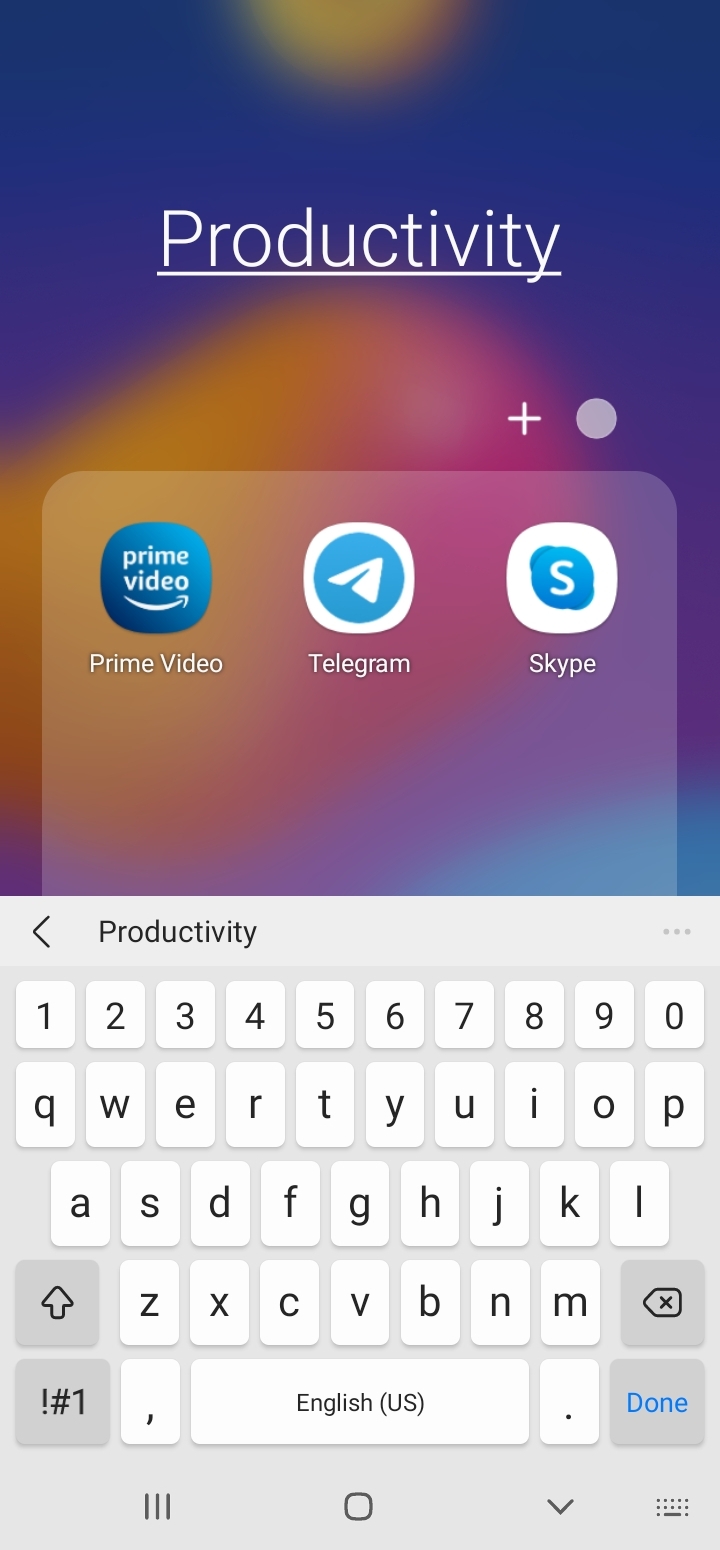
That is how you can hide apps on your Android smartphone without any involvement of a third-party app.

Using Third-Party Launchers
As mentioned earlier, Android is highly customizable and you can do a lot of cool things with it. For example, you can use launchers to change the UI in a way you like it. Not only that, but the launchers can also hide apps on your Android smartphone.
Nova Launcher is one of the best launchers for Android smartphones and you can also use it to hide apps. Just so you know, hiding apps is a premium feature so you will have to pay for the premium version. Here is how to do it:
Step 1: Download and set Nova Launcher Prime as your default launcher.
Step 2: Open the Nova Settings app.
Step 3: Go to App Drawer and tap on Hide apps.
Step 4: Check the boxes for the apps you wish to hide.
That’s it, the launcher will now hide the apps on your phone. If you wish to use the app, just simply enter its name in the search bar in the app drawer.
It is not only Nova Launcher that gives you this feature of hiding apps. There are a lot of launchers on Google Play Store, you can check and download the one that suits you.
Using Third-Party Apps
There are a lot of third-party apps that you can download from the Play Store. These apps are specifically designed to hide apps and they are quite good. Just make sure to check the app reviews before downloading it.
Using Built-in Options
Many smartphone manufacturers now provide built-in options to hide apps on your smartphone.
For Samsung
If you have a Samsung smartphone, you might not even need any third-party apps. Here is how you can hide apps on a Samsung smartphone:
Step 1: Long press on the home screen.
Step 2: Now tap on Settings on the bottom right.
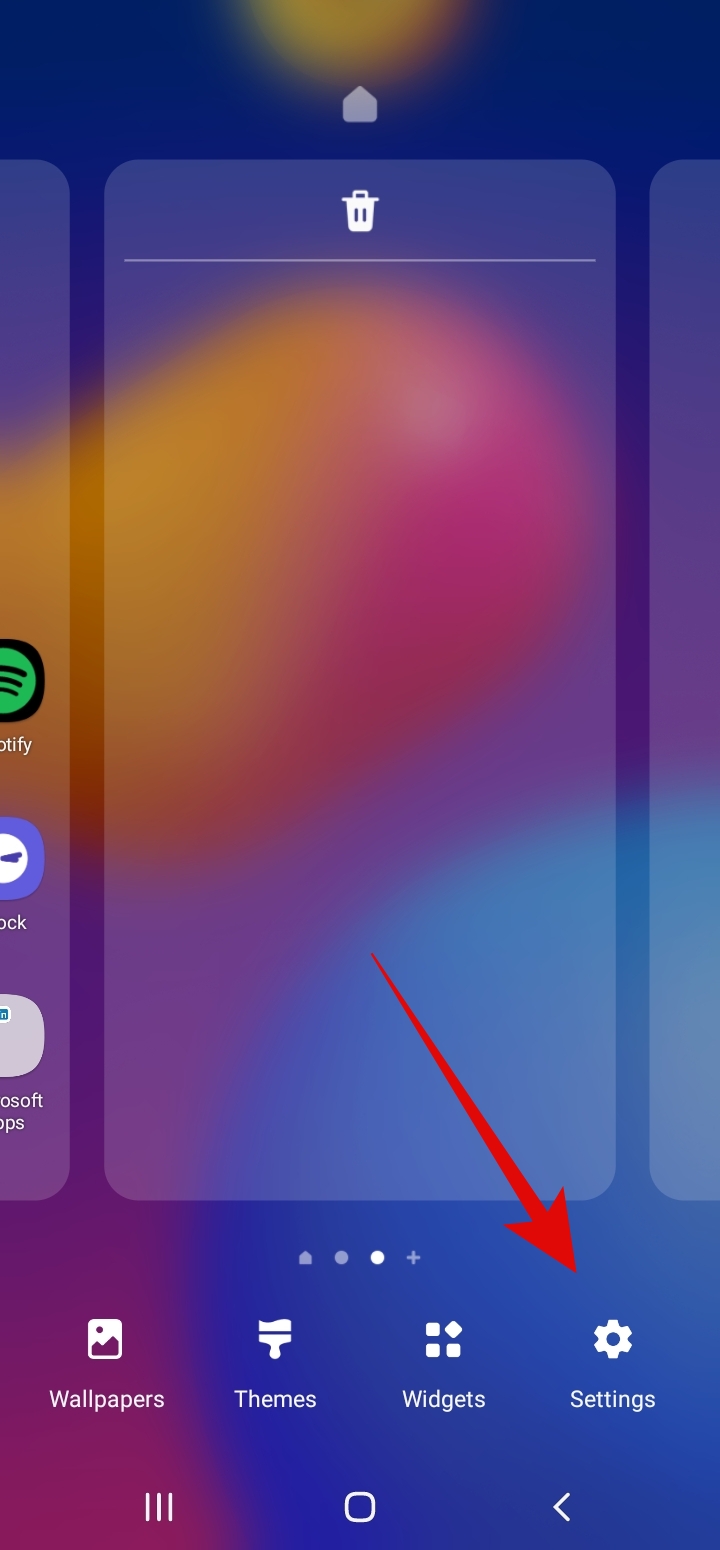
Step 3: Scroll down and tap on Hide apps.
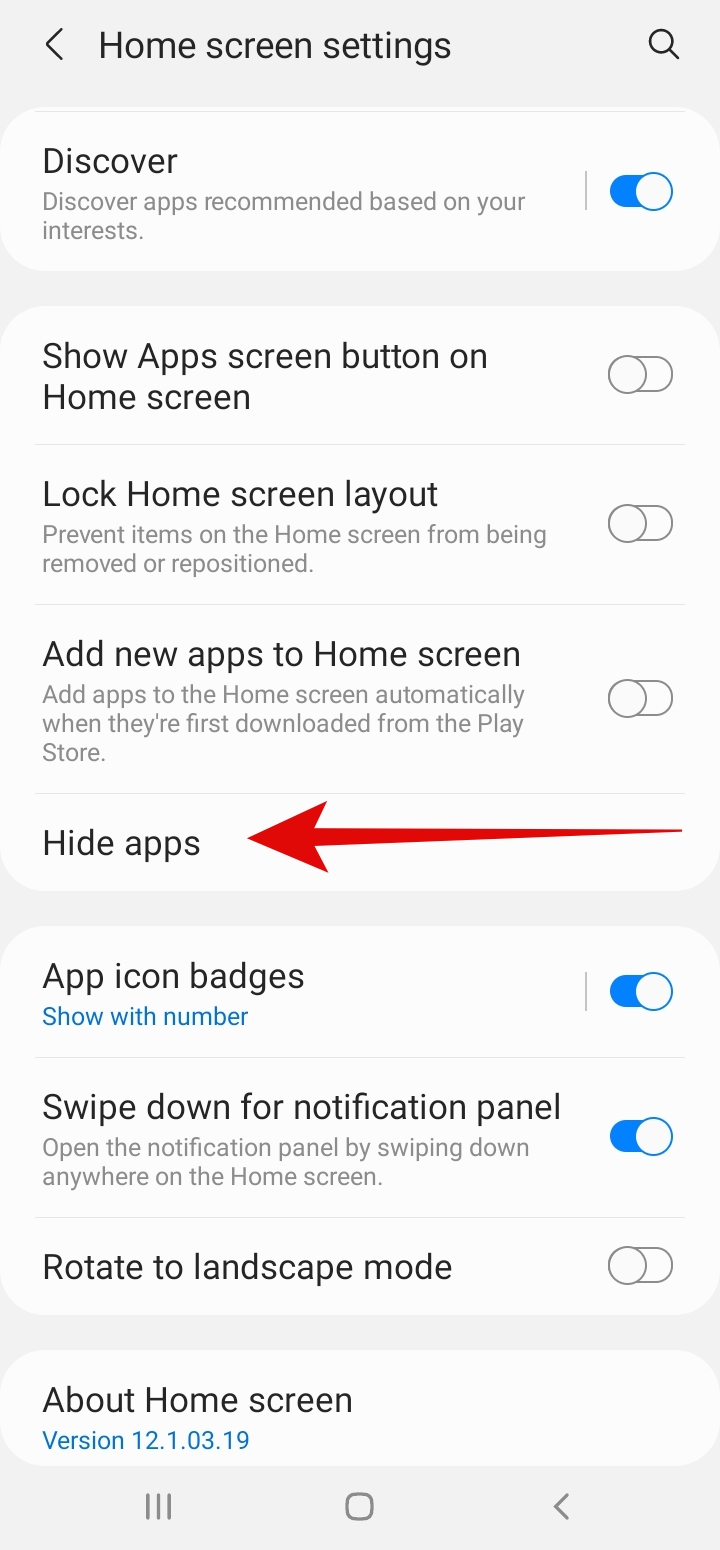
Step 4: Tap and select the apps you wish to hide.
Step 5: Once you have selected the apps that you wish to hide, tap on Done.
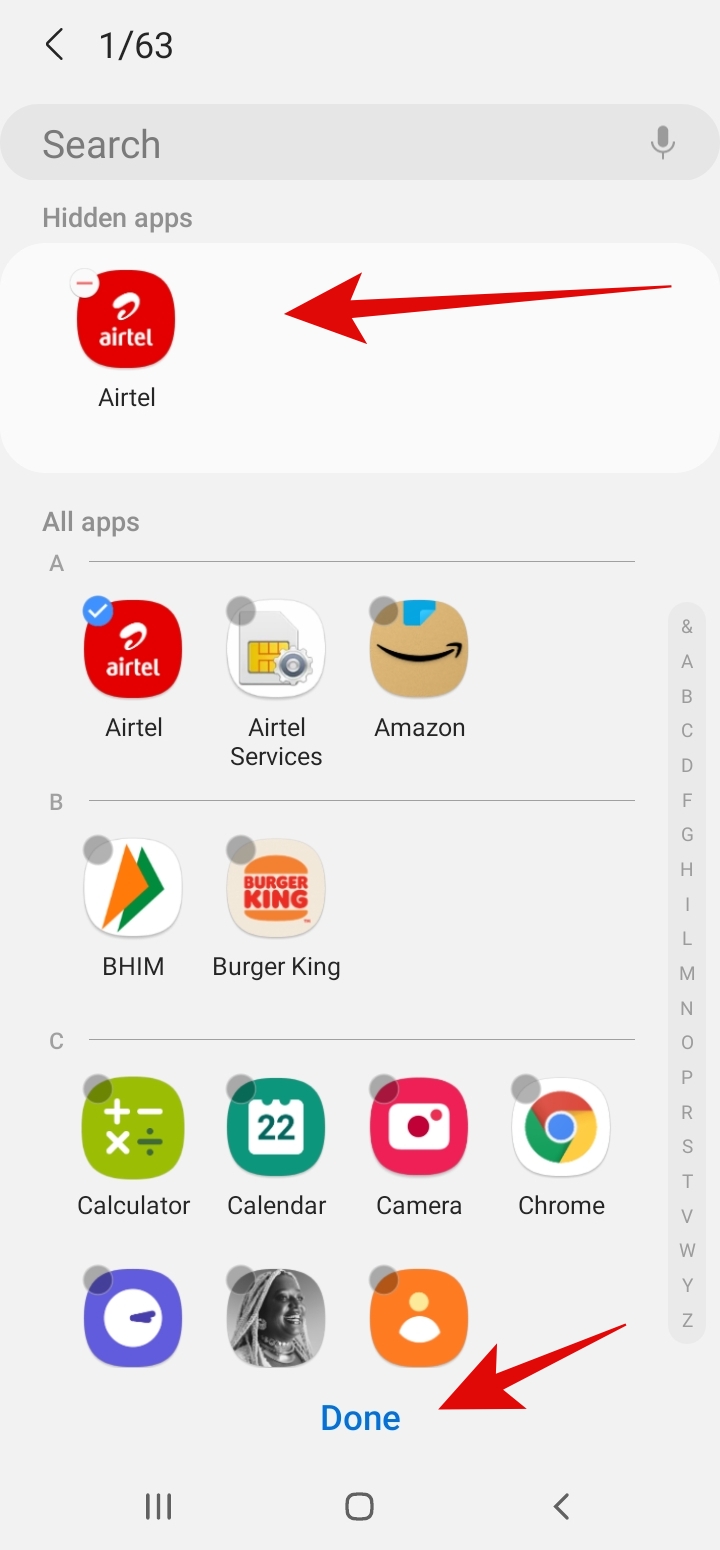
You can unhide the apps in a similar manner.
For OnePlus
Step 1: Swipe up to open the app drawer.
Step 2: Now swipe right and you shall see an eye icon.
Step 3: Go to the Hidden Space folder.
Step 4: Tap on the “+” icon on the top-right.
Step 5: Now select the apps you wish to hide and then tap on the check option.
Step 6: You can also add a password or fingerprint to access this folder. Just tap on the three-dots icon and then select the Enable password option.
For Xiaomi
Step 1: Launch the Security app.
Step 2: Tap on the App lock option and turn it on.
Step 3: Once you turn it on, open the Security app again and then tap on the App lock option again.
Step 4: Tap on the Hidden apps tab on the right.
Step 5: Here select the apps you wish to hide using the toggle.
Closing Phrase
There might be different reasons to keep any app secret from your friends or family. Now you have different options to hide apps on your Android smartphone
The best way to do this is by installing a good launcher like Nova Launcher. In addition to that, you can also use the built-in option if your smartphone has any to hide apps.
Also, Read: