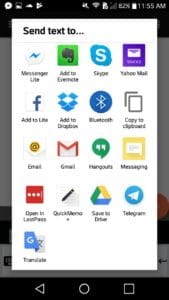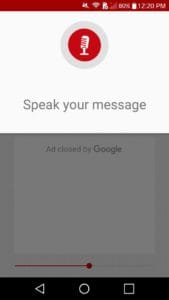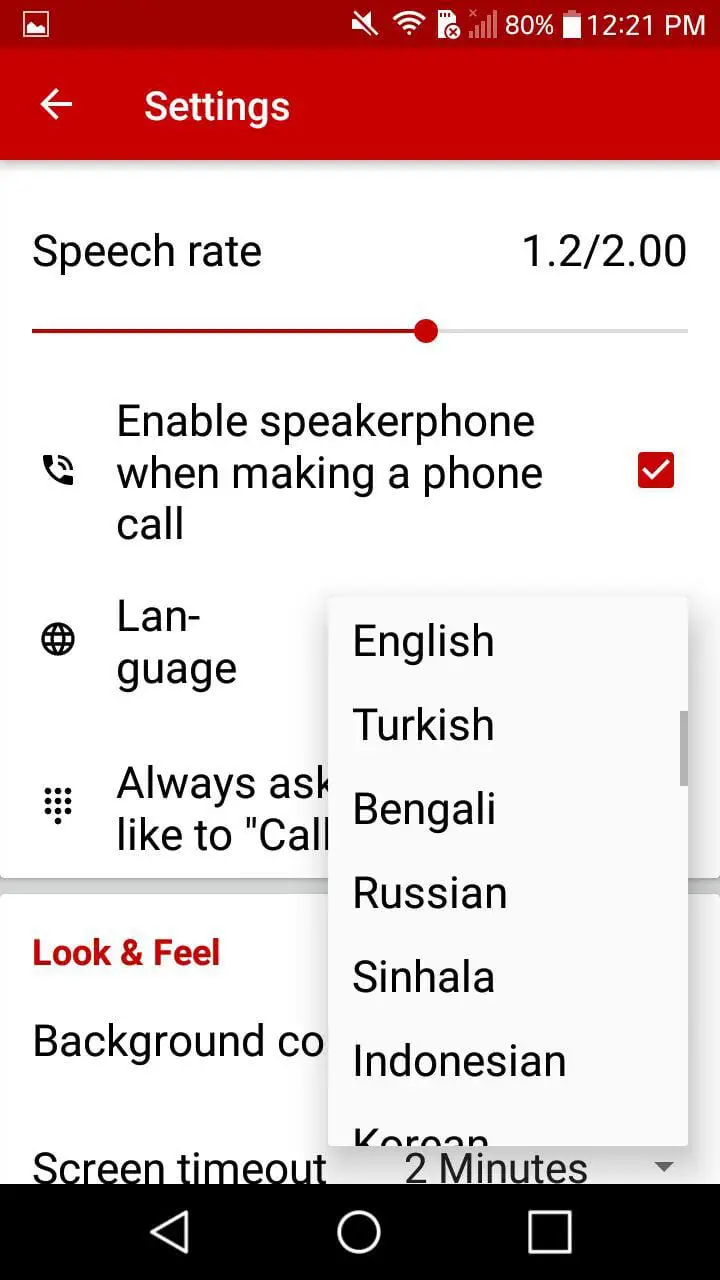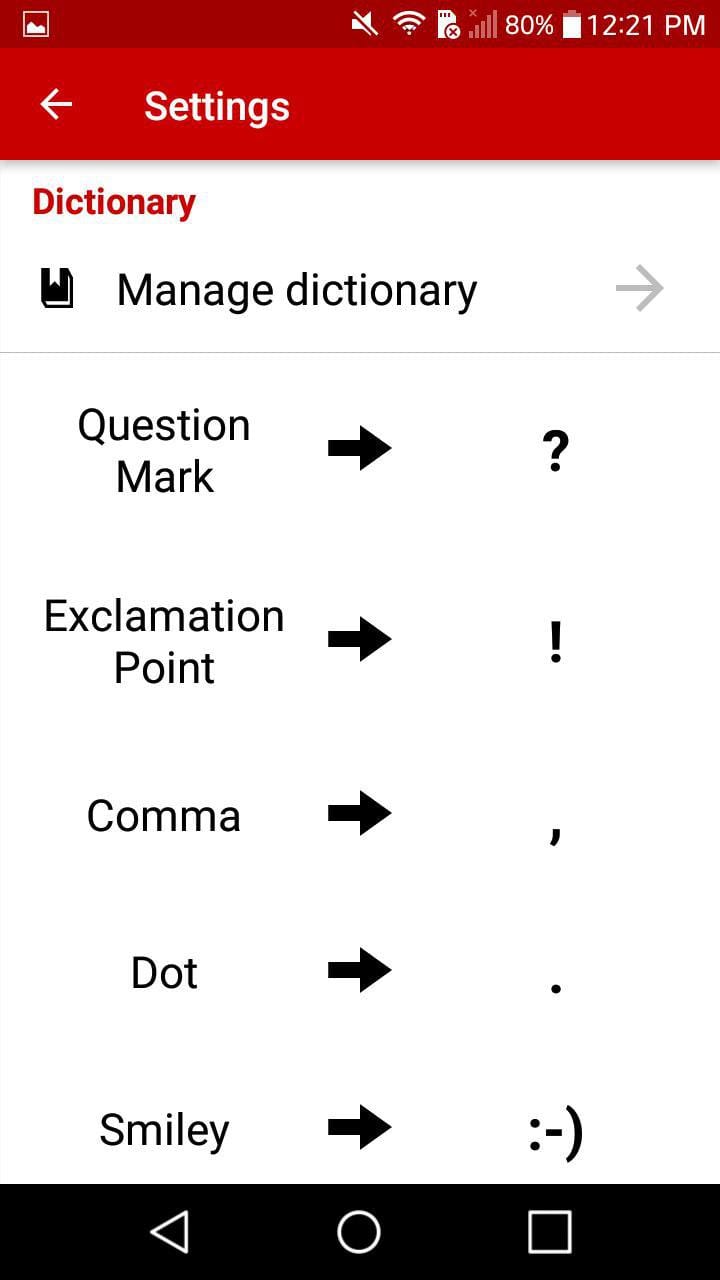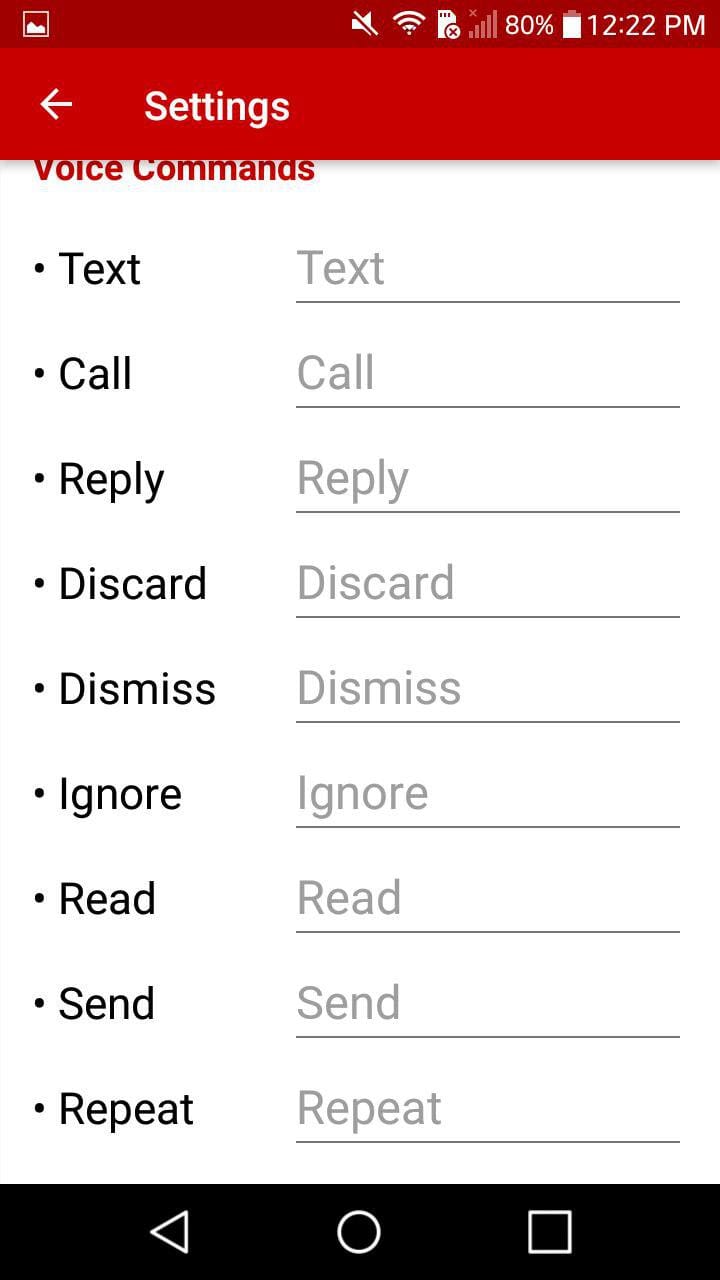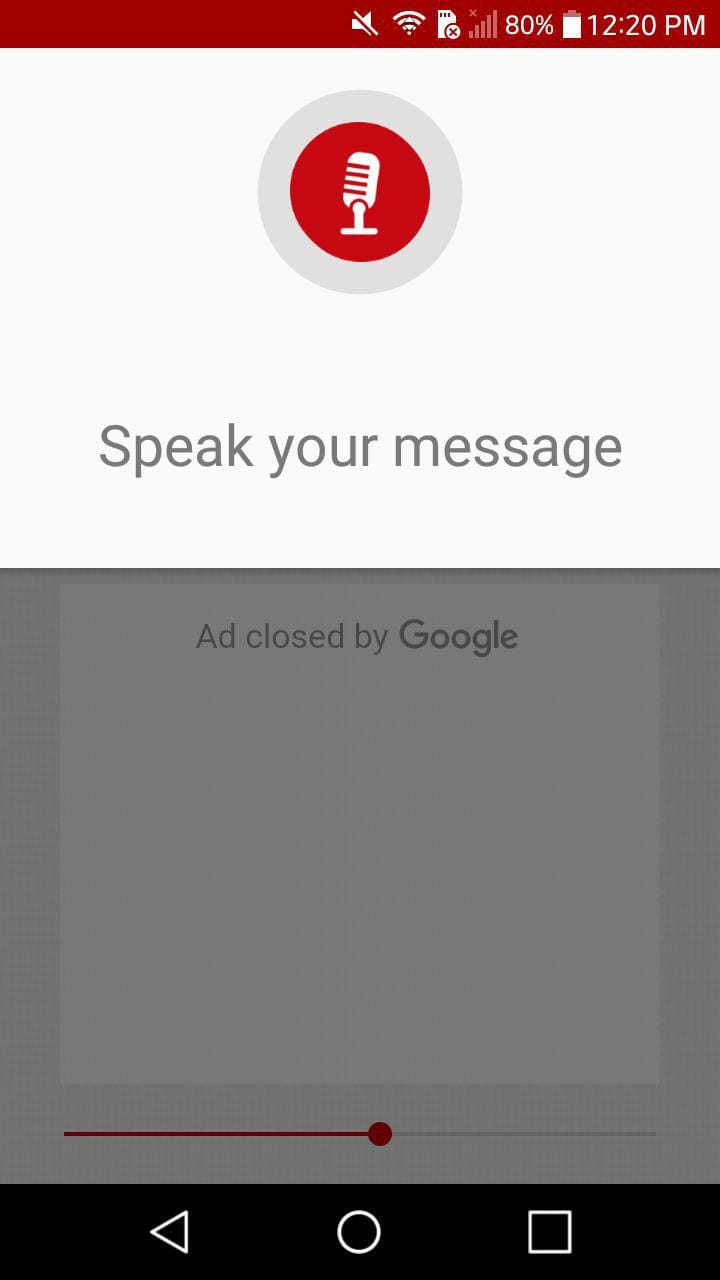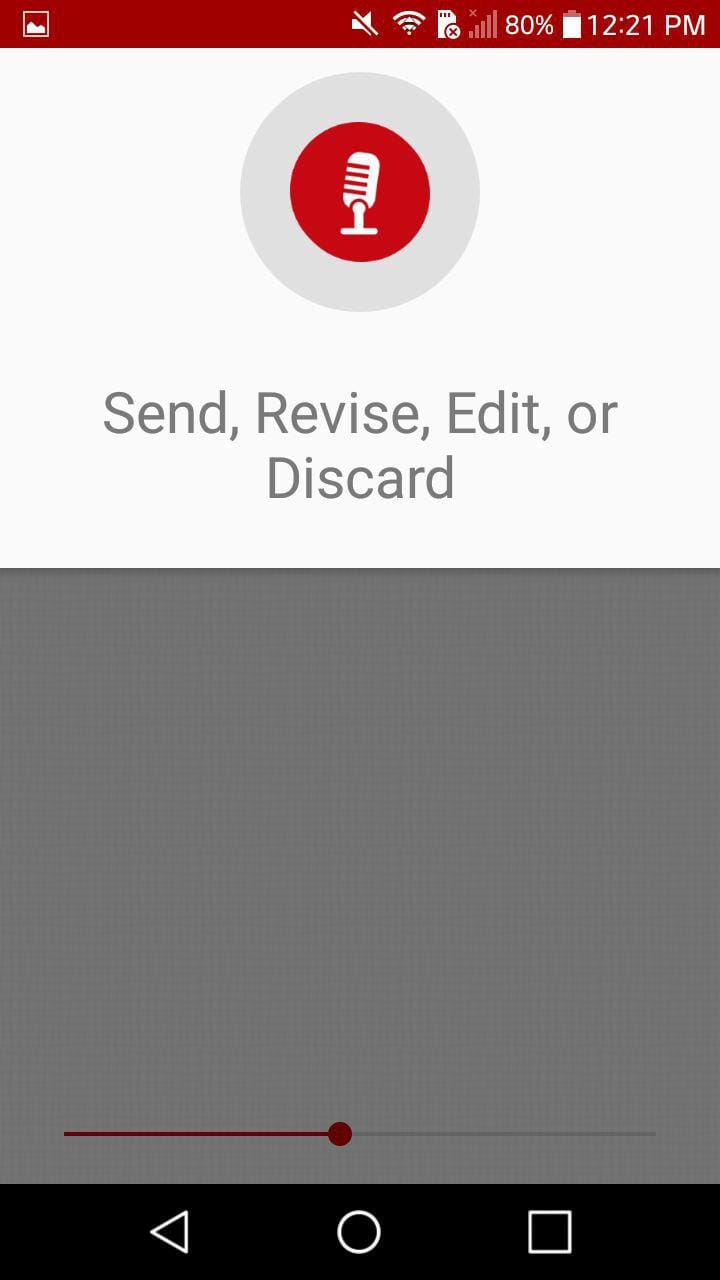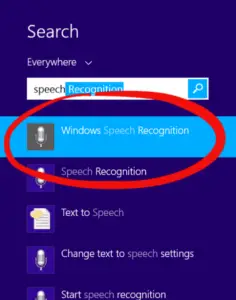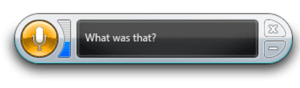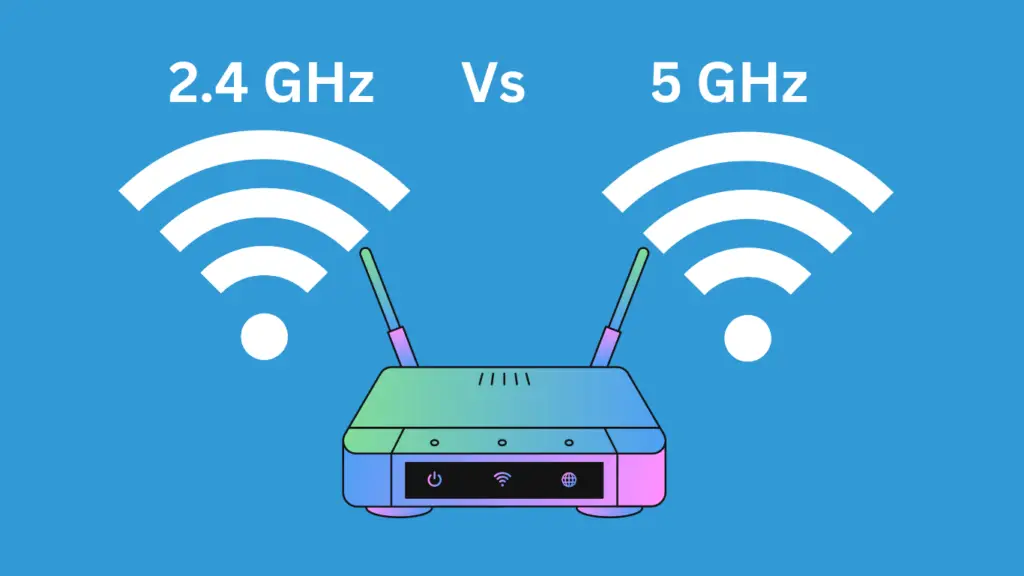Productivity-boosting applications to convert speech to text are something that you can find vastly available in the market for mobile platforms like Android and iOS.
Thus, finding an option is not a concern, but getting the best service. Especially when you talk about getting more work done, whether you must keep up with school or work projects.
Unfortunately, it is not always a viable task for the busy staff (most of whom have daily obligations) to hire an assistant to help you with your chores, follow-up meetings, adhering to deadlines, etc., and a lot more.
5 Best Text To Speech Apps to Use
You don’t have to spend a fortune to afford all that. You can do these tasks as quickly by using free speech-to-text applications.
Here are the 5 best & free speech-to-text software for numerous management tasks for business and personal purposes.
1. Dragon Dictation
Dragon Dictation is one of the functional software that you can rely on. The reason is that Dragon software has established liability in the market and among its users for a long time, even before Android & iOS existed.
Thus, it is a pioneer in the industry to launch a high-quality speech-to-text converter. And a voice recognition app that just grows from generation to generation.
Compelling and light, the service has inspired companies that are trying to achieve such quality with their audio-to-text converter tools and voice recognition, but neglecting crucial details such as accent recognition, Artificial Intelligence, several dialects of the same idiom, etc., and that is where Dragon Dictation outstands and deserves the top position.
Furthermore, it supports more than 30 dialects and languages– another advantage to amplifying users’ alternatives globally.
For further flexibility, Dragon software also offers a built-in tool for better voice adaptation to your pronunciation skills and accurate understanding from the get-go to take less of your time spent on your work or school tasks.
Capture notes for later submission of your transcriptions, surf the web, dictate email, articles on the go post directly to social media- Facebook, Instagram, Twitter or save it for later purposes.
Moreover, saving your mobile phone or computer and using voice commands is a rewarding experience that has advantages for numerous usage- students and all professional areas.
2. Speechnotes – Speech To Text
Decrease your hours of writing your dissertation, blogs, and thesis using Speechnotes.
Speechnotes is a Chrome-browser-only compatible website. It is free to download from the Google Play Store for Android-run platforms) that fattens up audio-to-text transcription.
Punctuate texts by adding voice commands. Say ‘Question mark‘ for a question mark; it is that simple!
This ultra-productive & free audio-to-text transcription tool recognizes your voice instantly without crashing and converts it into text.
Add improvements and personalize your content by adding your signature name, greetings, or many more other features that you most frequently use and get work done even offline, too!
The service is not multi-language. Therefore, language download packs are required to use it in another idiom.
However, it is worth mentioning that the platform operates with Google speech recognition, so the Internet may be needed to use certain specific peculiarities.
3. Voice Text by TalirApps
Voice Text is made for iOS, which uses an enthralling audio-to-text converter and voice recognition to write and send messages hands-free. It supports iMessages, SMS, or you can even use the service with Twitter and Facebook to submit viral content online now!
The auto-correcting service constantly acts, appending ratification to any grammatical mistakes even after the transcription is complete. It auto-corrects any grammatical mistakes, so you do not have to proofread manually.
Voice Text offers many international idiom support, including Norwegian, Russian, Swedish, Dutch, and others.
4. Voice Text by Matthew Rice
Voice Text improves text communication with an excellent send and receive text messages by voice tool.
With a touch of discretion and high technology, the app won’t make you lag by keeping your daily texts always one step ahead with a hands-free response.
Have your text messages read out loud, or simply personalize the voice commands according to your preferences!
Voice Text requires internet connectivity, but it is suitable for even the most demanding tasks that offer extra features, which include custom voice command settings, autoplay text messages, queue and listening to text messages from previous days or during the call, making phone calls by voice commands, disable Voice Text transcription during quiet hours, customizable dictionary and battery efficient.
5. Windows Speech Recognition
Windows Speech Recognition is popular among Windows 11/10 users that come pre-installed.
It is a noble free speech software that adapts to your voice.
All commands are easily found by simply typing them in the search located on your taskbar. Alternatively, it can start automatically when you turn on Windows.
Open the browser to MS Office, shut down or reboot your computer with voice, and open the command prompt as you desire, send an email, texts, etc.
Say “Stop listening” to refrain from this software for a while by putting it to sleep.
Although it requires a few tweaks, such as accent recognition, accuracy, and precision, it is still an indispensable tool for beginners and experienced users.
Boosting productivity at its maximum can work wonders with Windows Speech Recognition to complement your professional status with no more hassle or project lack for students.
High technology and quality are advantages that make these 5 free speech-to-text software top in their niche to add rewarding improvements to your routine.
One of the best advantages of these platforms is that you can continue your tasks even offline, not requiring high-tech level skill, making it proper for doctors, law officials, and businesses to manage time and tasks in general.
Also Read: