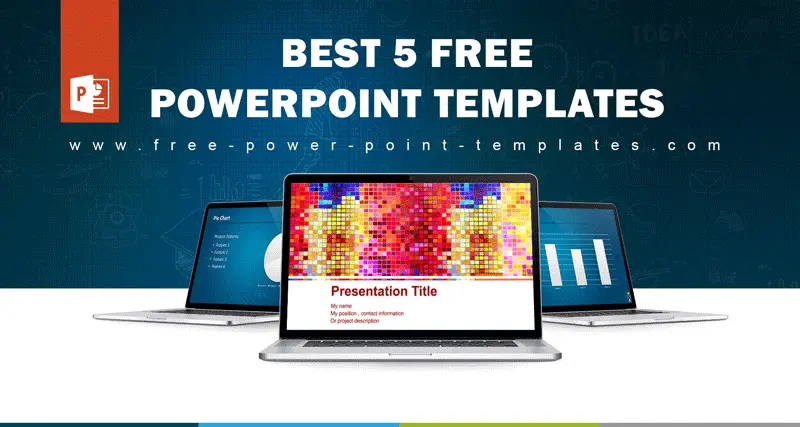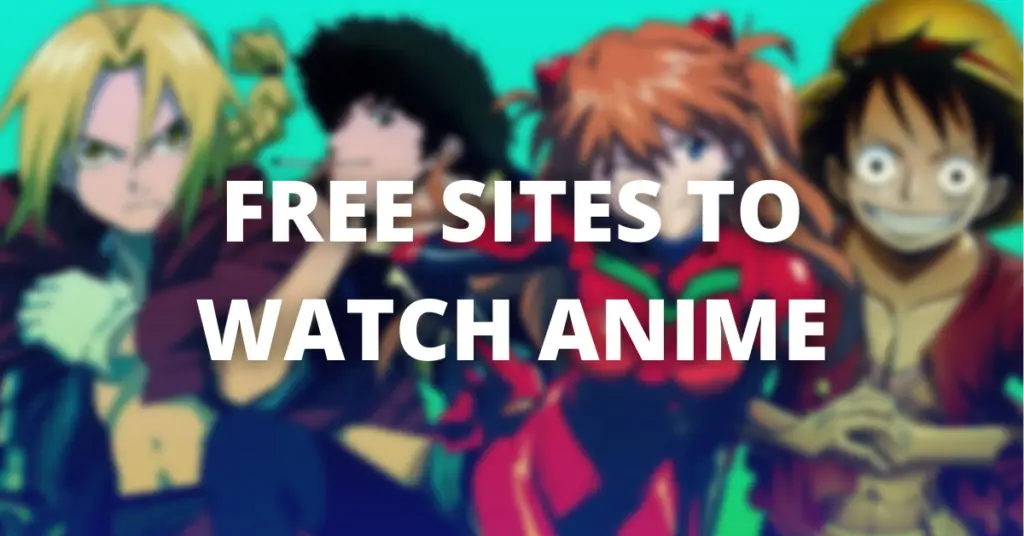Finding the best PowerPoint templates for your presentation can be pretty tough. Online, there are thousands upon thousands of templates to sift through, and many of them come at a price—something many of us don’t care about.
However, for those who’s got the smarts, there are numerous resources for finding premium-quality PowerPoint templates for free. These portals are created for anyone.
Business owners, employees, executives, professors, students, and ordinary joes—who simply want to put together stunning PowerPoint templates.
There is a diverse collection of free PowerPoint templates, backgrounds, themes, and complete slideshow template packages that anyone can use for personal, educational, or commercial purposes.
In order to find your way through these templates, we are assembling the 5 best PowerPoint Templates that you can download—for free!
These professionally designed, high-quality templates are carefully selected to provide you great ideas for creating your own go-to templates for all your presentation needs.
1. Add a Splash of Hues with a Versatile Color Strip Template
Whenever you’re tasked with creating a PowerPoint presentation, you may probably have a certain look or theme in mind. Or perhaps you have a particular color scheme or brand to promote, which poses a problem as you hunt for complementing slide designs and themes.
What you need is a versatile template that can easily match whatever theme or color scheme you may have. One such template is this Color Strip PowerPoint Template, which features a range of colors and shades overlaid against a neutral gray gradient background.
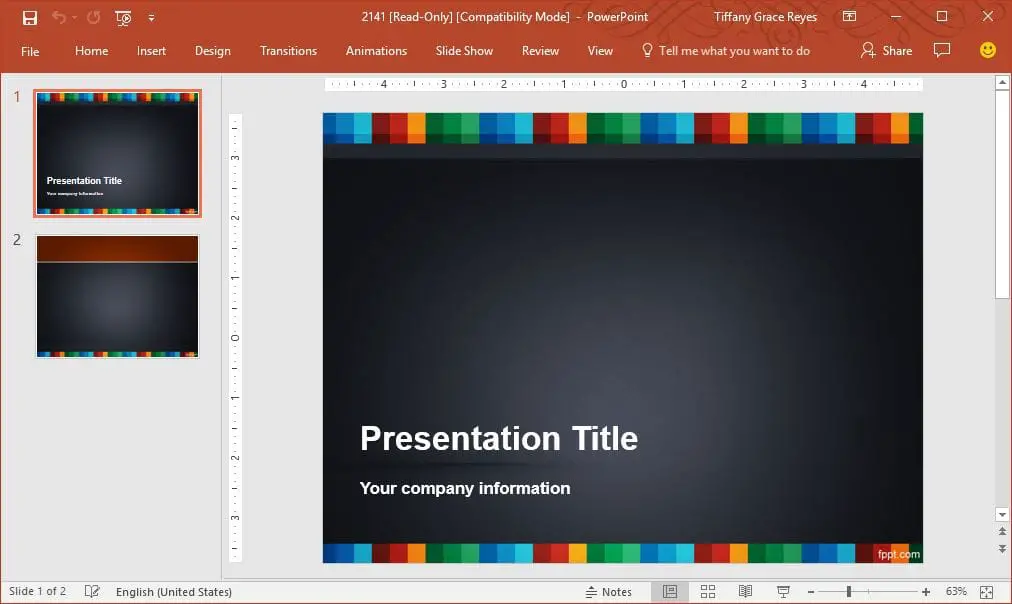
This template is great for its versatility especially if branding is involved. Whatever your color scheme or logo is, you can be sure that it will look awesome with this Color Strip Template.
It comes with a title slide design with solid white text format so your content will easily stand out. It also has an inside slide design that offers continuity to the look of the title slide.
2. Make Your Slide Sparkle with Colorful Pixels
Another versatile template that you can use as your go-to deck design is these Colorful Pixels PowerPoint templates.
This template boasts of a plethora of bright colors in the form of small pixels that are bunched together to form an abstract design—all against a crisp, solid white background.
This template is perfect for many kinds of presentations, especially those involving design, color, art, technology, fashion, entertainment, and business. It has a nifty, multi-purpose feel that would appeal to those who are into artful and modern designs.
![]()
The bright color is still refreshing without being too overpowering or distracting. So while the title page showcases its beautiful design, the inside slides’ colors give way to a white background, where you and your audience can focus more on your content.
3. Be Sophisticated with Neutral Pinstripe Designs
For a more sophisticated and elegant flair, there’s this template for you that will perfectly go with any presentation topic, purpose, theme, or brand.
The template features a pinstripe pattern in a monotonous gray color scheme, which gives it a serious, corporate look that can still go well with business, education, and personal presentations.
This sophisticated yet subtle template features a diagonal pinstripe design that has a refined vignette effect on its edges. The design provides plenty of space for you to layout your content, especially since it doesn’t have borders to restrict your layout design.
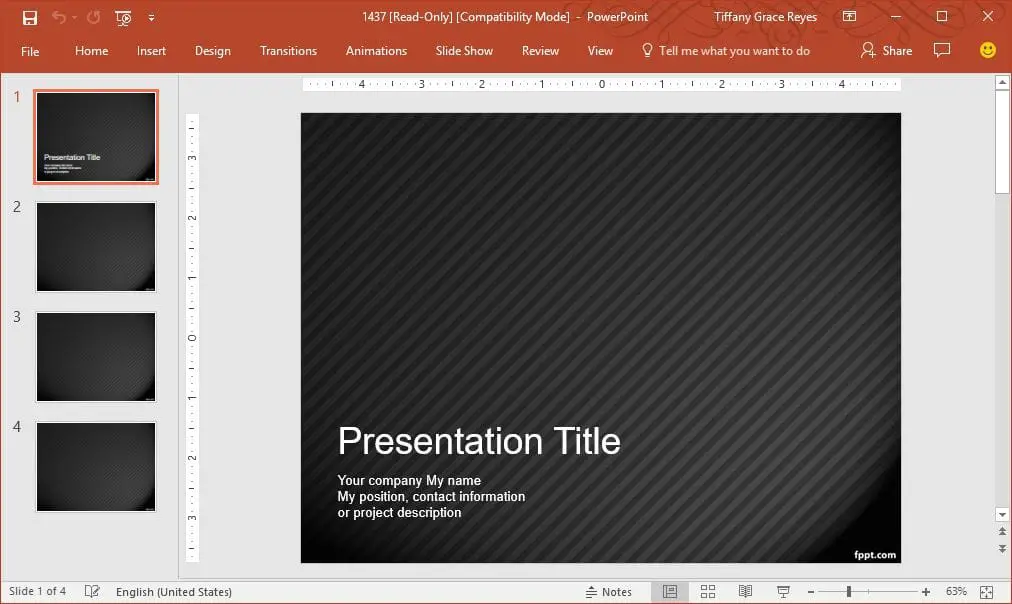
This template has a crisp white font face to create a stark contrast against the dark background. You can include light-colored visuals in this template, such as graphs, diagrams, charts, and even images. To add a pop of color, you can format the color scheme of your visuals as well as add colors to your text. The possibilities are endless with this modern, stylish template.
4. Be on Top of the World with a Global Template
Nothing says go big than going global—and you can do that with a stunning template that features a globe or a world map, such as this Blue Global PowerPoint Template.
This template is perfect for anyone in need of creating powerful presentations that will resonate with many. With its solid blue color with a soft gradient effect and a subtle pixelated pattern, it has a universal appeal. You can add this to the world map vector image overlaid on a white curving shape running across the title slide.
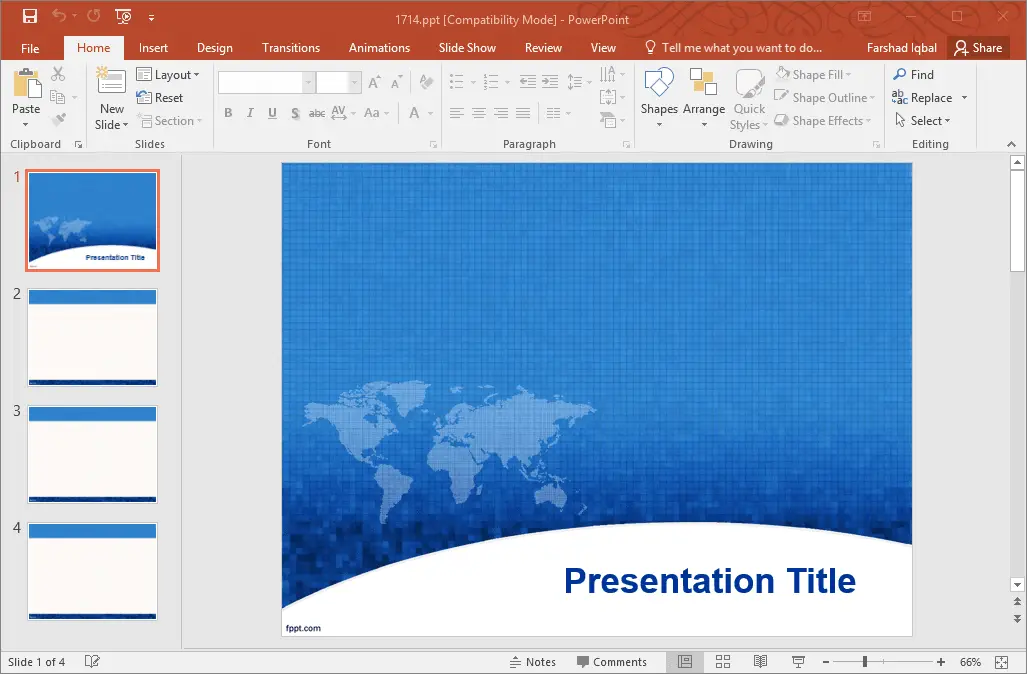
This global template is perfect for presentations on technology, business, tourism, social media, information, and so much more. You can also format the background or insert your logo to further personalize the template and make it brand-oriented.
5. Go for a High-Contrast Design for a Standout Presentation
For an attention-grabbing effect on your presentation, you can also go for a high-contrast design. A great template to use is this Mesh Design PowerPoint Template. This template uses a contrast of dark gray and bright yellow to catch the eye while still making your content be easily readable however you want to project your presentation.
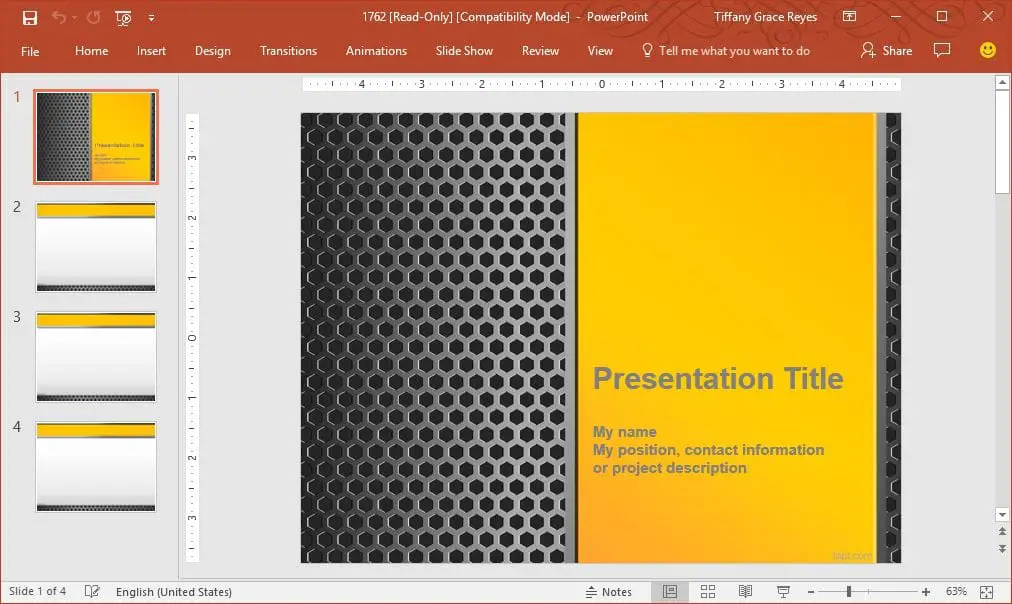
This template features an awesome, high-quality design that lends a professional yet hip look to your presentation. It has a mesh honeycomb pattern that has a gradient gray effect that makes it look like metal and three-dimensional. This is then contrasted by a bright yellow strip.
This design is dominant on the title page, where your text is presented against the yellow strip in a lighter gray color. Meanwhile, the inside slides maintain the same feel, although the mesh design and yellow strips are on the edges of the slides, to give way to the content in the center.
You can download the above-mentioned and other amazing, professional, and premium-quality templates that you can use for all your presentation needs by going to FPPT{dot}com or SlideHunter{dot}com.
Overall, why would you ever buy or hunt for the best PowerPoint templates online when you can get them for free. FPPT has lot more PowerPoint templates for every purpose. FPPT is a top-rated site for free PowerPoint templates and has a reputation on the web.
Do let us know your favorite website for Free PowerPoint Templates.
Also Read:-