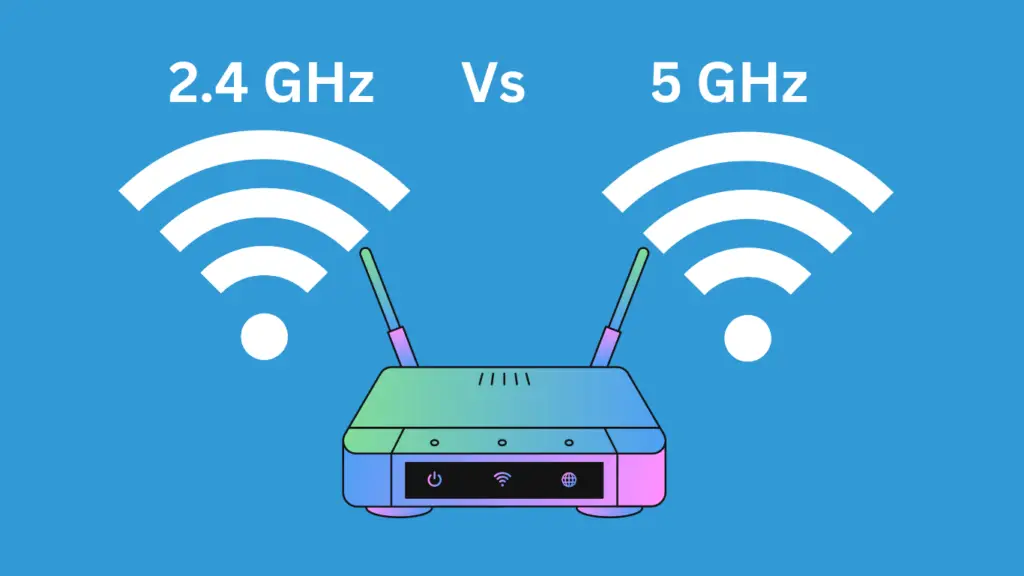We all are surrounded by screens everywhere, whether you are working in the office or home, watching Netflix on the laptop, using smartphone most of the time, all these screens emit light which directly affects your eyes.
However, today’s screen with smart technologies are much better than before, it does have minimal impact on your eyes.
You can limit your Netflix watch time, smartphone usages but if you are working on some coding/writing or any other project on the computer then you won’t be able to limit your time by your choice.
There’s nothing worse than staring at a bright screen in the middle of the night while trying to meet a deadline and waking up the next day with strained eyes.

If you ever experience eye strain or dry eye, you’ll never take blinking for granted again.
If you have tired, sore, or itchy eyes, you may be experiencing eye strain or dry eye.
To keep your vision in check, implementing a few changes into your daily routine can leave your eyes feeling healthy and happy.
Ready to say goodbye to your eye strain and hello beautiful, clear, and pain-free vision?
How To Avoid Eye Strain During Long Working Hours?
Try the following tips and tricks on how to fight eye strain during all those late work nights and study sessions.
Take a Break
Staring at a bright computer or laptop screen can have detrimental effects on your eyes.
Because the letters you view on a screen are not as sharply defined as printed text, your eyes work harder to focus on what you’re viewing.
Additionally, the contrast of the letters to the background light make screen viewing difficult because of the glare and reflections.
Taking breaks while you’re working behind a screen will not only provide relief for your eyes but will also increase productivity by giving your brain a moment to relax and recharge.
Take at least six 5-minute breaks while you’re working. Get up, stretch, walk around, and grab a snack or drink.
Doing so will help improve your posture and allow your eyes and body to get some R&R. You should also try to consciously blink while you’re working behind a computer, especially late at night. Blinking will wet your eyes and keep them from drying up.
Adjust Lighting
Most eye strain incidents are the result of improper lighting, mostly from sunlight and fluorescent light from above or behind you.
When working on a computer, try to reduce the number of fluorescent lights directly above or near you.
Using standing lamps that aren’t as bright and avoiding working on a computer outside will reduce the chances of sunlight reflecting off your screen and beaming into your eyes.
The lighting on your computer should also be properly adjusted. You don’t want the screen of your computer or laptop to look like a light source, so you should lower your brightness so it matches the lighting of your room.
There’s even light-adjusting software you can download on your computer that changes the brightness of your screen depending on the time of day.
If you’re working late at night, you don’t want to strain your eyes by squinting at your keyboard looking for the right letter to type.

Invest in a backlit keyboard laptop that shines white light through the letters and perimeter of the keys on your keyboard. Changing your computer preferences to Dark Mode or Black Theme will also reduce the amount of light shining from your computer and will also save your battery life!
Reduce Glare
If you’re up late working on a PowerPoint presentation for your business meeting tomorrow or class project, you’re going to want to keep your eyes fresh so you can nail your lecture.
There are a few computer accessories worth noting that will keep your eyes fresh any time of day, one being an anti-glare screen protector. Anti-glare screen protectors will block the reflection of light coming in through windows or bright overhead lights.
If you’re in an area where glare can’t be reduced, buy a computer hood that will protect your screen from light reflecting off and straining your eyes.
Angle Your Monitor
If you’re working on starting a new business or cramming late at night finishing your final exam, you may find yourself switching between your computer screen and paper documents.
Looking back and forth between your computer screen and printed text can also cause eye strain.
Place your papers in a document holder right next to or above your monitor to reduce the amount of work your eyes have to perform when switching between both types of text.
Additionally, invest in a comfortable chair that adjusts so you can face your computer at eye-level or get a laptop/monitor riser that places your screen at the correct height. Doing so will reduce back, neck, and shoulder pain.
Change The Resolution/Font Size To Avoid Fatigue of the Eyes
Modern screen with high resolutions like 1080p, 4K tends to produce high-quality viewing experience but they also reduce the font and icon size by default.
I am sure you have worked on display with a lower resolution which does not produce high-quality fonts, images or videos but the icons and fonts are bigger on such screens.
If you have a large display with 4K resolution then you will get smaller icons and text which would be hard to focus on and hence the strain on eyes.
Try to lower the resolution if it is your work computer/laptop.
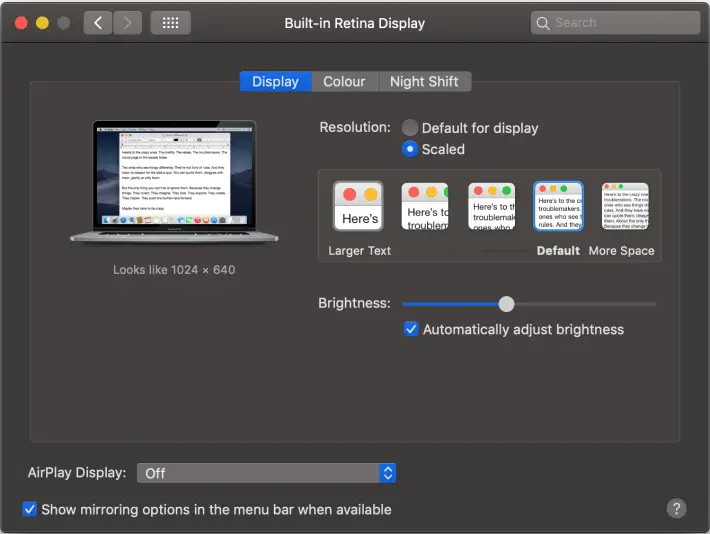
Lower the resolution, bigger the text/icon and better viewing experience. If you don’t want to change the resolution at least make the fonts bigger.
Eye Exercise
While you are focused toward your work, eyes do the maximum job after the brain so you need to relax your eyes as well.
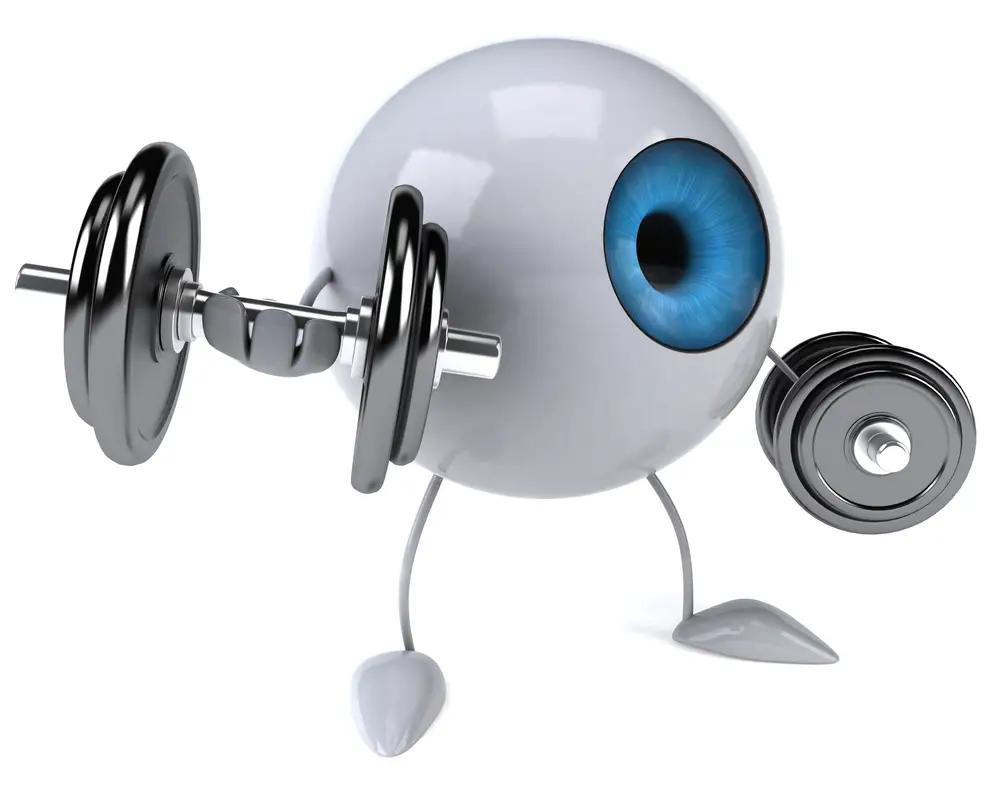
Here are some proven eye exercises to relax your eyes from strain-
1. Change Focus
- Hold your index finger a few inches away from your eyes and focus on the fingertip.
- Now slowly move your finger forward without looking away.
- Change your focus to some distant object.
- Focus on the fingertip again and slowly move the finger backward without losing the focus.
- Repeat 3 times.
2. 20-20-20 Eye Rule
This exercise will reduce your eye strain in no time, 20-20-20 rule is made for the people who work on the computer for a long time.
The rule is simple, while you work on the computer look away after every 20 minutes to a distant object 20 feet away for 20 seconds.
3. Near and Far Focus Change

- This is similar to the first one, while you are sitting, keep your finger around 10 inches away from face and focus on it for 10 seconds.
- Now look away at some distant object around 15-20 feet away for 10 seconds.
- Repeat it 5 times.
The Bottom Line
Fighting eye strain doesn’t have to be a hard battle if you know how to modify your workspace correctly. Investing in these simple lifestyle and work environment changes will keep you and your eyes healthy, boosting your productivity and keeping you satisfied.
Afterall you are working to get a better life, don’t let your work affect your eye-sight. Above tips would surely help you to fight against fatigue of the eyes, during long working hours.
Also Read-