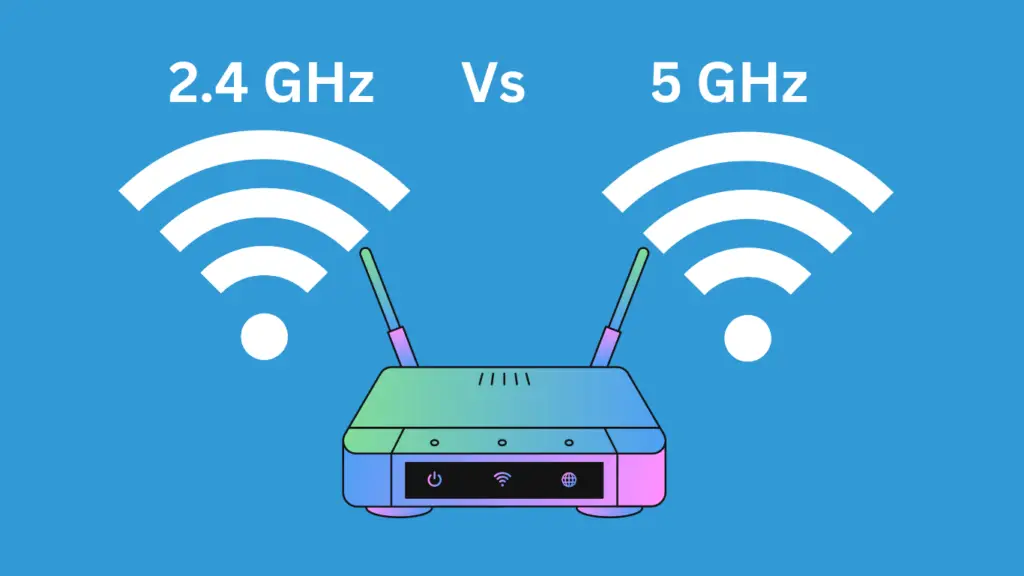The file size allowed on Whatsapp is 16 MB for photos, videos, and voice notes and 100 MB for documents. It does not allow sending larger files over chats. You can send pictures, videos, contacts, location, stickers, and emojis, but every IM has restrictions when it comes to file type and size. You can’t send bigger files than 16 MB on WhatsApp.
If any IM allows you to share bigger files, then there will be a significant burden on their servers, costing them a big chunk of the amount, and there will be frequent outrage.
Send Big Files On WhatsApp & Other IMs using WhatsTools.
You can send big files on Whatsapp, upload the file to Dropbox or Google Drive, generate a shareable link, and send it using WhatsApp or Messenger.
The above task may be hectic since you have to upload the file and generate a shareable link every time you need to send a file. To automate and make this task as easy as possible, here comes WhatsTools, which lets you send different file formats of up to 1 GB.
How to Install WhatsTools
WhatsTools is currently available for Android smartphones only; it will be available for Windows phones soon, according to the developers.
- First, download WhatsTools.
- After installing WhatsTools, Open it, and it will ask for permission to Start the WhatsTools Service.
-

- Once you tap on Turn On Service, it will prompt for another window, tap OK, and Continue there.
- It will take you to Settings > Accessibility. Check the bottom of the screen. You will find WhatsTools Service, Tap on it and Turn ON the Service from the top right corner.
- Now it will ask for permission to connect with your Google Drive, authenticate the permission and connect Google drive to WhatsTools.
You may get the success message like – whatstools://connectwithgoogledrivesuccess OR whatstoolsservice success.
How to Use WhatsTools
Let’s WhatsApp, for example.
- Open WhatsApp and tap on the attachment option.
- Now WhatsTools will prompt for an option to send different files like this.
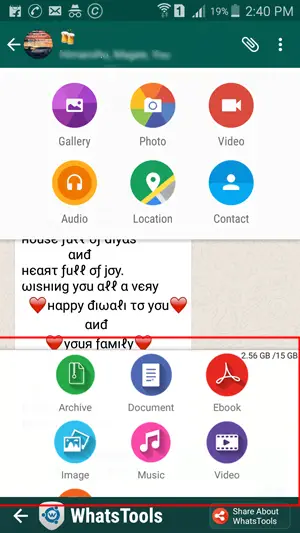
- Select the file type ( Archive, doc, ebook, etc.) you want to send.
- It will prompt you to choose files, select your file, and tap on the Share button.
- WhatsTools will generate a link for your file and copy it to the chatbox; all you need to do is hit send.
- The file will be uploaded to your Google drive in the background; you will see a WhatsTools folder in Google drive.
- The receiver needs to open that link to download the file.
- It generates a link that can be opened into any browser on any device like iPhone, Windows phone, etc.
- The receiver doesn’t need WhatsTools to download the file.
- If you send a large file, it will immediately generate the link and keeps uploading. You may send that link, and the receiver will get the option “Download when ready.” You can share that link on any IM.
So WhatsTools will be handy for most users who need file sharing over IM; it saves your time as you don’t have to manually upload and create a shareable link to the file every time.
Here is a little privacy problem anyone having generated a link can view and download the file; if the receiver further shares that link with their contact or in a group or on the web, they all will be able to view the files; however, every file is under your control you can always change the privacy of file by going to Google Drive, or delete it permanently.
If you send large files too frequently, your Google Drive may get full. In this case, you must delete old files to send new files again.
Conclusion – WhatsTools is a new way to send different file formats on Whatsapp and other instant messengers having file sizes up to 1 GB, which saves you time and frustration.